Are you looking for a way to attract more visitors to your post and increase the level of engagement? Then @steem-bounty is exactly what you need.

Created with The Logo Creator 7 and the Steem-Bounty logo.
What Is Steem-Bounty
I assume you've heard about @steem-bounty by now, since they are running a pretty serious promo campaign these last couple of weeks.
@steem-bounty is a service that allows you to give people an extra incentive to leave a quality comment on your post by setting a bounty reward.
It's an easy-to-use and a very effective system that requires little effort to set up. All you need to do is write a post - which you do anyway - send the amount of Steem/SBD you want to set as the bounty to @steem-bounty, and upvote the comments you think are worth a share of that bounty.
When your post reaches payout, @steem-bounty will automatically send the earned Steem/SBD to the wallets of the people who have have been upvoted.

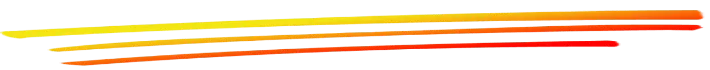
Benefits Of Using @steem-bounty
- People will be motivated to leave a high-quality comment.
- Your post gets more exposure, since it will be listed on the official Steem-Bounty website.
- Requires little effort from your side.
- You'll get more followers/returning visitors if you use @steem-bounty regularly.
- You get a chance to give more rewards to the people that leave a quality comment.
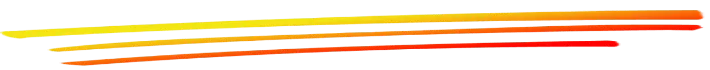
How To Set Up A Steem-Bounty From Your Blog?
Setting up a @steem-bounty on your post is pretty straight forward.
1 - Write and publish your post.
2 - Decide which amount of Steem/SBD you want to spend on the bounty. This can be ANY amount you choose (minimum 0.5 Steem or the converted amount in SBD), but know that the higher the bounty is, the more & the better people will engage with your post.
3 - Go to your wallet, and transfer the amount of Steem/SBD to @steem-bounty. Paste the URL of the post you want to put the bounty on in the 'Memo' field.
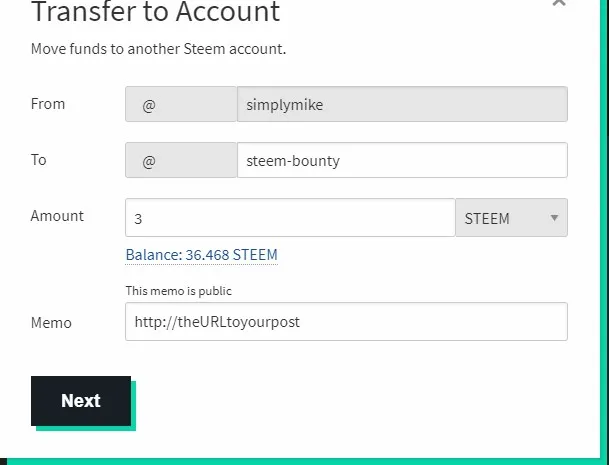
Click to enlarge
4 - Once the transfer has been completed, @steem-bounty will post a comment on your post, letting people know a bounty reward has been set.
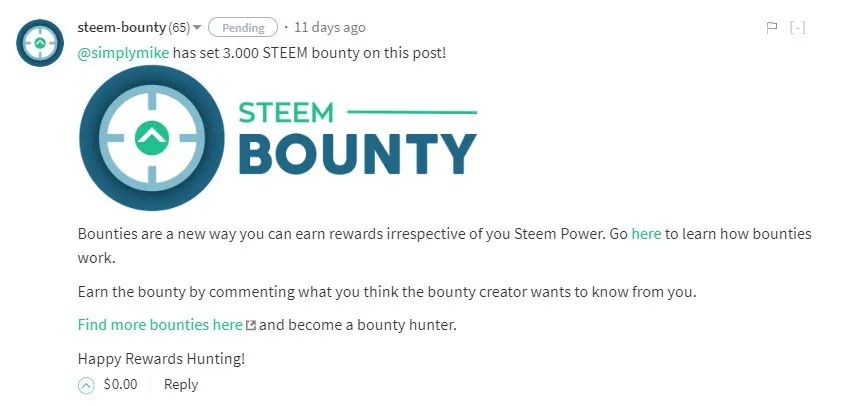
Click to enlarge
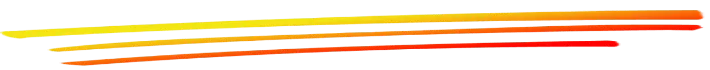
How To Set Up A Steem-Bounty From The @steem-bounty Website?
Alternatively, you can use the Steem-Bounty website to set up your bounty.
1 - Go to https://steem-bounty.com
2 - Click the icon in the top right corner to log in with your SteemIt username and private posting key or through Steemconnect.

Source - Click to enlarge
3 - You'll be redirected to the homepage of the site. On the homepage, click the icon in the top right corner to create your post.
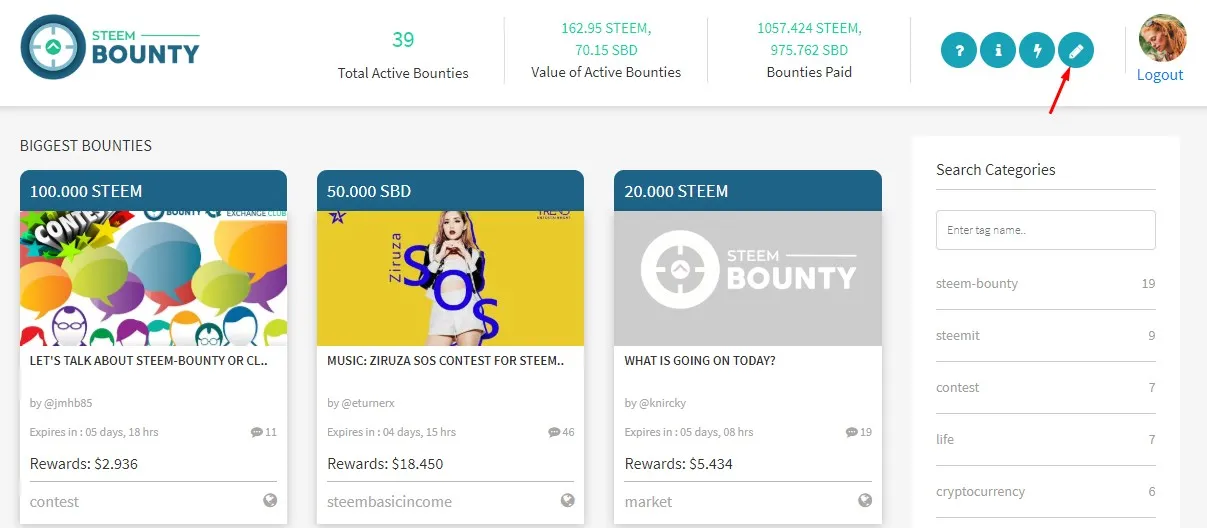
Source - Click to enlarge
4 - Use the built-in editor to create your post. At the bottom, you can set the bounty amount (1), choose between Steem and SBD (2) and see your available balance (3).
Note: you'll need to upload your images using your SteemIt/Busy/Steempeak editor, because the upload feature is not available yet.
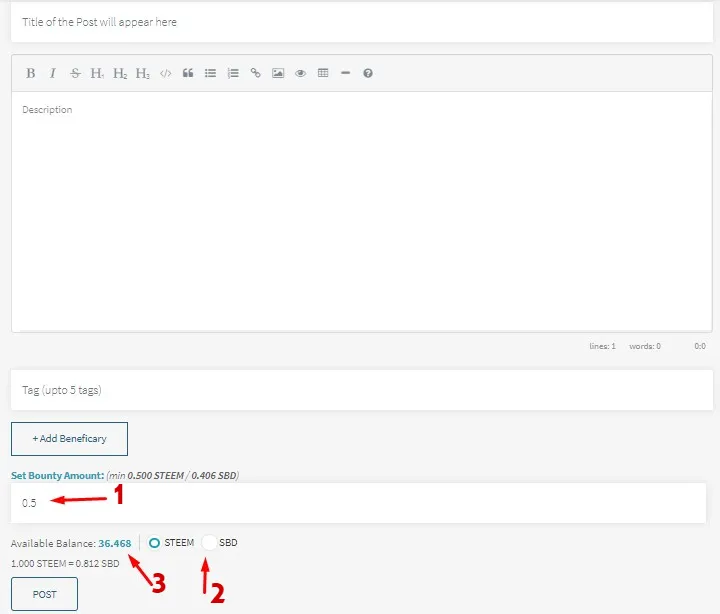
Source - Click to enlarge
5 - When you click 'Post' you'll be prompted to confirm the wallet transfer that will send the bounty amount from your wallet to Steem-Bounty.
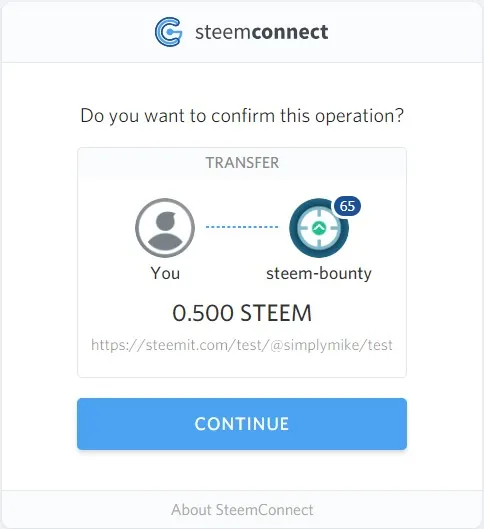
Source - Click to enlarge
6 - Once the transaction has been confirmed, your post will appear on the Steem-Bounty homepage under 'Latest Bounties', and also on your SteemIt/Busy/Steempeak blog page.
Note: Scroll to the bottom of the homepage to find the 'Latest Bounties' list.
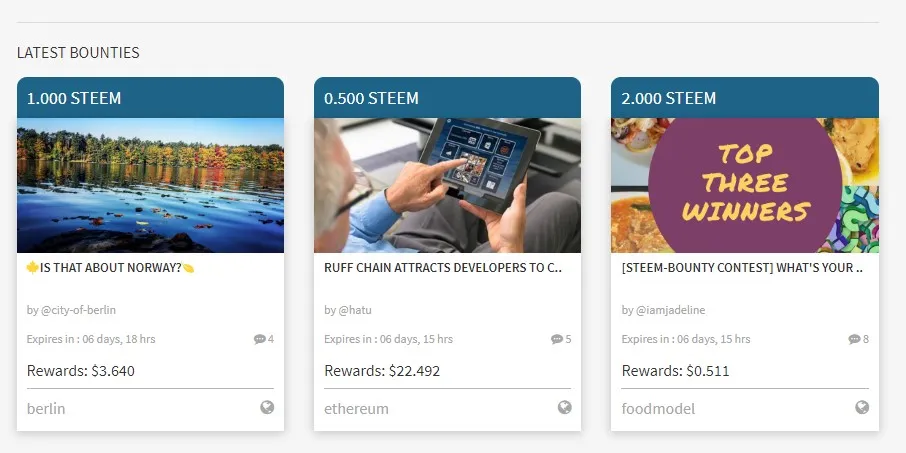
Source - Click to enlarge
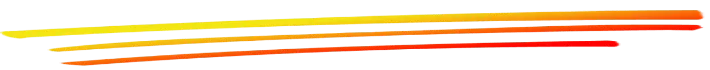
How Is A Bounty Distributed?
The total bounty amount will be distributed among the people who comment on your post based on
the upvote you give them. The higher the upvote, the bigger share of the bounty a person will receive.
the upvotes a comment gets from other visitors.
To limit abuse (self-voting comments, using bots to vote on comments) these community upvotes only count for 2% of the total amount.
It is recommended to add a disclaimer to your post in which you forbid to self-upvote comments or use any bots to upvote comments!!
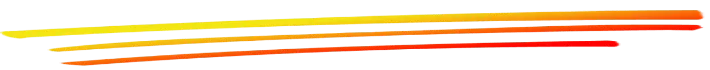
How Is A Bounty Paid Out?
Once your post has reached payout, the @steem-bounty system will make all calculations necessary to give everyone his earned share of the bounty. The earned amount will be sent directly to wallets of the people who have earned a share.
Also, @steem-bounty will reply to its own comment with the results of the bounty.
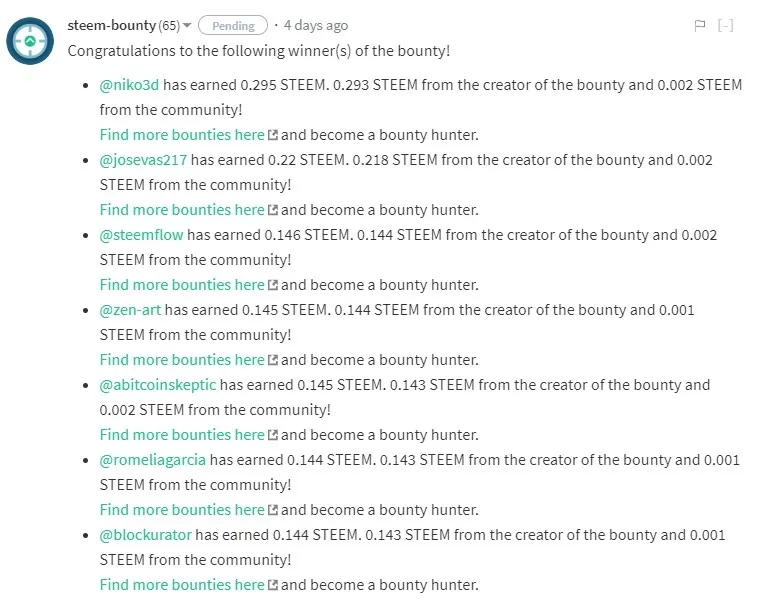
Click to enlarge
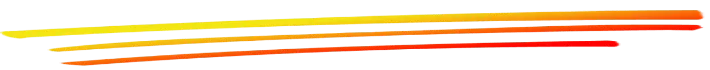
That's It
That's how easy it is.
There are a lot of bounty hunters. Most of them will provide a real effort to leave a quality comment, but you'll also come across people who are trying to abuse the system to earn money.
TIP: In case someone leaves an unrelated comment and self-upvotes it or uses a bot to upvote it, you can prevent this person from earning by downvoting the comment just enough so it has no value anymore.
Personally, I have used @steem-bounty several times, and could definitely notice an increase in quality comments.
More Posts You Might Like:
🚀 Redfish Rocket Contest 3: Win A Delegation And Stop Running Out Of RC
Got Hacked? Here's Your Step-By-Step Guide To Getting Your Account And Reputation Score Back

Join us @steemitbloggers
Animation By @zord189

