
Greeting everyone! I am back!
Let me share to you this Character design I did for my personal art collection. I decided to create a design for barbarian.
Barbarian
A barbarian is a human who is perceived to be either uncivilized or primitive. The designation is usually applied as generalization based on a popular stereotype; barbarians can be any member of a nation judged by some to be less civilized or orderly (such as a tribal society), but may also be part of a certain "primitive" cultural group (such as nomads) or social class (such as bandits) both within and outside one's own nation. Alternatively, they may instead be admired and romanticised as noble savages. In idiomatic or figurative usage, a "barbarian" may also be an individual reference to a brutal, cruel, warlike, and insensitive person.
Character Brief:
Barbarian
- female
- strong (muscular)
- feminine but fierce (face)
- leader-image
- experienced in battle (scar, scratches on weapons, etc.)
Elements
- tattoos -tribal
- weapons - shield and sword
- armor
- accents - animal fur (for coat)
- head half shaved
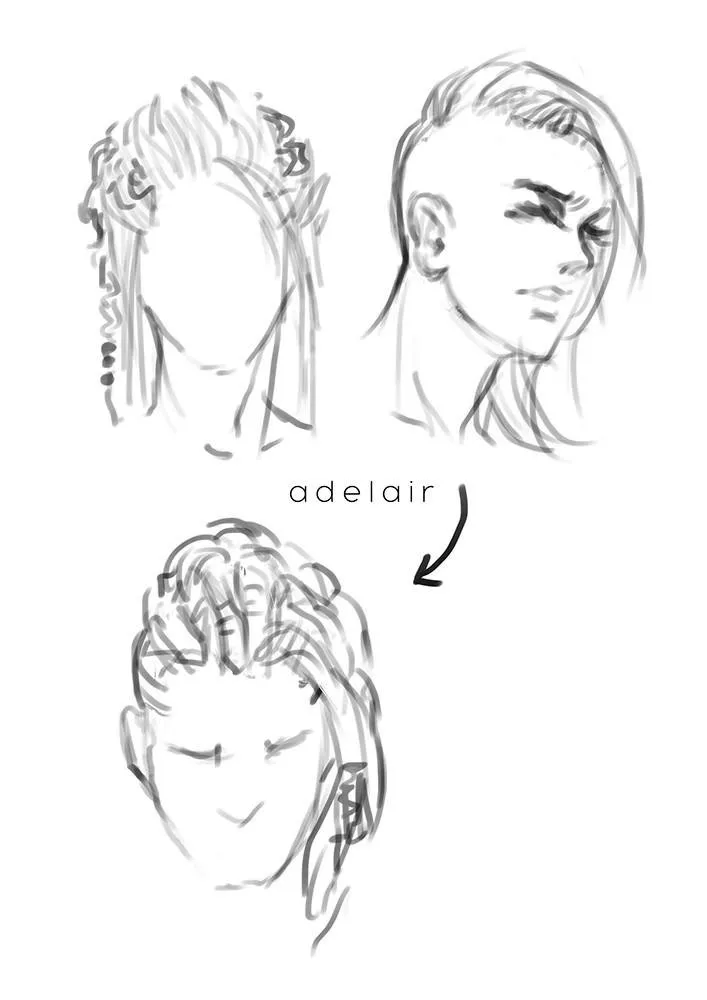
Process:
- (1) Silhouette

- (2) Sketch the draft of the design for blocking and guidelines

- (3) Add the other element that can make the silhouette more interesting

- (4) Apply gradiency on the character (darker shade on the lower part)

- (5) Add the base/local color. I used overlay/color layer mode depending on what suit best

- (6) I used burn on the shadow part of the character

- (7) I started on the dark areas like lining of the lips, nose hole, parts that has clear lines needed (eyes, etc).
I work from the big picture and slowly detail to a specific part.

- (8) I add other accents such as slash on her eyebrow, tattoos, etc.

- (9) So before finalizing everything I was asked to swap the position of the weapons, move the shield right in front to make it more interesting

- (10) Since most of the details are done, I just slowly add the adjustments, I change some the materials of parts such as the shoulder shield. And presented the character in a neutral background

- (11) I added the shield and since it's now on front view, I painted the materials (wood and iron linings) and added a coat and more accessories on the hip part. I emphasized the specular on the metal materials.

- (12) And polish to finalize the character. Now I have a more solid than how I used to create characters before.

Tips:
- Work on your fundaments, in order to create a more solid work, one needs to master the fundamentals (form, shape, light) and apply it on practice.
- More details on the light part and few on the shadow parts.
- Heirarchy of light effect on object: Local color - Ambient light - key light/ other light
It's been a scary week for me, i'm so excited to face a new and much scarier challenges in life. I'm starting to transition to AAA game quality art style.
Wish me the best :)
Thank you so much everyone and have a greatest day ever!
Adelair