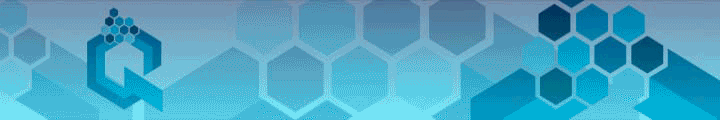Hi Steemit friends,
For my entry today into the smartphonephotography challenge, I am sharing a photo that I took this afternoon while I was outside in the rain. As I've mentioned in a couple of my more recent previous posts, we have been experiencing a lot of hard wind this fall as well as lots and lots of rain. Last Saturday night we actually lost power in quite a large part of the province of New Brunswick where I live due to fallen/broken power lines - fortunately it went out just as I was about to go to bed and came back on by about lunch time the next day.
During this storm, we had several large trees in our yard come down. Luckily none of them caused any damage at all to our house as they were all pretty far away. This weekend we've been cutting up these large downed trees into several more manageable smaller pieces.
With the crisp edges of these freshly cut tree trunks visible, I decided to give the "portrait mode" setting on my Google Pixel 2 a try to see how well it would allow me to blur away the background. As you can see, it didn't do too bad of a job; the only small issue that I spotted was that the very outer edges of the tree trunks are slightly blurred, but it's something that you would only really notice in a comparison like this between the photo with the effect on (top) and the original (bottom). This Google photography tech just keeps getting better and better!


For contest details, please check out this post by @juliank!
Thanks for taking the time to check out my post!
Please upvote, comment, resteem and follow me if you'd like to see more content like this from me in the future!
@shawkr13
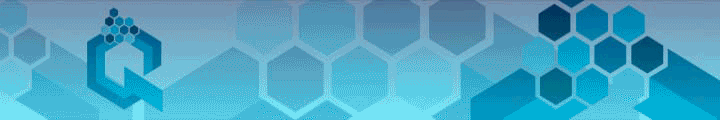
Please upvote, comment, resteem and follow me if you'd like to see more content like this from me in the future!
@shawkr13