
Hello everyone! After having fun with color pencil corals, I decided to try making some watercolor ones. I hope you guys enjoy the art and steps. The watercolor part took me around 4-5 h to complete.
All of this is a part of my bigger art plan with the main goal to design unique mermaids. I explained my plan and schedule in details here.
First of all here you can see the original pencil corals and sponges. As they are very organic I drew them with less contruction lines than my previous fish studies. :)
I pinned all of my references that I used in this art on this pinterest board: https://www.pinterest.com/kristinaglas/mermaid-ref/
For watercolor art I mostly chose references that had interesting colors, unlike pencil sketches where I chose interesting shapes.

The art above is my favorite painting from the watercolor page. Which one do you like?
When I started painting I was worried that the details and colors would be hard to see, but it turned out lovely and vibrant once it all dried up. You really need extra patience with watercolors. It's better to paint in phases waiting for each phase to dry, which I didn't really do.
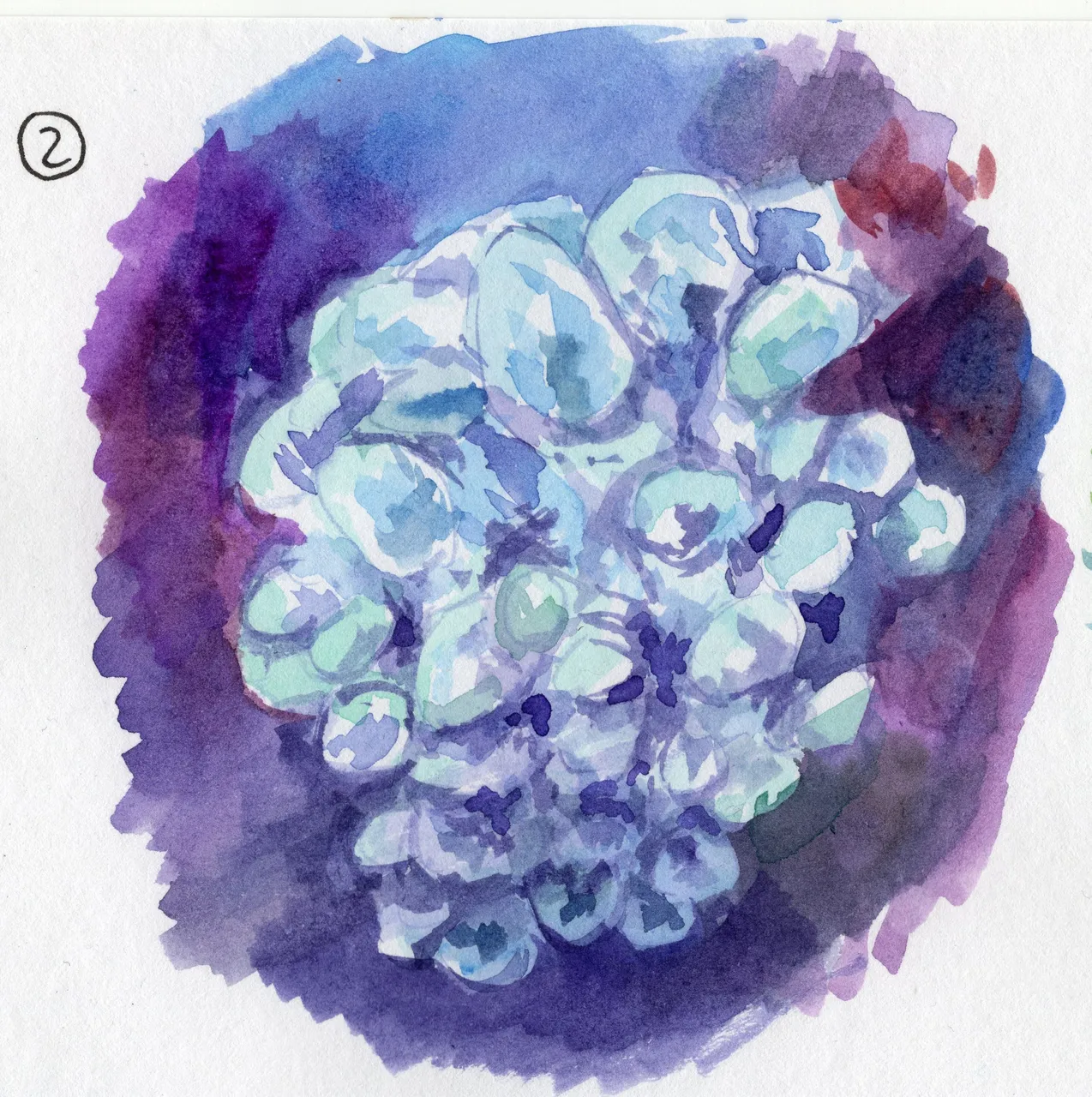
Below you can see some of my steps. I started with light colors, but then I realized I need to add dark background to make the corals stand out well. I really like those purple, blue and green colors and look forward to using them in my future mermaid designs.
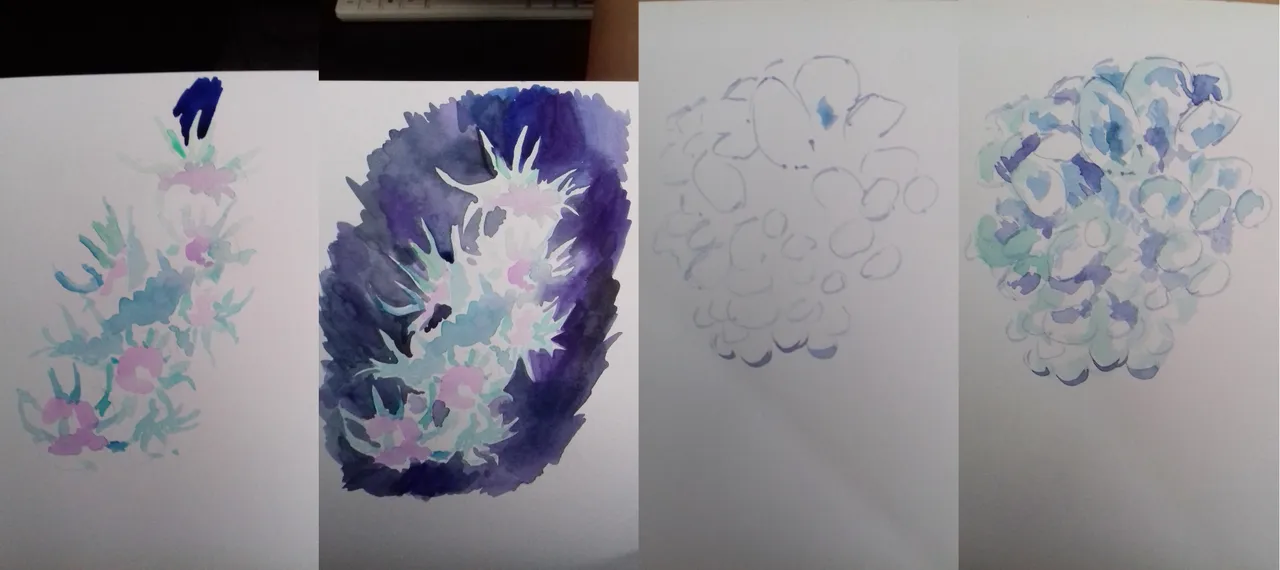
After the first few paintings, I realized that the best way to wait for paint to dry is to paint other things.
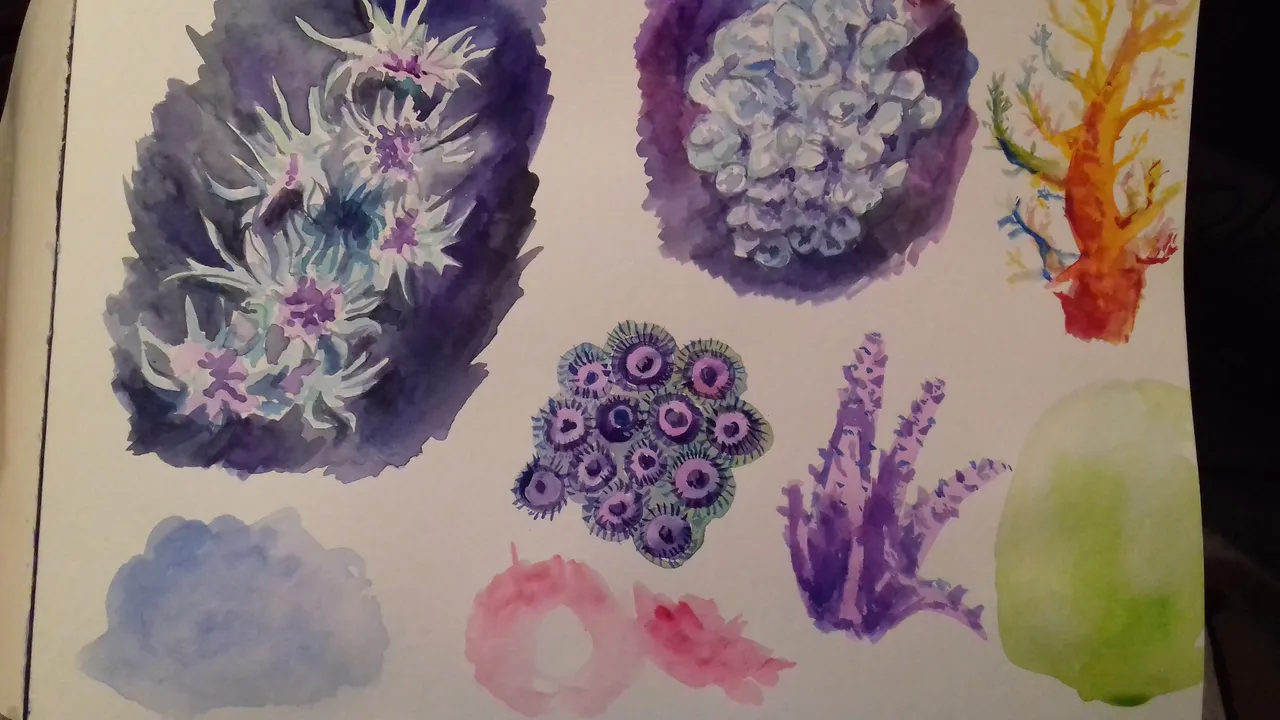
The following are the watercolors I used, the work great with a traveling brush, blending easily and nicely. I received the paints many years ago, but only recently I've started using them more and I think they make things a lot easier because of their great quality.

For the final previews I used my Epson Perfection V19 scanner. I forgot to write a review, but I've been using it for months with awesome results. I occasionally scan the steps, but it takes around 10 mins per scan, so I do other things while I wait.
https://mediaserver.goepson.com/ImConvServlet/imconv/50fdcca232c4c4af4875f9e262464ea7b926c39b/1200Wx1200H?use=banner&assetDescr=B11B231201_Escáner_Epson%20Perfection%20V19_ES
Image Source
The following are the settings I used to scan the art. As you may notice I prefer scanning in high quality and then compressing the images using a free program called Caesium. The difference in details is worth that extra step.
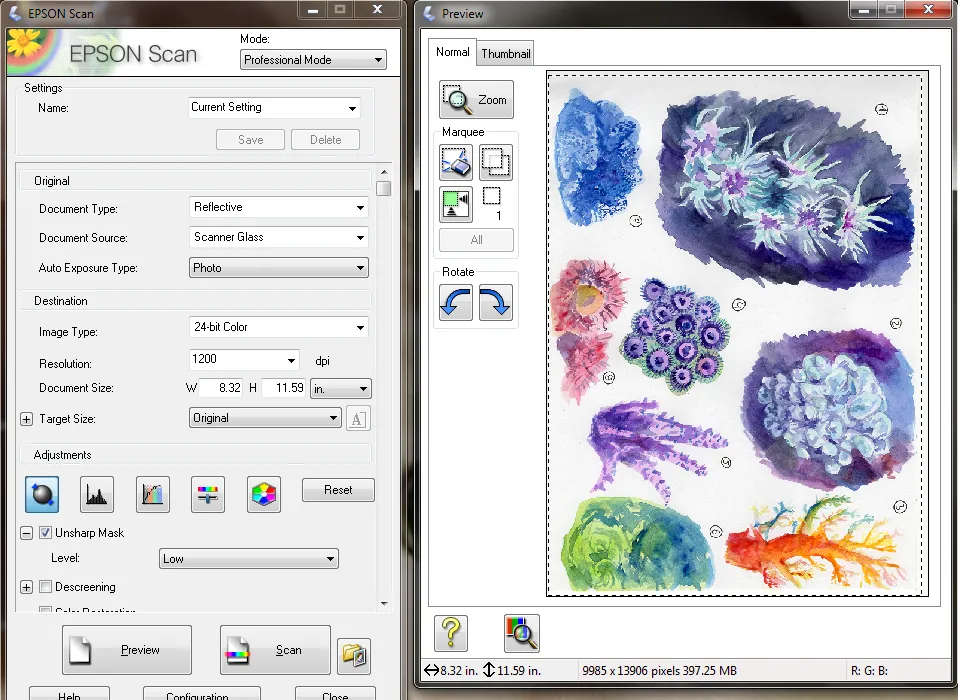
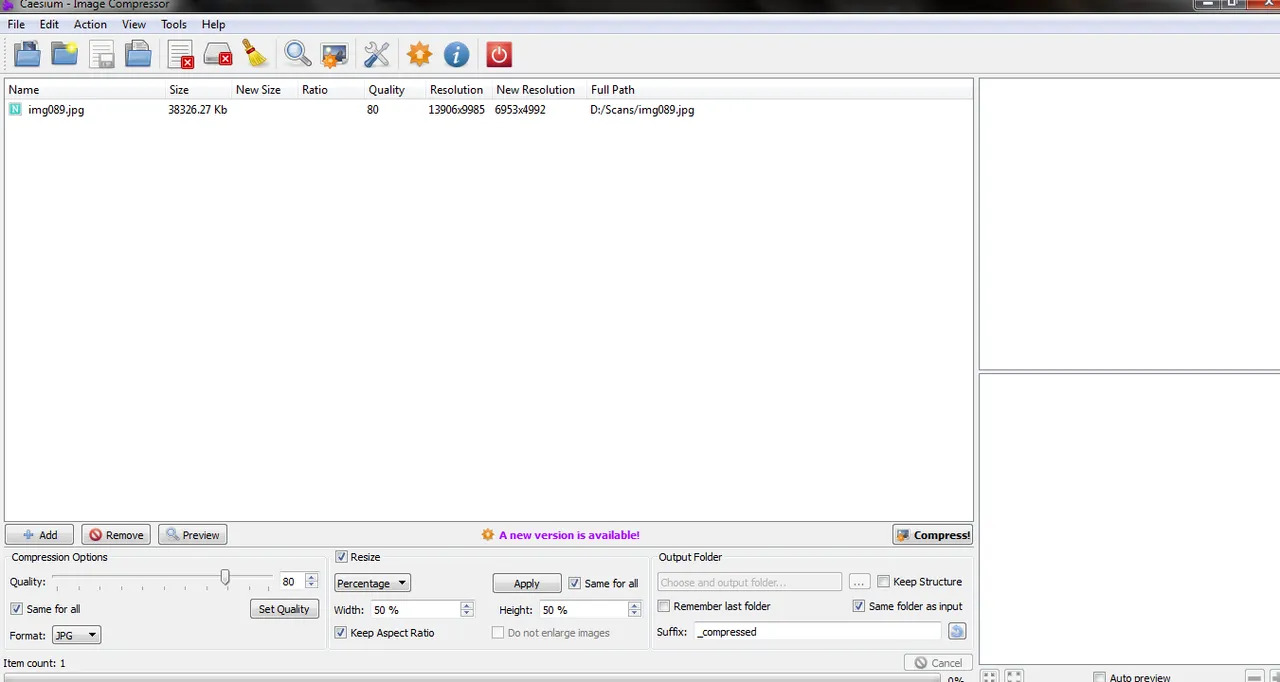
@enternamehere , @katalinaooma , @hiddenblade, @adamada , @gotmeens , @nanosesame , @arepazo , @claucor20 , @mrichter, @jodekss, @cryptocariad
If you'd like to be tagged/untagged in my posts for notification, please let me know! I will only tag you in long posts and contests.
I'm currently hosting Random Games Week 7 contest! The theme this week is to make up your own writing symbols to represent the English alphabet. It's like a secret code. I hope you find time to join or to support the contest with an upvote, increasing the prize pool. Thank you! <3


Thank you for reading and please don't forget to follow, upvote and resteem so I can continue making detailed posts, not only art. Resteem rewards will continue as stated before.
Have an awesome day! -