Github Repository
https://github.com/mcfarhat/actifit/

A. Welcoming our 12 Awesome Actifit Mentors
I would like to give a BIG WELCOME to our 12 awesome Actifit Mentors for being part of Steem Mentor Team #2. The application for Actifit mentors is officially closed today. If you wish to apply, you can wait for Round 2 in June.
The following table shows the 12 Actifit Mentors that are chosen for Actifit Mentors Program Round 1. When you click onto their application links, you will understand why they are chosen.
Actifit is looking for qualified Actifit Mentors!
Congratulations! Let's get to work and begin the mentoring work in May!
B. Role of a Successful Actifit Mentor
I've helped quite a few mentors to do the mentoring work on Steem in the last half a year. Here are some guidelines to help our Actifit mentors to follow. It is not 'all work and no play'. I want them to have lots of fun as they gain success in their mentoring work.
The Role of a successful Actifit Mentor come in 4 Stages:

Reach out to potential newbies outside of Steem and inside of Steem!
If you have friends and followers on Steem who are not using Actifit app yet, they can also be your target of outreach.
Guide the newbies to download the Actifit app with your Actifit referral link.
Use one month to mentor the newbies in using the Actifit effectively to do at least 10 Activities. Create a Post on May 31 2019 at the end of your one-month mentoring work.
As you can see, I keep this Mentorship program as 'simple' as possible so that all the mentors can get to work and get results quickly.
While the 4 points up there are simple to remember, I will now expand on the above 4 points in detail.
Let's get to work guys!
C. Stage 1: Reach Out To Potential Newbies
Search for Potential Mentees (Outside & Inside of Steem)
As a mentor, you need to search out for potential mentees. Do some screening to find potential students whom you are willing to spend mentoring them. This is a task that requires wisdom and patience.
Available Resources
Invite your followers to use the Actifit App via Social Media: Facebook, Instagram, Twitter, Tumblr, Reddit, Linkedin, etc.
Search under #introduceyourself and #introducemyself tags to look for potential newbies & welcome them. If they respond to you, invite them to the Actifit community. If they don't respond, move on to the next newbie.
@heyhaveyamet helps you discover some amazing newbies every day.
Stage 2: Look For Potential Mentees already on Steem
Like me, you may have many followers on Steem who are not using the Actifit app yet.
How do you search for them?
This is what I do: Go to the Actifit website to check their Actifit activities: https://actifit.io/.
Key in their Steemit username to check their Actifit activities. If they have "zero" activity, that means they are not using the Actifit app yet.
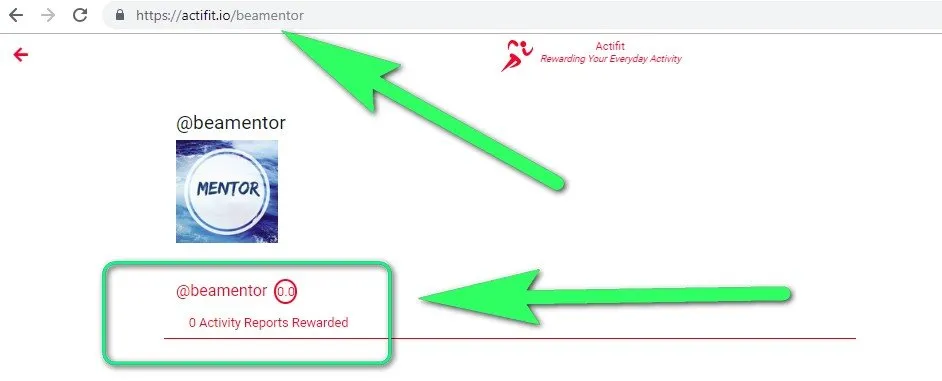
Here are the steps that I take in my search for potential newbies:
- Key in the Steem username - beamentor
- It will take you to the Actifit pofile page of beamentor: https://actifit.io/beamentor
- Notice: There is "0" activity for this Steem user.
- This means that this is a potential Actifit mentee for me to reach out to.
- I then click onto their blog to see if he/she is a potential mentee
Remember to take a screen shot of this user so that when the user responds to you as a mentee, this will be the proof that you have reached out to this mentee.
Stage 3: Guide Your Mentee to download the Actifit app
This is the most exciting part for me when I mentor the newbies.
In Actifit, there is a referral link on your dashboard.
a. Click on Refer A Friend
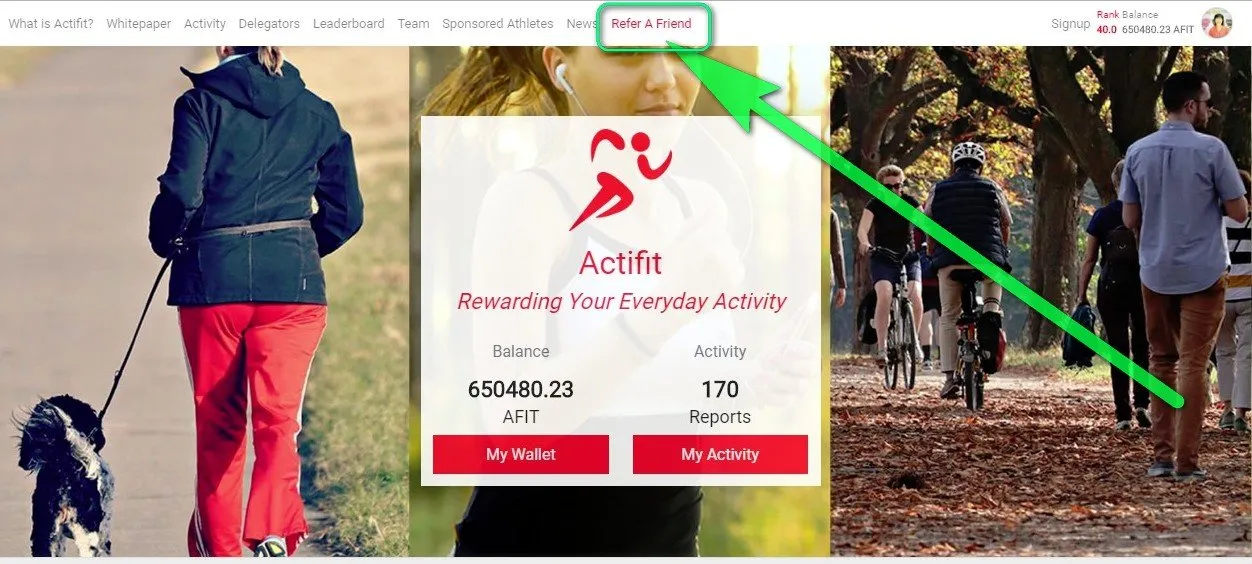
b. Get Your Referral Link
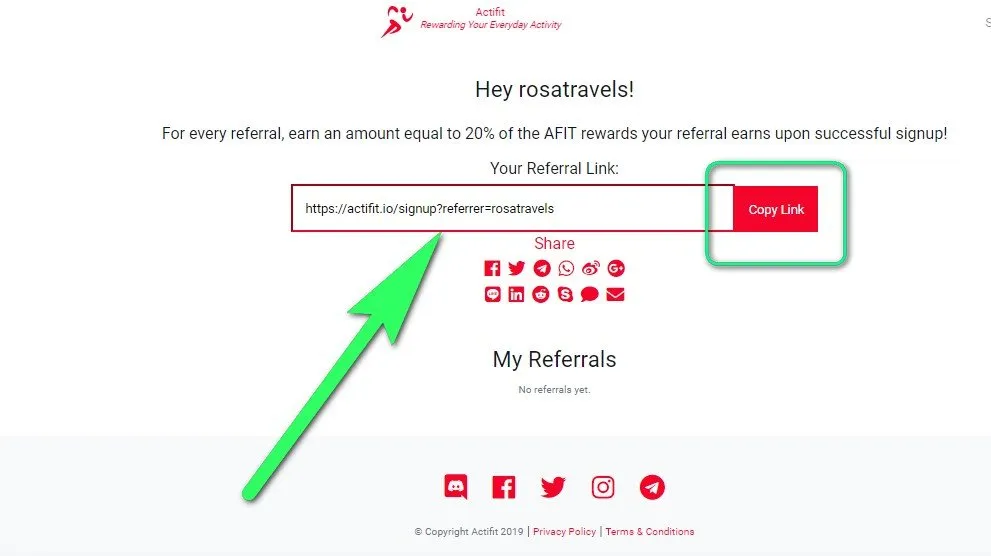
Here, you can copy your referral link.
Mine is: https://actifit.io/signup?referrer=rosatravels
Yours will have you Steem username there.
c. Extra Rewards are given using the referral link
When you use this referral link for newbies outside of Steem, you get extra rewards. Therefore, use the referral link.
For every referral, earn an amount equal to 20% of the AFIT rewards your referral earns upon successful signup!
d. Your Mentees will show up here
When you invite people outside of Steem, you will see the names of mentees you have invited in.
Take a look at the following example:
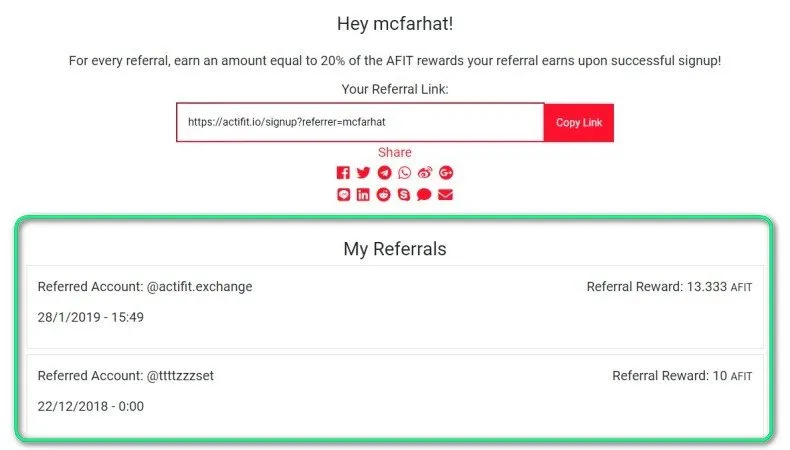
- The name of the referred account is shown.
- The date and time of the new user signing up will show up here.
- This will become your proof of newbies coming in outside of Steem.
- The 20% of AFIT rewards will also show up for every successful new sign up!
Stage 4: Do Your Mentoring Work for One Month
- Once you get the new user (outside or inside of Steem) to download the Actifit app via your referral link, you can start mentoring them for one month to help them increase to at least 10 Activities.
- As they increase their activities, they will understand how the Actifit app is used. This is where your guidance is most needed.
- Show them how they can engage in the Actifit community by submitting their activities via the app.
- Share with them great tips you have discovered in using the Actifit app so as to fast track their learning and involvement into the Actifit community.
That's it!
D. Deadline of Mentoring Work: June 10, 2019
Since we need to account for the 10-day activities that the mentors need to do to help the mentees, the deadline of mentoring work will be June 10, 2019. That will give our mentors a whole month to look for mentors. Towards the end of May, I will guide all Actifit mentors on how to write their mentoring reports. The detailed information will be given in that post.
E. Next Upcoming Event: May 7, 2019
From now until the end of May, I will do weekly posts to keep in touch with all the Actifit mentors. Our next post-event will take place on May 7th. If you have questions, please comment below. I will address these questions as we move along this week.
This is an exciting time for the Actifit community!
F. Rewards
The founder @Mcfarhat will reward the mentors for their hard work.
Each mentor can aim to mentor 10 students in this 1st Round.
| Mentor's Work | Steem Rewards |
|---|---|
| 1st Mentee | 5 Steem |
| 2nd Mentee | 5 Steem |
| 3rd Mentee | 5 Steem |
| 4th Mentee | 5 Steem |
| 5th Mentee | 5 Steem |
| 6th Mentee | 6 Steem |
| 7th Mentee | 7 Steem |
| 8th Mentee | 8 Steem |
| 9th Mentee | 9 Steem |
| 10th Mentee | 10 Steem |
TOTAL Reward for Mentoring 10 newbies: 65 STEEM
Together, we are going to reward everyone for moving and keeping fit,
Rosa
@rosatravels
Actifit Mentors Blog Posts
I am the Founder of Steem Mentor Teams

Thank you to Our awesome delegators
@pharesim | @paulag | @amico | @rosatravels | @dylanhobalart | @robmojo | @d00k13 | @newageinv | @yonghwanny
Thank you to Our awesome supporters for your donation
@rosatravels | @katerinaramm | @pharesim | @etcmike | @paulag | @geekgirl | @carlpei | @whatsup | @amico | @moghul | @iamjadeline
Please support us and Donate 1 STEEM to support @BeAMentor
OR Delegate to @beamentor
50SP, 100SP, 300SP, 500SP, 1000SP, 1500SP, 2000SP, 2500SP, 3000SP, 5000SP

We will give you UPVOTES for your support!
Download Actifit App Here!


Thank you for reading this post! If you like the post, please upvote, resteem and comment.
谢谢你的阅读!希望你喜欢。如果你喜欢我的分享, 请点赞并跟随我。

