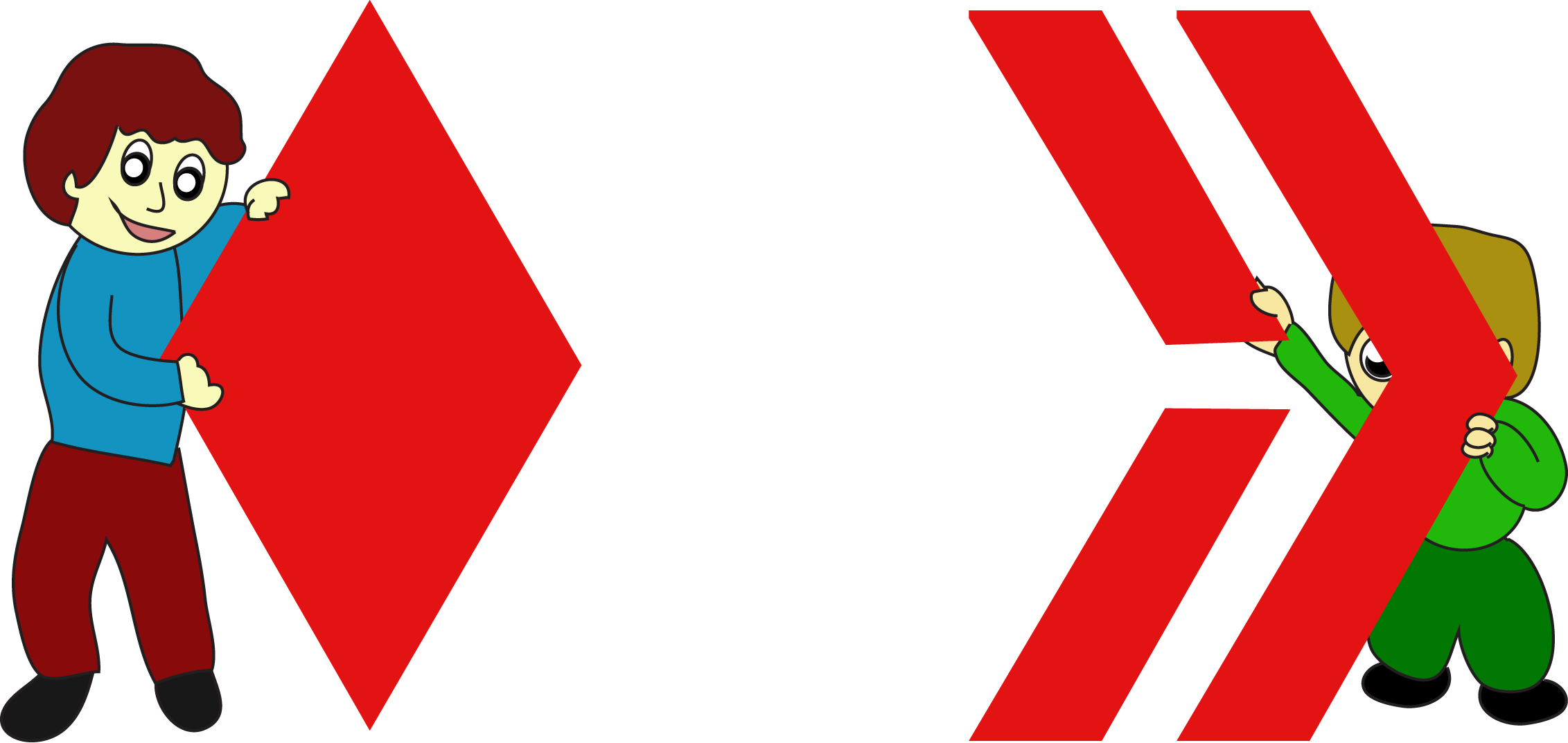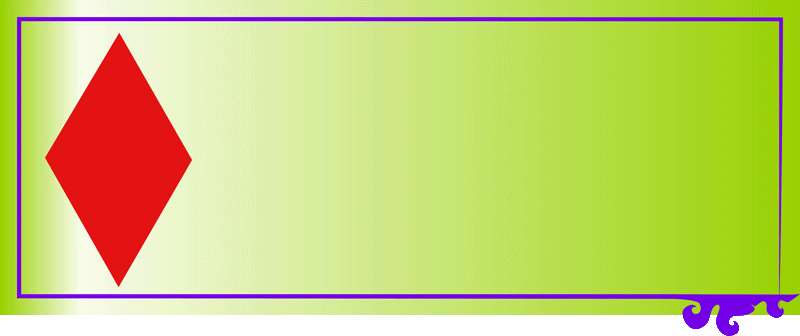Hi there lovely and creative people of Hive World,
Hope you all are enjoying your day
I am sharing my drawing/Illustration and GIF for HiveStockImages weekly challenge with theme "Meditation". I tried for little change in my GIF and so the character was still and Text moves, I wrote a text peace by tree branches moves. (you can enjoy my working process below)
Now, check the couple of pieces that I took from my final work 👇
#peace #meditation #exercise #workout #tree
Solo Transparent




with background




GIF scene
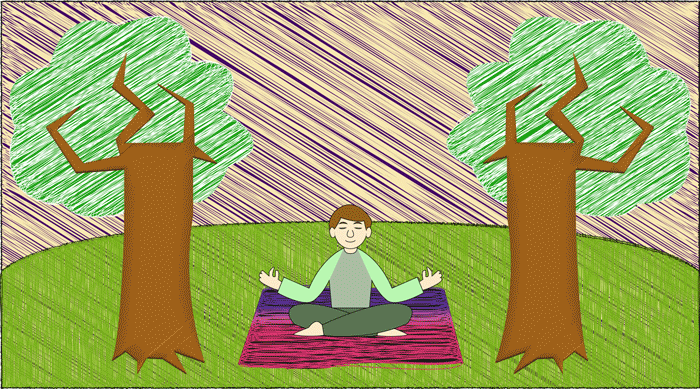
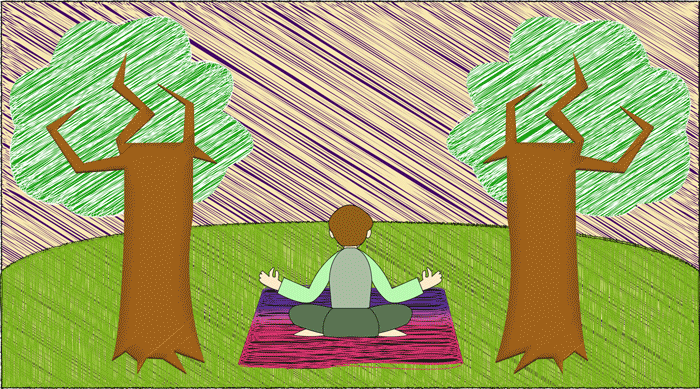
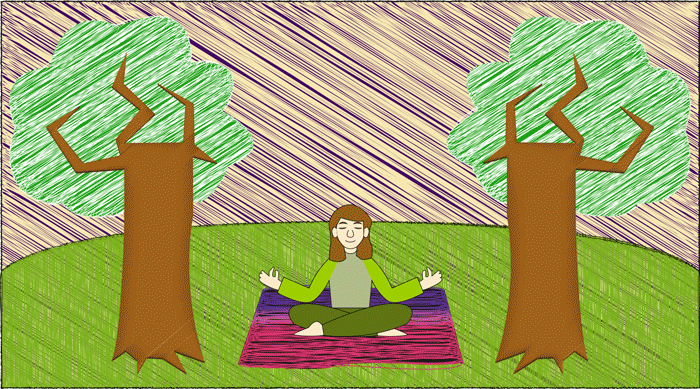


Software I used :
Adobe Illustrator 2019 for creating characters, background and other objects
Adobe Photoshop 2020 for creating GIF by frames

Steps :
First I thought about adding trees and a text peace on above the charcter and draw a rough sketch
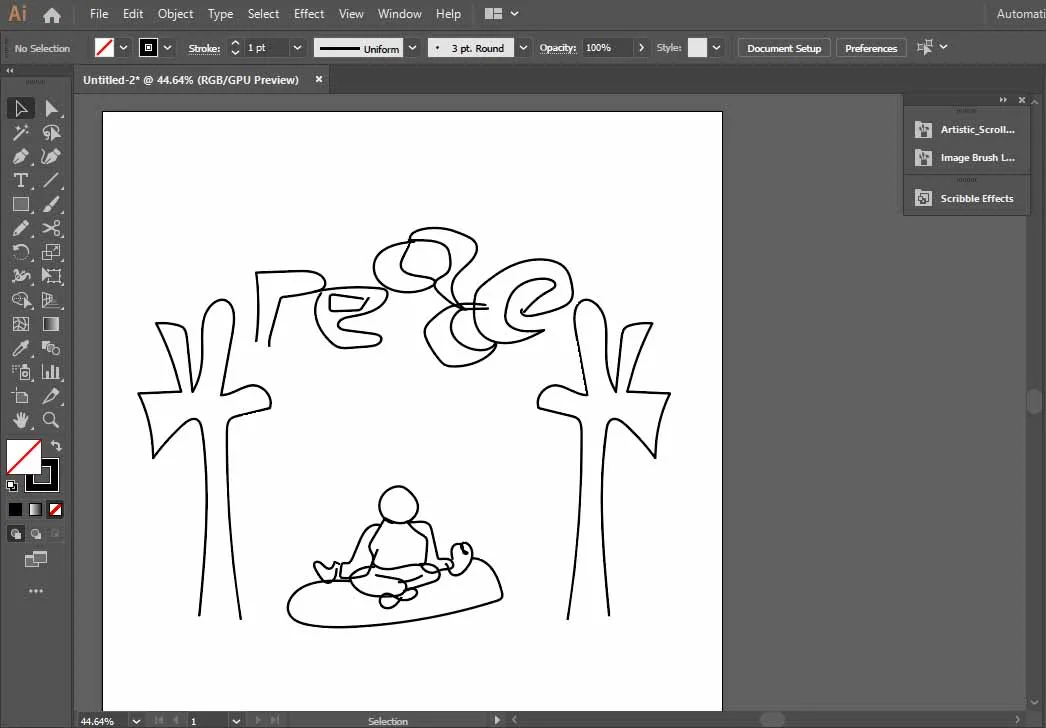
After getting the idea to make a peace text in between trees, I start my drawing/illustration with Tree
I illustrate one and copy and mirror it and put it on other side.
Using pen tool I illustrate a word "peace". You can check my working process for that tree 👇
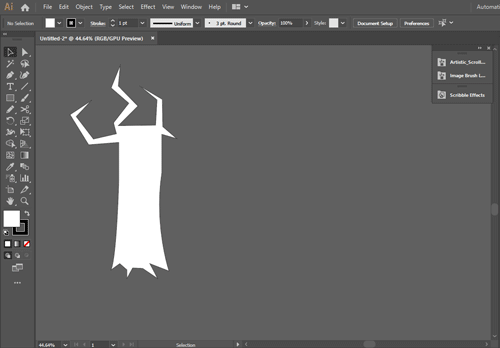
Then I cut middle piece of peace and expand its size for making a GIF scene, here is what I get for GIF frames 👇
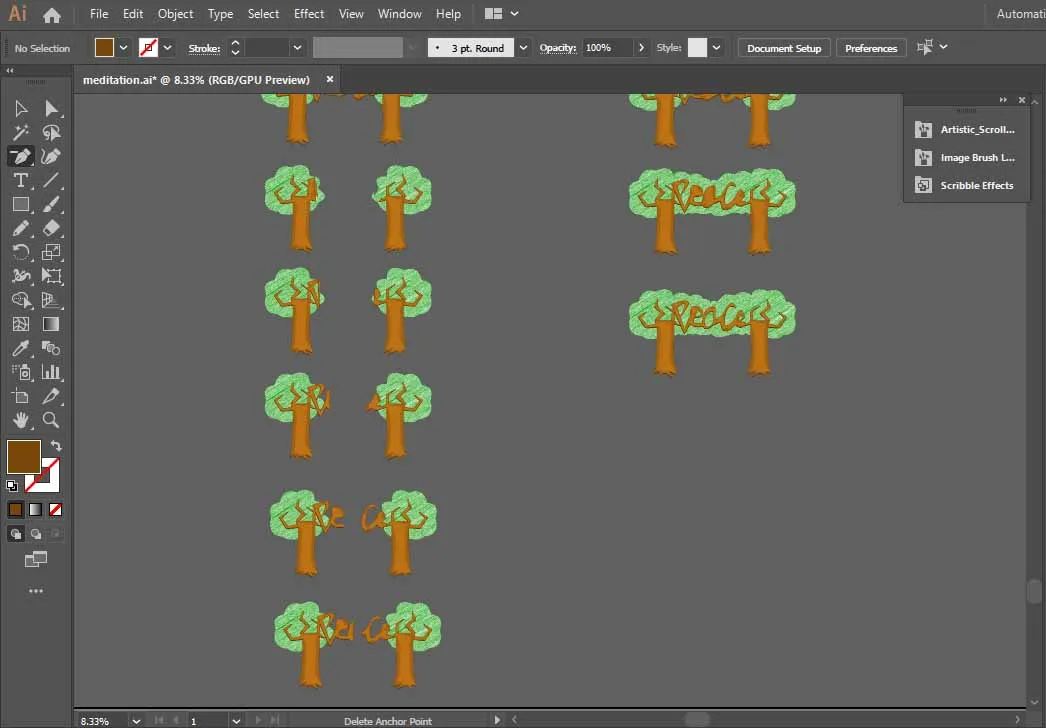
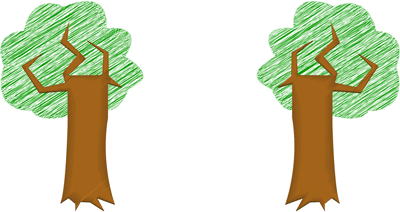
After that I create background for the scene 👇
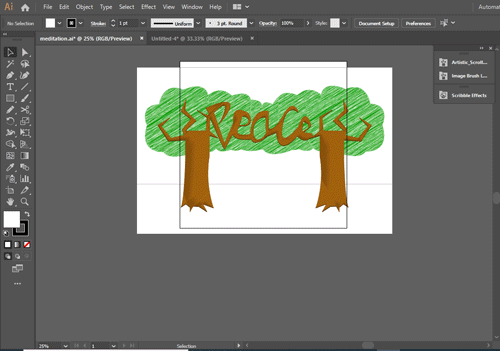
Now, its time to work on character doing meditation/exercise and as I used so many stylize option so my software starts hanging, so I remove all the stylize option to complete work on my character.
While working on character I thought to have back pose and also tried to draw male/female both (just change the dress colors and give long hair) 👇
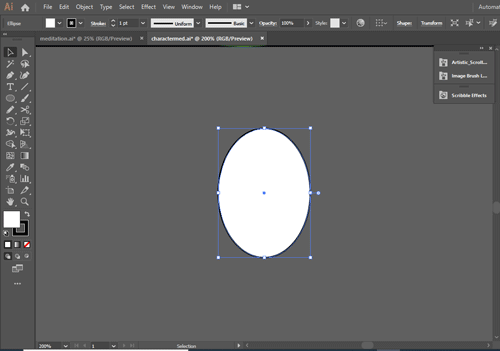

Hope You like it,
Thanks for the Visit