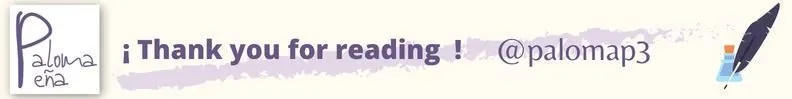Diseñado por mí en Canva

Hola, querido hiver.
Revisando la Biblioteca de Recursos Ecency en español me di cuenta de que no había ningún tutorial que explicase una función que se añadió en Ecency hace poco tiempo y que me temo que es todavía muy desconocida para lo útil que resulta. Y es que...
¿Sabes que puedes cambiar en el momento tus Hive y HBD, sin tener que esperar los 3 días de conversión?
En ese caso este tutorial es para ti. ¡Vamos con ello!

Lo primero que haremos será dirigirnos al monedero:
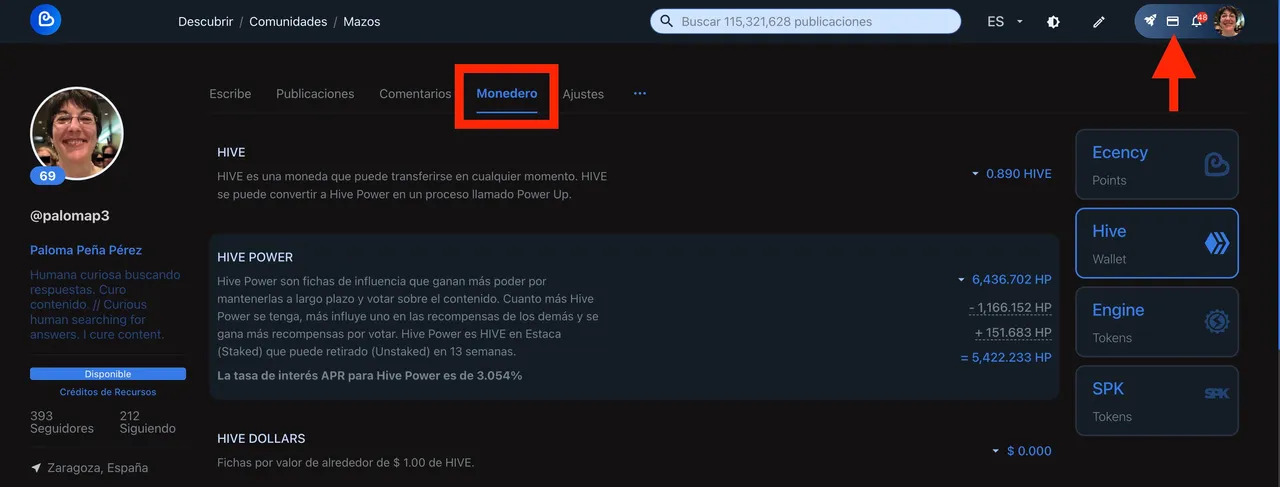
Una vez allí, dependiendo de lo que quieras cambiar haces click en la flecha que hay junto a tu cifra de Hive líquido o de HBD. En este caso de ejemplo voy a simular que quiero pasar Hive a HBD.
Cuando se despliegue el menú elegiremos la última opción, llamada Token de intercambio. Entonces en tu pantalla verás esta ventana:
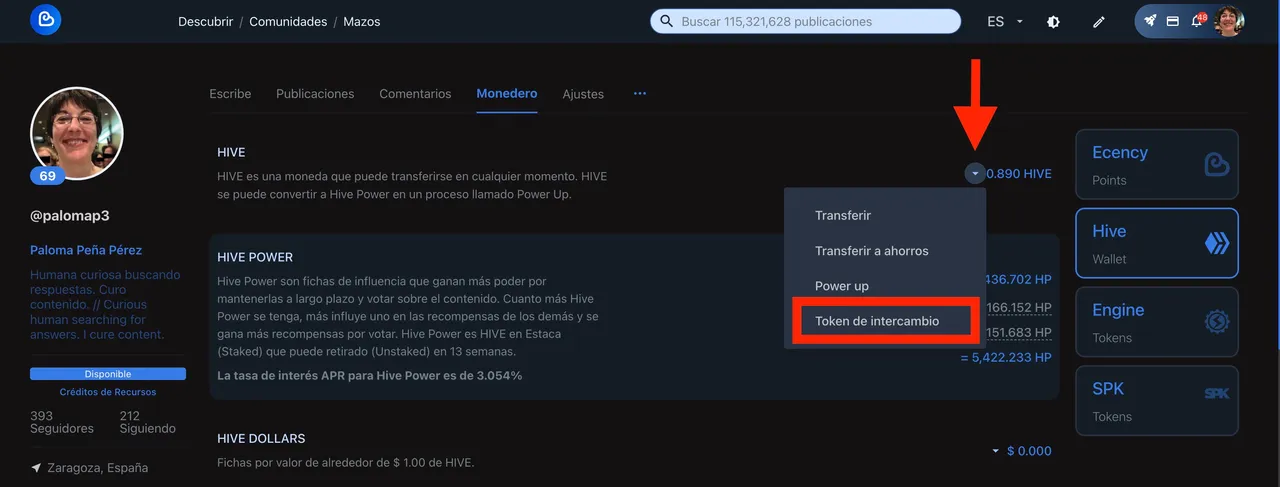
Si queremos cambiar todo lo que tengamos, con hacer click sobre la cifra del balance (la que aparece en color azul) aparecerá la cifra en grande arriba y su equivalencia abajo, calculada automáticamente en función del cambio que en ese momento exacto rija en el mercado interno.
Si no queremos cambiarlo todo podemos corregirlo a mano y el resto cambiará igualmente.
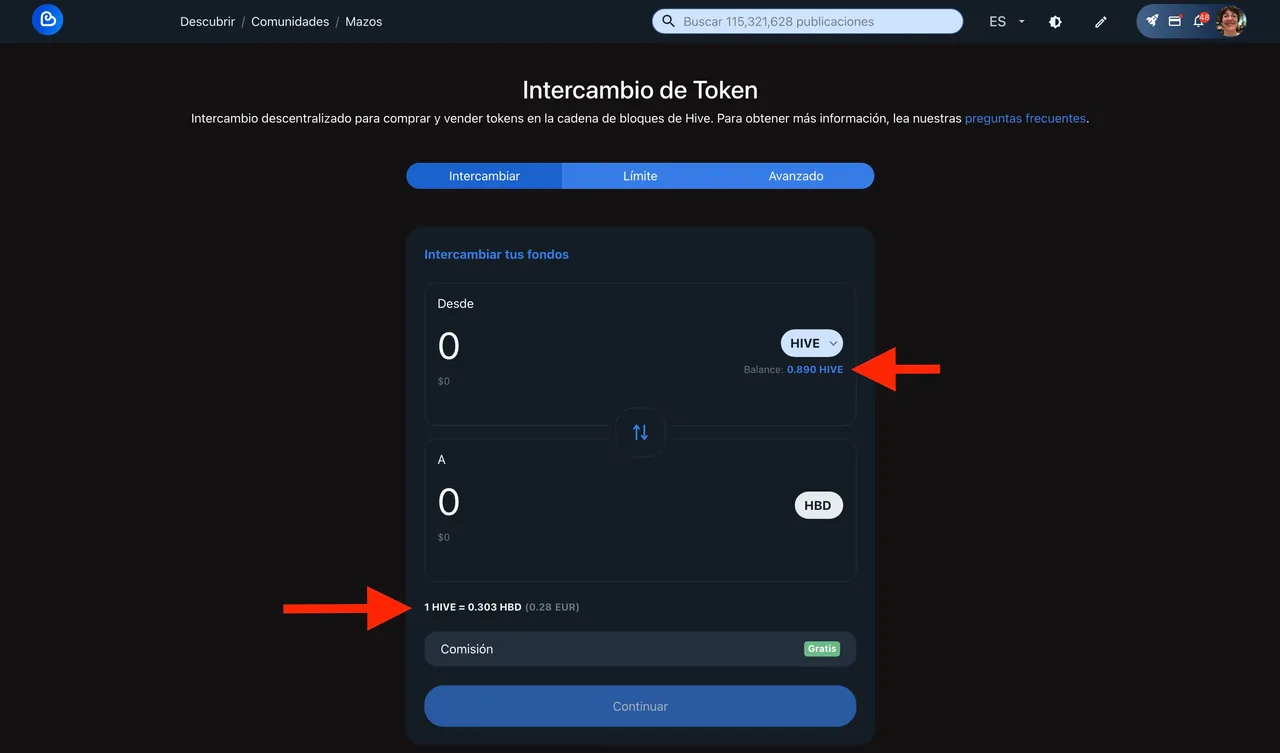
Antes de que te preguntes por el porcentaje de comisión... ¡es gratis! ¿A que es genial?
Para terminar el proceso, revisaremos bien que todo esté en orden y pulsamos en la opción de Continuar.
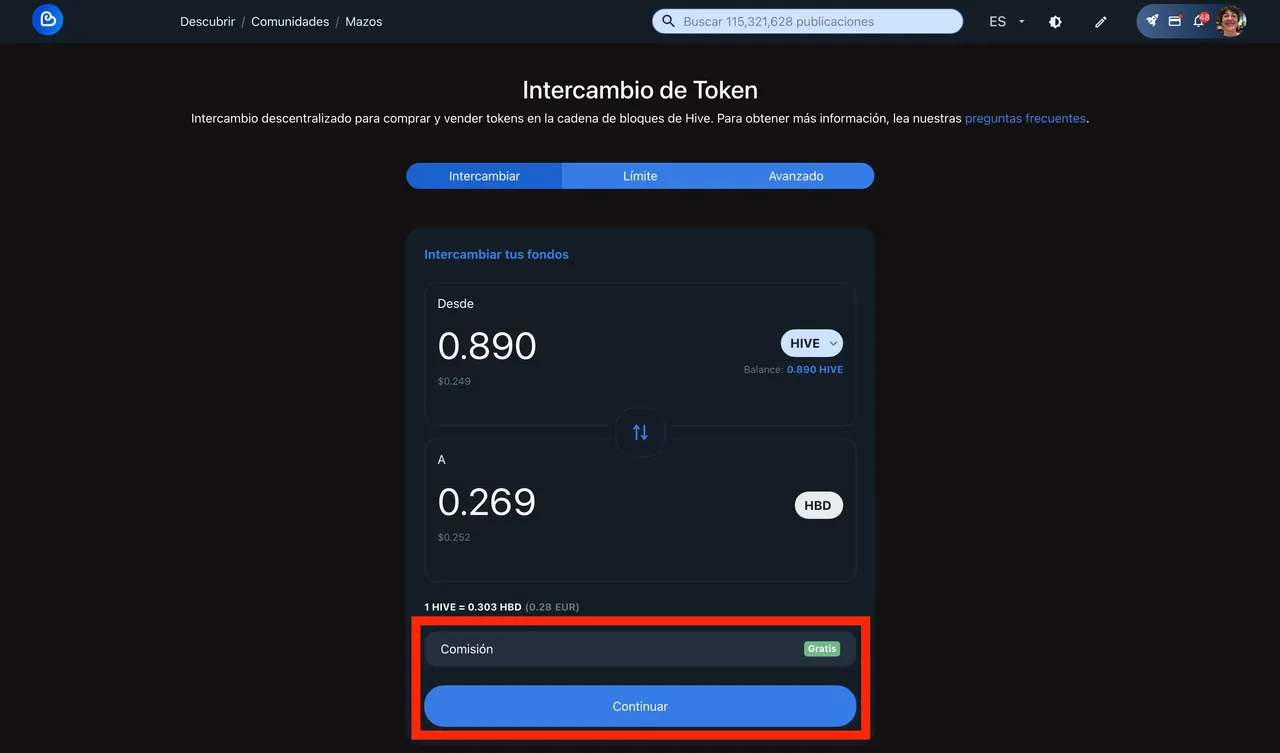
Nos encontraremos con tres opciones para firmar la operación: mediante la clave activa o maestra, por Hivesigner o por Keychain. Cuando pulsemos en la que nos interese, solo nos quedará confirmar la operación y listo.
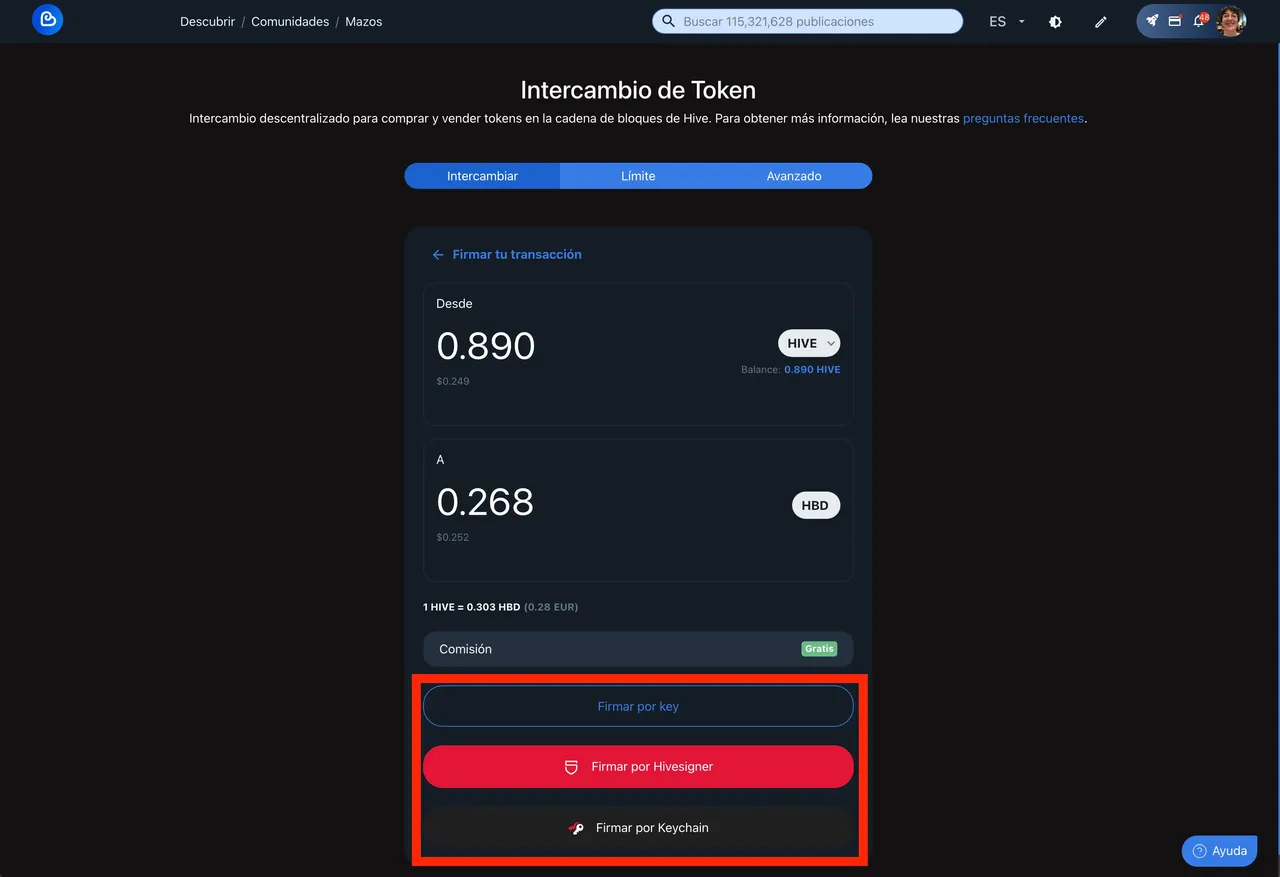
¡Hemos cambiado en segundos nuestros tokens!

Unos apuntes extra: si pulsamos en las flechas centrales bidireccionales, se intercambia la situación de los tokens. Siguiendo con el ejemplo anterior, tendríamos los HBD arriba como token a cambiar y abajo el Hive como token a obtener.
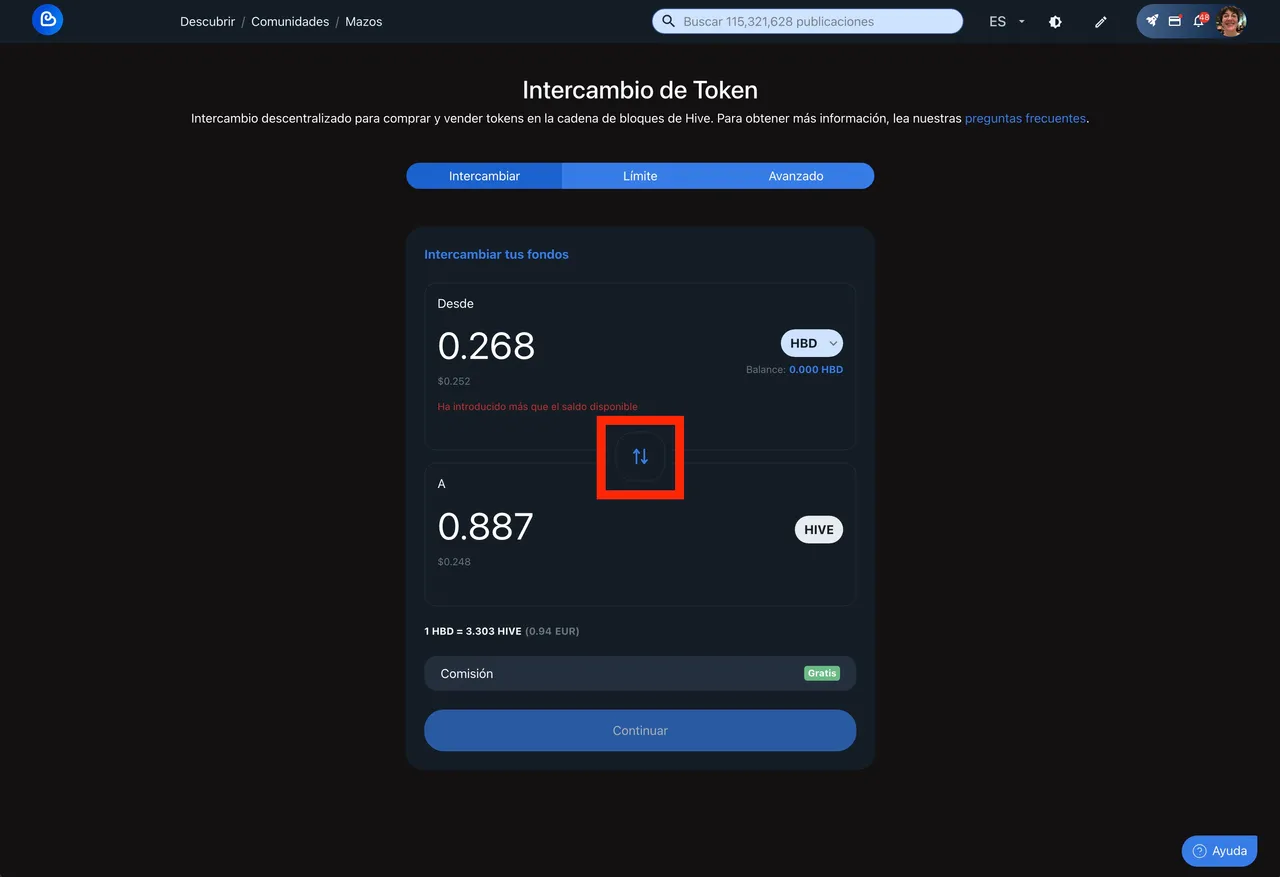
¿Y qué pasa si no estamos conformes con el precio del cambio en esos momentos?
Si nos vamos a la barra azul que aparece arriba, encontramos dos opciones para quienes desean elegir su precio y esperar a que el mercado les ofrezca mejores condiciones para ellos: la más sencilla es la que aparece en medio como Límite:

La otra opción es la Avanzada, para quien tenga mayores conocimientos de trading y/o les guste mirar gráficas y tablas:
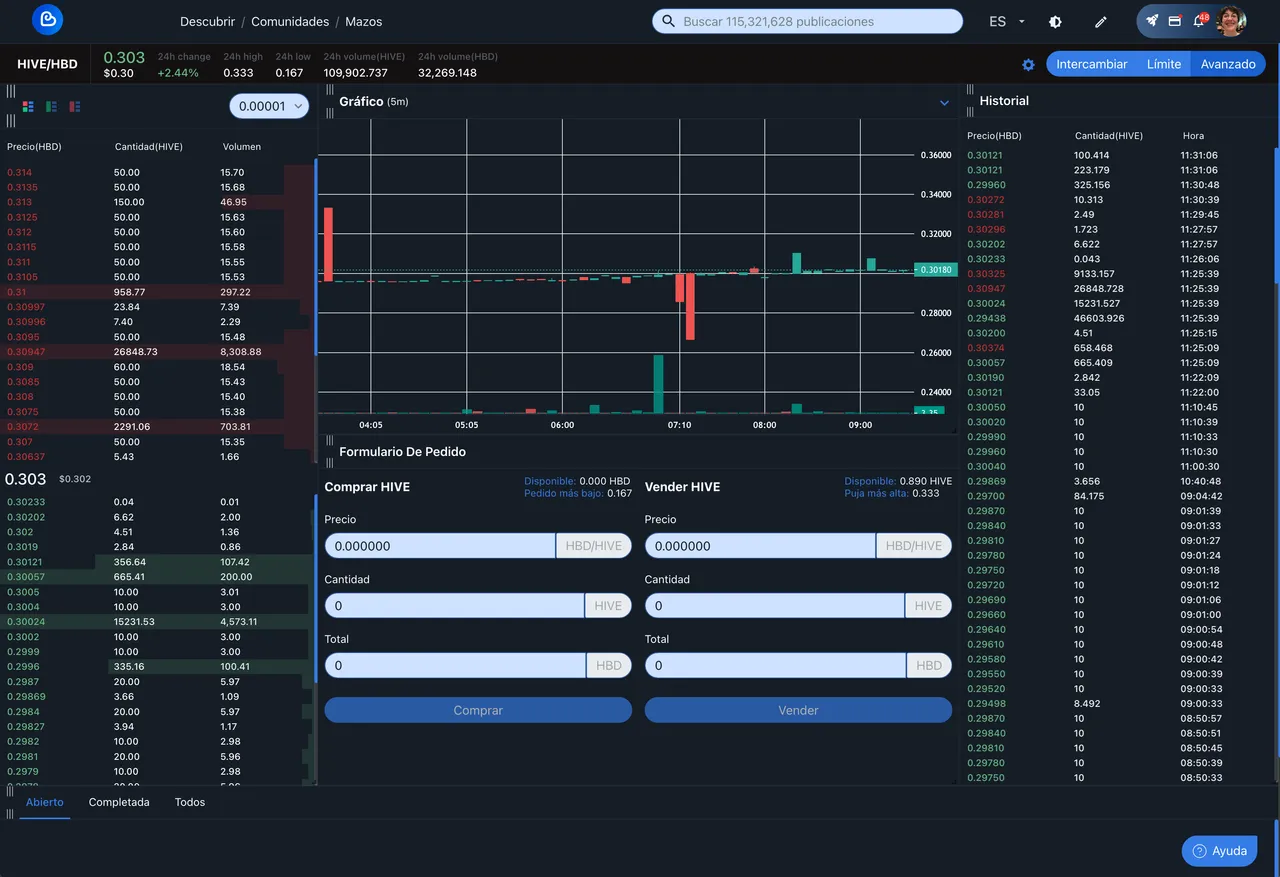

¿Se puede hacer desde la app móvil?
¡Por supuesto! De hecho, es mi método favorito. Al estar logueada con mi clave activa el proceso es mucho más rápido y sencillo.
La función se encuentra en nuestro Monedero, una vez en él pulsaremos en el token que queremos intercambiar. Para este ejemplo vamos a pasar un poco de HBD a Hive. En la pantalla correspondiente al HBD, pulsamos en la opción Intercambio de Token (en el caso del Hive el botón estará en el mismo lugar):

Aquí el balance lo encontramos arriba a la derecha, también destacado en color azul. Igual que en la versión de ordenador, si pulsamos sobre la cifra se preparará todo para el intercambio y lo podremos corregir manualmente.
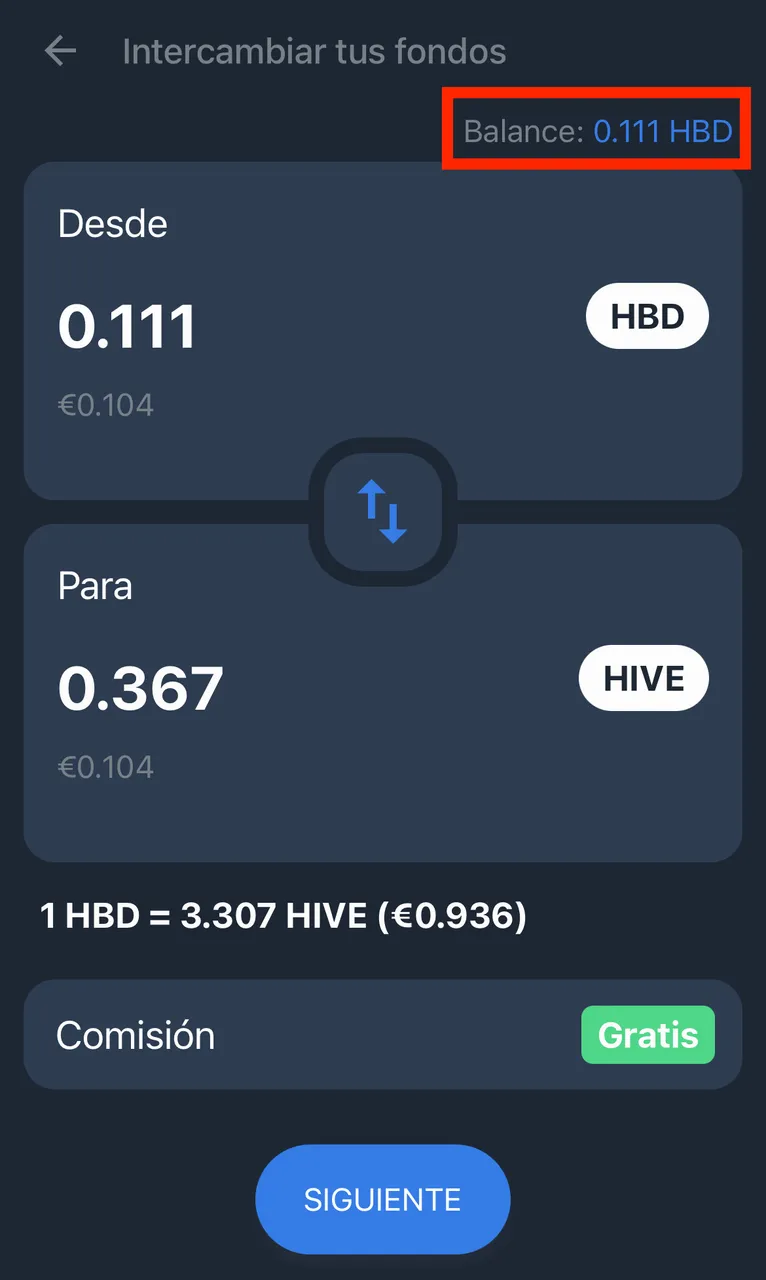
Revisamos que todo sea conforme y pulsamos en el botón Confirmar, abajo a la derecha. Ojo, si estamos logueados con la clave activa este será el paso de firma directamente:

Nos saldrá una confirmación de que el proceso ha sido completado con éxito. Para terminar y regresar al monedero, pulsamos en el botón Hecho y listo.
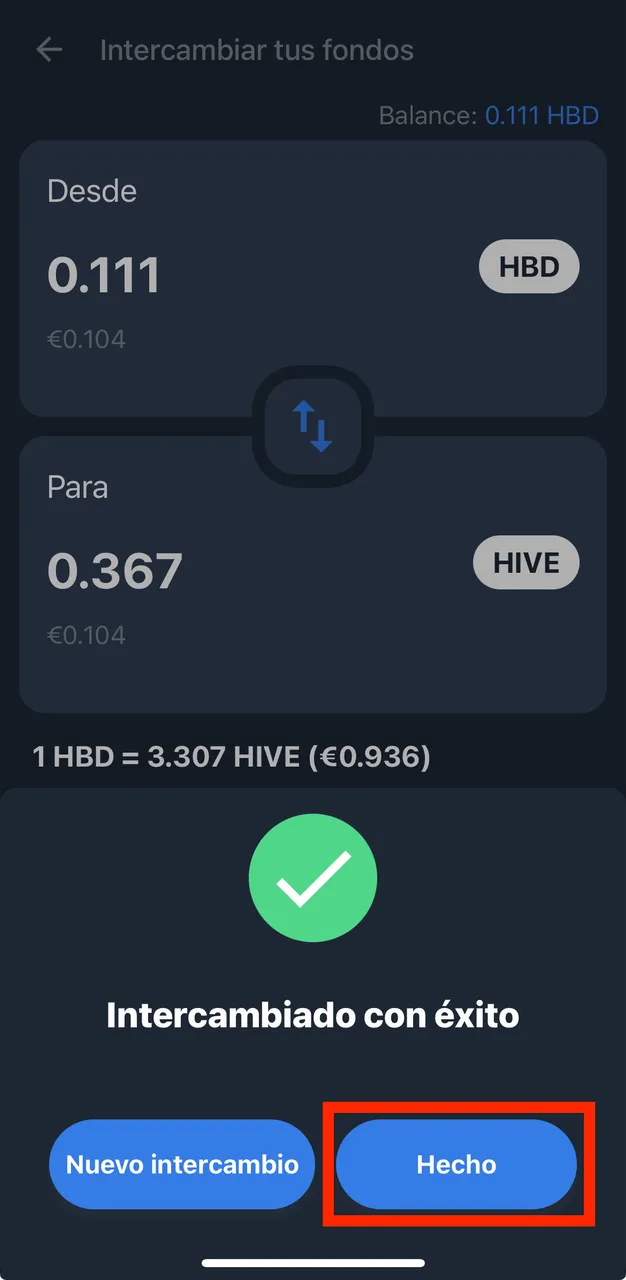
Las opciones de colocar ofertas limitadas en el mercado interno no están disponibles en la app móvil, al menos de momento.
¿Conocías esta forma rápida, efectiva y gratuita de intercambiar tus tokens de Hive? Si la habías probado, ¿cuál ha sido tu experiencia? ¡Te leo en los comentarios!

Esta publicación será incorporada a la Biblioteca de Recursos Ecency en español lo antes posible.
Si haces un tutorial relacionado con Ecency y su uso o si encuentras una publicación que consideras que puede encajar aquí, te agradeceré que me lo hagas saber dejando abajo un comentario con el enlace, o contactándome en el Servidor de Discord de Ecency. ¡Gracias!

Aviso: Todo lo publicado en este post es de mi autoría, excepto los elementos en los que doy crédito a su/s autor/es. Por tanto, en caso de plagio o difusión sin mi permiso, ejerceré mis derechos de autor si así lo estimo oportuno.
Realizo mis fotografías con mi móvil iPhone, las edito en el editor de fotos de Mac y con la versión gratuita de la aplicación PicsArt.
Si te gusta lo que publico, únete a mi Fanbase pinchando aquí



Designed by me in Canva

Hi, dear hiver.
Looking through the Biblioteca de Recursos Ecency en español I realised that there was no tutorial explaining a function that was added to Ecency a short time ago and that I'm afraid is still too unknown for how useful it is. And that is...
Did you know that you can change your Hive and HBD on the spot, without having to wait for the 3 days of conversion?
In that case this tutorial is for you, let's go for it!

The first thing we will do is go to the wallet:
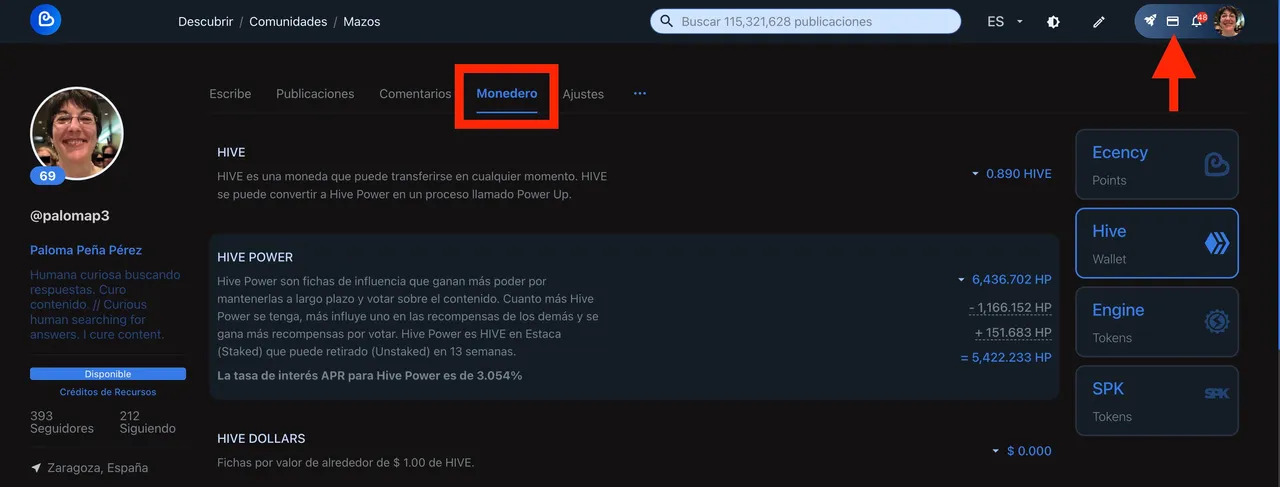
Once there, depending on what you want to change, click on the arrow next to your liquid Hive or HBD number. In this example case I am going to simulate that I want to change from Hive to HBD.
When the menu pops up, choose the last option, called Trade Token. Then on your screen you will see this window:
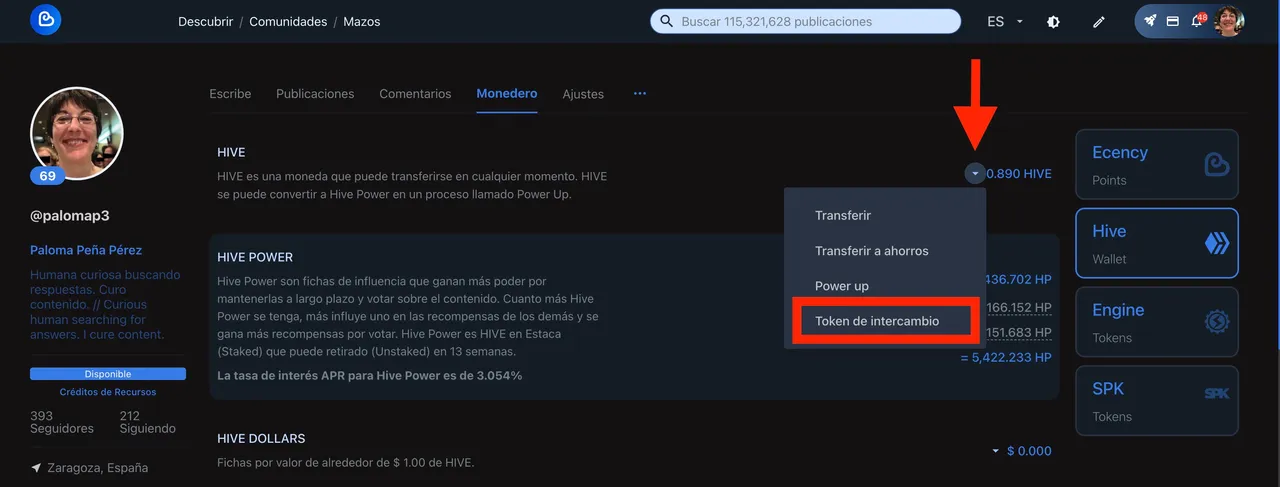
If we want to change everything we have, by clicking on the balance figure (the one that appears in blue), the figure will appear in large at the top and its equivalence at the bottom, automatically calculated according to the exchange rate that at that exact moment is in force in the internal market.
If we don't want to change everything, we can correct it by hand and the rest will change anyway.
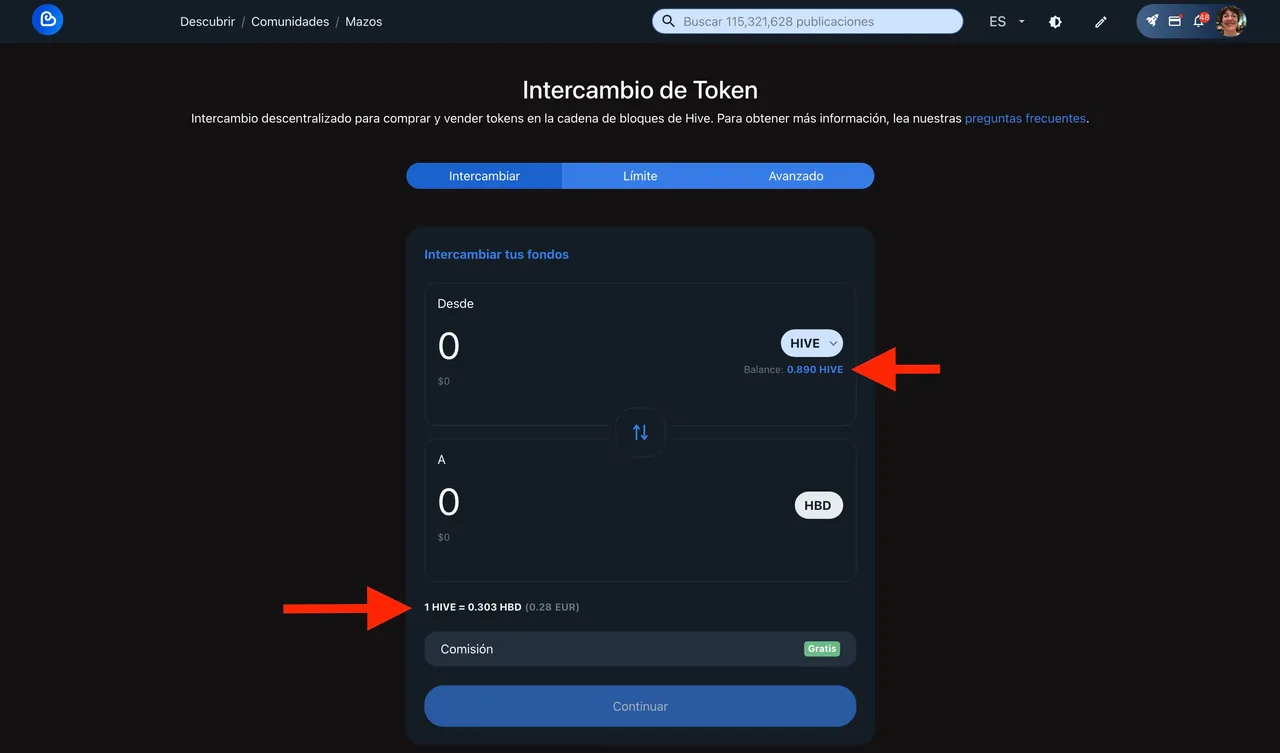
Before you ask yourself about the commission percentage... it's free! Isn't it great?
To finish the process, we will check that everything is in order and click on the Continue option.
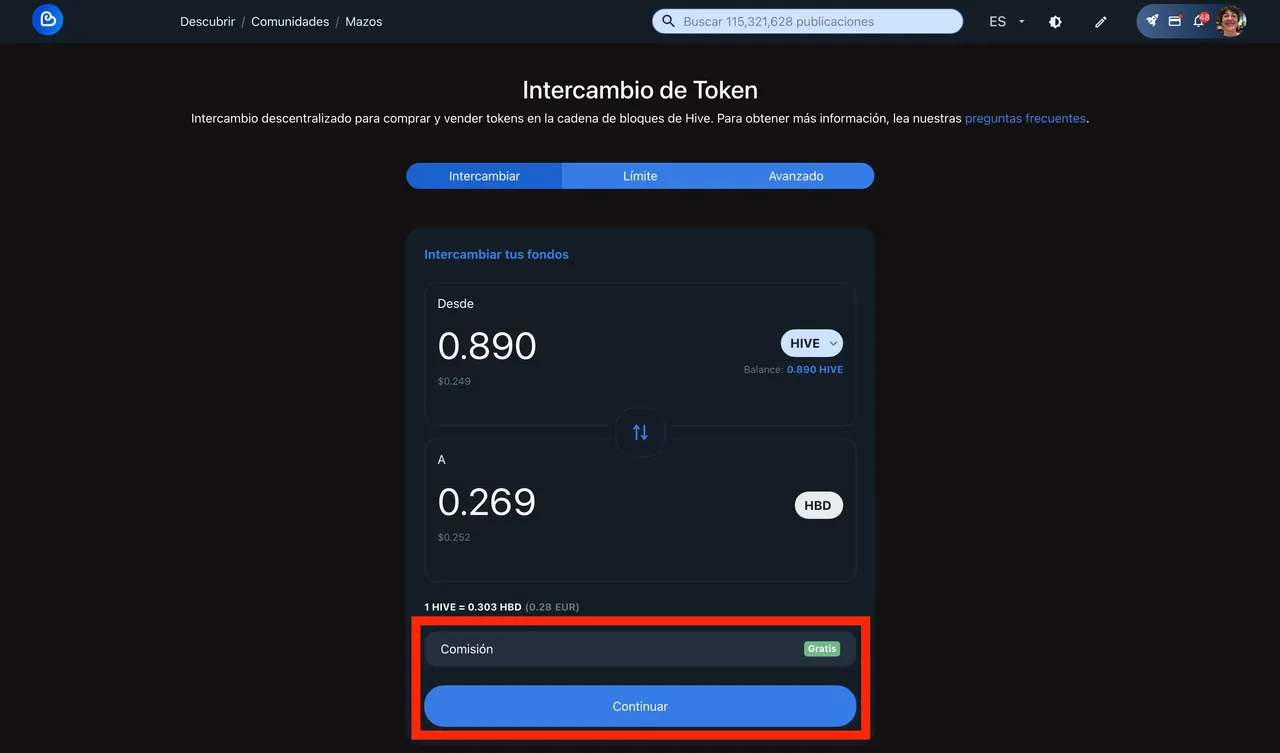
We will find three options to sign the operation: by means of the active or master key, by Hivesigner or by Keychain. When we click on the one we are interested in, we only have to confirm the operation and that's it.
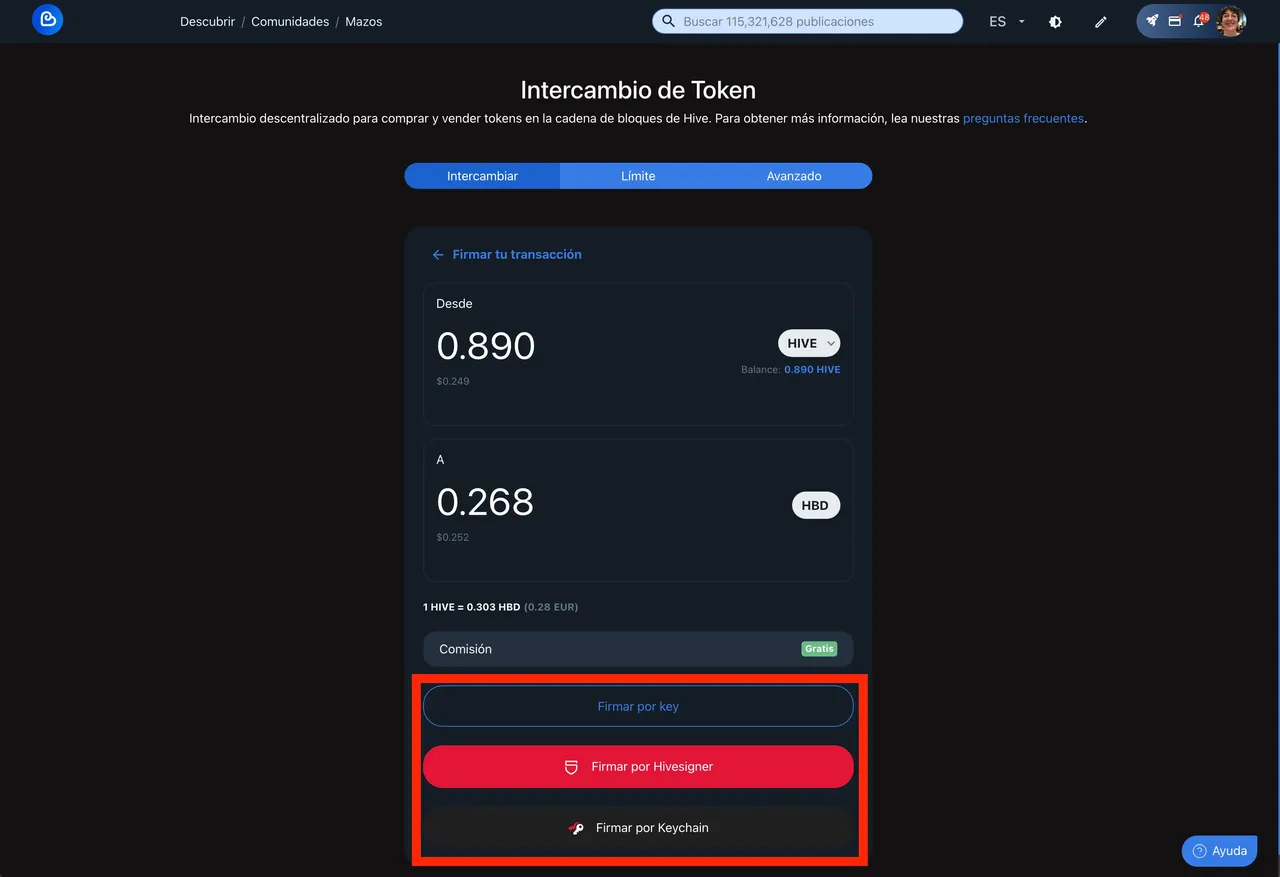
We have changed our tokens in seconds!

A few extra notes: if we click on the bi-directional central arrows, the tokens' situation is exchanged. Continuing with the previous example, we would have the HBD at the top as the token to change and the Hive at the bottom as the token to get.
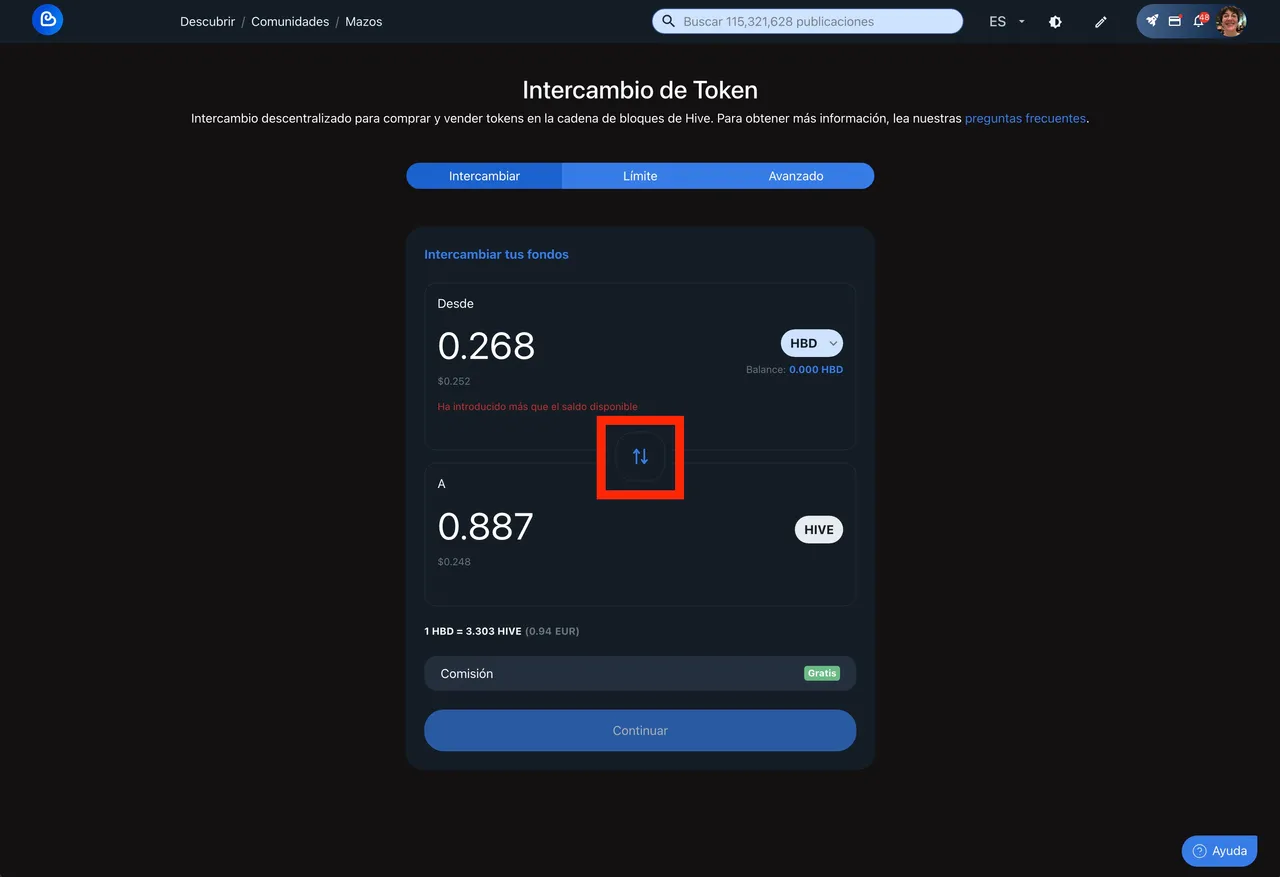
What if we are not happy with the exchange price at the moment?
If we go to the blue bar above, we find two options for those who want to choose their price and wait for the market to offer better conditions for them: the simplest one is the one in the middle as Limit:

The other option is Advanced, for those who have more knowledge of trading and/or like to look at charts and tables:
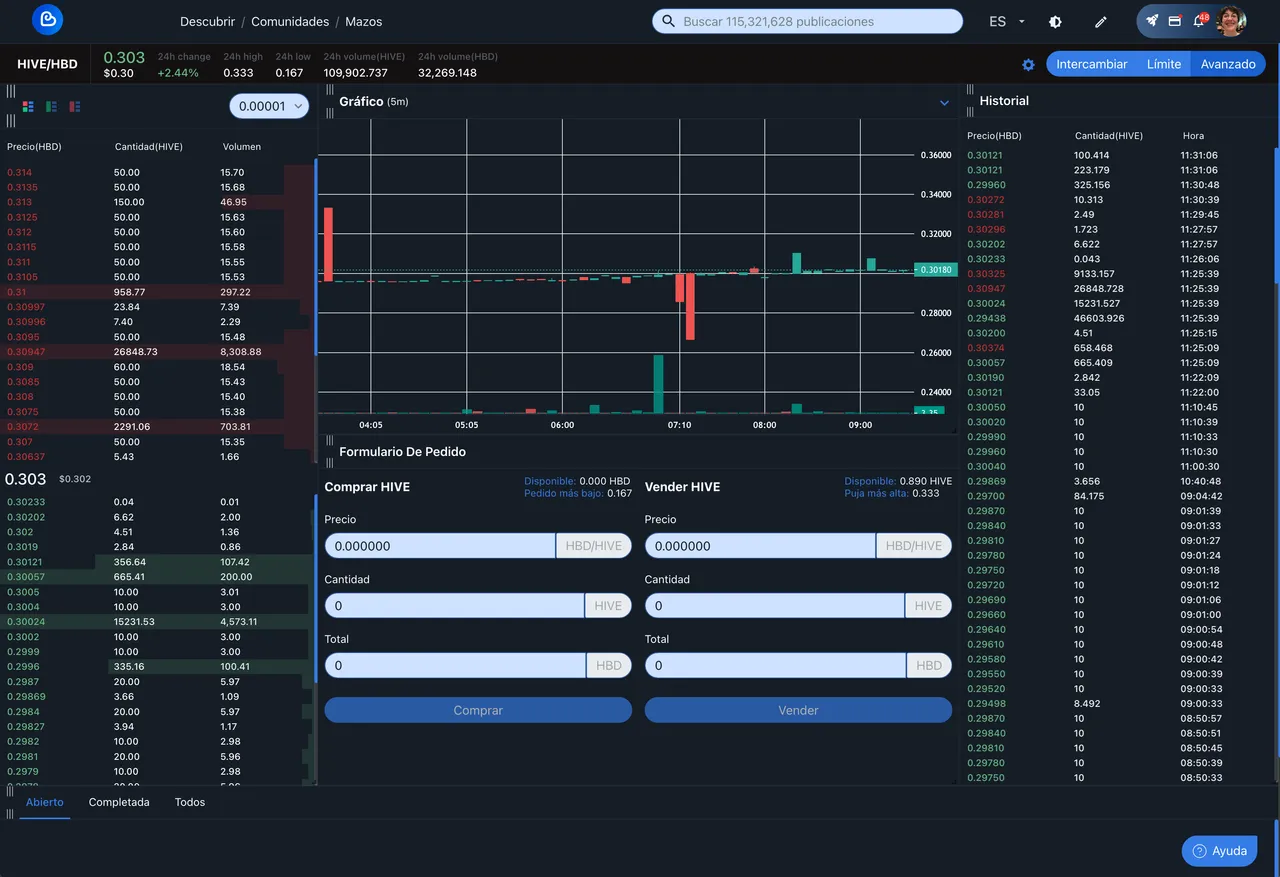

Can it be done from the mobile app?
Of course it can! In fact, it's my favourite method. Being logged in with my active password makes the process much faster and easier.
The function can be found in our Wallet, once in it we click on the token we want to exchange. For this example we are going to move a bit from HBD to Hive. In the HBD screen, click on the Swap Token option (in the case of Hive the button will be in the same place):

Here the balance can be found at the top right, also highlighted in blue. As in the PC version, if you click on the number, everything will be prepared for the exchange and you can correct it manually.
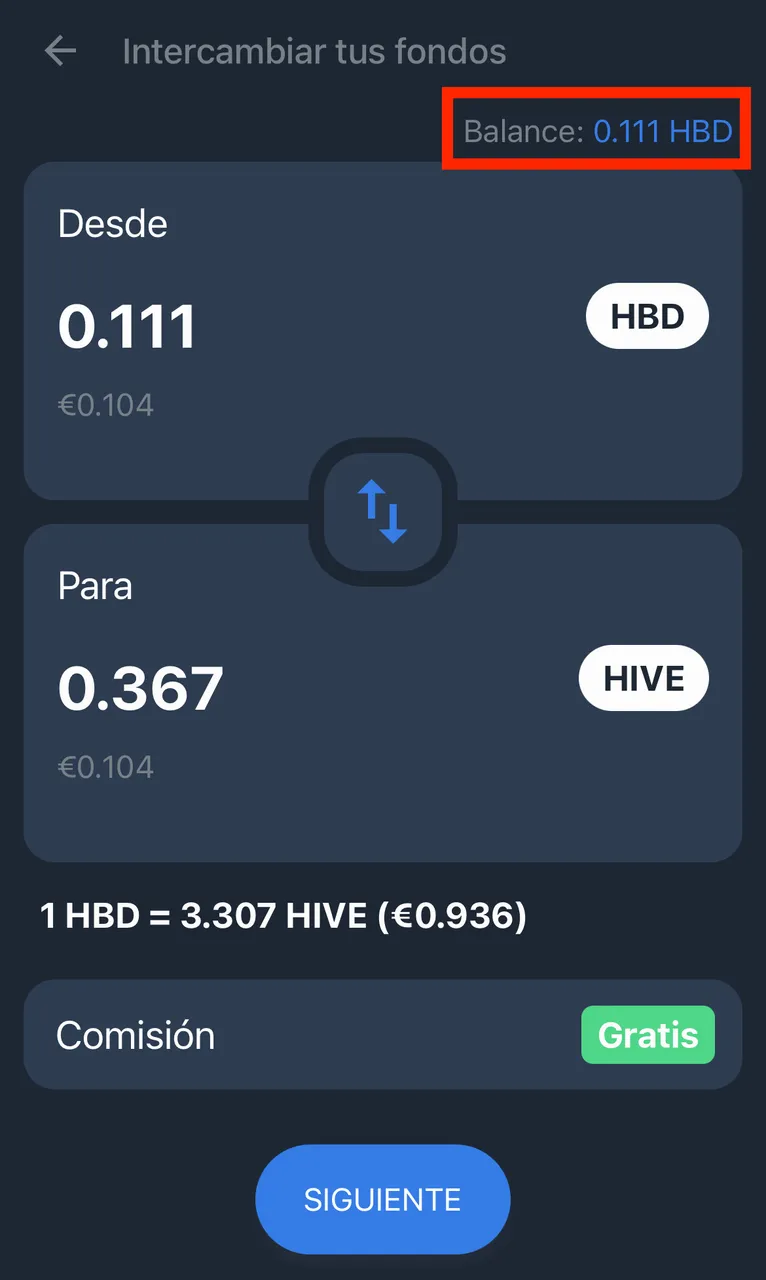
Check that everything is correct and click on the Confirm button at the bottom right. Note, if you are logged in with the active key, this will be the signature step directly:

You will get a confirmation that the process has been completed successfully. To finish and return to the wallet, click on the Done button and that's it.
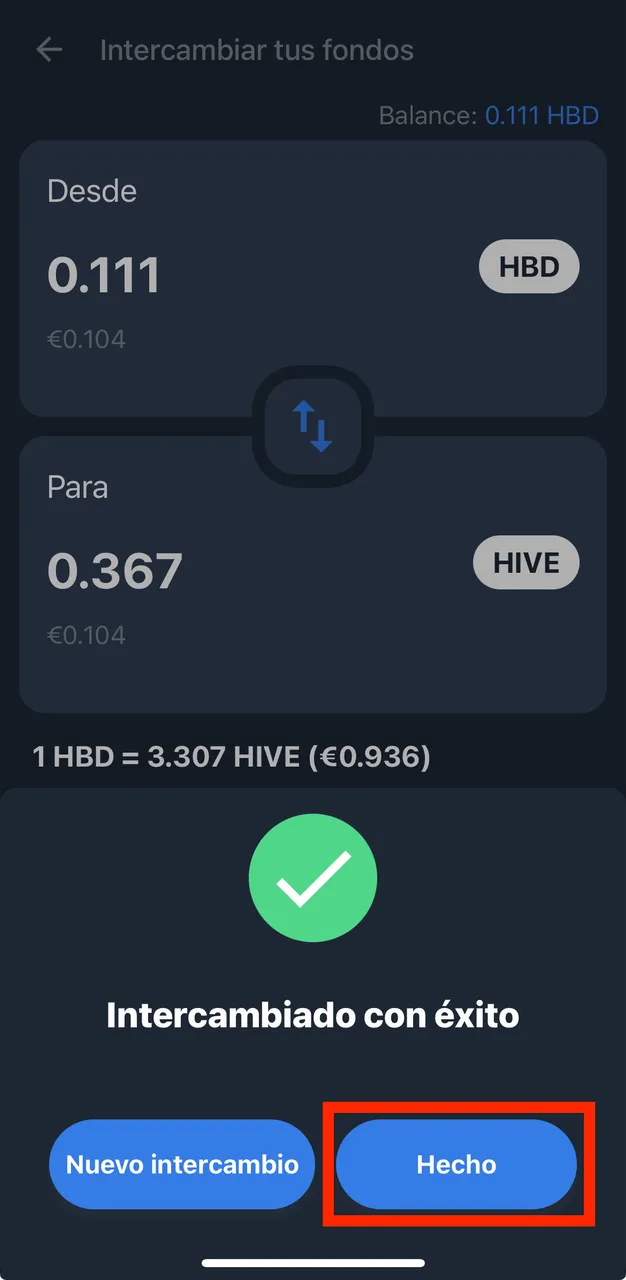
The options to place limited offers on the internal market are not available on the mobile app, at least for the moment.
Did you know about this fast, effective and free way to trade your Hive tokens? If you have tried it, what was your experience? I'll read you in the comments!

This post will be added to the Ecency Resource Library in Spanish as soon as possible.
If you make a tutorial related to Ecency and its use or if you find a post that you think might fit here, I would appreciate it if you let me know by leaving a comment below with the link, or by contacting me on the Ecency Discord Server. Thank you!

Notice: Everything published in this post is of my authorship, except for the elements in which I give credit to its author/s. Therefore, in case of plagiarism or dissemination without my permission, I will exercise my copyright if I deem it appropriate.
I take my photos on my iPhone, edit them with the Mac photo editor and the PicsArt application (free version).
Translated with (free version) www.DeepL.com/Translator
If you like my content, join my Fanbase clicking here