This is my first time joining the contest of Alien Art Hive! I am so happy that finally, I had the time to make one. Timingly, the weather today is super bad. We are experiencing a typhoon with chances of flood and landslide, so we were asked to stay indoors and be ready in case of emergency. We have power interruptions from time to time, so better to have power bank batteries. 😩
Anyway~
I chose the song Ocean Eyes by Billie Eilish. The moment I heard this song, I knew it will be a hit on the chart. I am so tired of songs that are screaming in my ear. 😆 In fact, as I get older, I am more into mellow songs. I like Billie’s lullaby voice. Very soothing~
Ocean Eyes is a love song about falling in love with someone with beautiful eyes. Like the big ocean, you can get lost when you fall too hard. Love is like the ocean. Deep, calm, but other times, cruel.
Although it was released 7 years ago, it is still on my Spotify playlist.
Art process
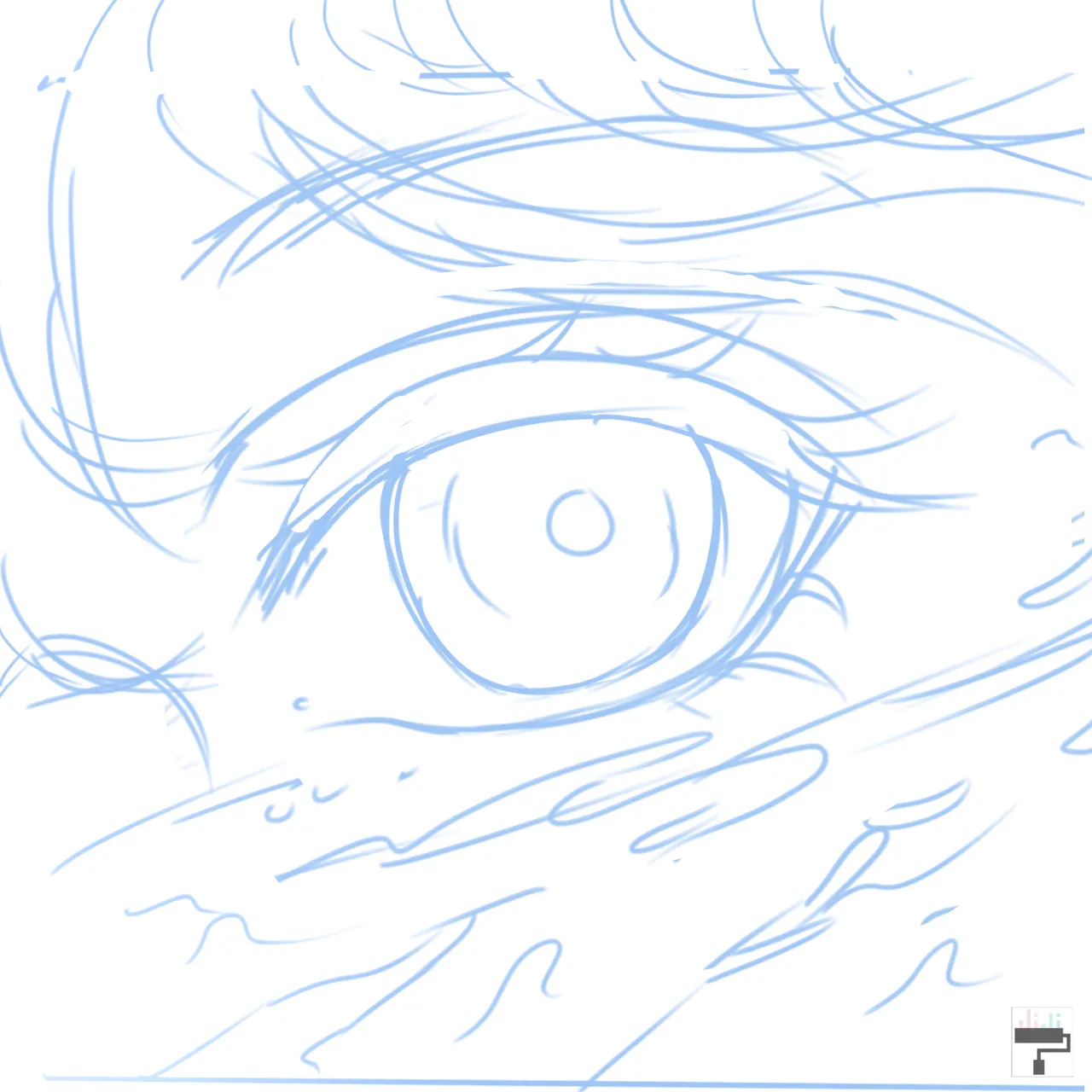
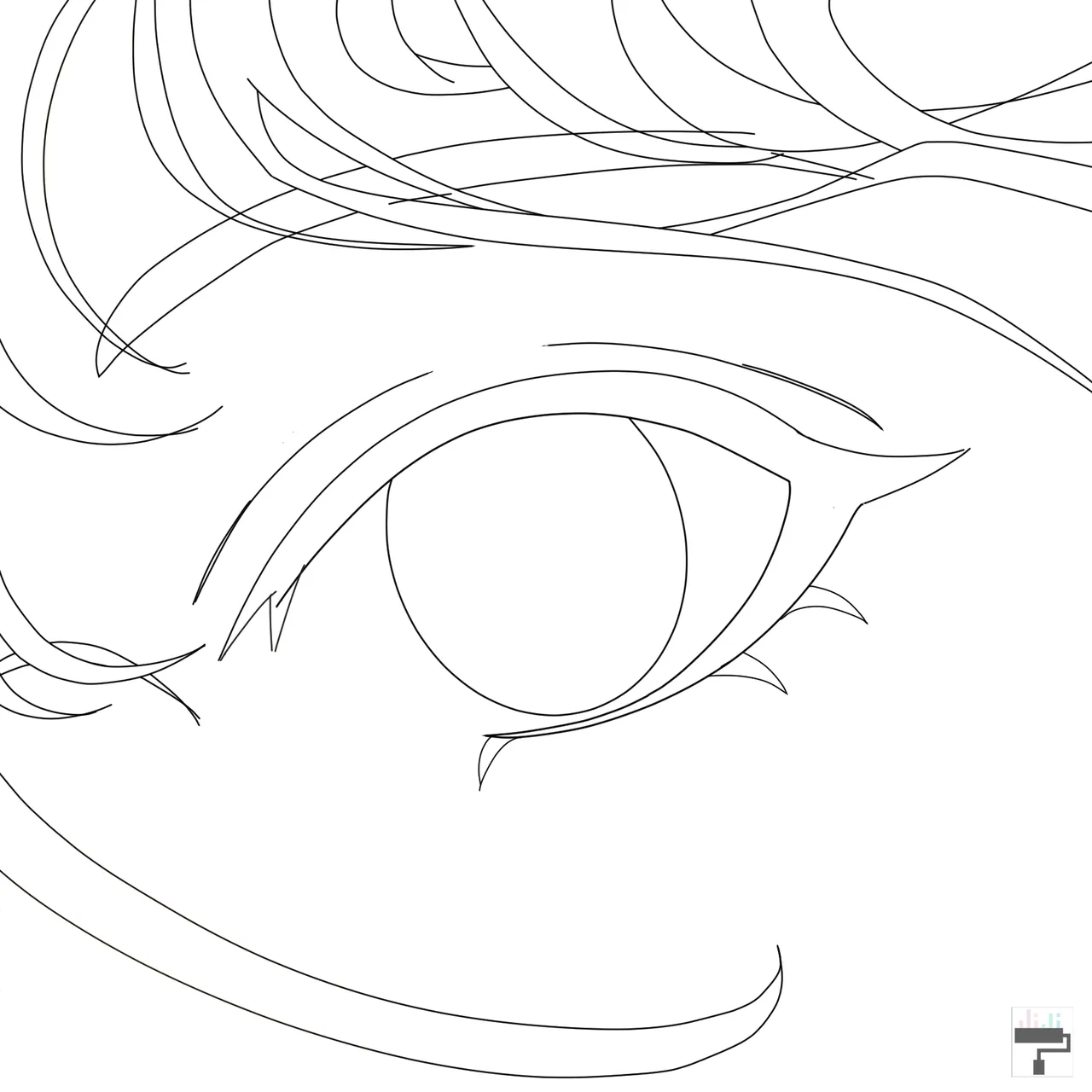
Beginning with a concept. I like to draw an eye and some water elements as the representation of the ocean. Originally, I like the subject to be submerged in water. I put some messy fringe and strands of hair. The light source will be coming on the left side.
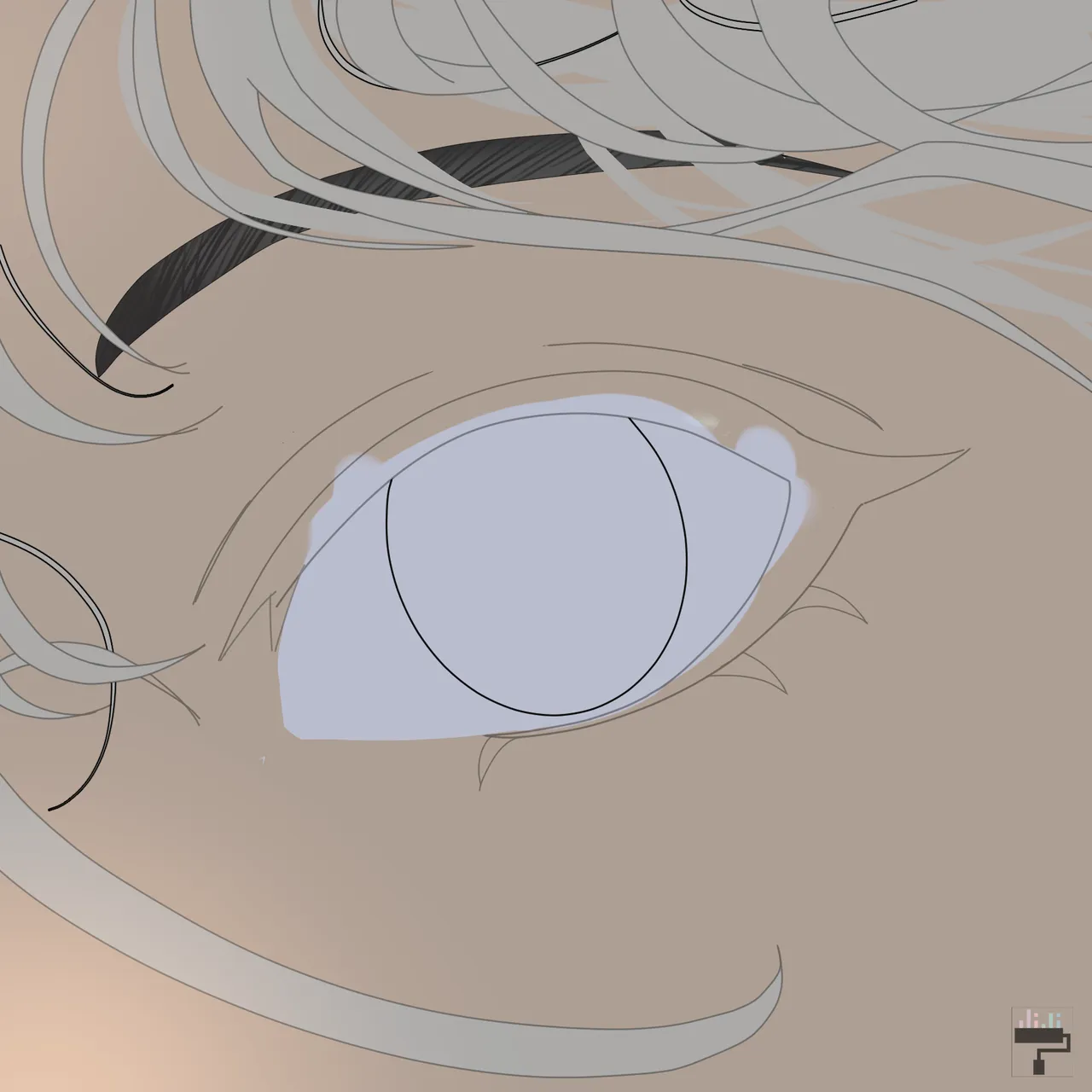
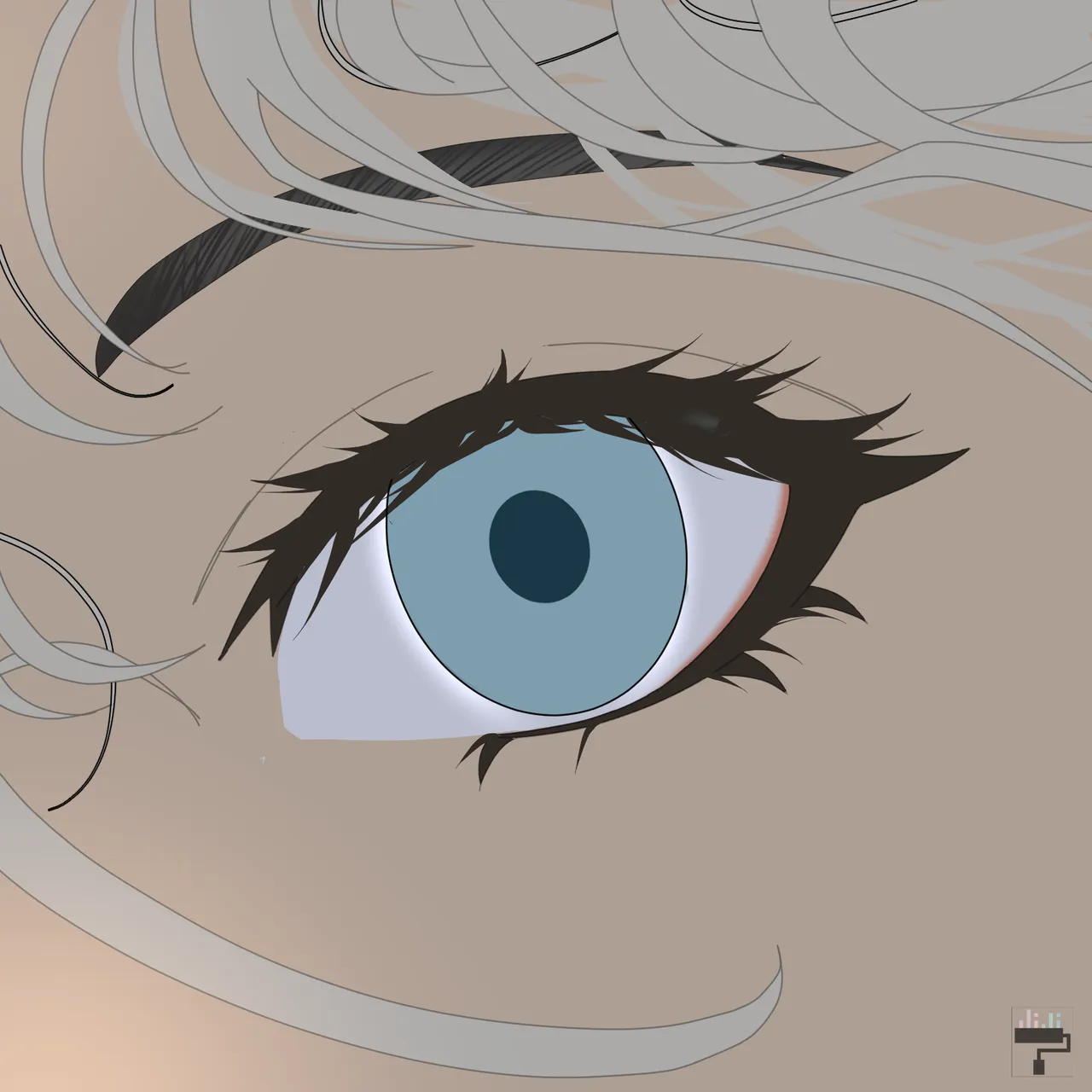
I used a skin color with an undertone of dark blue. The hair color is platinum, similar to the hair of Billie in the music video. I like the lashes to be lush since it is focused on the eye. Next are the eyebrows, just simple lines, and fill them with diagonal lines. Using the shape tool, I made use of the circle for the iris and pupil. The color of the eye is somewhat in the shade of baby blue.




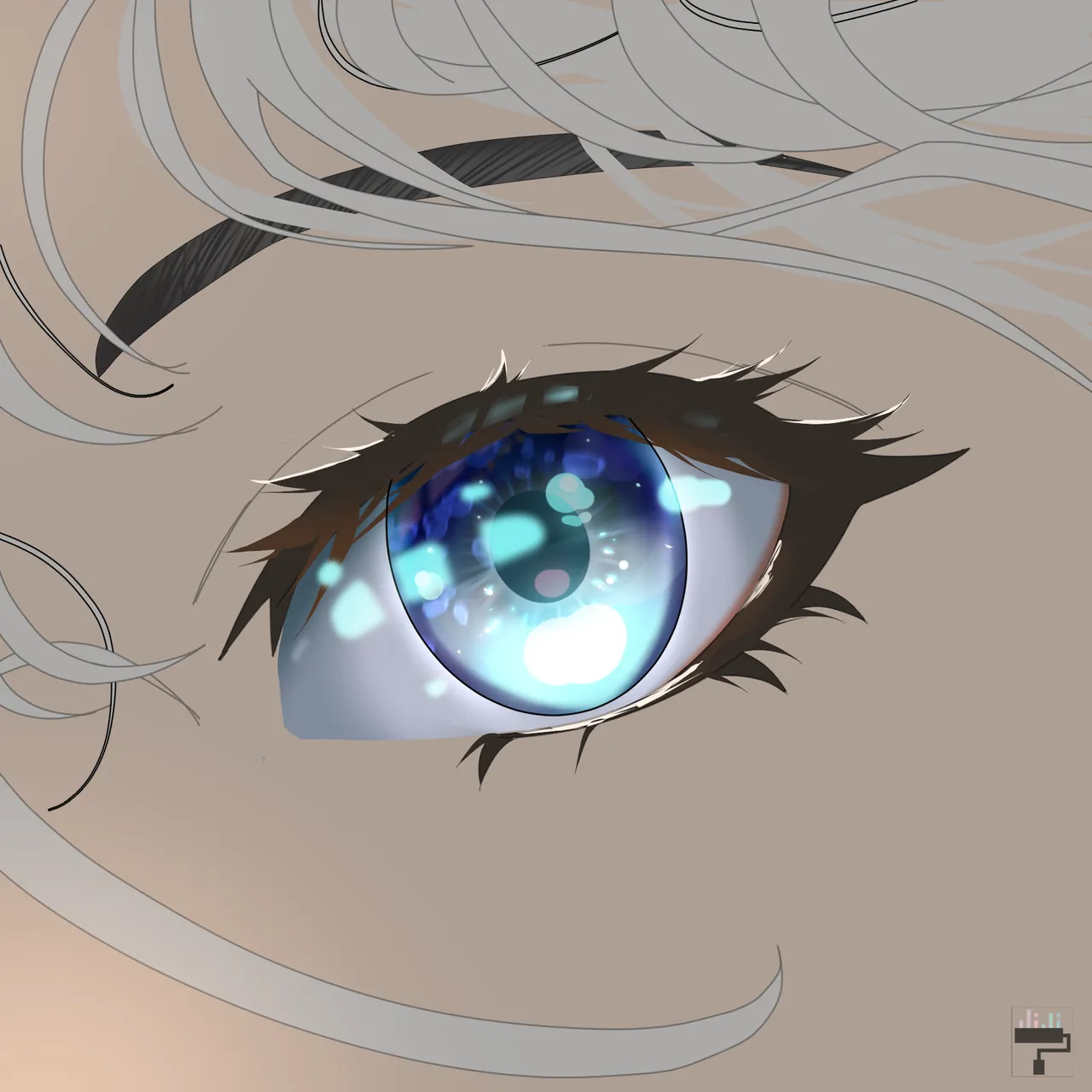
I used a deeper color of blue for the upper iris and then erase the edges. I used the symmetry ruler for the lines around the pupil. Next, put some highlights on the lower part of the iris using an airbrush and a soft brush. Apply speck of glows around the pupil. I put more details on the upper part like putting some bubbles and set it to burn mode. On top of the layers, airbrush a darker color of blue and put another glows. Lastly, add shines to the end of the lashes.


Using a soft brush, I put a lighter color on the skin for the lighting. I put them were the light source can touch. I like to put them on the fringes. For extra dimension, I layered it with reddish-orange and dark blue.
Final art

On the lower right corner, I airbrushed some deep blue colors and then a lighter one on the top. I added splashes of water using a downloaded brush from the asset store. I blur some parts to depict motion. I copy pasted the hair and alpha-lock to color it dark blue, and then placed them under the hair, and adjust the opacity as a shadow (Sorry, I am a mess when explaining!) 😆 😅
I corrected some colors and highlights, especially on the hair. I always make sure that the colors are balanced.
Lastly, put bubbles in random places. I put the little bubbles on the corners. For the bigger ones, I blur them just not to overpower the splashes.
~tadaaa finished art!! 🥰
Thanks for reading~ 💖
Software: Clip Studio Paint Pro
Reference/Inspo here
That is it for this art blog. I will see you at the next one!
📸 All photos are owned and taken by me, otherwise credited.
©️jijisaurart
👾 NFT Showroom: nftshowroom.com/jijisaurart
🥰 Open for commissions!!!