
Hello plant based foodies, wherever you are in the world!
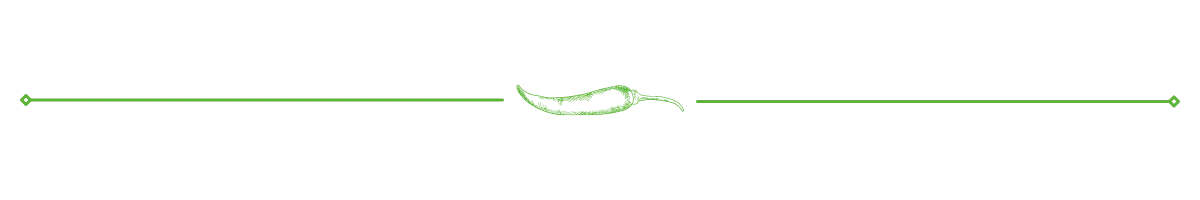
Communicating is something of vital importance in Hive and in any other platform or social network, since this act facilitates interaction with other people and also project our content; which entails meeting new people, learning, expanding our horizons, and can even expand the possibility of monetizing with our content.
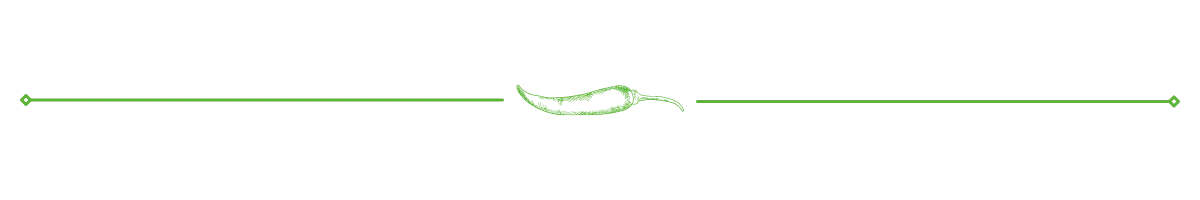
In Hive there is an ideal way to communicate, and this is through the visits, comments and votes that we make to the publications of our colleagues. It is extremely gratifying to open our posts and see other people's comments, whether it's saying hello, appreciating our content, leaving new ideas, asking questions and even making constructive criticism. This tells us that the content we create is seen and read by others.
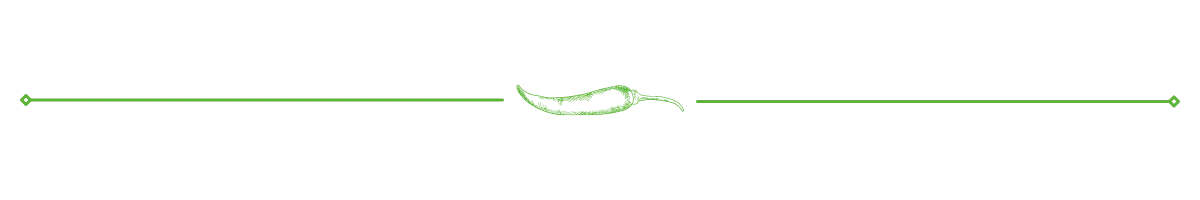
However, as this ecosystem is mainly characterized by innovation, there is a new way to establish this enriching and pleasant exchange between users, and it is using the application that LeoFinance offers us through #threads, a great alternative in which, in addition to interact with other Hivers, you can promote your posts, and earn $leo in the process! Sounds super interesting, right?
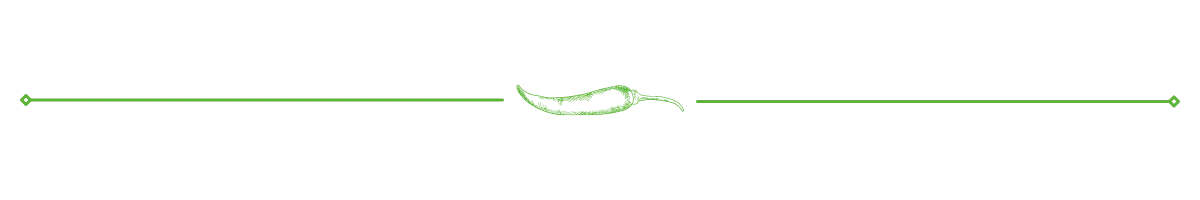
The guys from Leofinance have proposed this alliance, through which we can join efforts and ideas, so that you, our beloved vegan family, have other options to further project your recipes and vegan content in general, with the possibility of obtaining more benefits, such as votes with leo token. Remember that these tokens have an interesting value, and you can trade them in the market whenever you want.
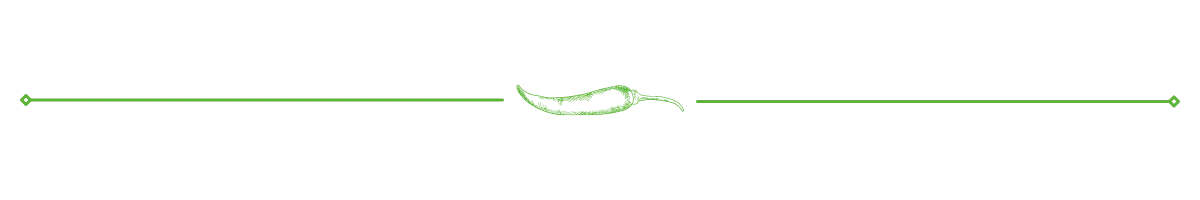
HOW TO USE THREAD?
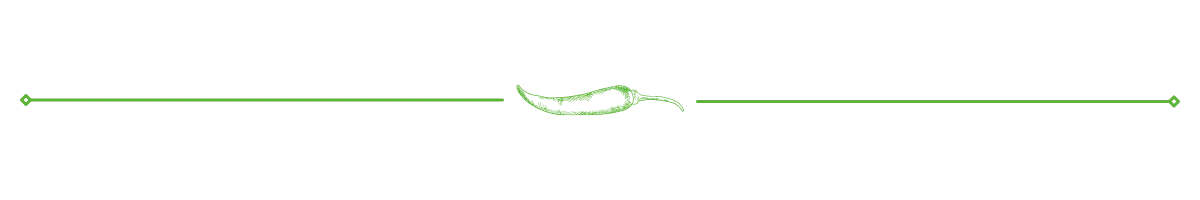
The way to use it is very simple, since THREADS is very similar to Twitter. It basically consists of creating a microblogging with a maximum of 240 characters, where you summarize what you want to express, including appropriate tags, in order to easily categorize and locate your content. Here is a step by step:
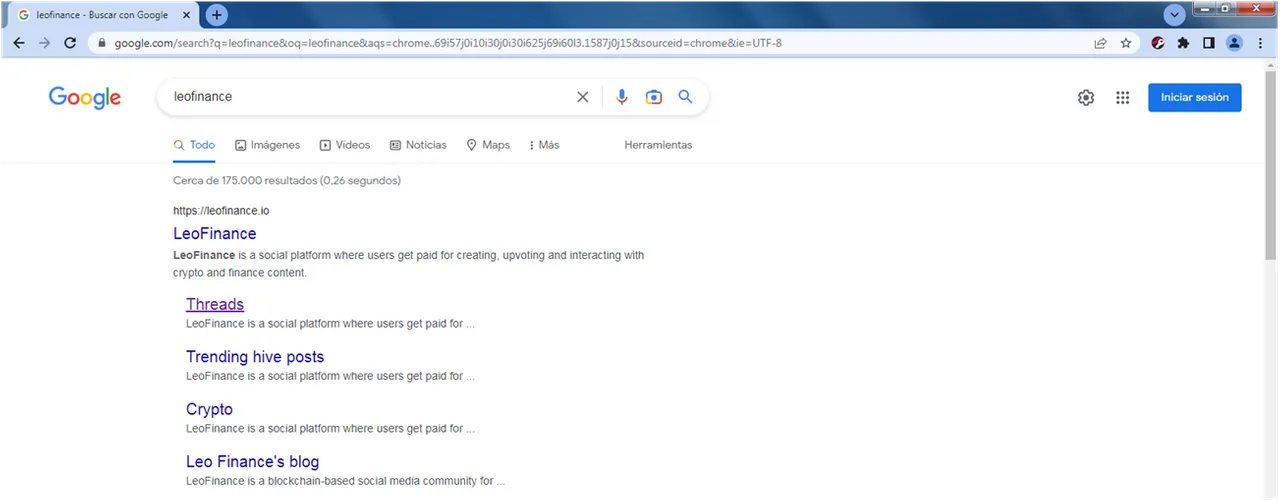
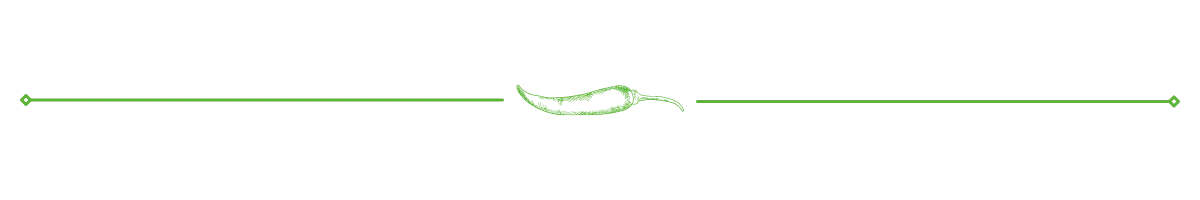
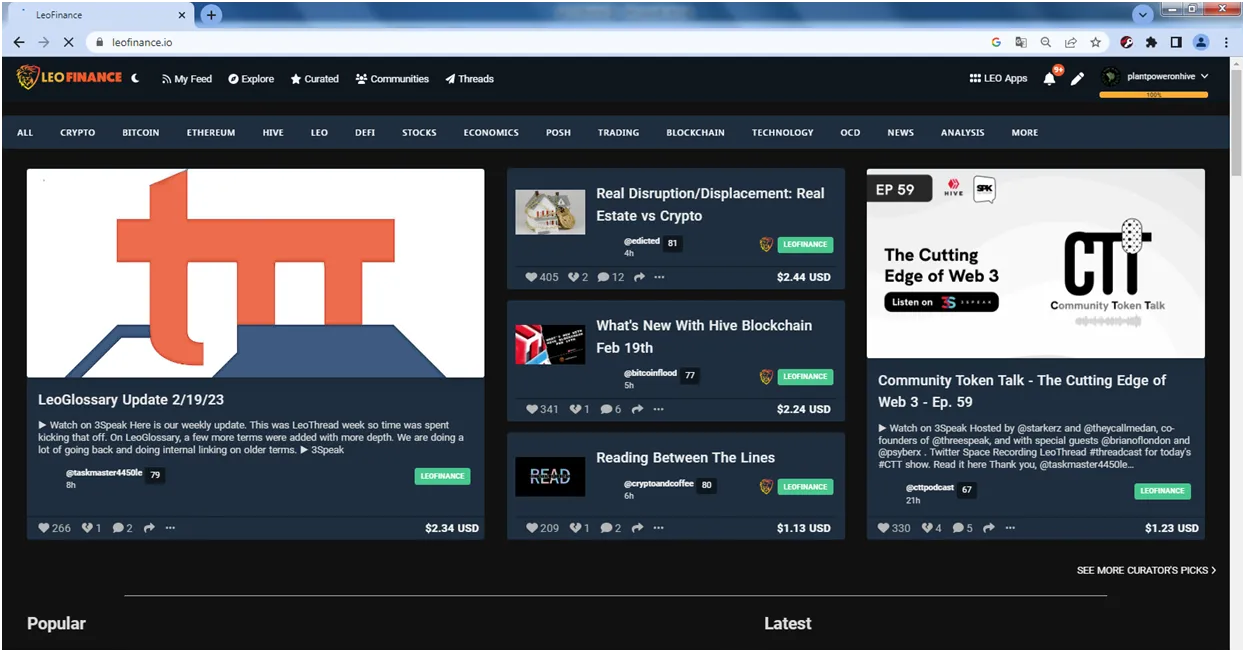
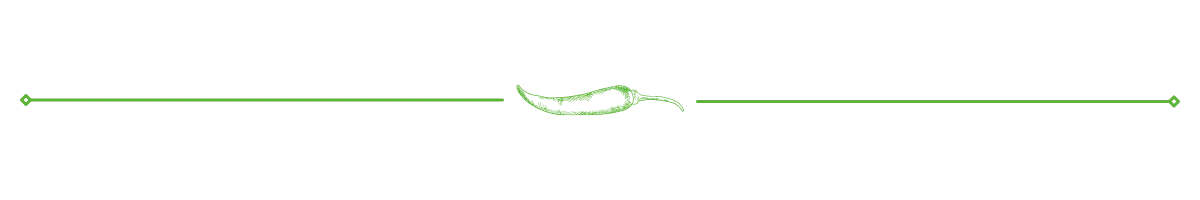
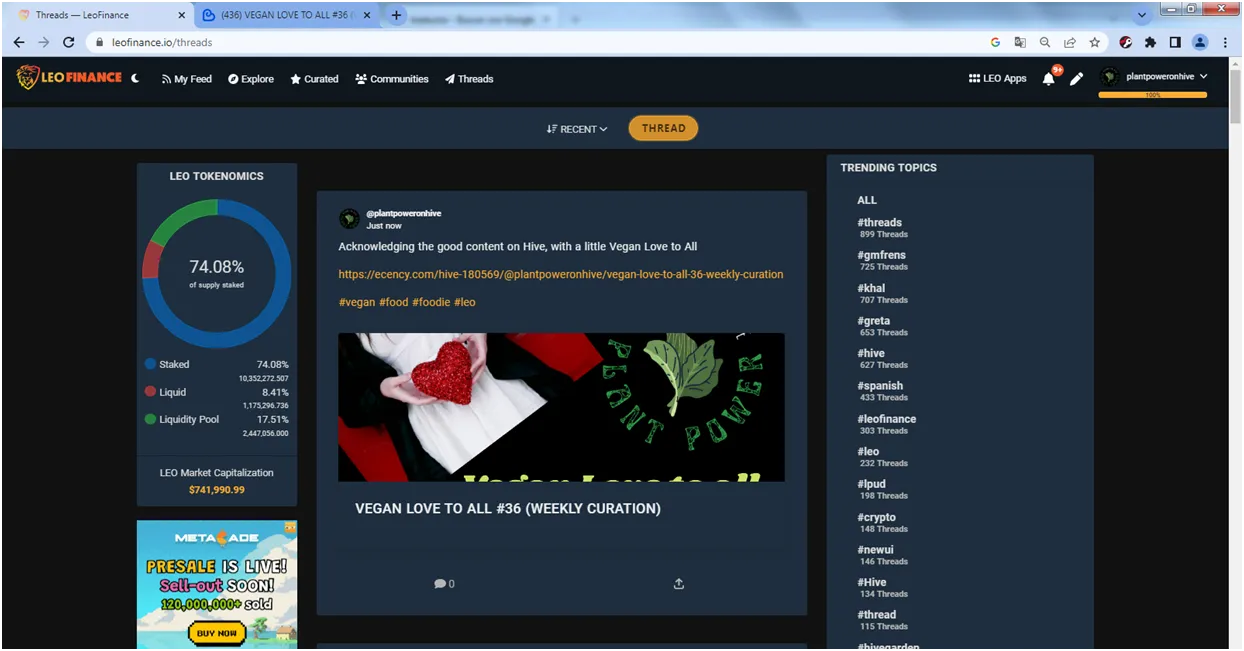
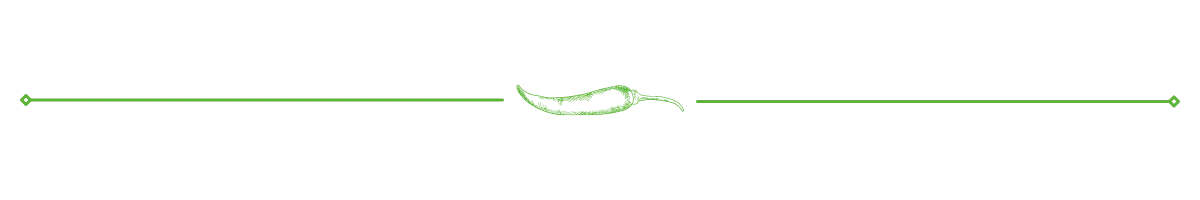
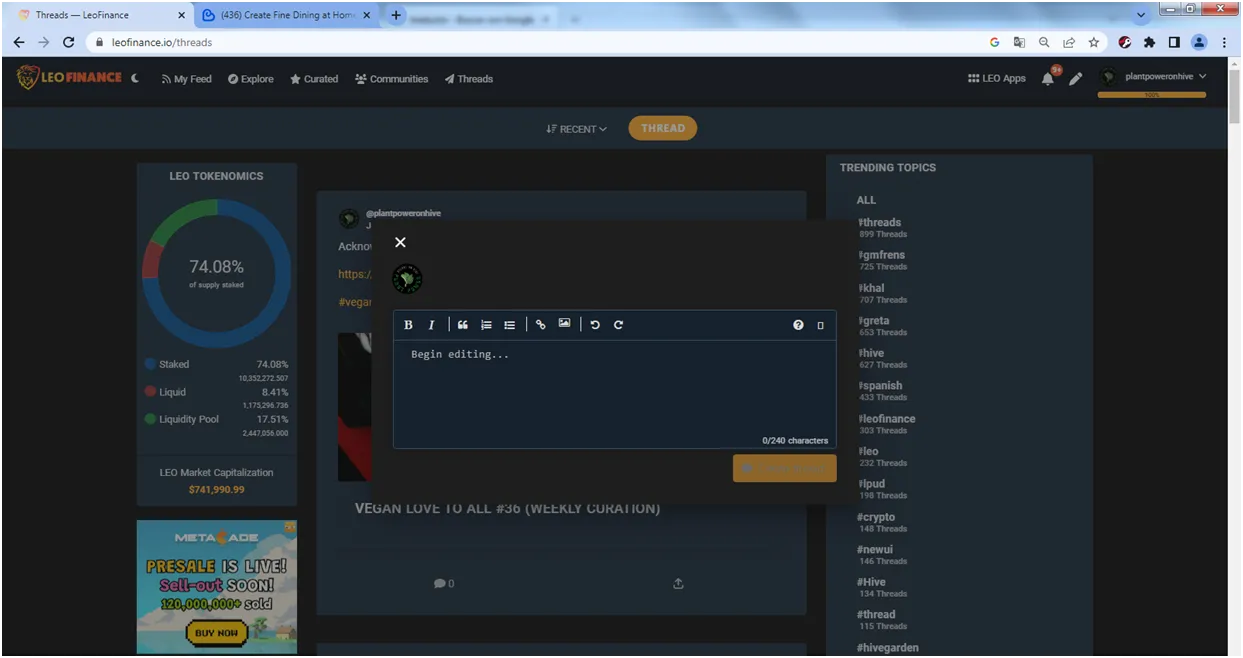
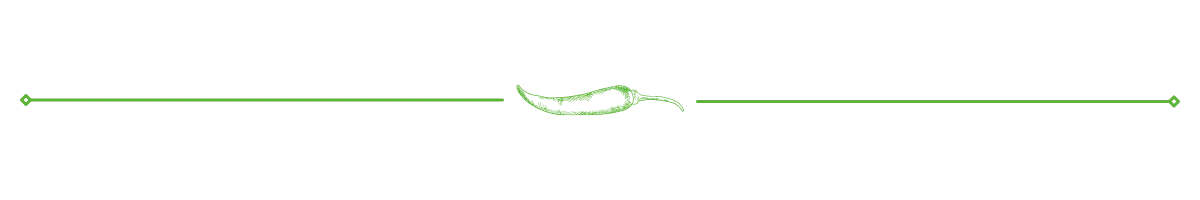
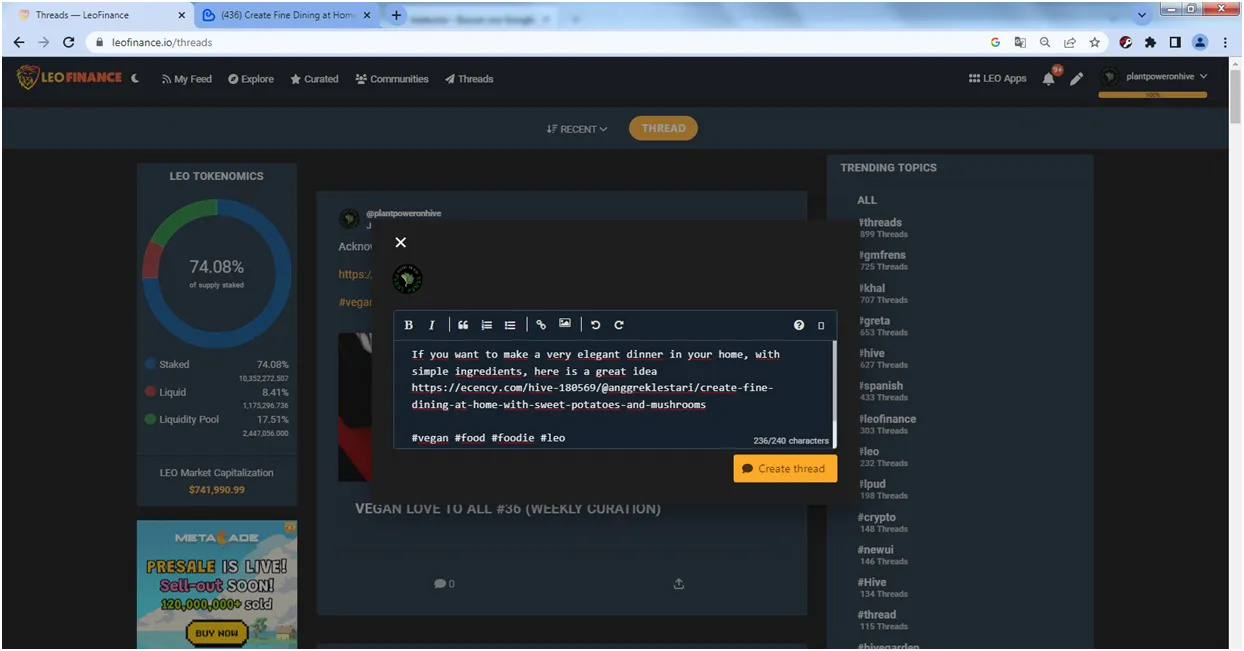
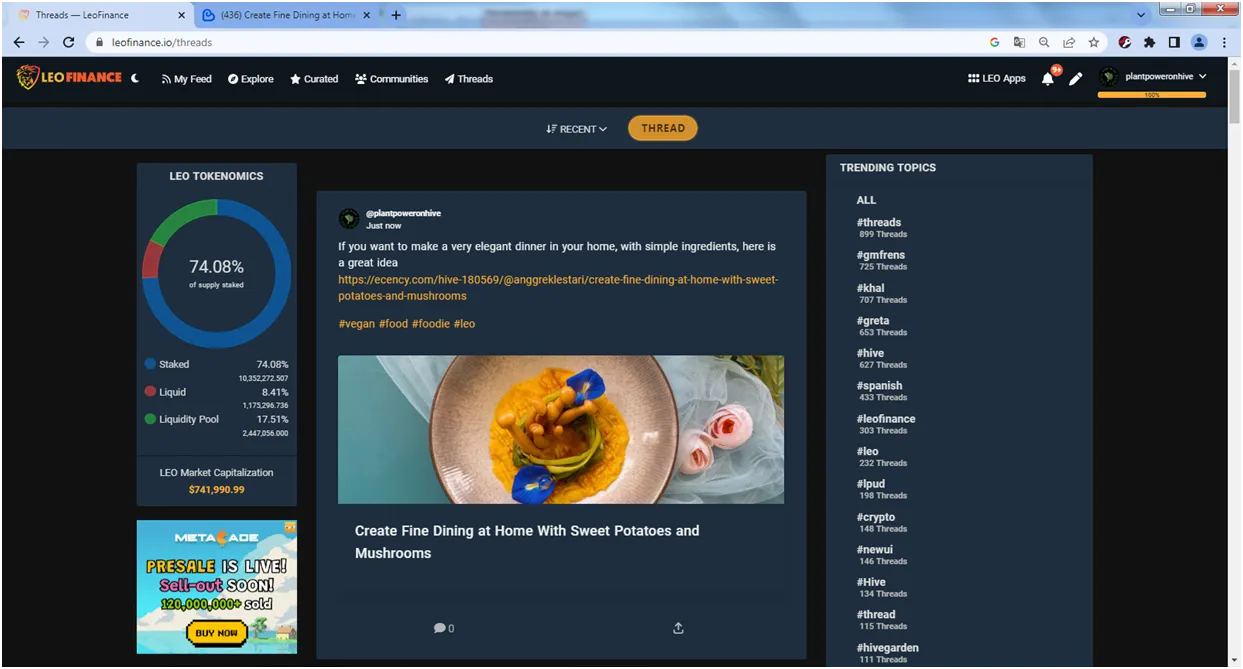
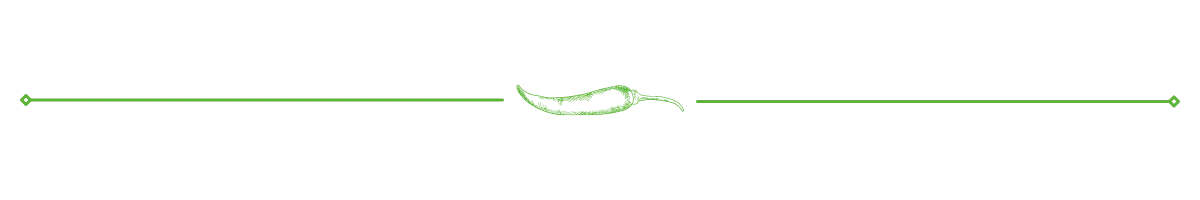
And remember that we will be supporting the #threads that you make with the vote (based on the leo token), from our curator account @veganlove, as long as you use the tags #vegan #food #foodie #leo in the first four places (this is essential)
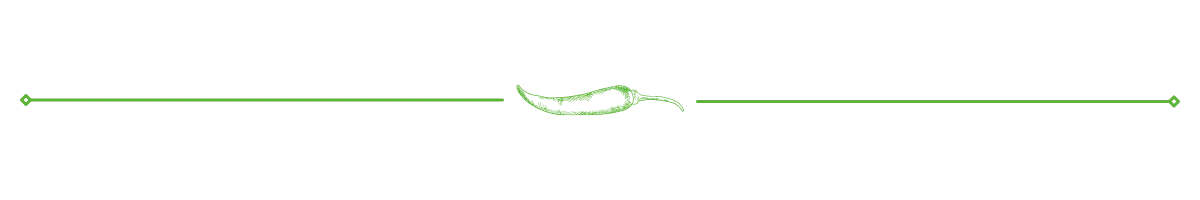
With threads you can not only promote your publications, but you can also share thoughts, ideas, concerns, doubts... you can do everything you want to express in 240 characters in Threads of our friends at Leofinance
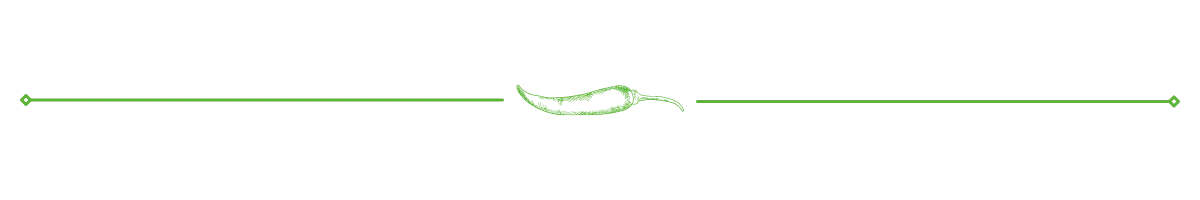
Soon we will have more surprises for all of you, so cheer up! and share your great content on THREADS
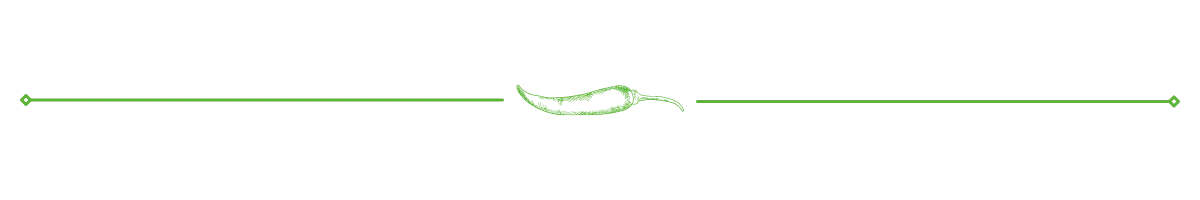

Delegations welcome!
Find our community here.
Curation Trail