For those of you that are new to Steemit, first of all welcome! If you just can't figure out how to upload pictures and video's, you're not alone. I've put together a quick tutorial, trying to make the process as quick and simple as possible.
- Find an image hosting website. For our purposes we'll use https://imgsafe.org
- Upload your image to the website. With imgsafe.org you can literally just drag a file from anywhere on your computer to anywhere on that webpage and it'll know what you want to do with it. You will see a thumbnail of your image, and just below that you'll find an "Upload button". Click that button, then you'll see a loading bar and when it disappears, you image has been uploaded.
- Now simply click on the thumbnail, and you'll get a new page opened up with nothing but your picture on it. It should look like this:
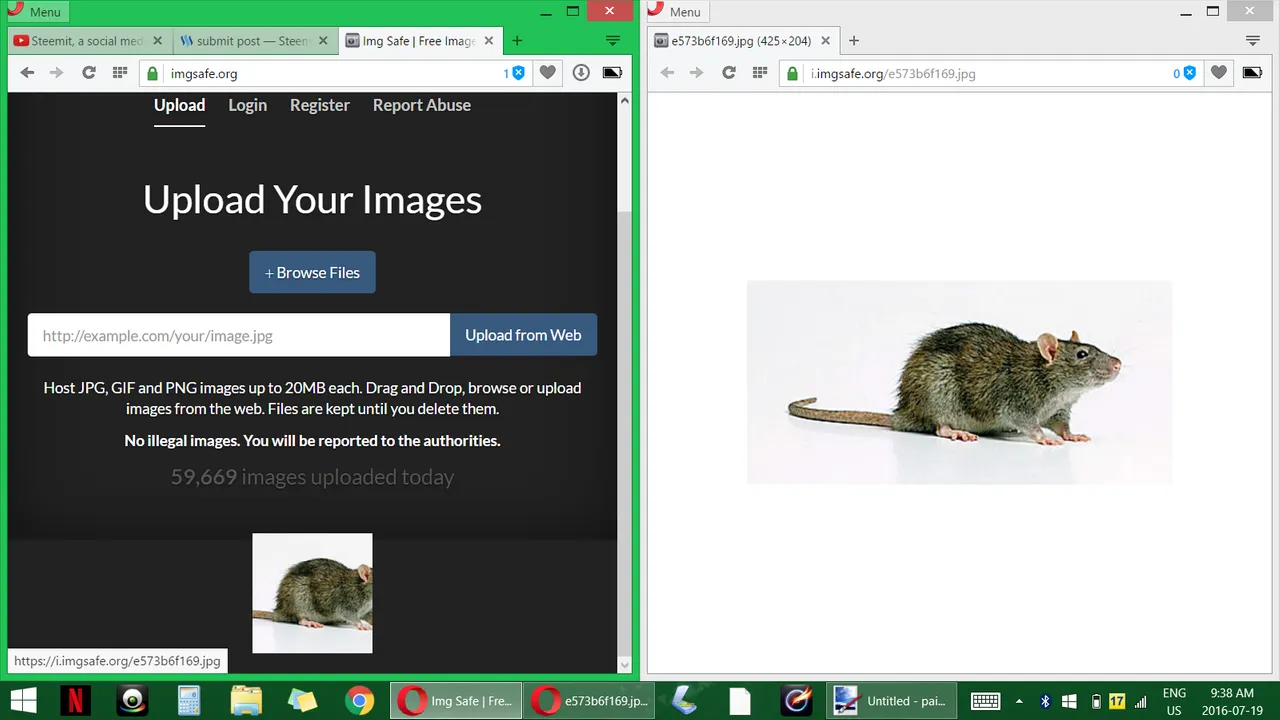
- Now simply highlight and copy the website address of the new page that has nothing but your image on it. Then paste it into the box on your Steemit post specifically for linking pictures.
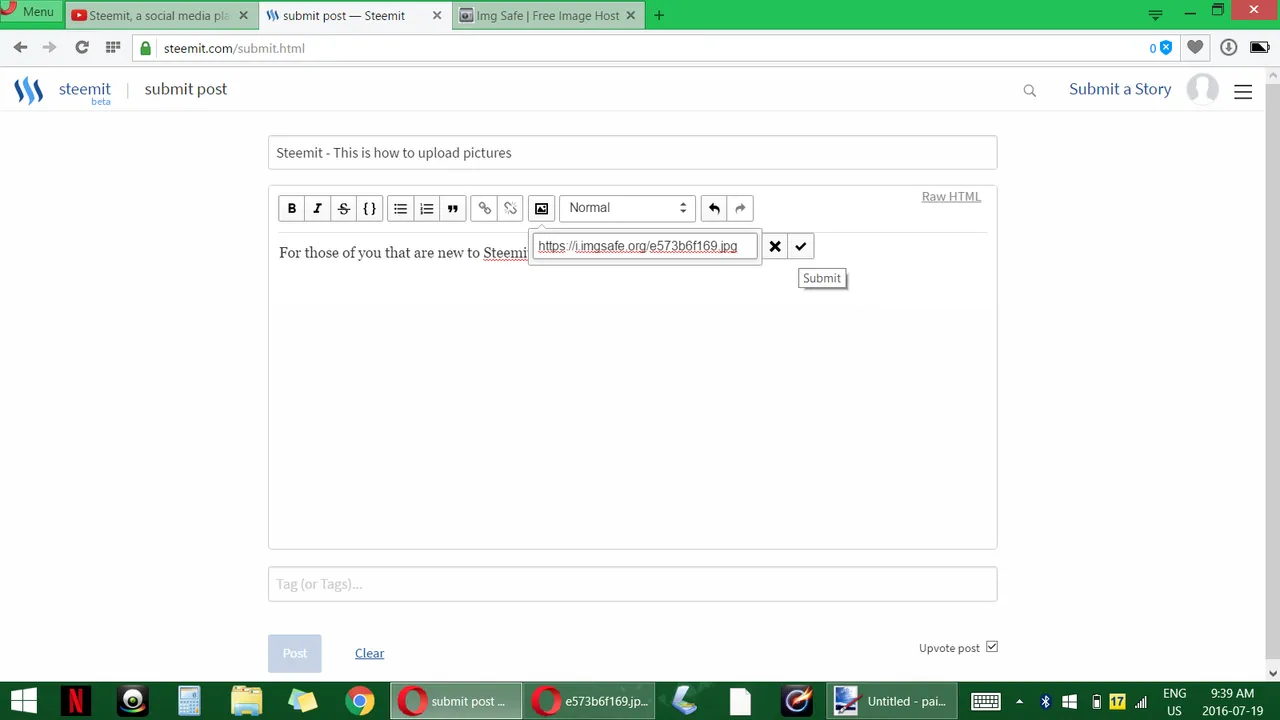
- Click the check mark and Taa-Daa. Your picture is now part of your Steemit post.
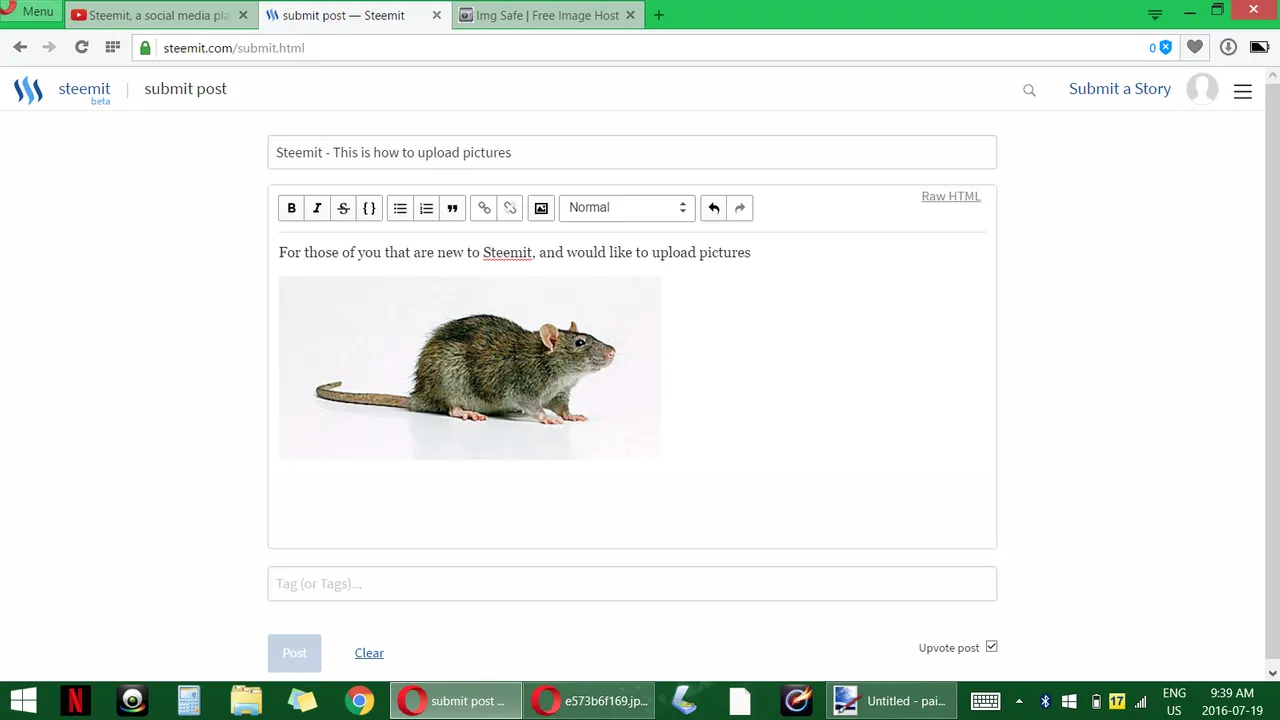
You may use an alternative image hosting website and repeat the same steps. You may not get the simplicity of being able to drag and drop though, depending on the particular site.
In regards to videos, simple copy and paste a link from youtube directly onto your Steemit post, where you normally enter text. In order to upload videos to Youtube, instructions can be found in this video
Welcome again, and I hope you enjoy your time with Steemit!
