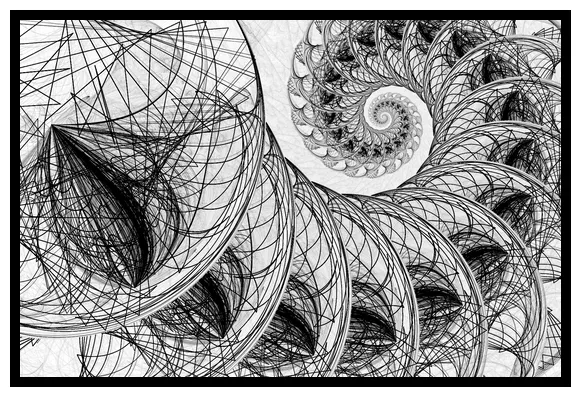
To put it simply, in JWildFire you combine two or more mathematical formulas to create stunning fractals! Each formula has a couple of settings that you can tweak to control the effect of the formula on the final result. Some formulas can produce totally different results according to the settings you use, think of it as choosing different styles for the formula.
One of the formulas I like a lot is named "maurer_lines;" it is a set of lines produced when you put a pencil in the hole of a gear and roll the gear inside a larger frame. Gears and frames of different sizes produce different results. This is a rather simplified explanation of course, but it will do for this post, as it is about the image, not the mathematics!
I used an older fractal as the base and started to experiment with "maurer_lines" until I got a picture that I liked, with many detailed shapes and repetitions:
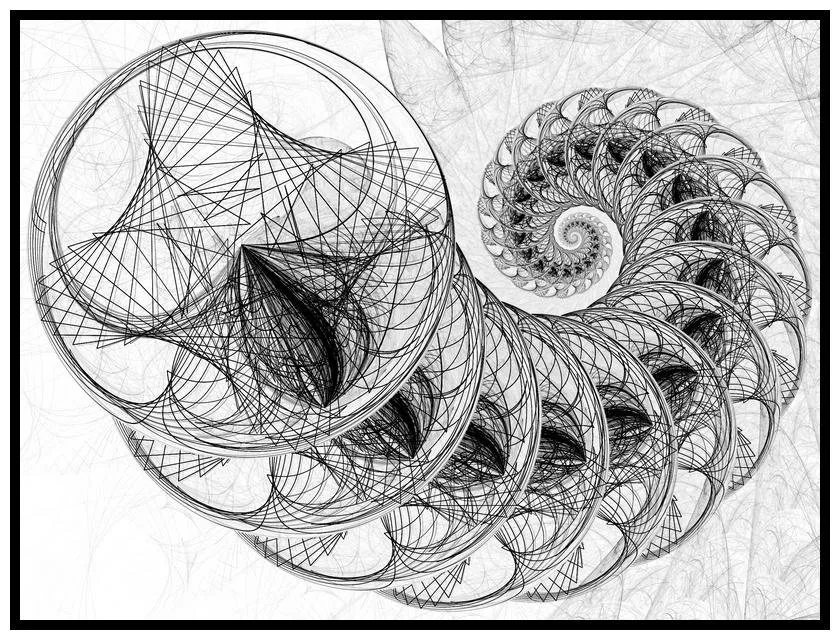
Maurer's Pug
by @nyarlathotepA fractal made in JWildFire
Details:
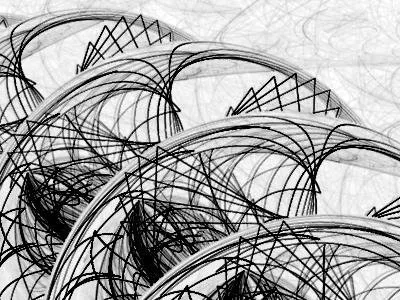
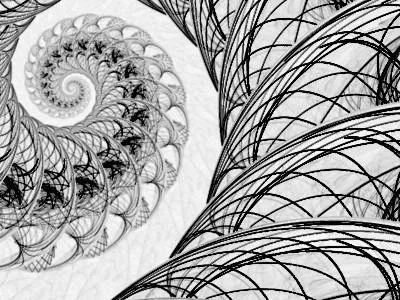
Now here is the interesting thing: the first parameter of "maurer_lines" formula is "curves_mode" and it controls how the drawn lines will connect the points of the curve, and which points will be used. The default mode is "2" which is used in the original older fractal (which is made with many other changes in formulas and parameters); a value of 3 gives the main picture in the current post.
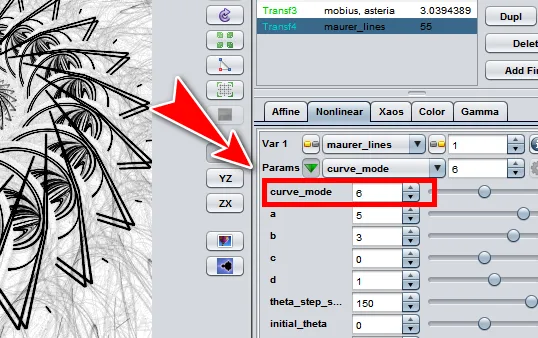
If the mode is changed though, the style of the fractal radically changes. The following pictures are made with different modes of "maurer_lines", keeping all the other parameters of all formulas intact:
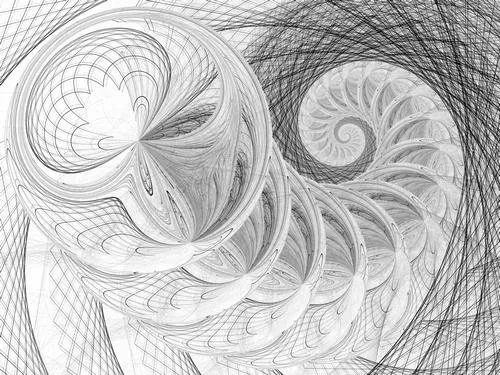
curve_mode:4
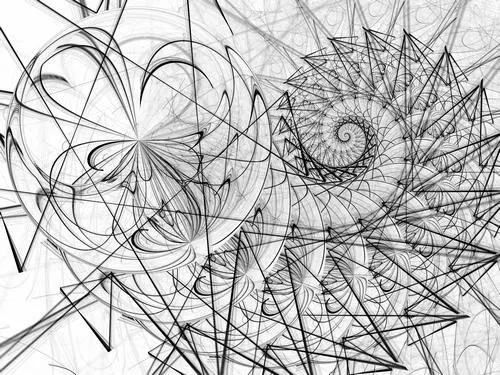
curve_mode:5
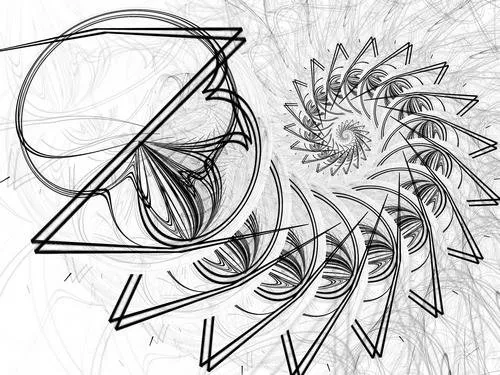
curve_mode:6
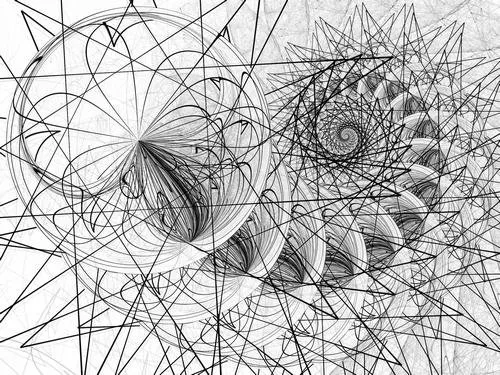
curve_mode:7
Finally, for those interested, the original fractal "PUG" (shown below) is available as a metal print - the link will take you displate.com, if you buy it after following the link I get a better commission. Thank you!
