
I've arrived to New Caledonia, it feels so good to be back here. I've spent 16 years of my childhood and teenage life in this beautiful island and every time we come back here it's always making me feel good.
Today after taking my mum do some paperwork and shopping, my wife and I took a well needed nap and at around 5pm we headed to the beach. I've chosen to go to Chateau Royal beach.

The weather is windy and cloudy but very warm and the water is just amazing. We like going to the beach late afternoon because there are less people then and the sun is not too harsh.

The water in New Caledonia is warmer than our place in Australia and we are enjoying our swimming sessions so much. It is so relaxing to float in the warm sea water looking at the sky.

Previously on my blog:
- Making Turmeric powder and starch at home
- ULOG 163 - Small Steem Telly Updates
- ULOG 161 - Slowing down on Steem and spend more time with the family
- ULOG 159 - Various updates in my life
Vote for my witness
On Steem, Witnesses are playing the important role of providing a performant and safe network for all of us. You have the power to choose 30 trusty witnesses to package transactions and sign the blocks that will go in the Steem blockchain. Vote for me via SteemConnect to help me do more useful projects for the communities.
| I'm a member of | these communities |
|---|---|
 |  |
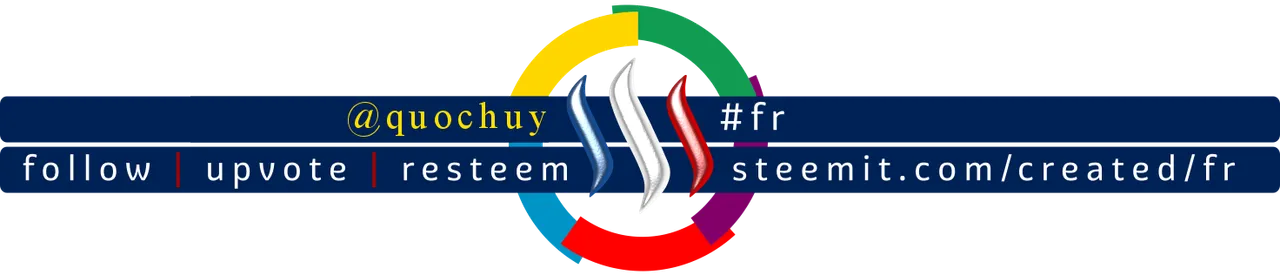 |  |
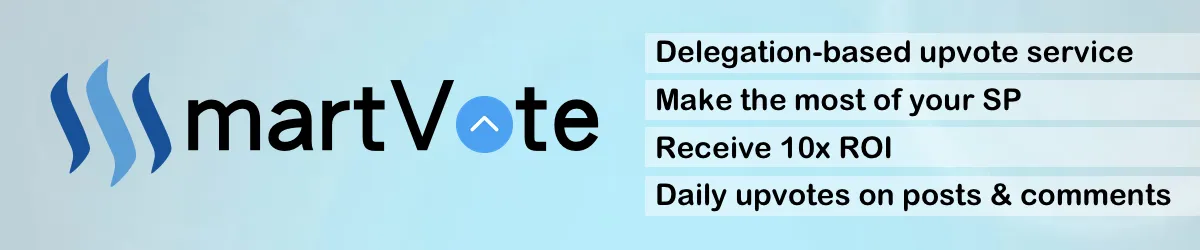 |  |
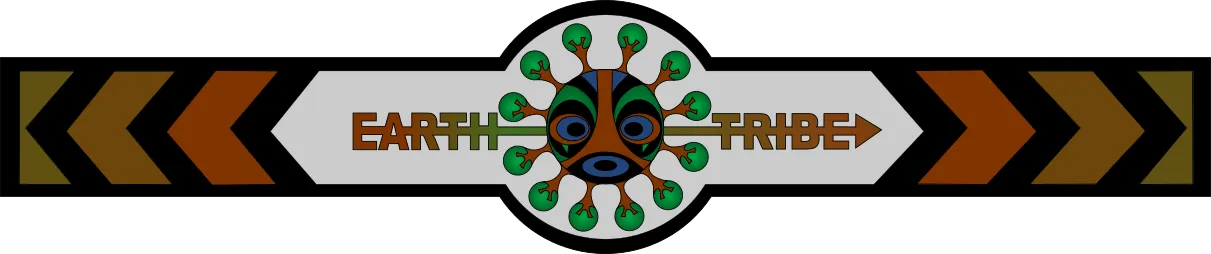 |  |
 |  |
Credits
- The image at the top has been generated with the Canva app using my own photo.
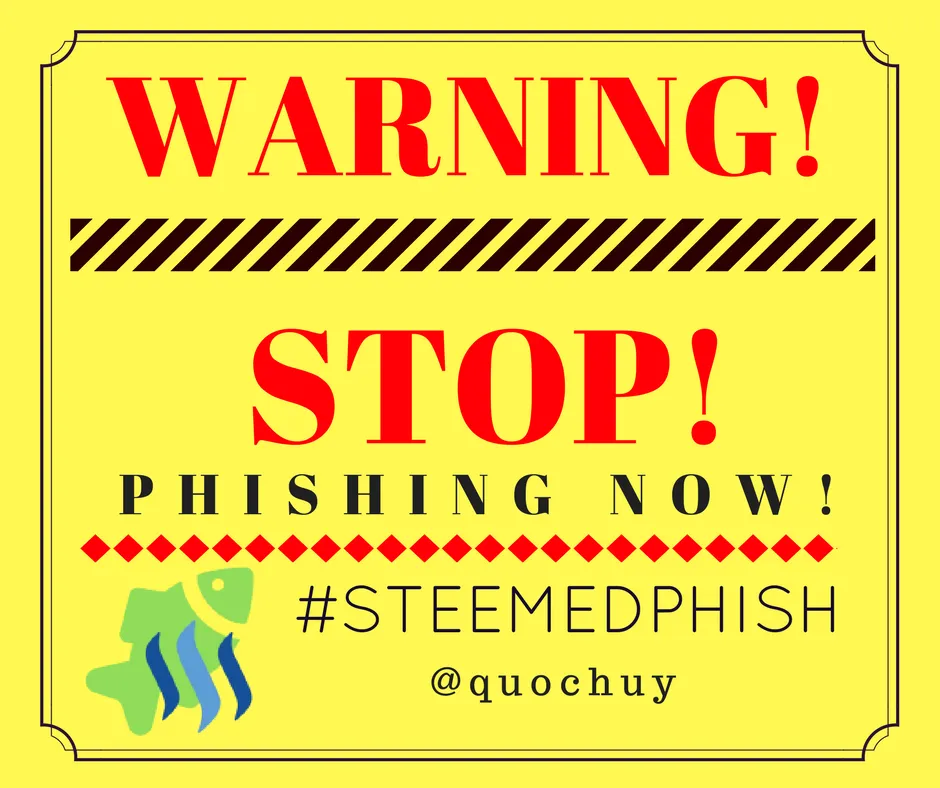
Banner by @josephlacsamana
Protect your money against Phishing Scam!
Cryptos accounts are the target of international scammers because they want your hard earned money!
Those people are very clever and in a moment of inattention, you've given them your login and password!
I've created a Chrome extension that can help you detecting scam links!
Install Steemed Phish Chrome desktop browser extension now!
Password and Private Keys security
You all know that your Steem password is the access to all your STEEM, SBD, posting, transferring, everything... right?
So, please, follow these simple steps and keep yourself safe:
- Apart from the initial setup of your account, NEVER use your password ANYWHERE, if stolen, it will give full control to your Steem account.
- Backup your password and keep it somewhere safe. Use a password manager like Lastpass, print it on paper and put it in a safe (no kidding). If you forget your password, no one can help you out.
- To login for creating content and curating, use your Private Posting Key
- To make transfers and account operations, use your Private Active Key
- To encrypt and decrypt memos, use your Private Memo Key
▶️ DTube
▶️ IPFS