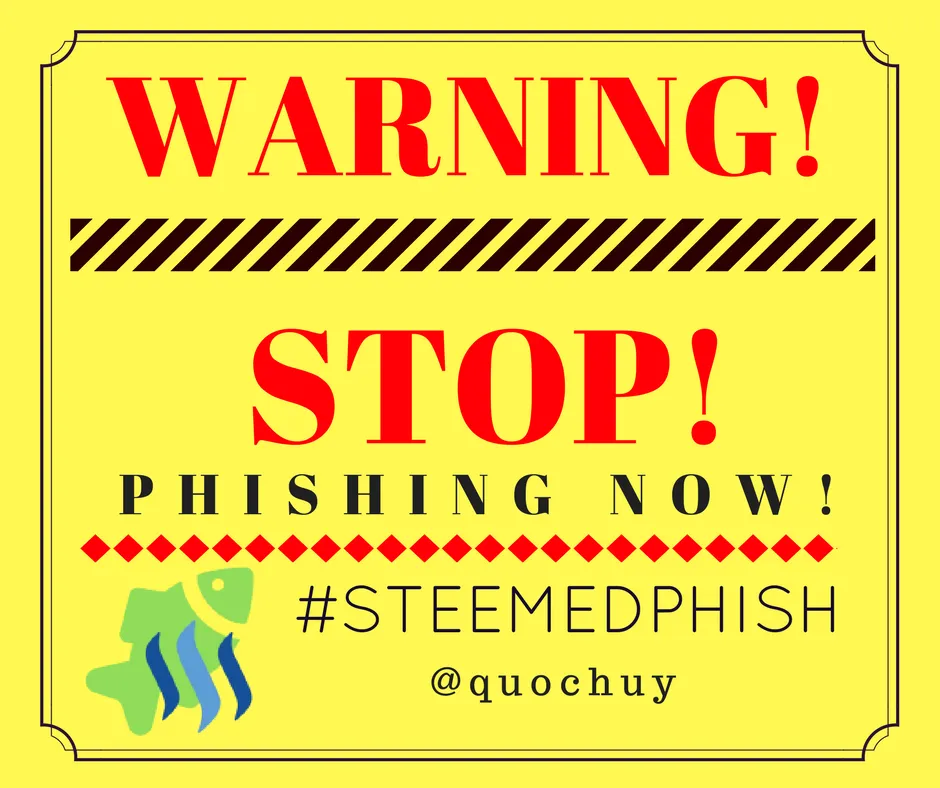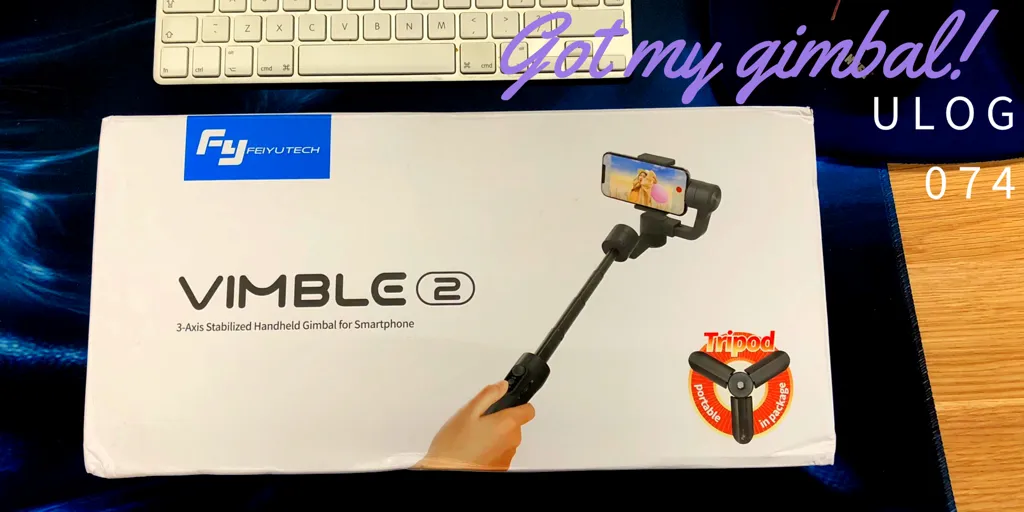
I've been looking at buying an iPhone gimbal for quite a while now. They are not just fancy selfie sticks. They can actually improve your video shooting quite a bit by the use of motorised stabilisers.
After seeing few ads for the Smove Mobile, I was very tempted to buy it but the cost (USD 249) made me think twice. Especially when converted to AUD ($346).
But many months later, after looking into the subject again, I accidentally stumbled upon the Vimble 2 by FeiyuTech: A nice little gimbal for only AUD 139 (about 100 USD) and that does all what the Smove Mobile does.
Source
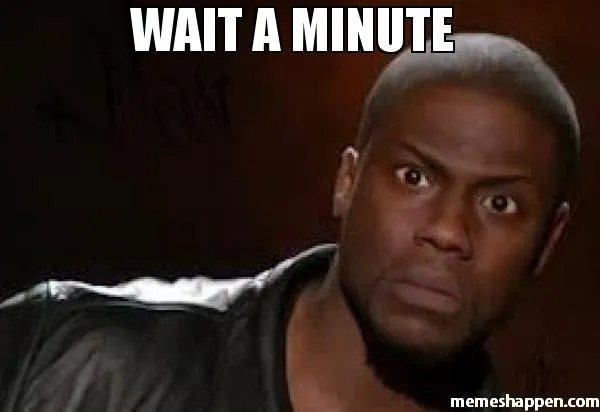
Source
Wait... Wait... Wait... show that again!
| Smove Mobile | Vimble 2 |
|---|---|
 |  |
They are identical. The Smove Mobile and the Vimble 2 are the same product. FeiyuTech has probably sold a whitelabel product to Smove for their Mobile product. Oh well, maybe the user guide and the app are written in better english but I'm not going to pay almost double for the same product. Well the Smove Mobile is at 44% off at the moment but it is still A$82 more expensive than the Vimble 2!
That's one reason why it's always good to be patient and look around on the Internet!
Anyway, I received my little toy this morning delivered on my desk at the office.
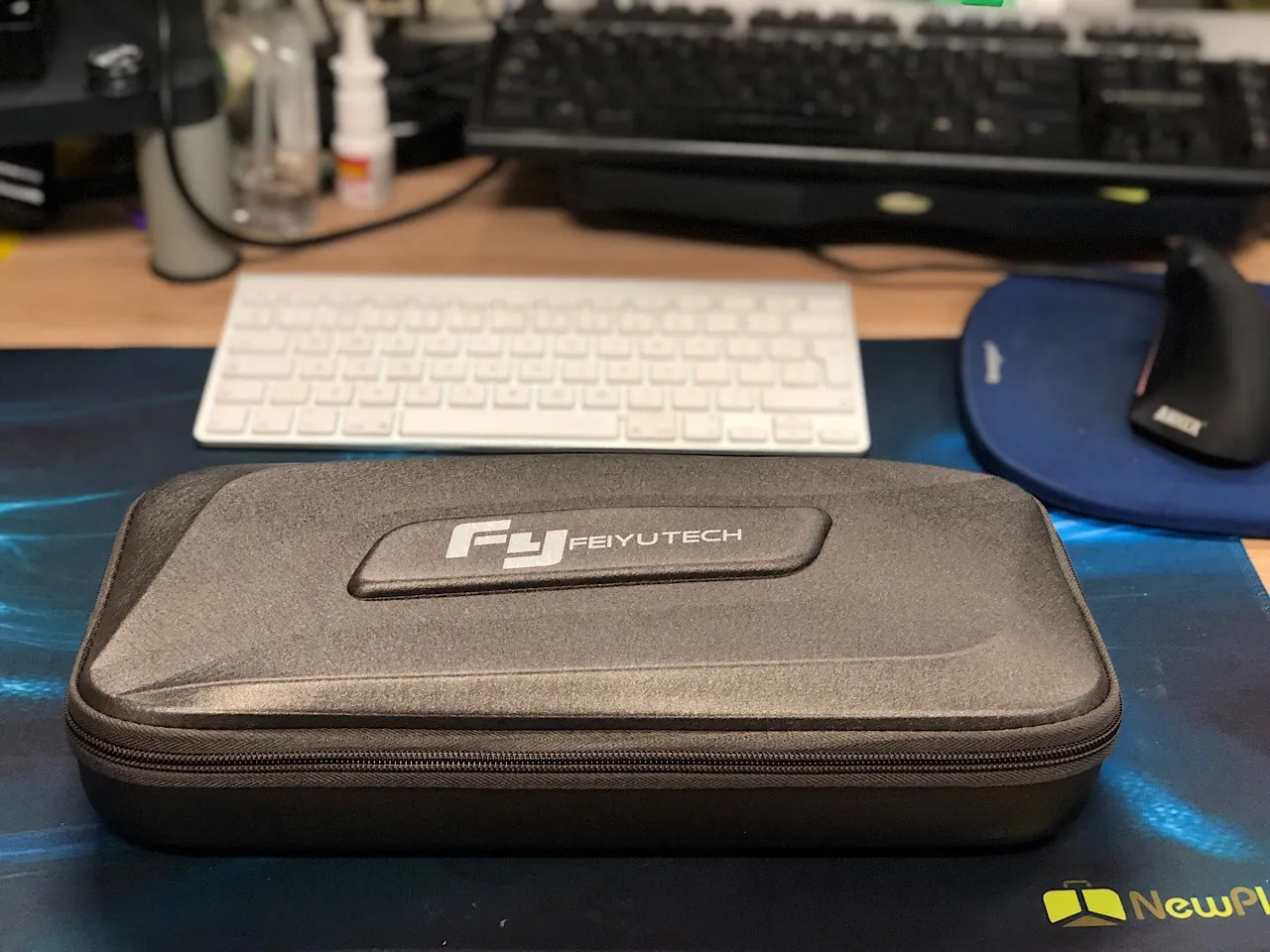
It comes in a little case, not of a top quality but decent enough I suppose and has some accessories like a little tripod that screws under the handle and an external flash bracket. One feature that attracted me was the face tracking one, it allows the gimbal to follow you as you walk around.
On my smoke test, I've found those minor annoyances:
- I have to remove my phone case in order to use the Vimble 2
- If I use the phone in landscape mode, I can't attach my Zoom iQ6 stereo microphone to the iPhone because the Lightning port is obstructed by the Vimble 2 arm. Maybe I can move the phone out a bit and use an elbow Lightening adaptor...
- The zoom switch is placed on the right side of the handle which is so so so difficult to use when holding the Vimble 2 with your right hand because you thumb is naturally placed on the left side!
- It is lightweight but with the phone on it's not that light especially when you extend the handle all the way out.
The nice points are:
- The 3 axis stabilisation allows a very smooth video footage.
- The face tracking works great and not only I could have the Vimble 2 stand on its tripod and follow me walking in the room but it was also centering my face in the footage when I was holding it as a selfie stick walking around in the house.
- The little joystick on the handle allowed me to tilt and pan the phone

I will try to take some shots this weekend. Hopefully, this will allow me to do some more vlogging this summer in the garden and the worm farm 🐛
Previously on my Ulog:
- ULOG - Weekly Stats 2018-09-03
- ULOG 073 - Finishing the PVC Didgeridoo
- ULOG 072 - Fathers Day with my boy
- ULOG 071 - Relaxing at The Entrance & Hayrunners Fundraiser to help Australian farmers via ULOG
Vote for my witness
On Steem, Witnesses are playing the important role of providing a performant and safe network for all of us. You have the power to choose 30 trusty witnesses to package transactions and sign the blocks that will go in the Steem blockchain. Vote for me via SteemConnect to help me do more useful projects for the communities.
| I'm a member of | these communities |
|---|---|
 |  |
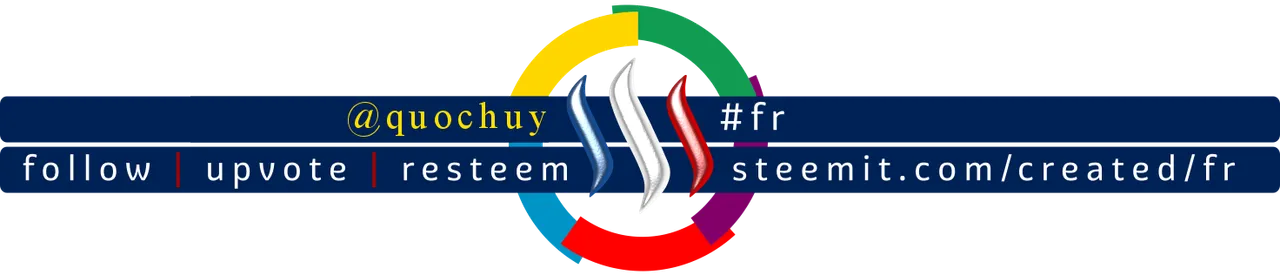 |  |
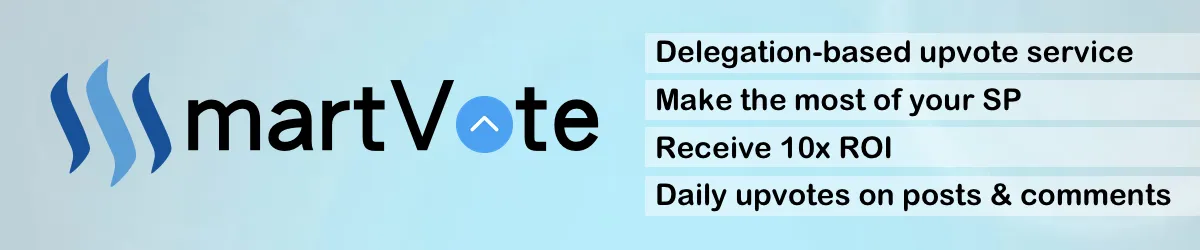 |  |
Credits
- The image at the top has been generated with the Canva app using my own photo.
Protect your money against Phishing Scam!
Cryptos accounts are the target of international scammers because they want your hard earned money!
Those people are very clever and in a moment of inattention, you've given them your login and password!
I've created a Chrome extension that can help you detecting scam links!
Install Steemed Phish Chrome desktop browser extension now!
Password and Private Keys security
You all know that your Steem password is the access to all your STEEM, SBD, posting, transferring, everything... right?
So, please, follow these simple steps and keep yourself safe:
- Apart from the initial setup of your account, NEVER use your password ANYWHERE, if stolen, it will give full control to your Steem account.
- Backup your password and keep it somewhere safe. Use a password manager like Lastpass, print it on paper and put it in a safe (no kidding). If you forget your password, no one can help you out.
- To login for creating content and curating, use your Private Posting Key
- To make transfers and account operations, use your Private Active Key
- To encrypt and decrypt memos, use your Private Memo Key