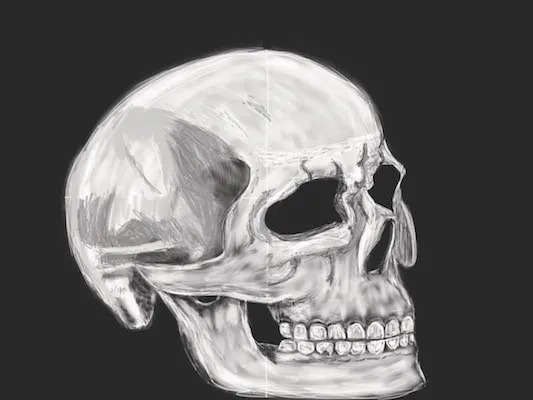
After having worked on Norgrous of Steem-Vale for the last several days, I decided to mix it up and try drawing other stuff. Today, I decided to try to draw a skull on Photoshop using a very old Wacom/Cintiq Drawing Tablet. After having used a mouse to paint my original pencil drawing of Norgrous, using this drawing tablet is so much nicer. Although the other day I was at the Apple store, and while I waited I played around with one of the new Ipad Pro's with the Apple Pencil. Those two together making for an amazing drawing experience making the Wacom feel so old and obsolete.
On this drawing practice, I decide to go with a simple skull in a semi-profile position. This ads a bit of a challenge because you no longer have symmetry as when drawing a frontal, and you don't have the "flatness" of a straight profile position. I used photoshop using only two layers. The bottom layer was all black, and the layer on top was where I would paint in white or erase. I usually had my paint brushes and the eraser with the flow or output as much less than 100%.
I need to learn how to create different brushes in photoshop, but since I am not on my personal computer and am seriously considering an Ipad Pro with Pencil, I don't feel like creating these brushes only to not use them. In the meantime, here are a couple of screen shots of how it started. I am thinking of now trying to draw the face that would go over this skull. Since I am no forensic scientist nor an artist, and this will be my first trying to layer a face over a skull, this should be interesting.
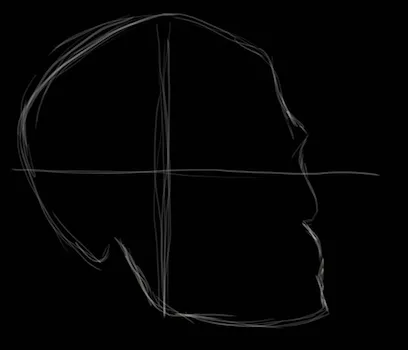
First I start with a cross so I can find my center,
and then a rough outline
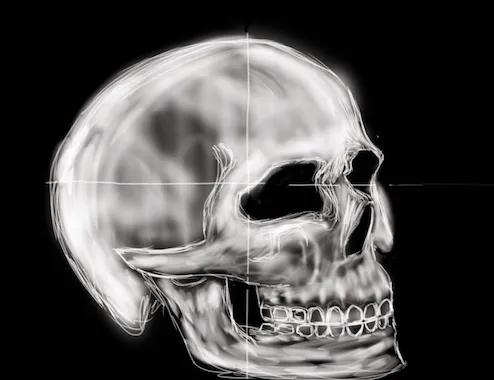
Once the outline is close, I begin to outline more details
and then start either painting or erasing
Full Steem Ahead!
@streetstyle