SBD -> STEEM Conversions
Since SBD has been trading at around $1 USD recently, a lot of users have been asking about the conversion function. This post will explain how to use the SBD->STEEM conversion function with SteemConnect.

A special thank you to @eonwarped for filing this SteemConnect issue https://github.com/steemit/steemconnect/issues/316 and @fabien for getting it fixed, so that this method works as expected :)
Background
Conversions are a function built into the Steem blockchain that allows a user with SBD tokens to convert them into "approximately $1 USD worth of STEEM".
The way the conversion process works is that when someone initiates a conversion of SBD, it removes the SBD from the user's active/available balance, and moves it into their conversion balance. It sits in their conversion balance for 3.5 days. At the end of the 3.5 days, it takes the median price feed value from the witness price feed across the 3.5 days, and uses that median price to create $1 worth of STEEM in place of the SBD token.
More details on SBD can be found in the post SBD Explained.
Some Info Regarding Conversions:
- When you convert SBD, you will not get your STEEM tokens for 3.5 days.
- Once a conversion is started, it cannot be canceled.
- It is possible to convert a fraction of SBD tokens (up to 0.001 precision).
- There are many scenarios where it is more profitable to trade SBD for STEEM on the internal market. You also don't need to wait 3.5 days to get your STEEM when you use the internal market. It is assumed that anyone using the SBD->STEEM conversion function understands the mechanics and risks involved.
Steps to Convert SBD to STEEM Using SteemConnect:
- Determine the
amountof SBD you would like to convert. The amount should be in the form0.000. This includes at least one digit to the left of the decimal (which can be zero), and three digits to the right of the decimal (which can be zero). - Generate a unique integer
requestidvalue. The main thing that matters is that it is different than any otherrequestidvalues from other in-progress conversions under your account. You may want to just start with1. - Plug in your account name for
owner, therequestidvalue, and theamountinto this URL:https://steemconnect.com/sign/convert?owner=timcliff&requestid=1234567&amount=0.000%20SBD
(Note: the%20SBDat the end is what comes after the0.000amount.) - Call the URL in your browser.
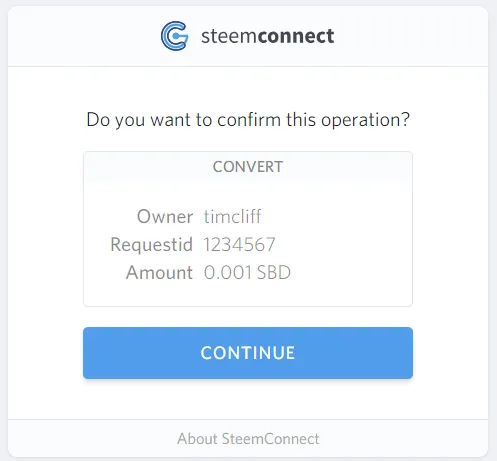
- Sign using your account name and private
activekey. (Technically yourownerkey ormaster passwordwill work too, but it is always best to sign with the lowest authority required.)
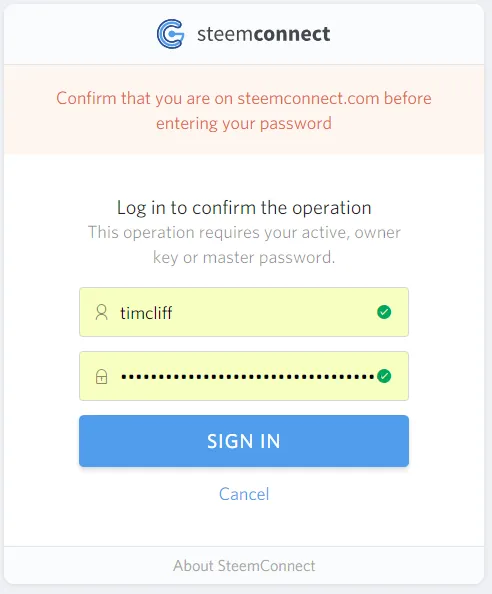
That's it!
Monitoring Conversions
You can check your in progress conversions using this URL: https://api.steemjs.com/get_conversion_requests?accountName=timcliff
(with your account name filled in).
The results will look something like this:
[{"id":72853,"owner":"timcliff","requestid":1234567,"amount":"0.001 SBD","conversion_date":"2018-09-01T13:47:18"}]
Your SBD that is in the process of converting will also show up in your steemit.com wallet:
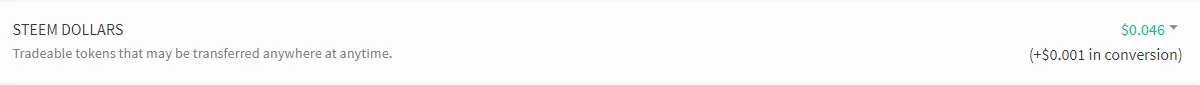
After 3.5 days, your conversion should complete, and you will have your "approximately $1 USD worth of STEEM".