
Hi everybody.
Finally I have finished the artwork of mermaid I have been working the last week. I am really excited to show to all of you how was the process to reach the final piece of art.
This digital art was done using Adobe Photoshop with a "bamboo" wacom tablet.
1 - The first step was made a simple sketch. I made something simple with rough lines. Those who have seen my art previously knows that this proces is very simple, I just use as a reference for the next steps where I am going to focus in color. Here is important to understand the perspective and the focus of canvas. In this sketch the main character is located in the middle of composition. The mermaid is looking down, is probably that someone else is looking her (maybe a sailor?) and she know it.

2 - In this second step I added flat color. I was not worry about tone selection because I am going to fix it later. Something that I had really clear was the gradient tone of background sky. I saw a traditional painting where the artist used a gradient color betwen turquoise to yellow. Here I used one layer for each color (a layer for a hair color, another one for skin color and go on) the sketch layer was at the top.
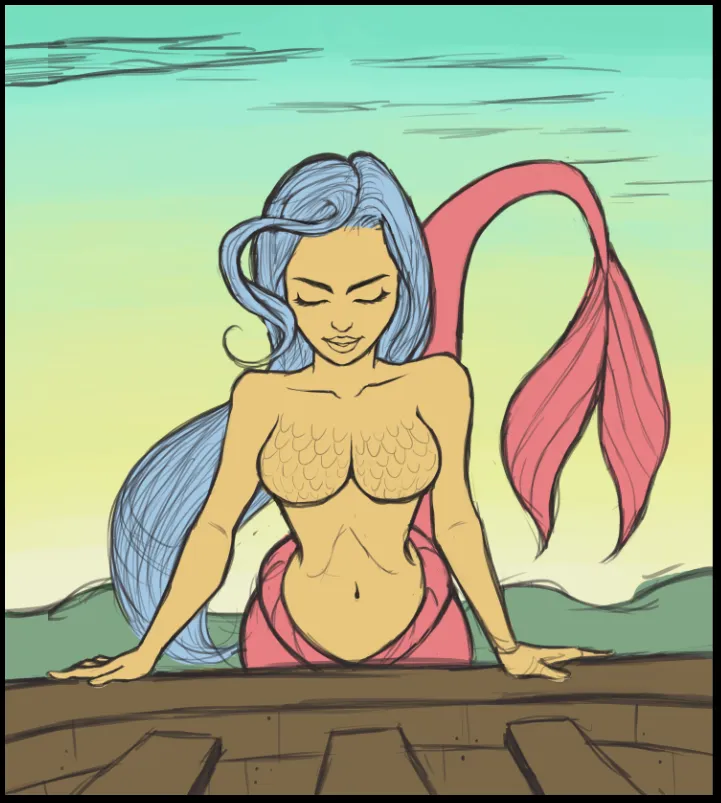
3 - Here I started to add some shading into each color layer. I was not meticulous in this step, this rough tones help me to build step by step the final piece.
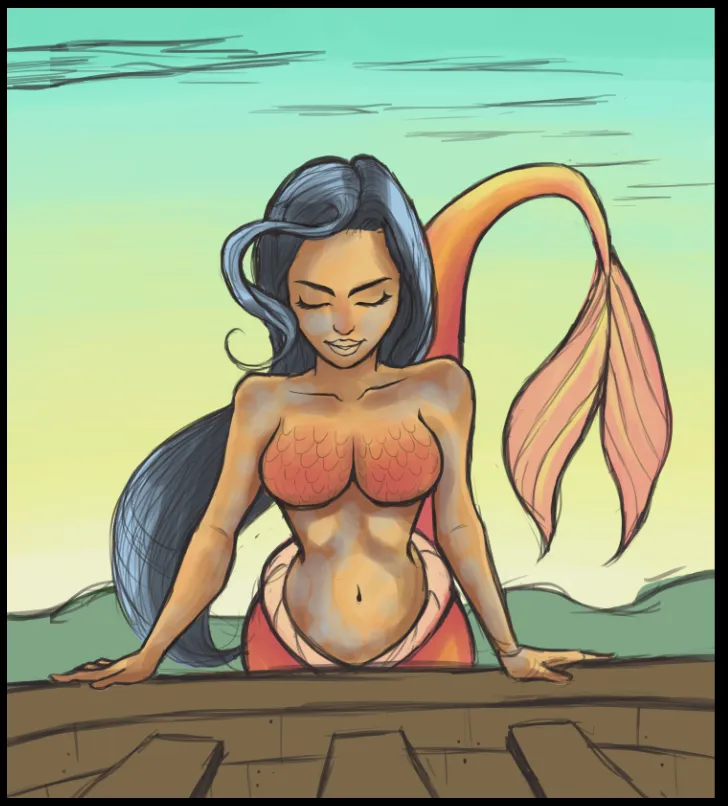
4 - Here began the hard step, I mean, combine all the layer of main character in one layer and blend the colors. Here is necessary have a lot of patience
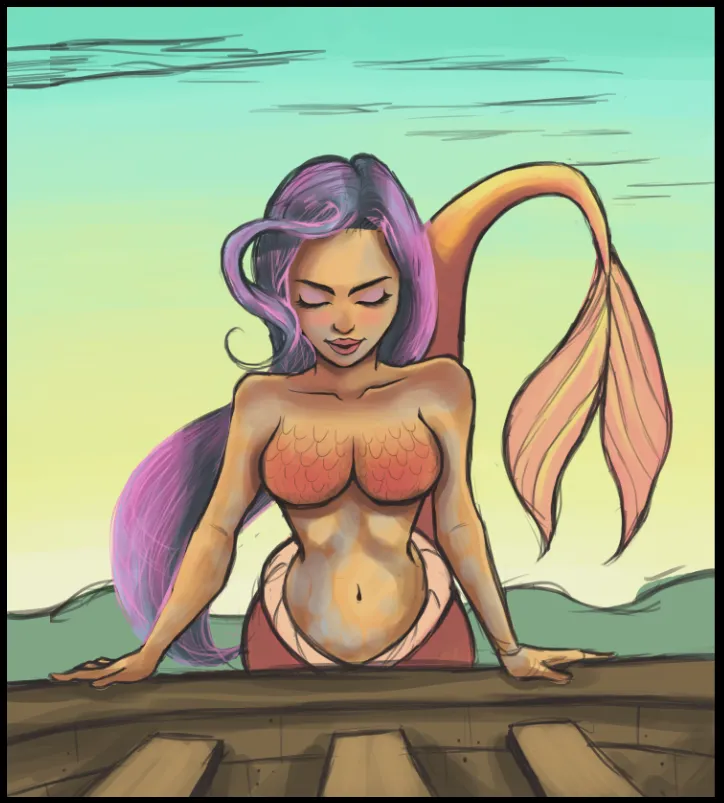
5 - I decided to change the color of mermaid tail. I realized that skin color was orange (a warm color) and red-orange are tones too close, so I decided to change the tail to a cold color like turquoise-blue in that way I can made a contrast betwen the skin color (warm color) and tail color (cold color).
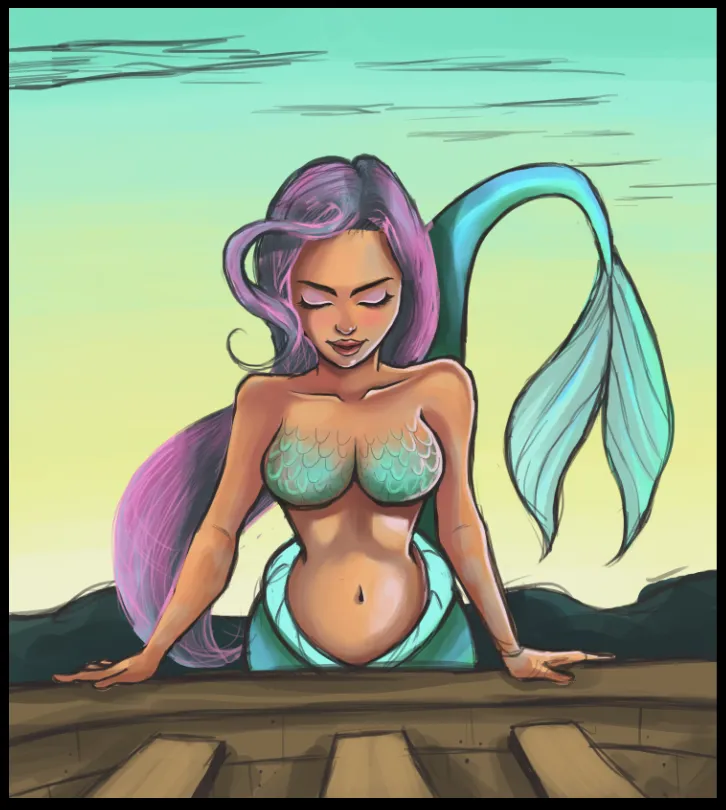
6 - Patience and more patience. Blend color between shading and lighting.
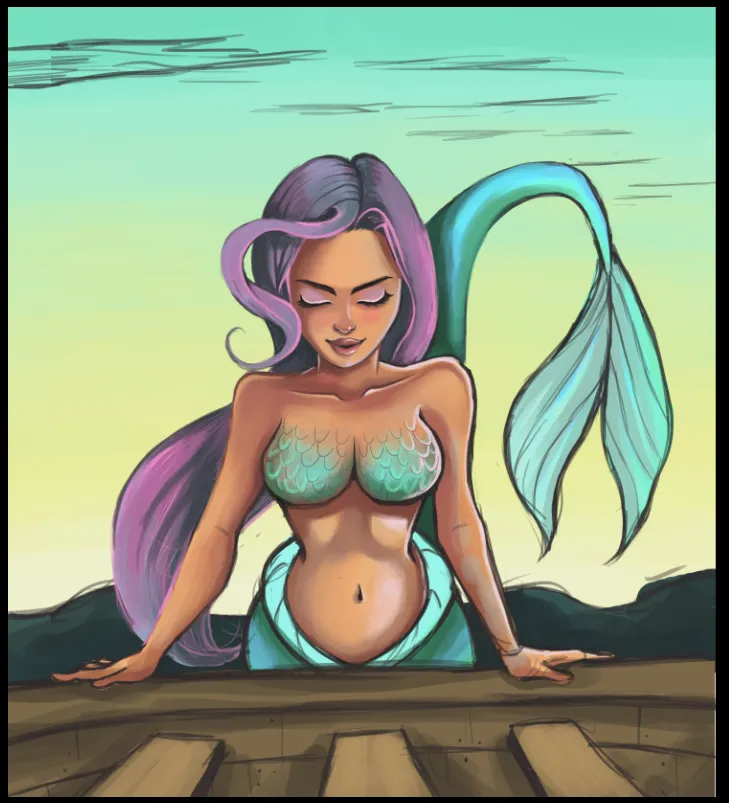
7 - I tried to transform the rough lines in soft shape and also, avoiding the black color contour of the sketch: I mean use dark red, dark blue, etc but never Black to 100%. At this point I was really proud about how it was turning out. Soft shapes and cute character.
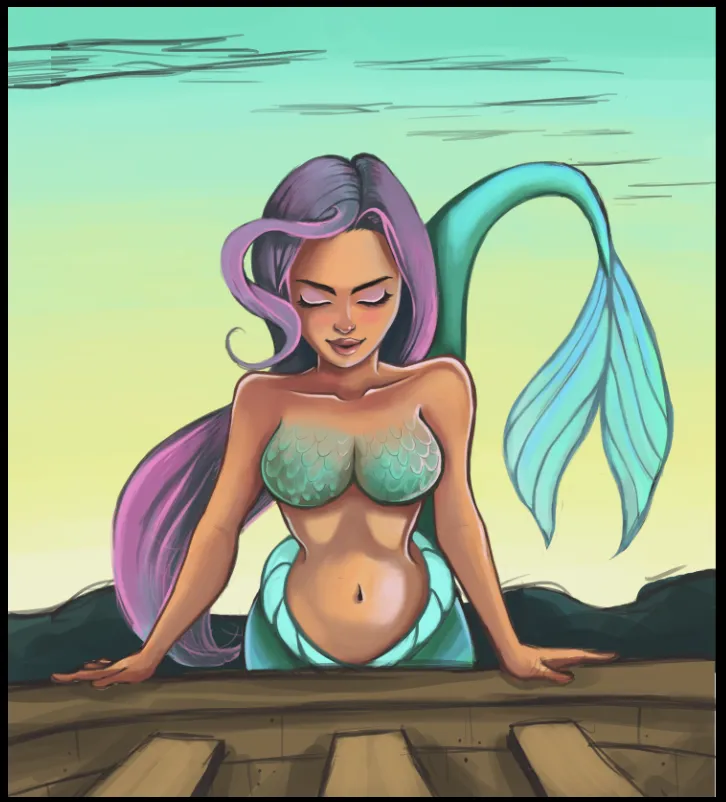
8 - I added some details on sea. Removed the clouds of background.
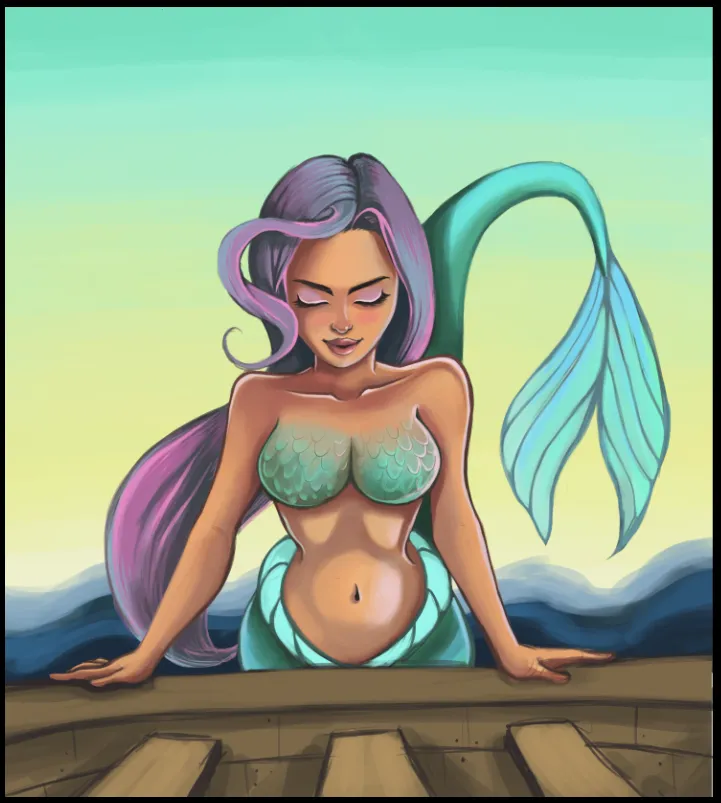
9 - More blend color and adjustments.
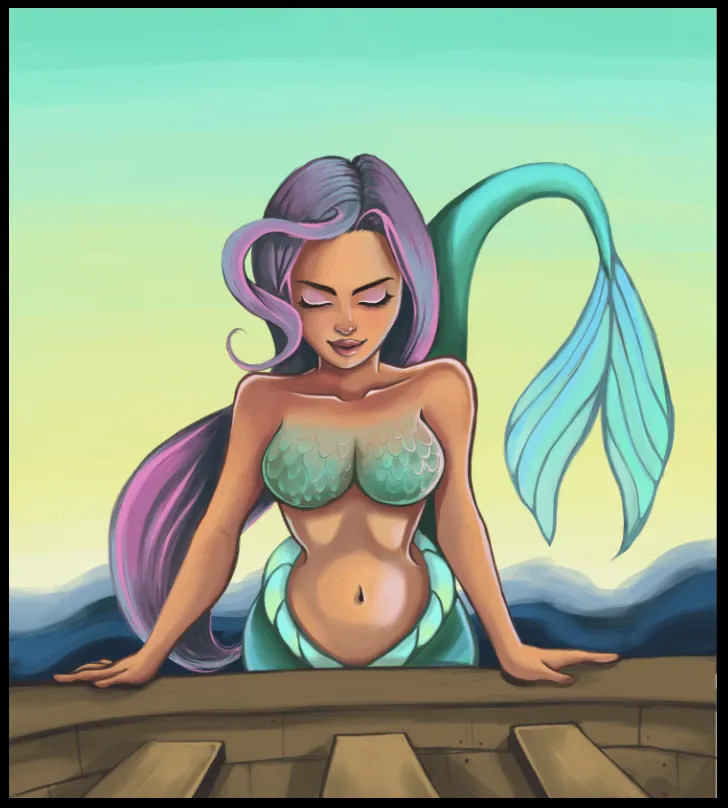
10 - The details makes the difference. Here I add some texture on the wood of ship and also I added texture on the character's tail. Looks great dont you think?
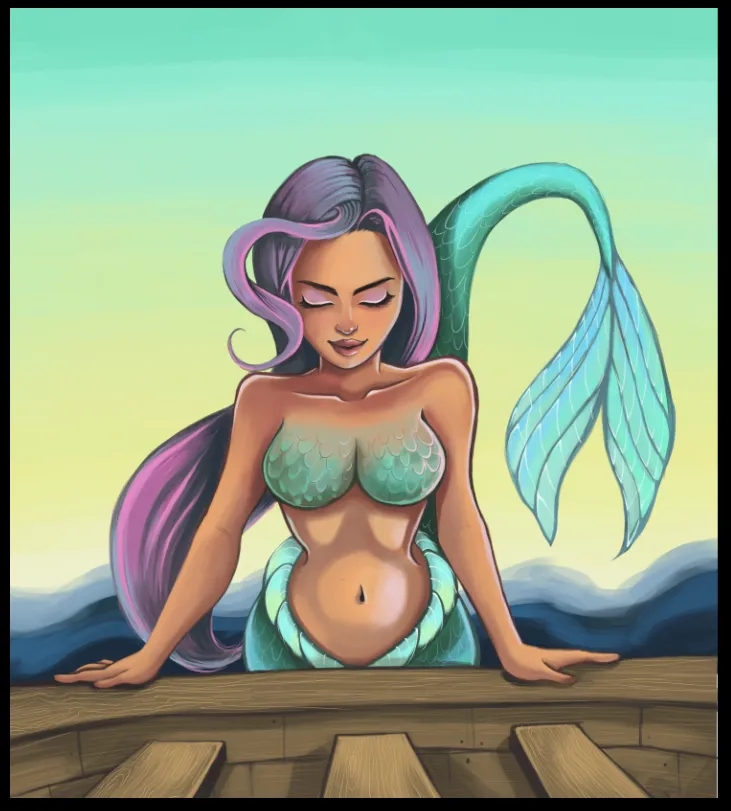
11 - But something lacked. The movement of hair that give a sensation of sea breeze. Also another adjustment on sea: I added the sea foam. At this point I thought that I was completed but I was not satisfied yet.

12 - Do you remember that i started this painting with a red tail? This color was on my mind and I wanted to make the same version of mermaid but in red. So I did. Would you like more in turquoise or in red? Another version that I made was the mermaid with open eyes, just to try.
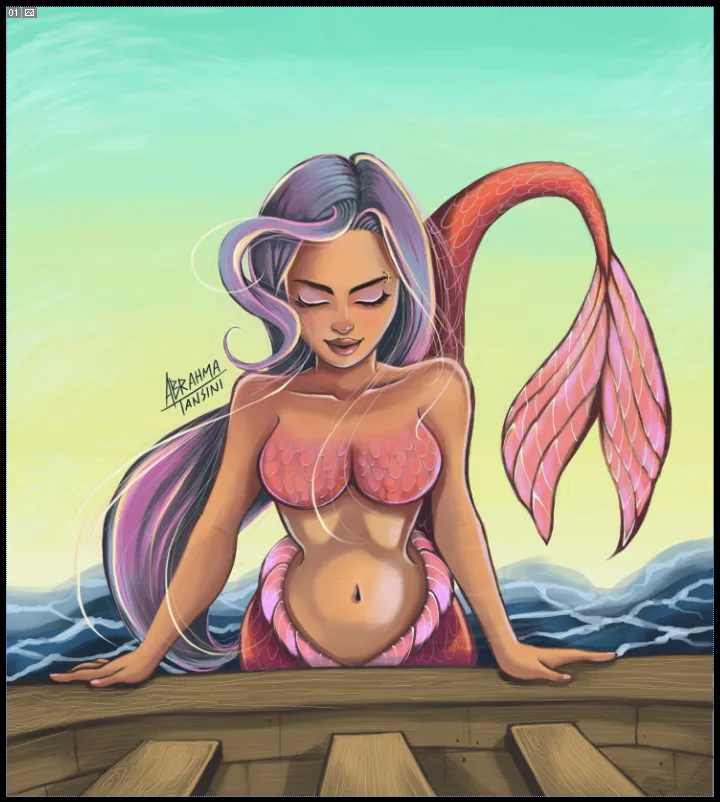

Well it was the process to completIe the artwork. I hope to make more than this kind of pieces. I feel sometimes that I am not enought fast, and sometimes I consider myselve a little bit slowly as a digital artist, I guess the only way to overcome it is practice and practice.
I leave here the step by step animation, something that I really like to see.
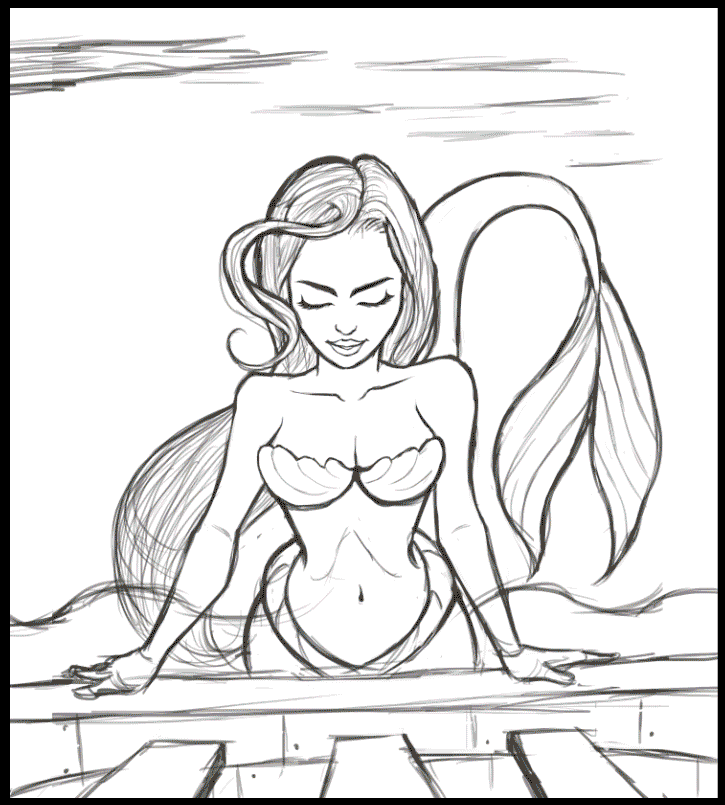
For whose do not know about me my name is Abrahma Tansini. I am a graphic designer and digital artist with base in Venezuela. If you like my post and you like to support my art, upvote, resteem or comment this post. I really apprecciate all your feedback and kind words.

Also you can see more of my artwork in my instagram page: https://www.instagram.com/abrahmatan/

See you in the next time.
Copyright @abrahmatan - All Rights Reserved 2018
Media: Adobe Photoshop, Wacom Bamboo and creativity!