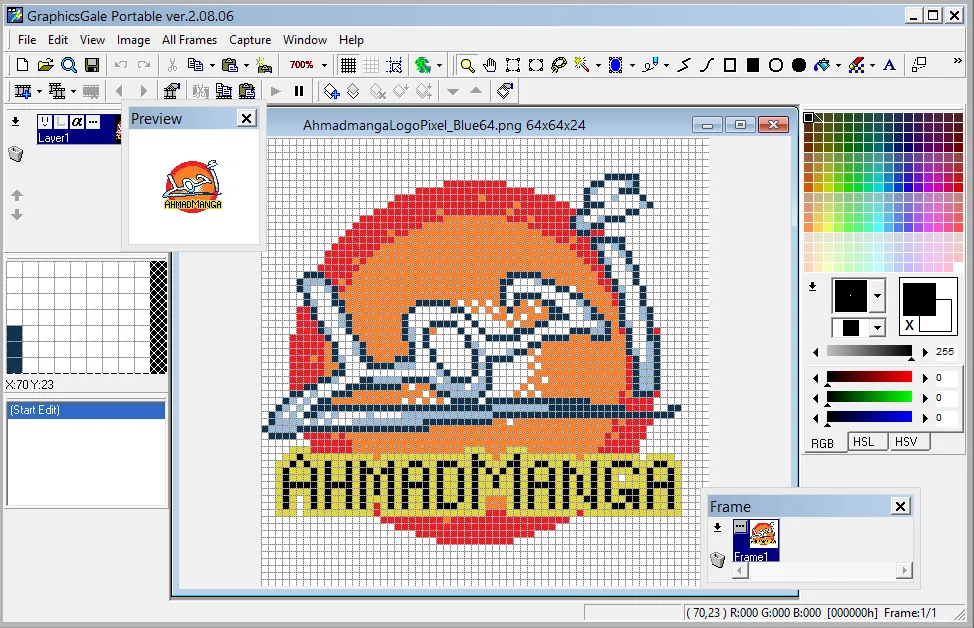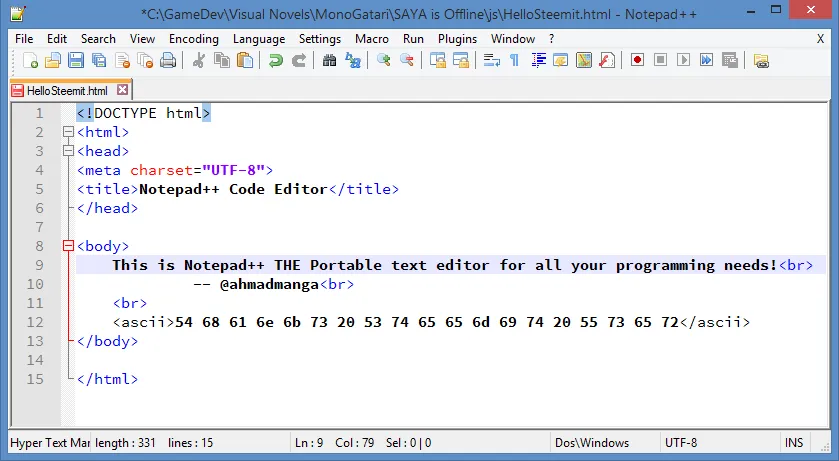Portable applications are programs that can be moved in the file system or different computers without losing any functionality, usually keeping track of process between them.
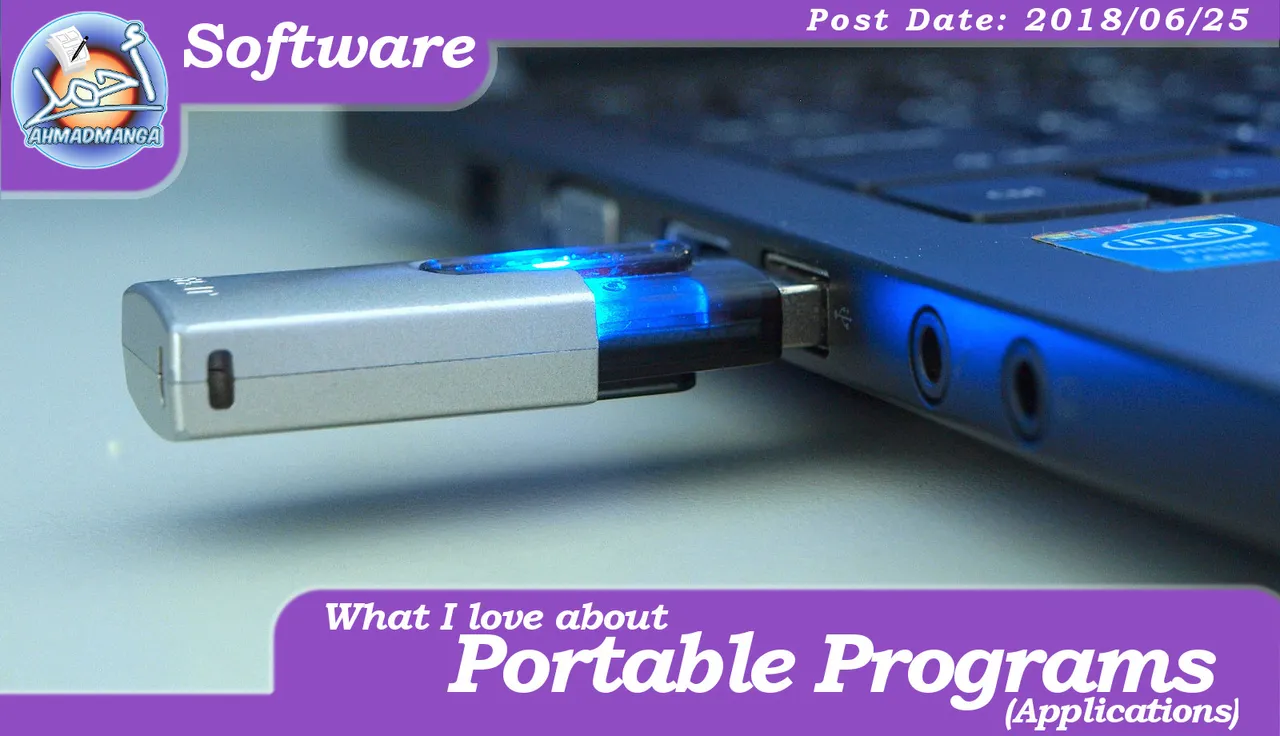
If you are using windows, you must have used to installing Applications on your computer, for some apps, the installation is required as it's a good way to change system states, and insure you have the required libraries. Other cases: Not. So. Much.
The installation process usually tells your computer to consider this program trusted, it will define values in registry and insures the program will work, so it's better for the long term use of the programs. But the process itself is slow and sometimes unnecessary.
Portable Apps are The Opposite
These applications can be run from any place on the file system without installation, usually they only affect their own folder and keep using registry at minimum, keep their setting in their own files instead of the computer, and have other features.
The most important feature: they can be used from a Flash Memory Stick between different computers (sometimes different operating systems) while keeping the same progress. That's why they're called Portable.
Why I Love Portable Apps?
Graphic Gale portable photo editing program in 3MB.
They are usually Lightweight, don't take much of storage and offer just enough features to be useful, who needs Photoshop if they only want to do some Pixel Art?
It's good to know that I can move my program from a PC to a different one, without the need to re-install and without losing any setting, I just have to copy-past the folder it contains.
I don't want to install an app that I'm just going to try for half an hour and might delete it afterwards, sometimes when I download 3 different light-weight programs to find the best suited out of them for me. I won't even try the ones that tell me to install first.
I don't like doing the whole install process just for a program that's less than 10MB, even if I'm going to keep it in my computer.
There are increasing numbers of these programs in the recent years, many developer offer portable versions of their install-able programs.
I'm usually the only user of my programs. Installed versions can support multiple users/setting at the same PC, but portable versions usually don't have this feature, instead they support the same user on different PCs.
How To Spot A Portable App?
Notepad++ for all your coding needs.
When I go to download an application, one of the first things I look for is a *.zip file contains the program. If there is both a setup file, and a compressed file. Then the zip version is most likely a portable version of the program, or at least have some portable features.
Sometimes the portable app comes with installation file, and only becomes "portable" after the first install like with Firefox Portable (and everything from https://portableapps.com, really.) After that, they can be moved from between PCs and can be installed in a flash drive from the start.