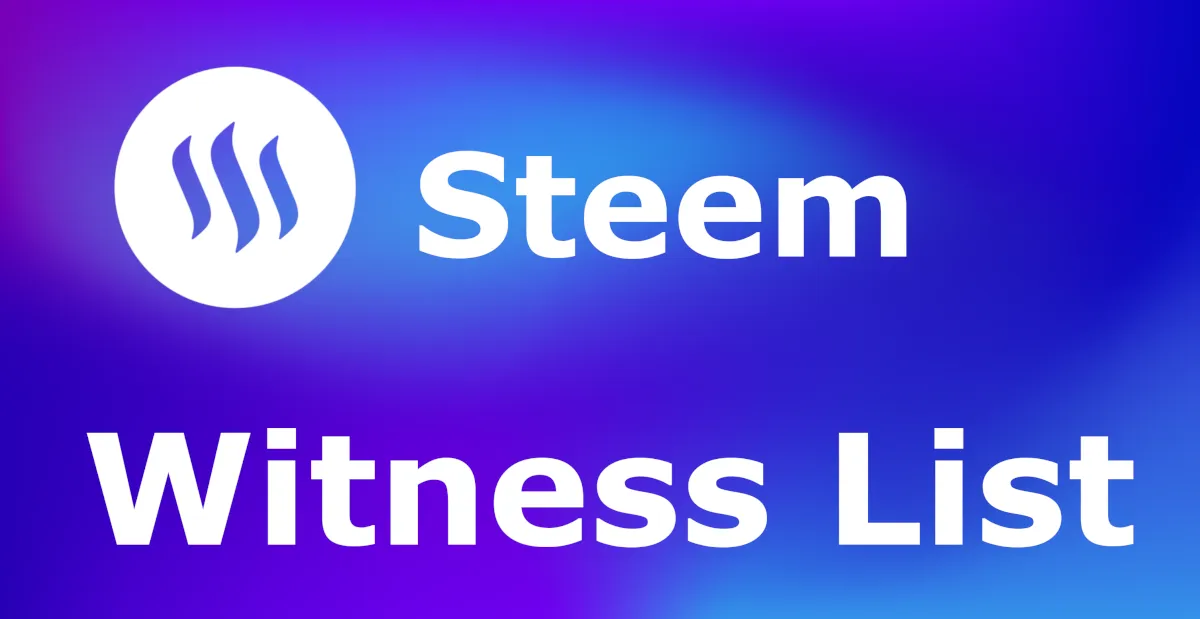
Many of us have not always been fully satisfied with the existing witness pages, especially the one from steemit.com. Fortunately, last year, @drakos introduced his own page on steemian.info and it has quickly become a reference. At this time, we both shared code and information to enable his page to use SteemSQL and to improve its performances. I also suggested some new features, but maybe he was to lazy busy to implement them.
As I still felt not fully satisfied with the existing tools, and as we are never better served than by ourselves, I decided to make my own page:
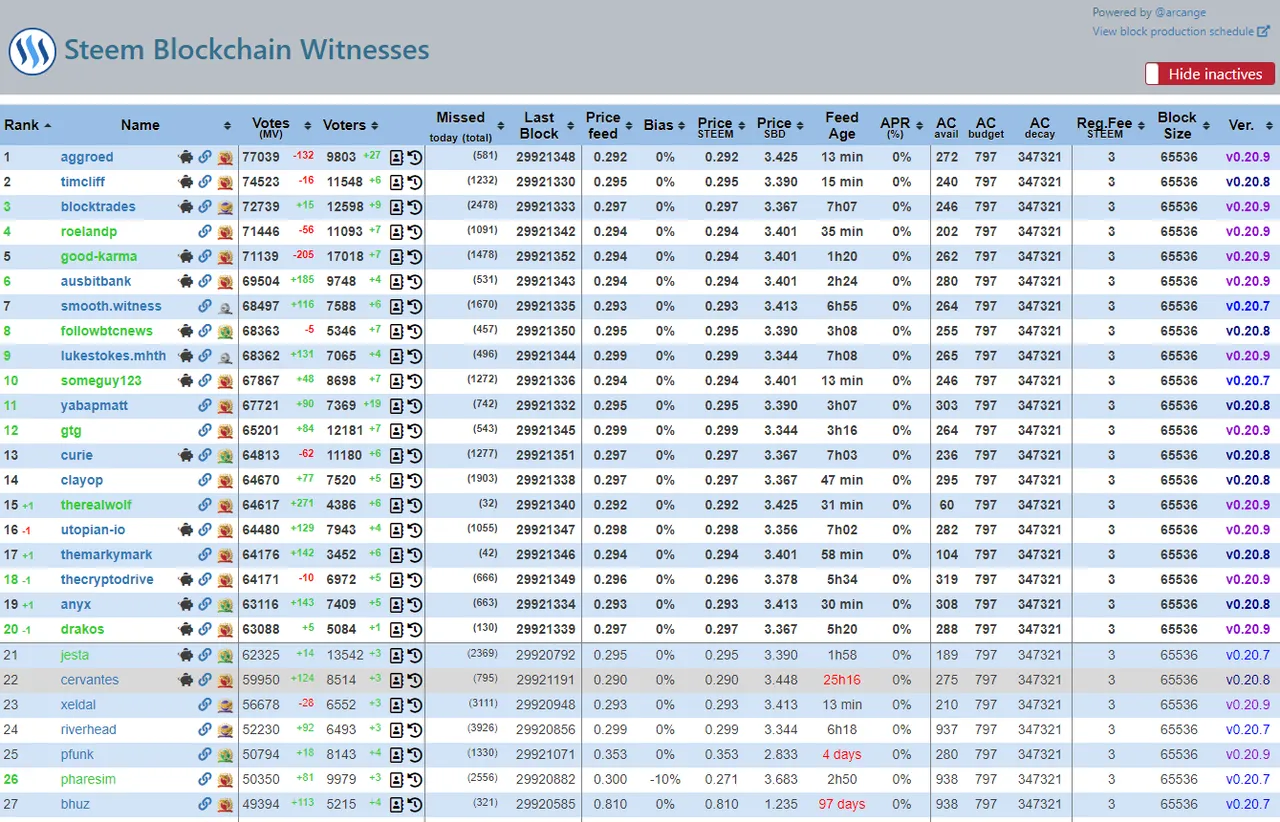
The page can be found here: http://steem.arcange.eu/witnesses
What's new?
Unlimited number of witnesses
The page is not limited in the number of witnesses displayed where other witness pages are often limited to a few hundreds witnesses for performances reasons. Here, ALL witnesses will be displayed. Of course, loading may be a little slower (my next task is to improve it), but at least none of the witnesses, even the new ones, are excluded.
The top 20 witnesses are displayed in bold and in a group to allow you to have a quick overview of their activity and parameters.Active/Inactive filter
Of course, this can lead to a cluttered page at the end of the list because there are a lot of inactive witnesses. That’s why I added an active/inactive toggle button to remove/restore the inclusion of inactive witnesses in the list.Link to the Witness Bloc Production Schedule
I added a convenient link that allows you to jump to my Witness Block Production Schedule page. Read this post for more info about it.
Page information sections
My main inconvenience regarding the other witnesses pages is the mix of information (social, technical, financial) in the columns. I organized my witness page in sections (group of columns) for a better understanding of values related to the same type of information:
1. Witness informations
The first section is a group of columns relative to the witness account.
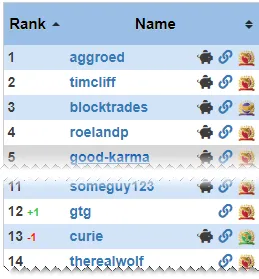
On top of the usual rank column you will see a new indicator on its right if the witness rank has changed today.
On the right of the witness name (which is clickable to open his/her blog) you will see 3 icons:
 This icon is present if the witness is actually powering down.
This icon is present if the witness is actually powering down.
 This is a clickable link that will bring you to the witness information post/page.
This is a clickable link that will bring you to the witness information post/page.
 This icon shows the witness current Steem Power level. Click on the icon to quick jump to the witness’ Steemitboard page.
This icon shows the witness current Steem Power level. Click on the icon to quick jump to the witness’ Steemitboard page.
Any deactivated witness (either intentionally or by the system) will have his/her name displayed in red and striked through and the whole line will be greyed out.
2. Votes
The next sections is about votes made for the witnesses.
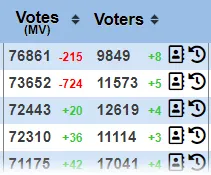
Of course there is both the the received votes weight (i.e. the sum of all VESTS (Vested STEEM) of the voters (including the VESTS of people using the voters as a proxy) and the number of voters.
At the right of each number, there will be an indicator of today’s variatio, if any. In the example above, the first witness has “lost” 215 Mega VESTS, despite 8 additional users voted for him.
list of voters
 If you click on this icon, you will be able to see a list of all the voters for the witness:
If you click on this icon, you will be able to see a list of all the voters for the witness:
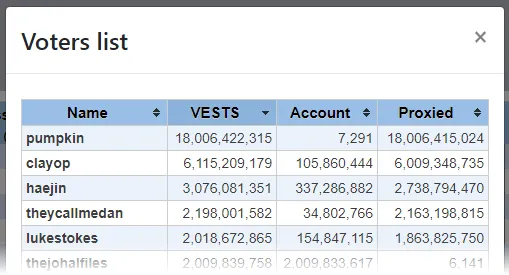
votes history
 If you click on this icon, you will be able to see the last 50 votes added (in green) or removed (in red) to the witness.
If you click on this icon, you will be able to see the last 50 votes added (in green) or removed (in red) to the witness.
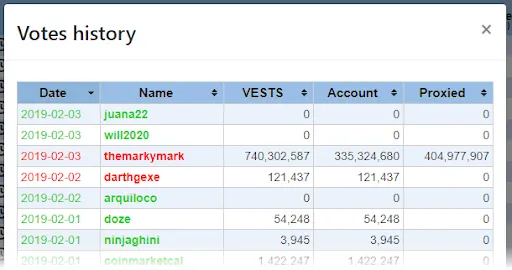
3. Block production
The next section is about block production.
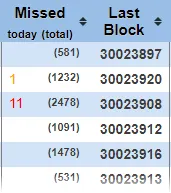
As you know, witnesses are responsible for block signatures. Their nodes must be operational 24x7 and must avoid missing blocks (which has the effect of slowing down the network).
If it happens that the witness has missed one or more blocks today, this will be displayed in the "today" column, in orange if up to 2 blocks (shit happens) or in red if more blocks.
4. Finance
The next section is financial parameters set by the witnesses.

I won’t describe each of the financial parameter as this is not the purpose of this post. There is enough litterature on the blockchain about it. Anyway, if you feel completely lost, feel free to ask.
The feed age is displayed in an easy to understand format (not 11515.8 hours) and will be colored orange if the it has not been updated for more than 12 hours or red if more than 24 hours.
5. Account creation
This sections contains information relative to the creation of new account on the Steem blockchain.
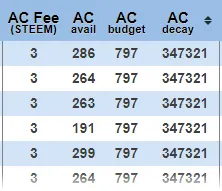
Once again, as stated above, I won’t describe each parameter except two new ones introduced with HF20:
account_subsidy_budget
This is the per-block budget. A value of 10000 represents a budget of one subsidized account per block. The default value is 792, which means about ~2400 free accounts per day can be claimed by people.account_subsidy_decay
Per block decay is the per-block decay rate of the account subsidy pool. A value of 2^36 represents 100% decay rate.
You will find more information about parameters set by witnesses here
5. Technical info
In this last section, you will find some technical data.
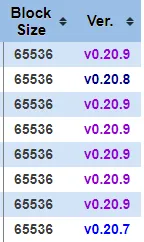
The blocksize defines how much data can be put in a block. The greater, the more transactions and their related data we can put in one block. On the contrary, a smaller block size is useful to prevent the blockchain to be spammed and grow too fast (which could lead to a depletion of witness nodes storage resources)
Last column is the current blockchain software version run by the witness’ nodes. I also added some color so you can quickly identify which version a run by which witness.
What’s next
My todo list is already full of new ideas I will implement to improve this page so stay tuned.
Of course, If you any suggestion or improvement you would like to see, feel free to write a comment or contact me on steem.chat or Discord (same name)
Thanks for reading!

footer created with steemitboard - click any award to see my board of honor