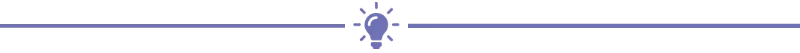Have you ever thought of creating a new Steemit account? Ever wondered how the whales in the community get new accounts for selling votes? Or how users get accounts meant for just resteeming, flagging or self upvoting?

Well, you are not alone. I also thought of this when I just joined the community, and I was able to come up with an answer. Guess what my answer was. I concluded that these whales were able to get these accounts because they were witnesses or probably knew some witnesses who helped them get the account.
But contrary to my belief, having another accounts on Steem blockcahin isn't illegal.
In fact this seem to be the best answer from the Steemit FAQ :)
Am I allowed to create more than one account?
Each user is allowed only one paid-for account created via Steemit.com, however users are allowed to create multiple accounts on the blockchain. Creating additional accounts on the blockchain requires users to pay their own account creation fee for any additional accounts.
Reasons why you may need another Steemit account.
- To focus on two different genres e.g Someone like me who is a multi-niche blogger, blogging on motivation, tech, crypto-updates and Steemit guide like the one you reading now may consider having another account for at least two niches. Because some of my followers might be interested in one genre and not the other. Thus half of my content may just be noise in their feeds.
Moreover you may need an automated Steemit account, for selling upvotes, resteems or even a Steemit justice Lord for flagging inappropriate contents etc. And I'm pretty sure you won't want to turn your account into a robot.
How To Create A New Steemit Account.
There are probably many ways to legally create a new steem block chain account bit I'll be guiding you on how to create a new Steemit account using steem connect.
SteemConnect! (NEW).
Anyone with a Steem account can create more accounts on the steem block chain, using the steem connect tool from Busy.org. All you have to do is pay the account creation fee.
Simple! The steps are really easy.
(Explained below).
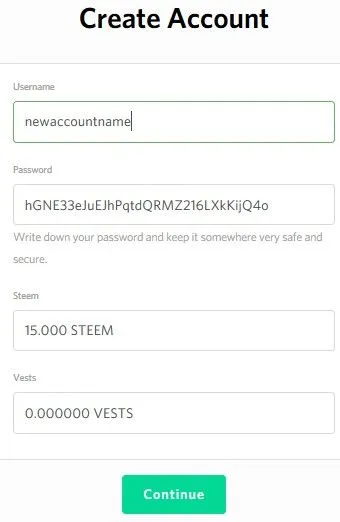
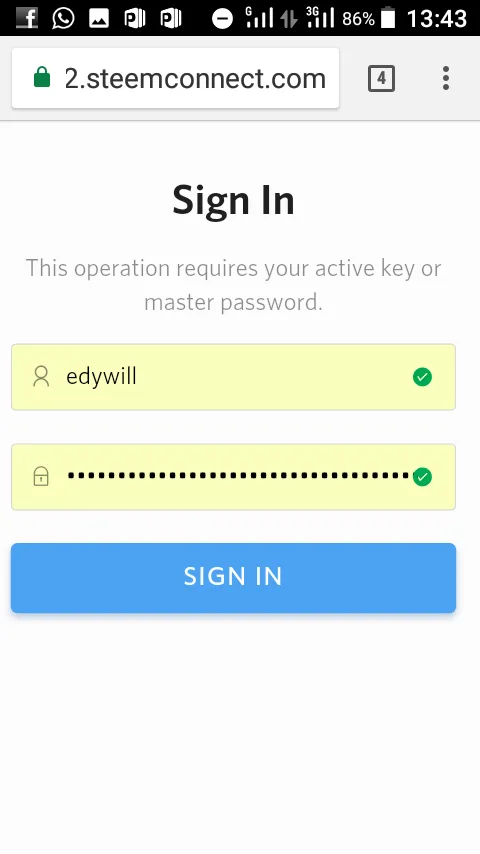 screenshots taken from my phone Itel s12.
screenshots taken from my phone Itel s12.
Step by step guide for new account creation.
- Visit https://v2.steemconnect.com/accounts/create
- Enter the new Steemit account name you want to create. The box will be green if the name is available. Red if the name is already in use.
- Save the password and ensure that this does not get lost mportant that this does not get lost (including due to hard drive failures, fires, etc). If the key is lost, the account is lost. I recommend saving it in a special gmail as a draft.
- Go to https://steemd.com/ and find the current value for "account_creation_fee". Multiply the value by 30. Substitute this amount for steem ( at the time of writing this post, the account creation fee is 0.2 STEEM, so approximately "6.000 STEEM goes into that field.)
- Click continue.
- Sign the transaction with your account username and active password.
7.That's all! Your account is created. You can verify at https://steemd.com/@accountname
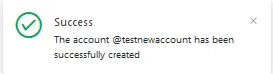
Some Bonus Tips.
- If you are creating a new account as a gift for a friend, make sure they under how important is it for them to save their password. It's also advisable for them to change their password, so only them, and them alone have access to the account.
- For all accounts created by you, you are designated as the recovery account. This means if the account is hacked you need to assist with the recovery.
- You can delegate more than the creation fee. This is useful if you want your friend to start up with a boost.
- Official support for the tool is provided by the Busy.org team. If you run into issues though, you can reply to this post and I'll do my best to help out.