Delayed upvotes on STEEMIT: Google Chrome Extension
As you already know, curation is the special mechanics of Steem blockchain that brings additional Steem Power to your account. But not everyone knows that there is an optimal time for upvoting after publication when your curation reward becomes maximum. The thing is curator receives less than 25% of his contribution in fiirst half an hour. This means you can get 0% in the first second and full 25% by the 30th minute.
And it's so uncomfortable to view posts endlessly and try to find the one to upvote optimal for. Our team developed an extention for Google Chrome, that will upvote for you after chosen time will expire (default is 31 min.)
All you need is to put a Steemit system nickname and private posting key on the form in settings and change time before vote if desired.
Take notice that extention will wait for the time you specified (or default 31 minutes) from the time when publication was created (not from the time you clicked to upvote).

How to find your posting key?
Leftclick on your avatar in the upper right corner and select "Change Password".
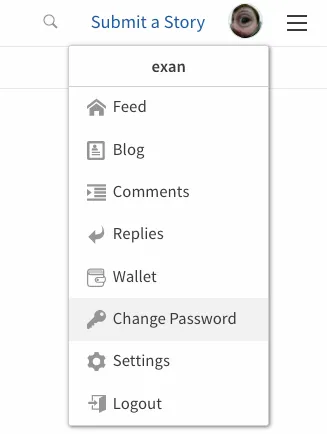
Then go to the "Permissions" and in the "Posting" section click on the "Show private key"
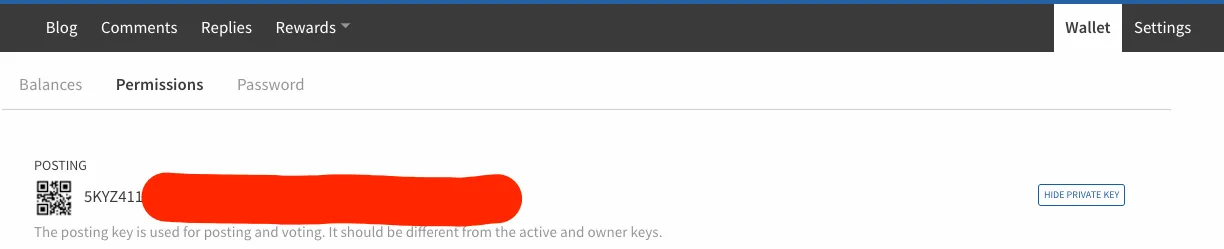
Pay attention to the key: it must starts with number 5. Copy it and paste into the plugin settings. This key is stored on your computer and it isn't sent anywhere!
Then you can find a context menu on the site. Just use your rightclick on post's title or short description, select "Vote later" and choose strength of the vote.
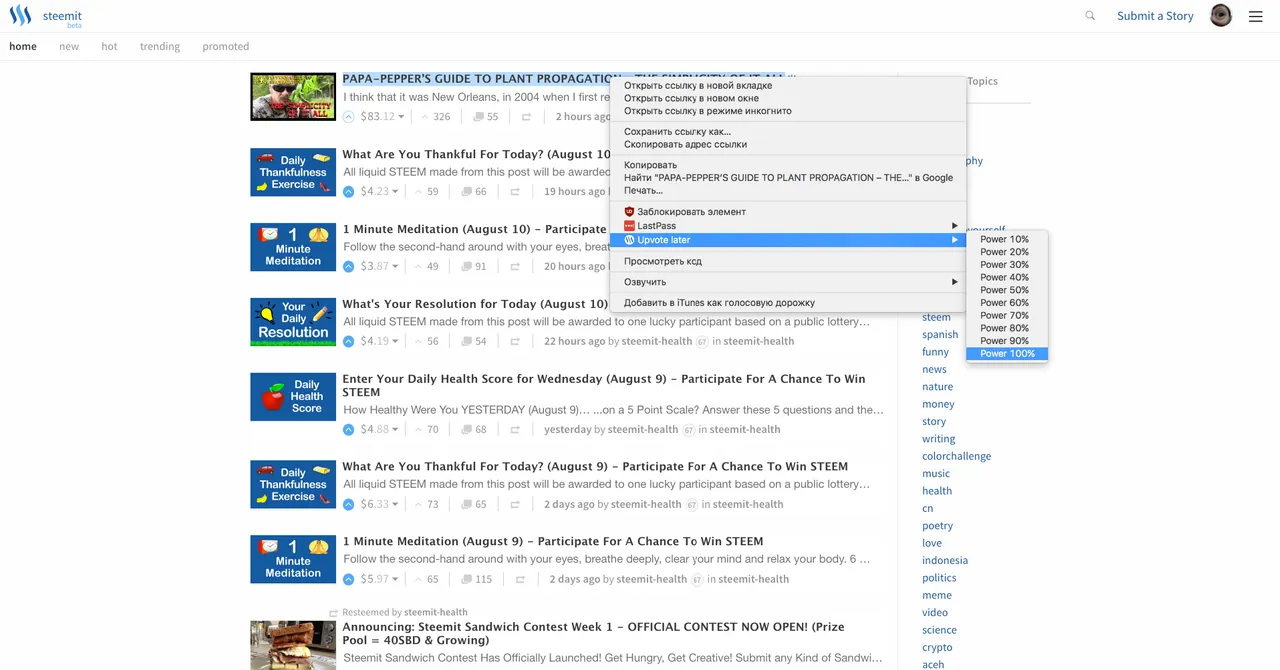
You can see the added to queue title is highlighted with yellow. That means the extention will vote for this post itself upon reaching chosen time.
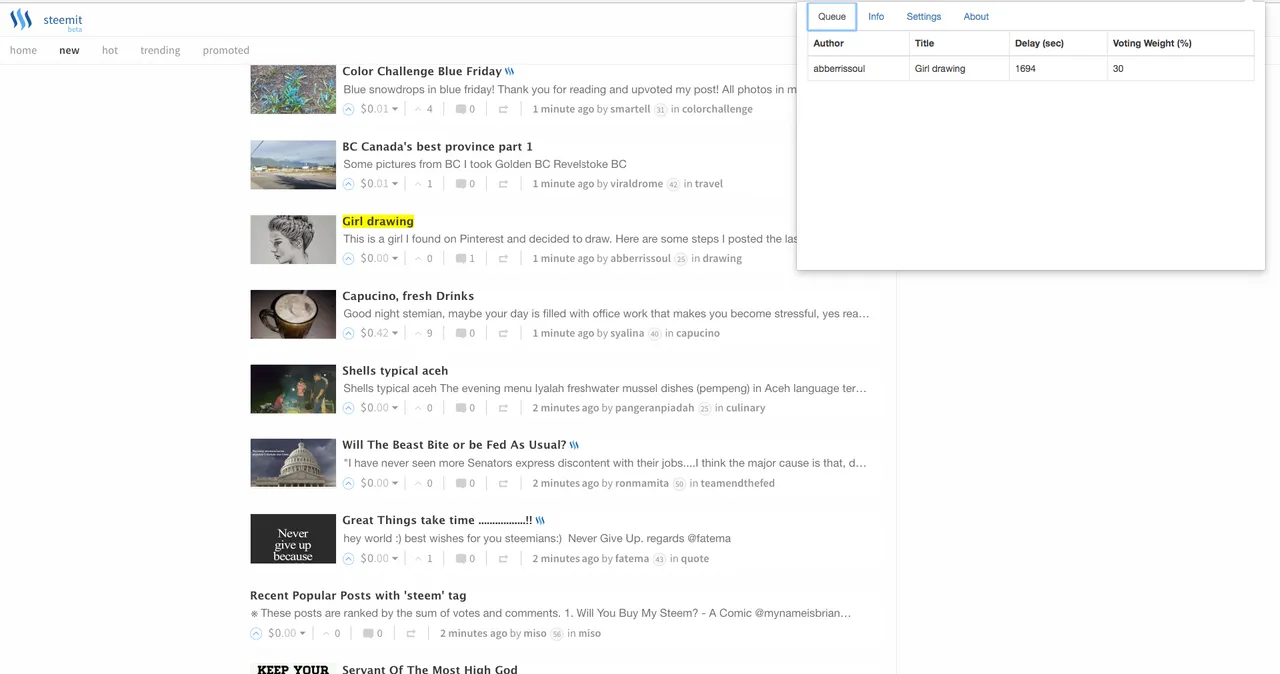
If you need to clear the queue - you can use a special button in the "Settings" tab.
In order to choose optimally Steem Power we have created an "Information" tab for you, where you can see your Voting Power.
Btw, we will add a lot of useful info on this tab in the following updates.
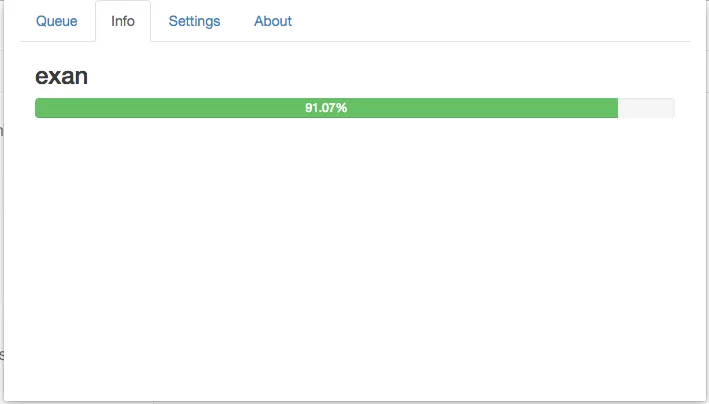
Also, you can close all tabs of Steemit. The plugin will vote no matter what, but Google Chrome have to be launched.
Support Us
We ask for your support. Vote for our posts that show some of statistics of Steemit in diagrams and tables.
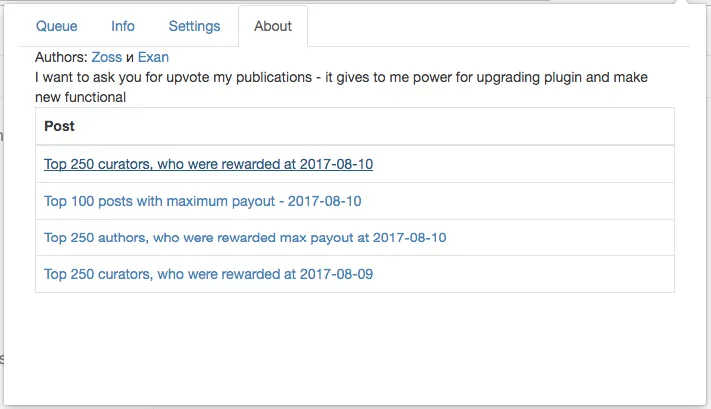
To do this you can open "About" tab and see posts you haven't yet voted for. Click the link and make your upvote so we know our work is useful and we should develop it further.
Thanks to my sister for translation!
Install
https://chrome.google.com/webstore/detail/steemit-delayed-upvoter/gccmjhfeamfnhaacnhomoaljchokgpbc