Hey Steemit,
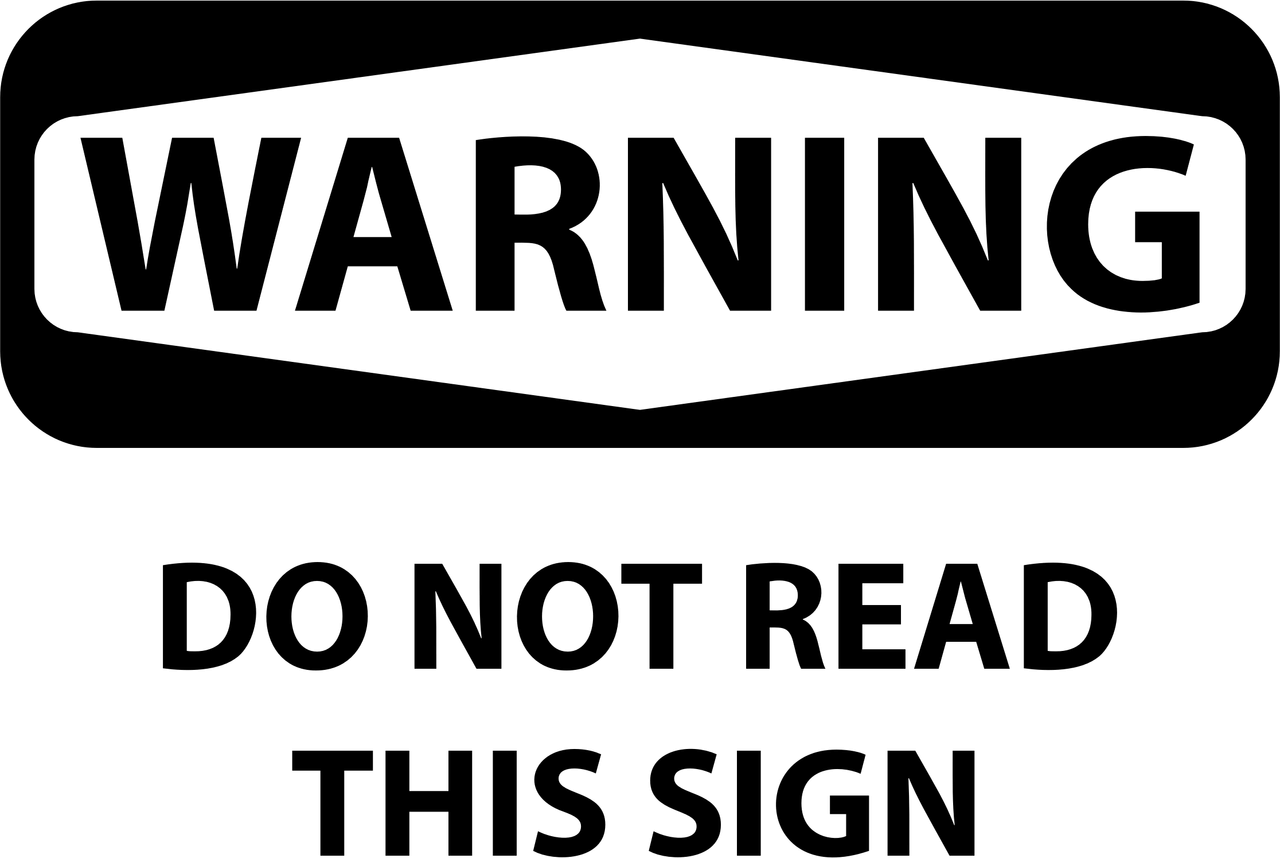
(image from openclipart.org)
After chatting with someone I realized that a lot of newer users probably don't know about this. In Steemit you have four important private keys (per account) that you need to keep track of:
- Owner key: also might be called Master key
- Posting key: used for posting, commenting, voting
- Active key: used for money, the market, delegations, etc
- Memo: used to send encrypted messages
If I've already lost you, and you have no idea what I'm talking about...then this post is for you!
Chances are quite good in this case that you are using your owner key to log on to steemit.com (or elsewhere!!)
This is a bad idea, don't do it!
Not even on the Steemit.com site, it's a bad idea! If your owner key is intercepted, then you are going to get Owned. And if you are using your owner key to log on to a third party site? That's madness.
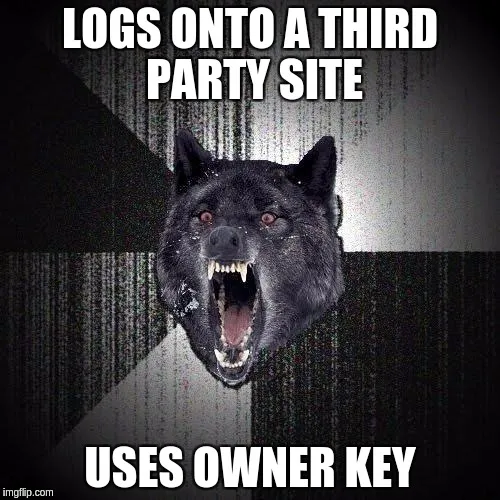
(meme generated on https://imgflip.com)
If you don't have all four of your private keys written down and saved somewhere safe, then you need to do this:
- Go to https://steemit.com/@[your account]/permissions
- You are going to have to use your owner key for this (just this one time!)
- You'll see your public keys there. You don't need to write these down, everyone can see them. They start with "STM".
- You are going to need to click on "Show private key". This will show your private key. It starts with a "5".
- Write down these four keys in a safe place! Guard them with your life. Your owner key is your steemit soul!
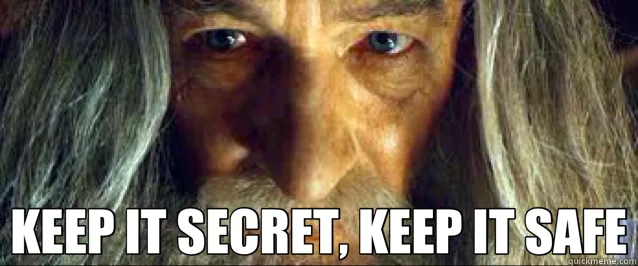
(image from quickmeme)
Gandolf keeps his owner key safe!
How do I log on now?
When you log on to a steemit type site, use your "POSTING" key. You'll be able to post, comment and vote normally.
If you have to send money or do something with your money, you'll be prompted for your "ACTIVE" key.
You have to keep this two keys safe as well of course. If they get compromised, then you will need to quickly log on with your Owner key to change your keys (password). For usual day-to-day purposes, you should never need to even touch your owner key.
Ok, I hope this helps, stay safe out there!
