Repository
https://github.com/Bulletproofmonk/MySteemitFriends
Introduction
Friends are individuals that support one another. Based on the physical world, this support can be through a number of means. Friendship on the virtual world e.g social media is based on communication and interaction. Friendship on Facebook is mostly by liking, sharing, commenting on the other user post while also following the user.
On steemit, friends are made by interacting with the other user via commenting, upvotes, resteem, and also following the user.
The question is how can you know your friends on steemit?
For a new user with one or two posts, this is an easy task. However, for an active user with hundreds, thousands of posts, it’s almost impossible without the help of certain tools.
This will lead us to Steemfriends, a tool that let you determine your friends on steemit.
Steemfriends
Steemfriends originally known as mysteemitfriends.online is a tool used to check a steemit user relationship with others. Criteria such as the number of upvotes, upvotes weight, upvotes worth, comments and replies are used to determine who your friends are on steemit. It was developed by @magicmonk.
I use Steemfriends every time to find out who my friends are and also increase my interaction with them.

Steemfriends have 6 main features namely
- Contributors
- Upvote Stats
- Conversations
- Rankings
- Calculator
- User History
These 6 features encompass all the possible ways users interact on steemit.
The first 3 features will be discussed in this post. The other features will be discussed in subsequent posts.
Contributors
This feature displays a list of accounts and their contribution amount in descending order. The accounts list is in table format with 4 columns. Each column have a heading named
- Ranking – Position of the contributor
- Name – The contributor account name on steemit
- Contribution amount – This shows the total upvotes worth.
- Article count – The total posts rewarded by the contributor.
It’s easy to access this feature. You need to click the Contributors button, then input the username you want to look up and press show contributors.
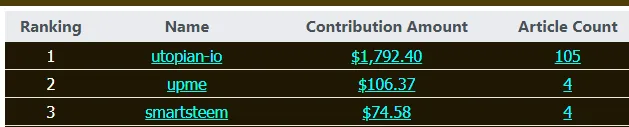
You can also select the posts upvoted which will give more detailed information on the posts upvoted and the upvote worth.
It is possible to search for a certain user in the contribution table to save time and reduce the stress of viewing each line for a particular user.
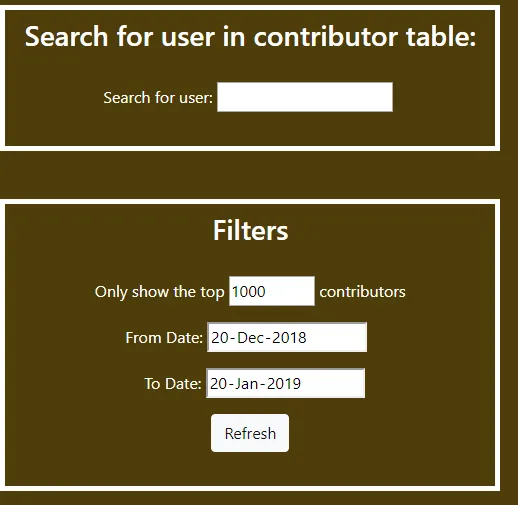
The contributor feature is very important because you will be able to know who rewards you the most and can compare how they fare in a different time frame.
Upvote Stats
This is another feature that displays how users interact with you and how you interact with other users. Inputting the steemit account username and clicking the Upvote Stats button will display two tables having 2 columns each.
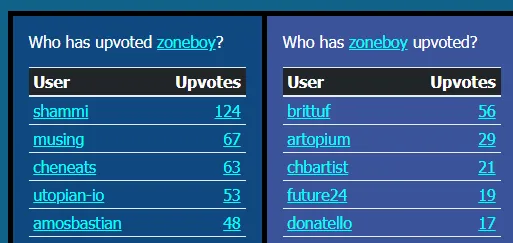
Looking up my account shows that the user Shammi is number 1 and has upvoted 124 of my posts.
The second table shows the users zoneboy has upvoted with brittuf topping the list with 56 posts of upvoted by zoneboy. Both lists are in descending order.
Just like in the contributors feature, there is also a filter option here where you can customize a lot of things.
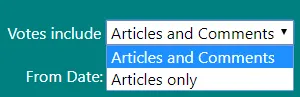
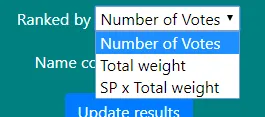
You can change the votes to display Articles only and not the default option Articles and comments. You can also filter according to a defined time frame. The best of this filter options is ranking by
- Number of votes
- Total weight
- SP x Total weight
When you select the total weight, it ranks the accounts based on the total voting weight used when upvoting. This means an account that voted at 100% vote weight will rank higher than that of 20% vote weight irrespective of upvote worth.
The SP x Total weight option ranks account based on the total weight multiplied by the contributing account steempower.
Conversations
This is another important feature that is used to check conversations between two steemit accounts. The conversation is displayed in form of comments and replies between the two steemit users.
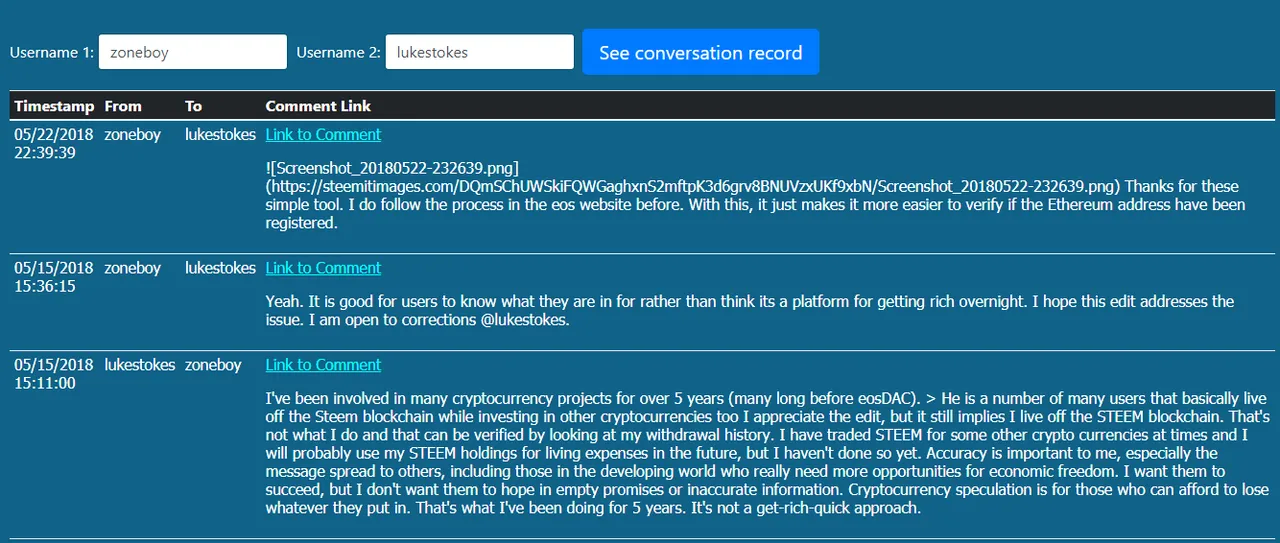
The conversations feature is here to solve that. It arranges comments and replies between users from the latest comment to the oldest with a link to each comment.
Conclusion
Steemfriends is an important tool for every steemit users especially for many users who do not have the necessary tools or knowledge on how to query the steem blockchain and retrieve data to analyze.
Steemfriends is the solution to most of the stats regarding your account on steemit.
Series Backlinks
This is the first post out of more to come.
Pictures are screenshots from the steemfriends website.
Posted from my blog with SteemPress : https://zoneboy.timeets.xyz/2019/01/20/steemfriends-org-the-comprehensive-tool-that-shows-who-your-friends-are/