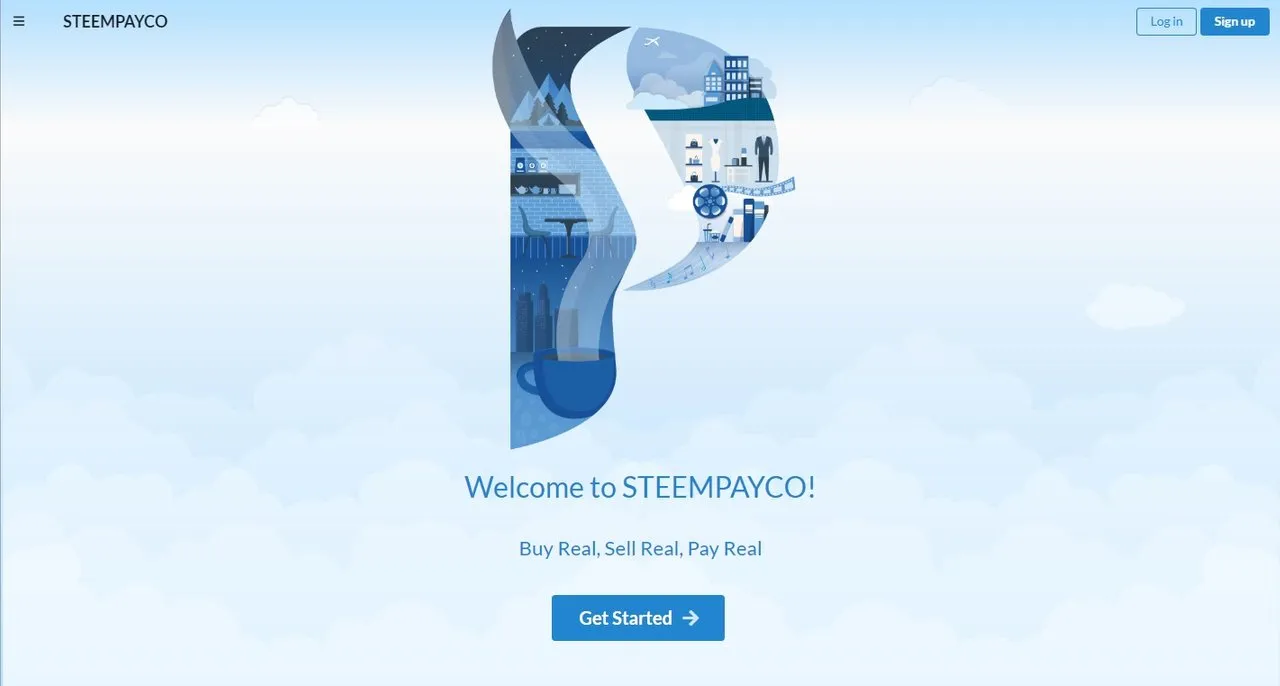
In my previous “Paypal scammers’ newest method” post, I did mention that I sell info products online.
Before that, it’s quite troublesome to use the fiat currencies, as the exchange rate between bank and bank can greatly cut off my profit!
I always look for a way to create a digital currency store, especially the one that can easily convert different countries fiat currencies into Steem.
At last, my search is ended here, when I saw this amazing – steempay.co
What’s so special about this steempay.co is it allows sellers to receive multiple fiat currencies and directly convert it to Steem! Great, isn’t it?
For those that want to open up their own online store, please kindly follow the below tutorial:
Step 1 – Type in “steempay.co” in your browser and surf to the site. Before that, you need to sign up a new account at https://steempay.co
Step 2 – If you’re already a Steemian, just click the “Log in” button, key in your Steemit email address and password to login. Else, you will need to sign up by filling in your email address, nick name, real name and password. Press the “submit” button to proceed.
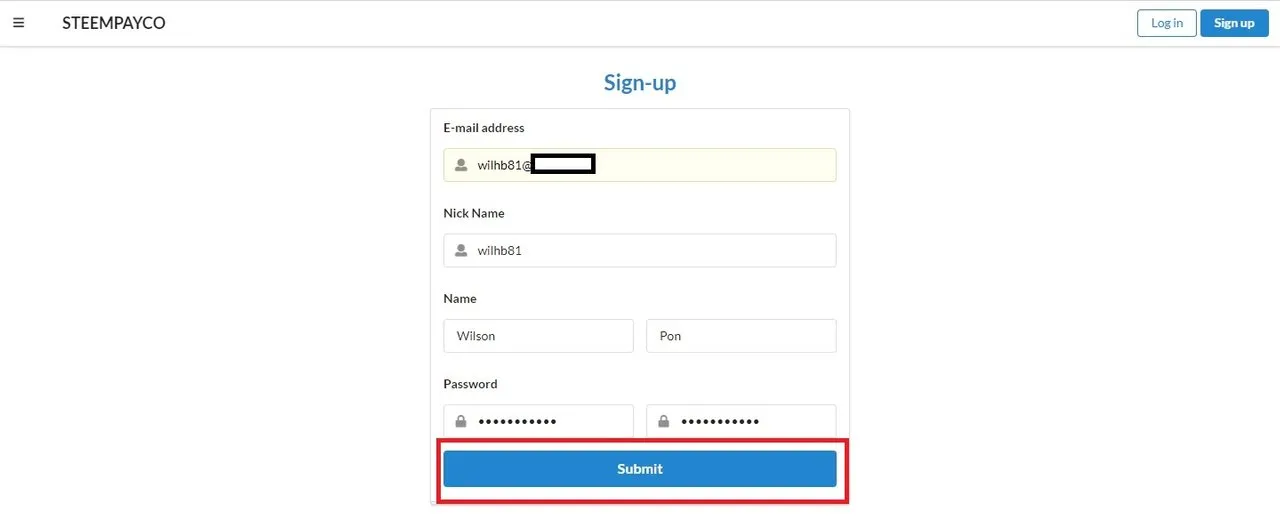
Step 3 – You will see the “Account Settings” page. Under the Steem Accounts, click and add your Steem account.
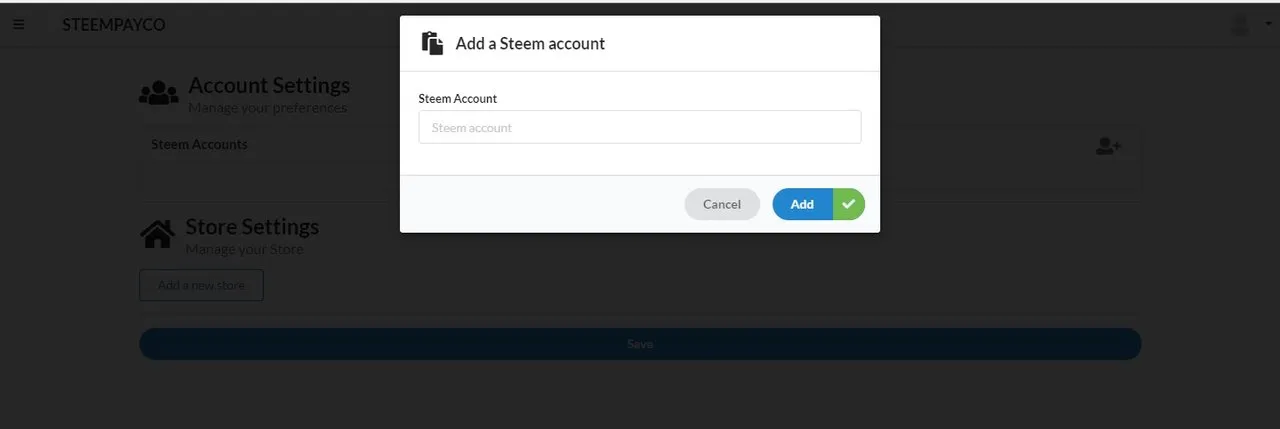
If you’ve successfully added the account, it would be something like this:
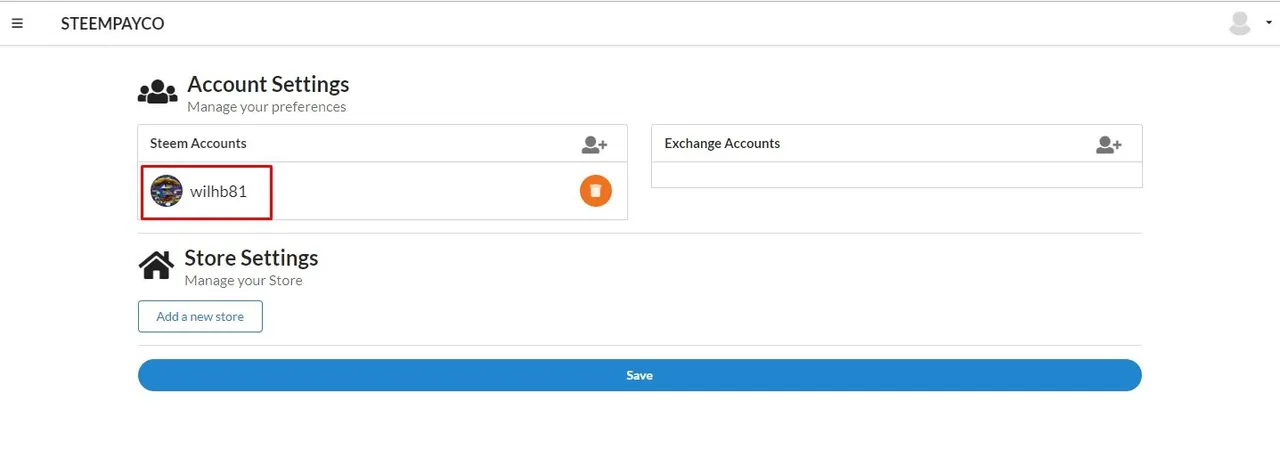
Step 4 – It’s time to click the “Store Settings” and manage your store. Just press “Add a new store” and you will see the following page:
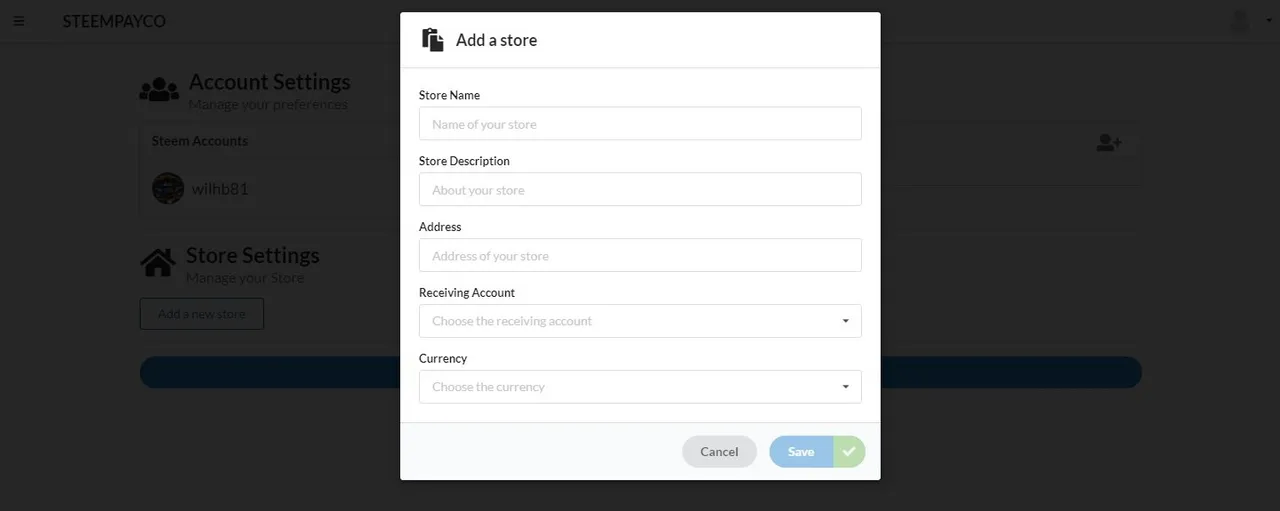
You must fill in all the information – Store name, store description, address, receiving account and currency.
Step 5 – You can easily add as many items as you want to sell, just by entering the item’s name and price.
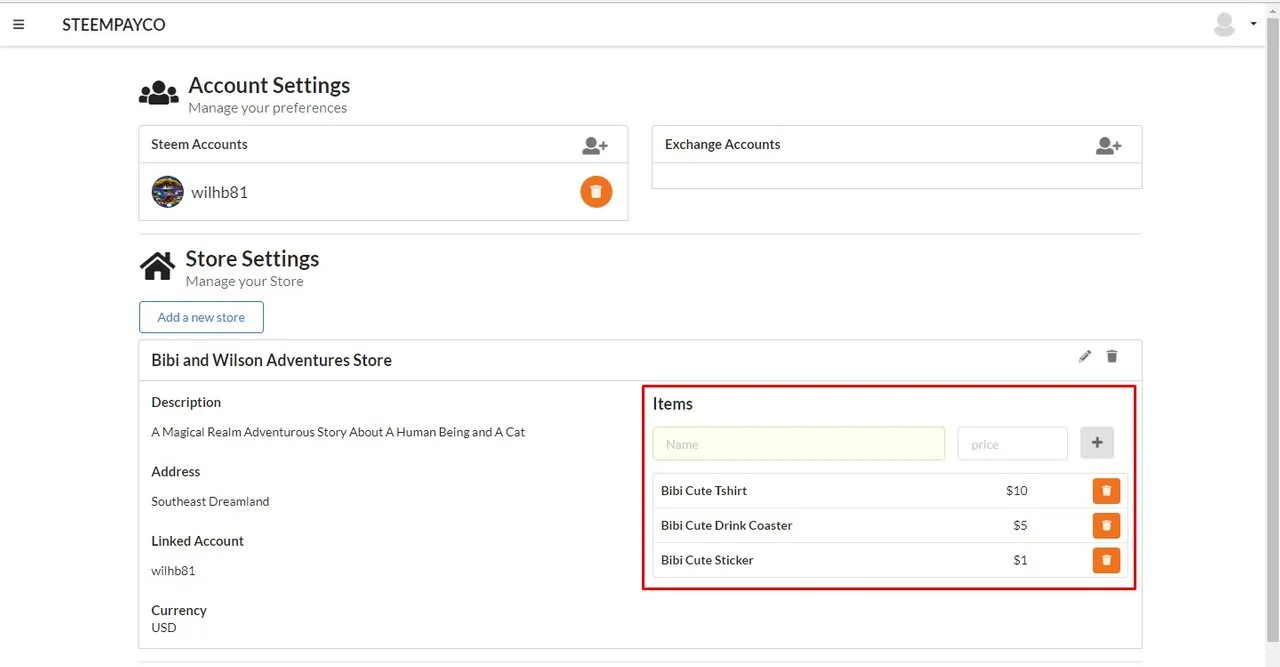
Step 6 – Browse to the https://steempay.co/sell page and add on those items you want to sell. Click the sell button and a QR code will be generated for you.
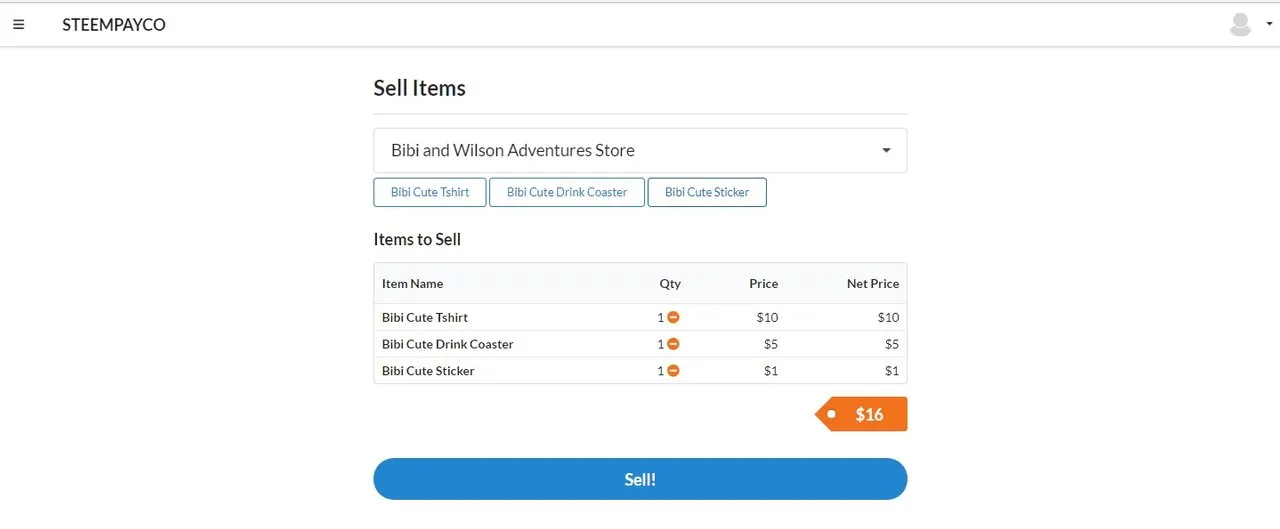
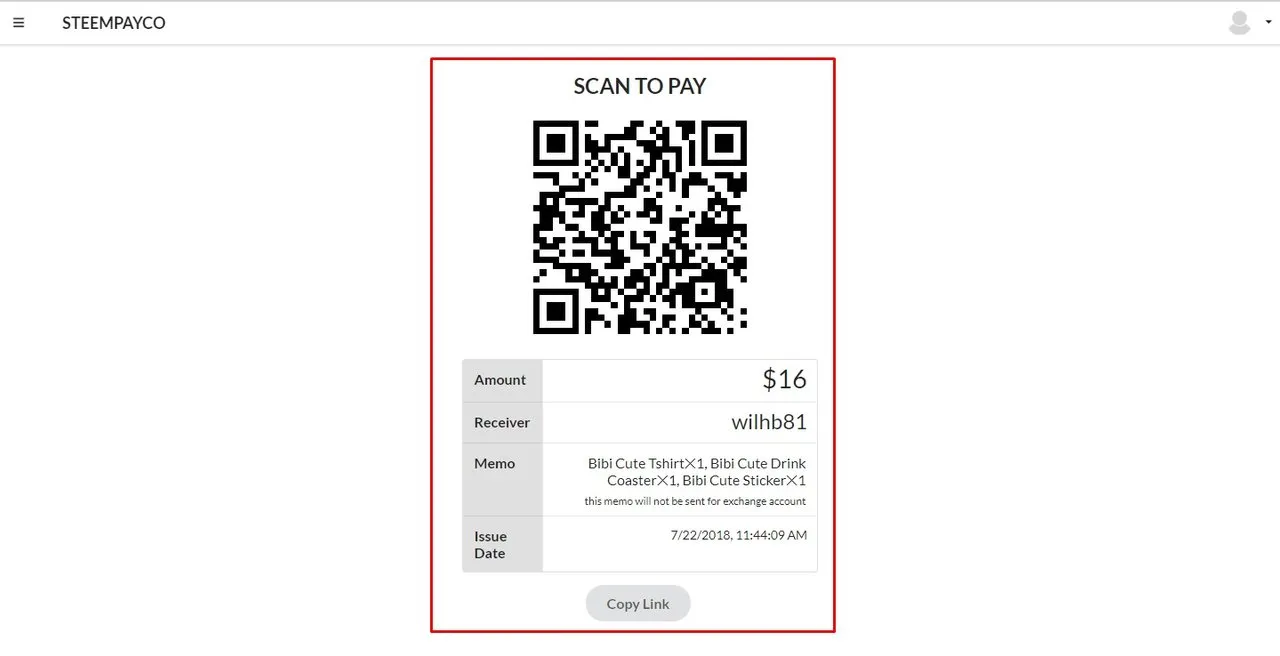
Step 7 – The buyer who wants to buy your products can login to steempay.co and scan QR code to pay you.
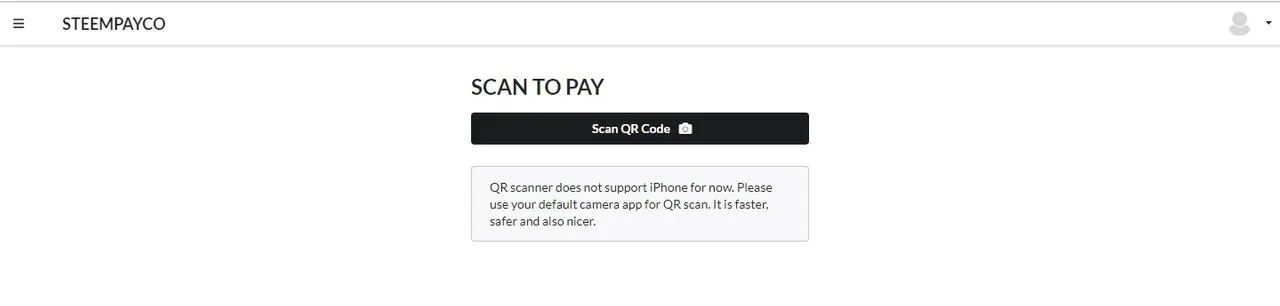
There you go – the whole process is easy as ABC. Now, you’re already having an online store.
What are you waiting for? Go and start promote your own online store!
Posted from my blog with SteemPress : http://wilhb81.vornix.blog/2018/07/23/create-your-own-online-selling-store-with-steempayco-full-tutorial/