So far it looks like SteemPress is working from Wordpress > Steem, but what about the other way around. Will THIS post show up on DanDann.me? And will it show the upvotes and all that?
Also, Can I get all PREVIOUS posts from Both Channels to transfer over? I mean, can I get all old WP posts over on Steem, and vice versa?
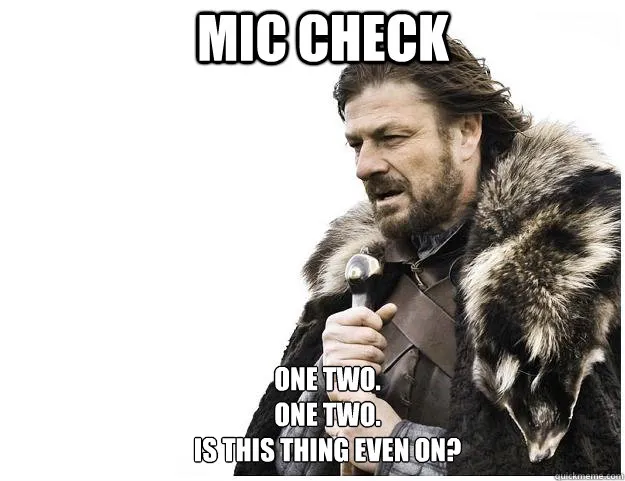
AH, okay, it looks like the upvotes n all that ARE in fact showing up on my wordpress, so that's cool.
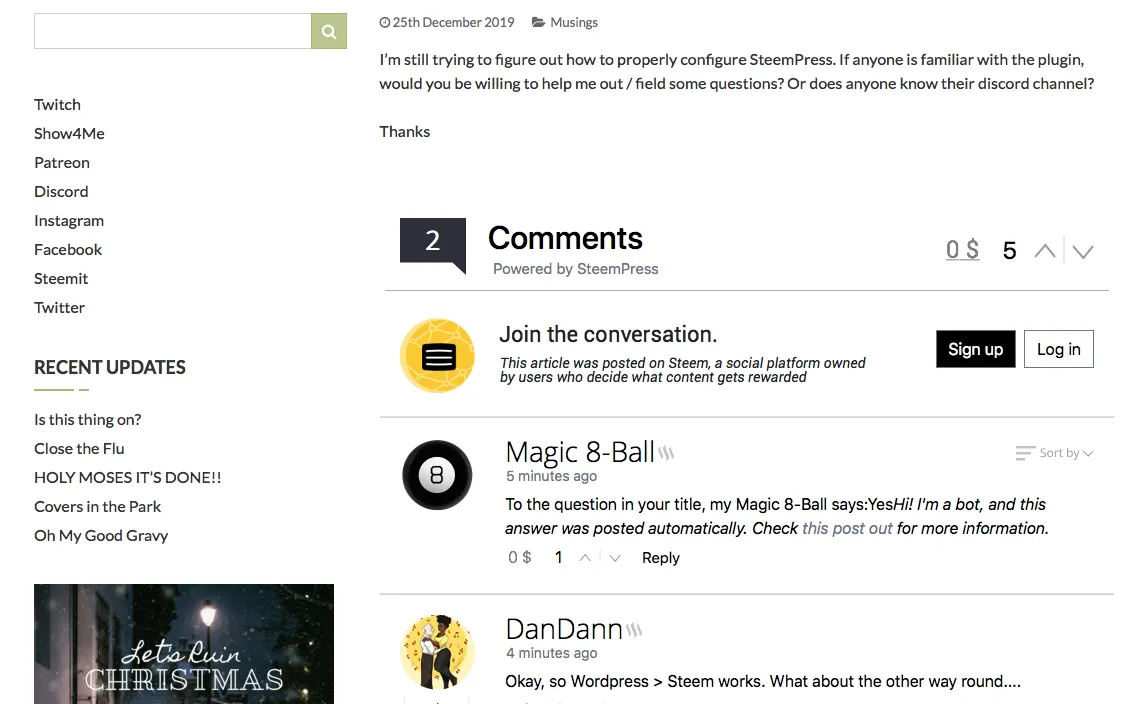
K... few more bits to configure.... I'd like to know, if I EDIT the post on the blog, will it update on Steem...
--Steem Edit--
Grr, no, not showing up on Wordpress. That's SUpes annoying. Okay so what do I do then?
--Steem Edit--
But here's a thing I DID learn...
I can create - wait... lemme test this first.
–Wordpress Edit–
Okay, so looks like I can create a post on WordPress, and add the Steem Permalink (and copy/paste the Steem text into the WordPress text area) and then it will …be linked to wordpress. But then yea, all edits from then on would have to be from WordPress I guess? Now lets see if the upvotes show up on WP….
--Steem Edit--
Nope, that DIDN'T work. It linked, but the wordpress update didnt transfer over... I wonder if the STEEM Update will now go to Wordpress? Like, whatever site the article originated on is the site from which all edits need to be made in order to be properly sync'd?? Let's Test...
--Steem Edit--
Nope, that didnt work either. So far I've just been copying and pasting the text from each site over to the other... which isnt the way this is supposed to work. Gonna take a break from that for a moment and see if I can get an existing WP post onto Steem.
--Steem Edit--
Okay... so, the whole creating a new post and linking it crap did NOT work, but what DID work was going to an existing WP post and clicking the bulk edit option to Post to Steem. So that's a thing.