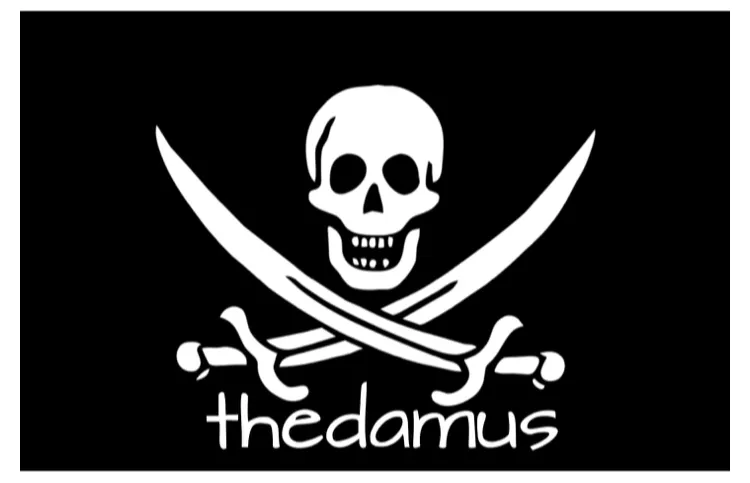Hi Friends!
First off, with zero discussion with anybody about this — except to note that r-p hasn’t been posting in the ssg tag, i would like to nominate @rewards-pool for membership in #steemsilvergold.
If there is one profile posting to the delight and benefit of community members, it is this one. So, could i have someone “second” this account please? Let’s all rock out with our cocks out (so to speak — it’s a metaphor — the gals are welcome too!) And let’s turn this into a big ol’ Pool party!!!

$$$$$$$$$$$$$$$$$$$$$$$$$$$$$$$$$$$
Alright, i’m back to show you a few more things. However, before we begin i just wanna’ lay down a tip that’ll help you keep things cool — sit back for a second, and relax!
As you proceed through the operations of buying/selling, sending/receiving, loading/sweeping etc., just be cool... Ask yourself as you move through the prompts: “what am i doing right now?” It may sound silly, but when you get engrossed in this stuff it can all get jumbled and tumbled in your brain — especially if this is new ground for you! So for example, when you are sending money from your “wallet” TO your “exchange account” make sure you are sending the correct currecny to the correct qr deposit address. Double check this, sit back for a second, relax...
Okay, cool...
Livecoin.net is a crypto exchange where you can buy and sell cryptos against bitcoin. It appears they have a “fiat section” as well, but i’m not going delve into that, except to say that if you are just a btc trader and you think it’s spiking/peaking, you have the option to “sell” your btc for real dollars, and then sit on them, and then buy back btc when it gets cheaper...
I have never “deposited” nor “withdrawn” fiat dollars from this site so i have no advice on this subject... Although getting your bank involved with your crypto exchange account is deffo NOT advisable. If ya’ wanna’ sell something into dollars do so in your exchange account knowing that you will ultimately buy back crypto and withdraw that currency to your “wallet,” and then convert to fiat or pms
Okay, so click on this link and follow sign up prompts — easy peasy lemon squeezy!
http://livecoin.net/?from=Livecoin-eDg1NWRq
You will see this page:
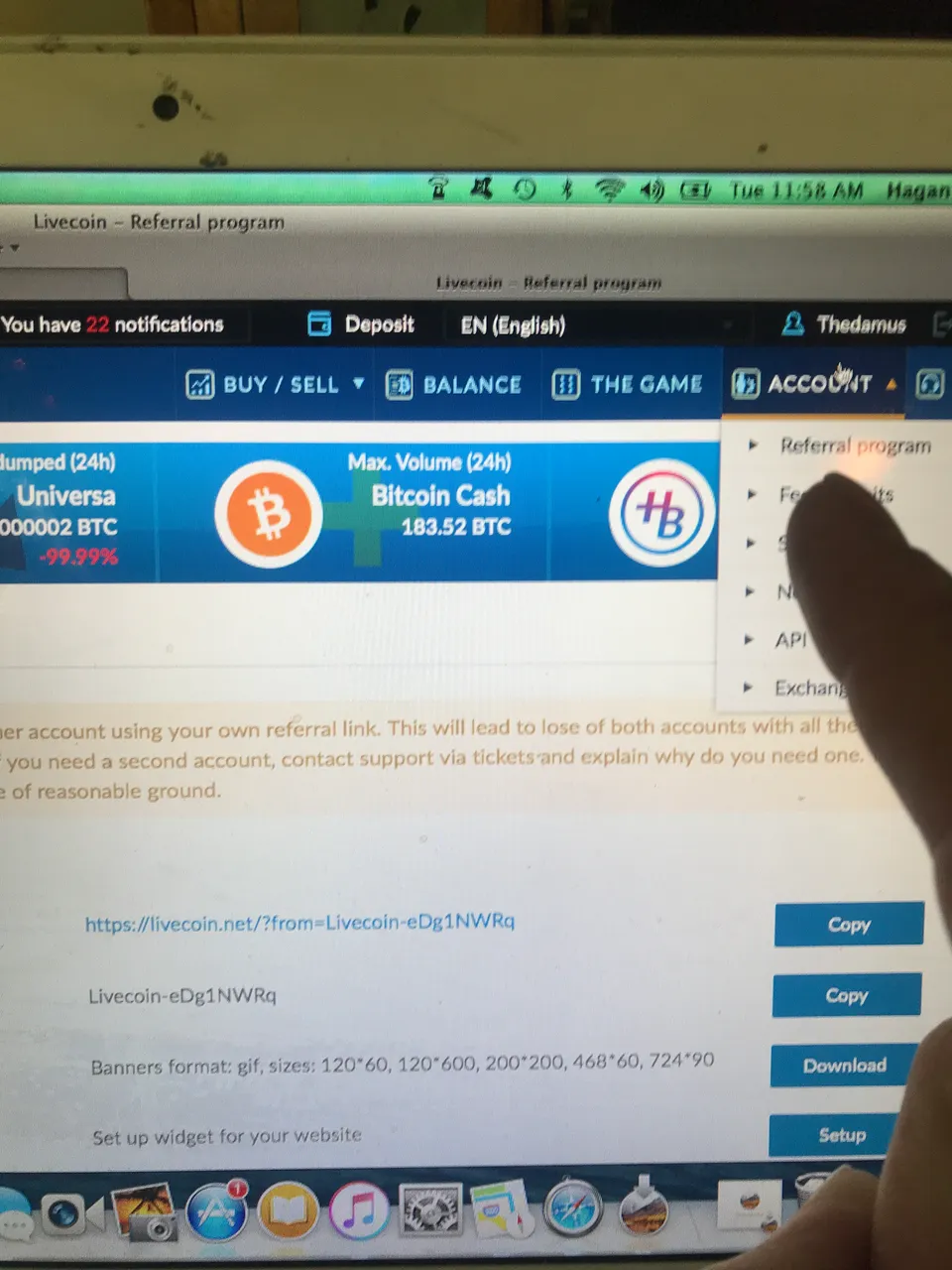
Hit “Account” and a box will drop down with info pertaining to your account and status.
Now go over here and click on “Balance”
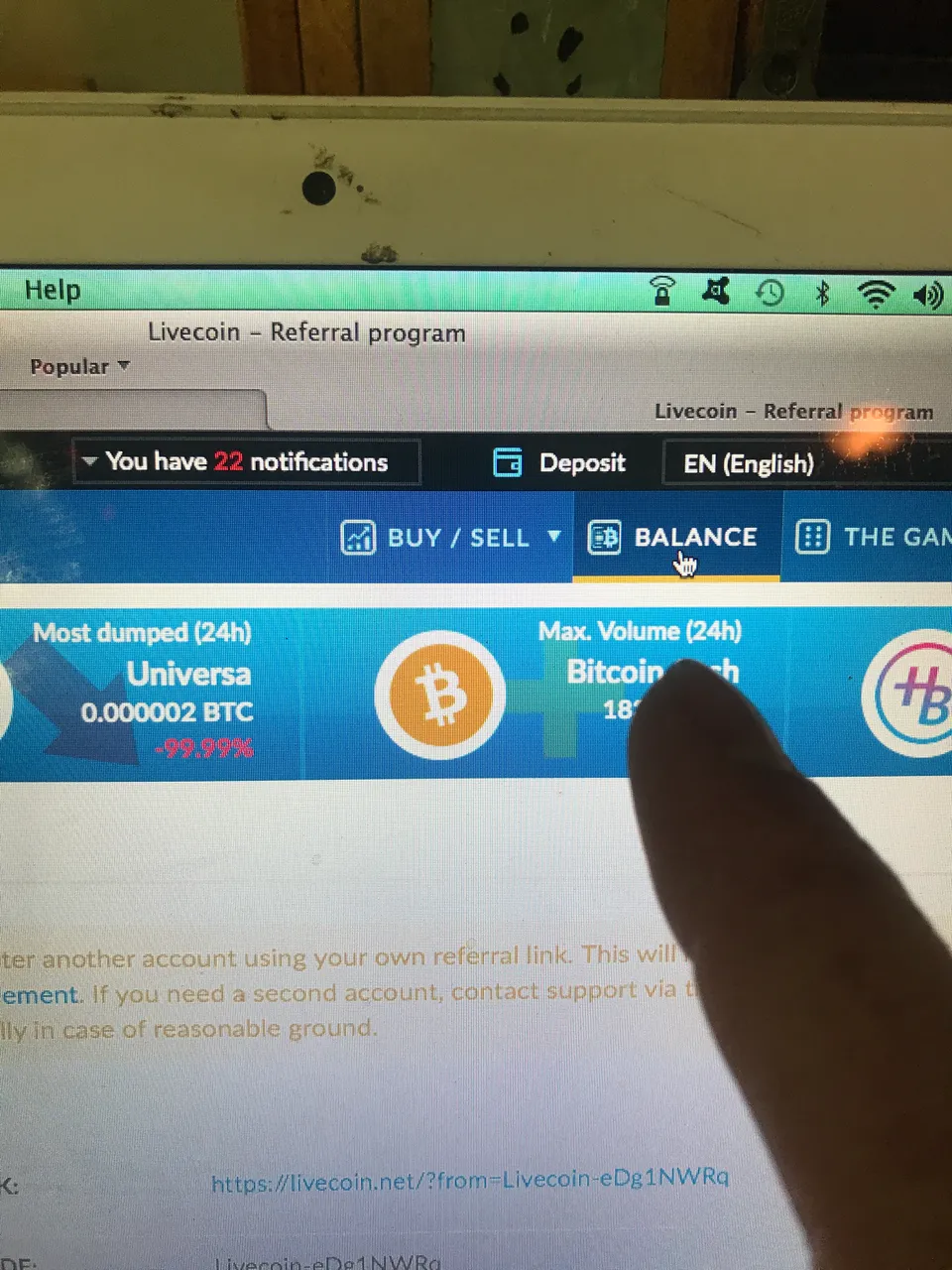
Yours will be empty at this point, but it will look something like this:
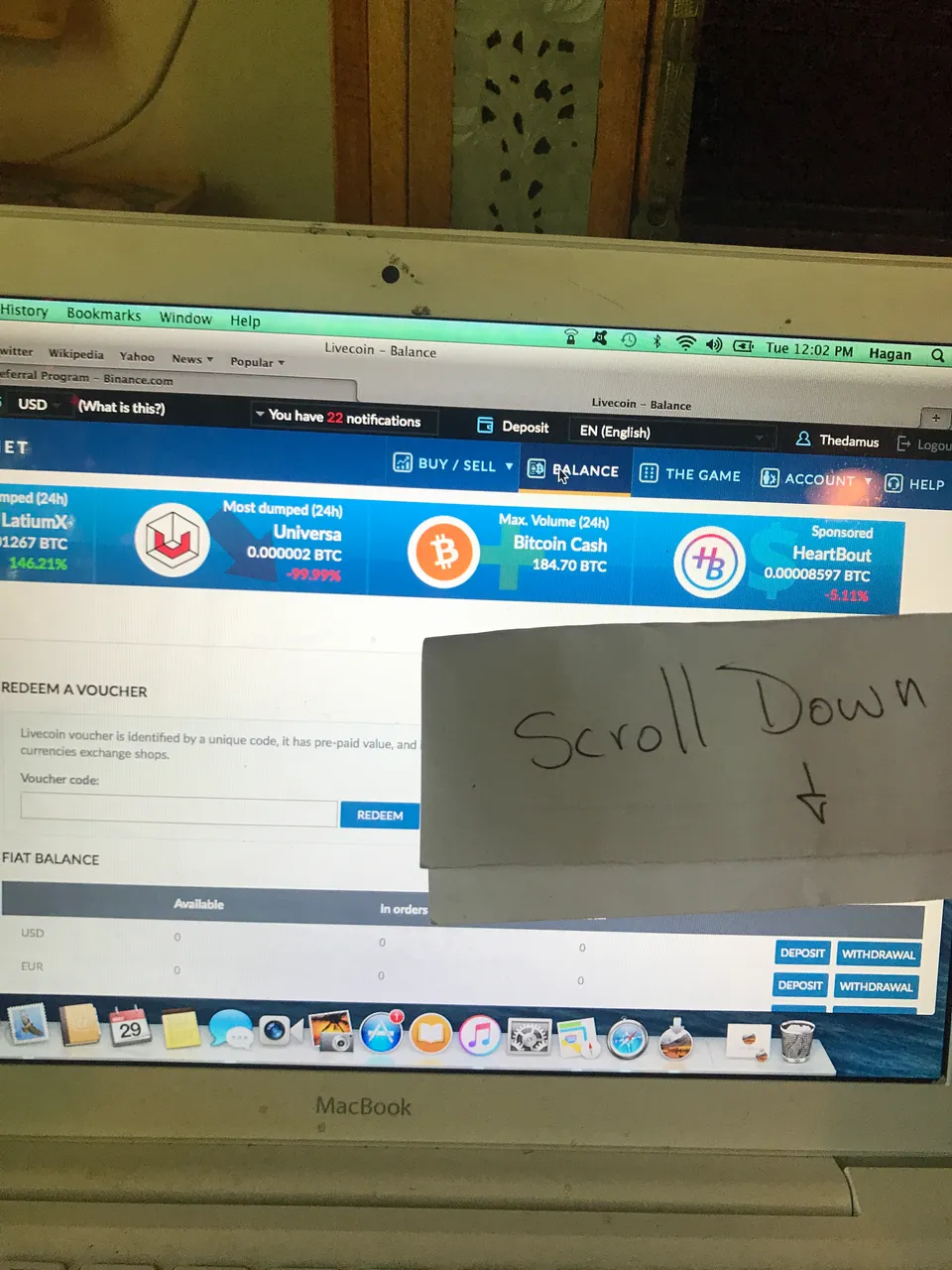
Scroll down and here are your funds...
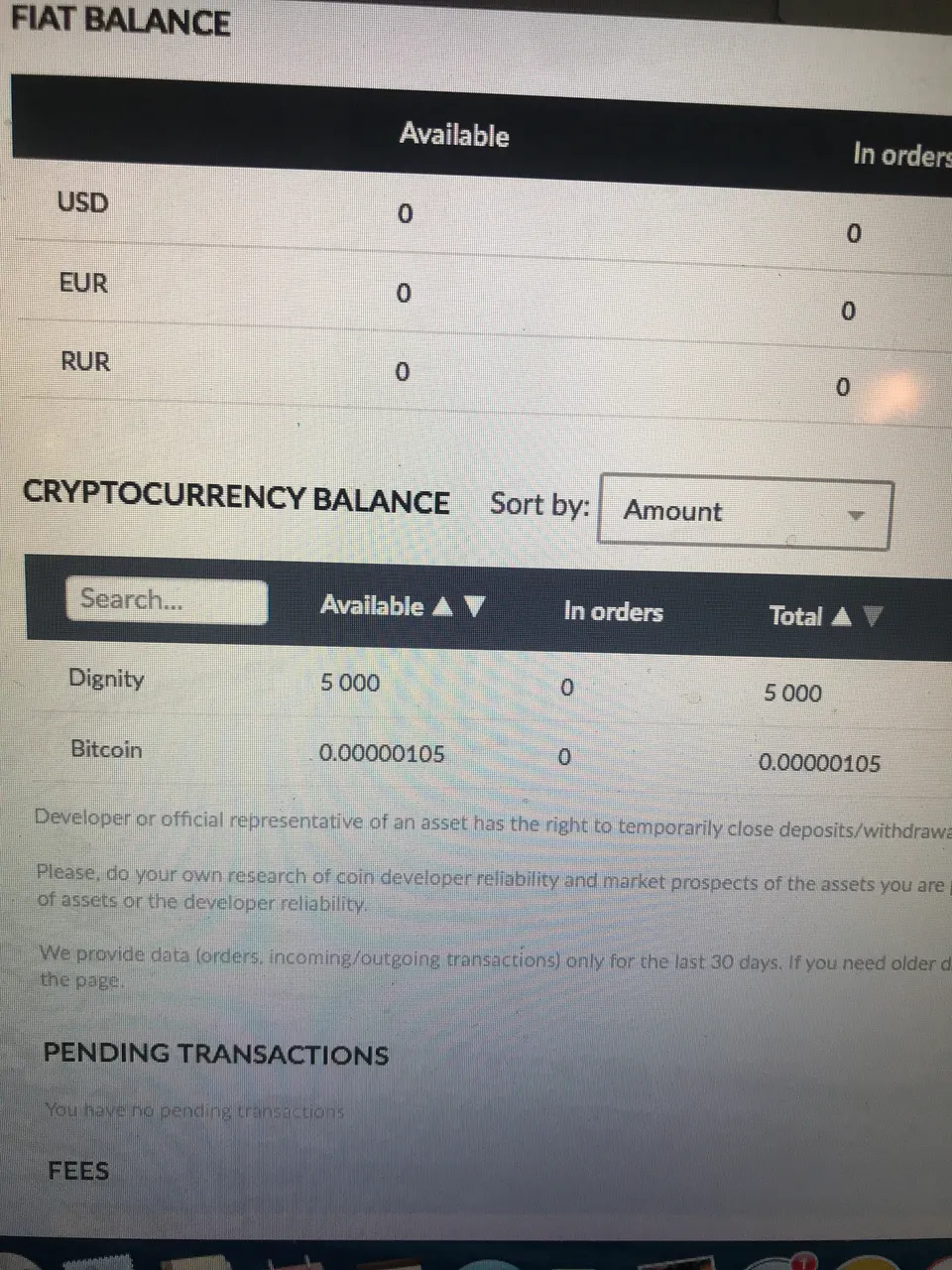
Now you won’t have any. So if btc doesn’t show up, enter it in the search box and you should get these options:
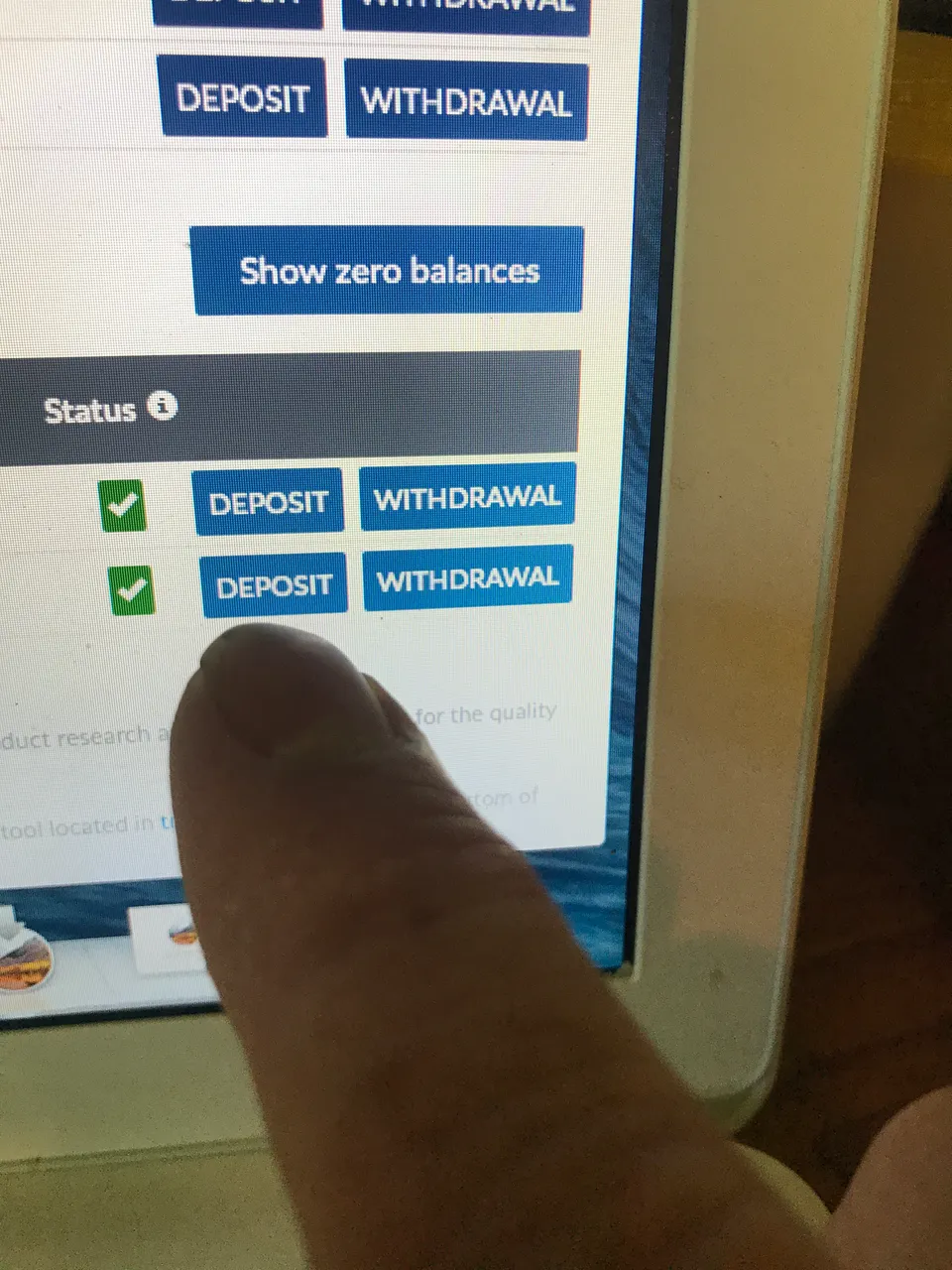
Now click on Bitcoin “Deposit” in blue and you will see this:
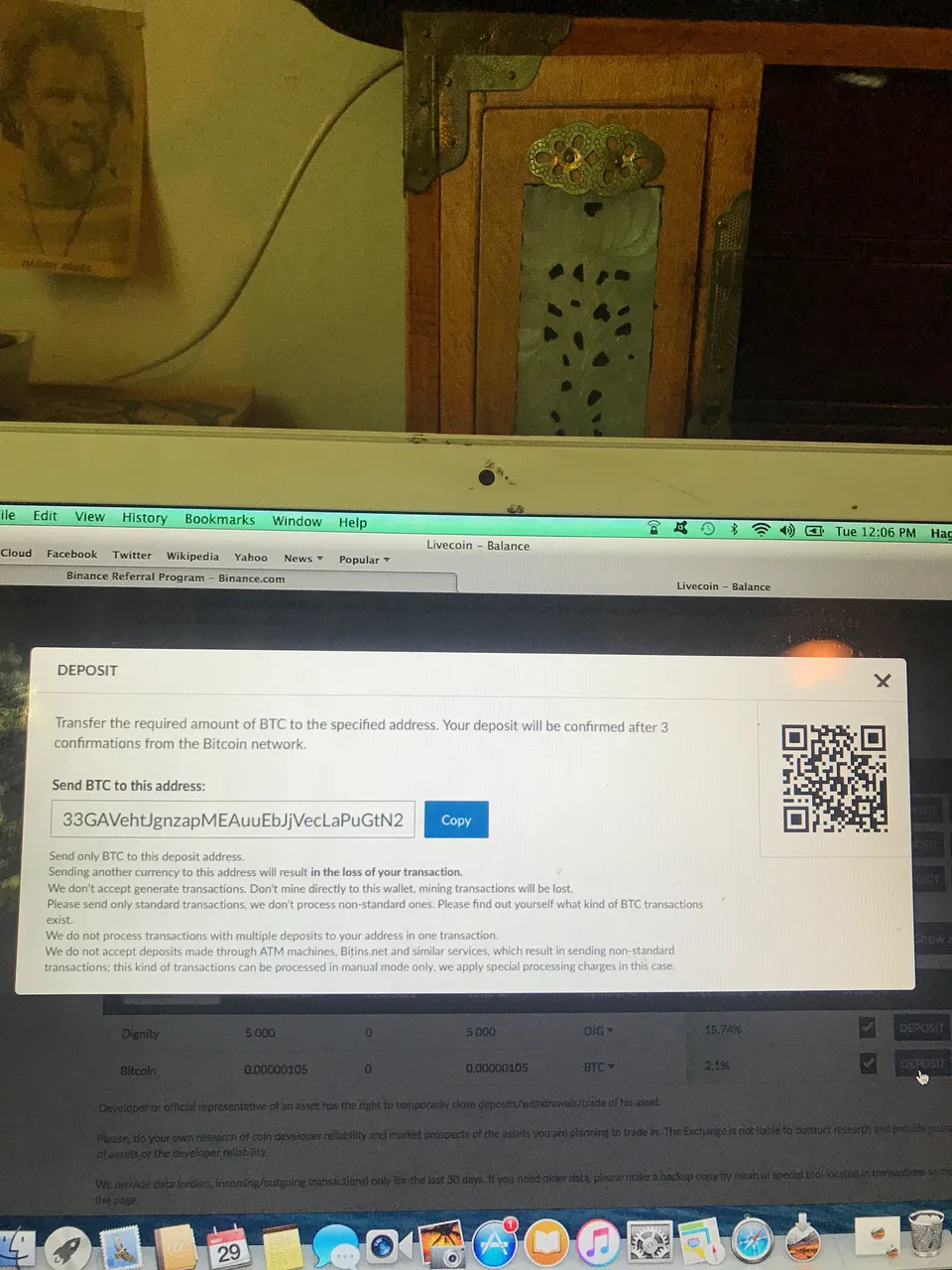
Note the blue “copy” box. You can click this and “copy/paste” it into the addy field in your “wallet” or you can just scan the qr code — here’s a close up:
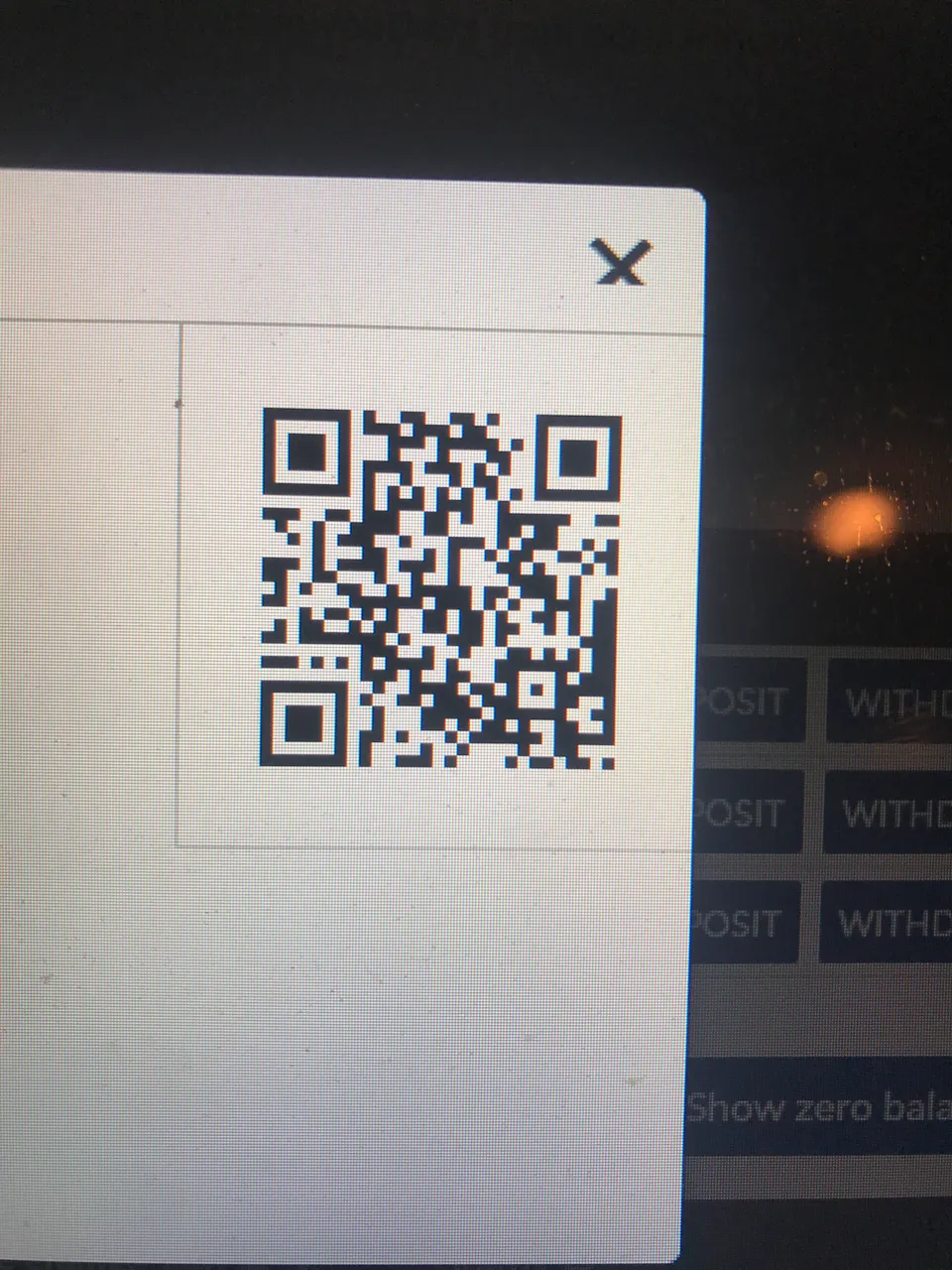
Now you could send btc to the above qr code, but then your funds would land in MY account. So unless you wanna’ be very generous, sit back a sec, relax, make sure you know what you are doing...
Okay, cool, now i’m going to my Jaxx wallet... i make sure i’m in btc and press “send”
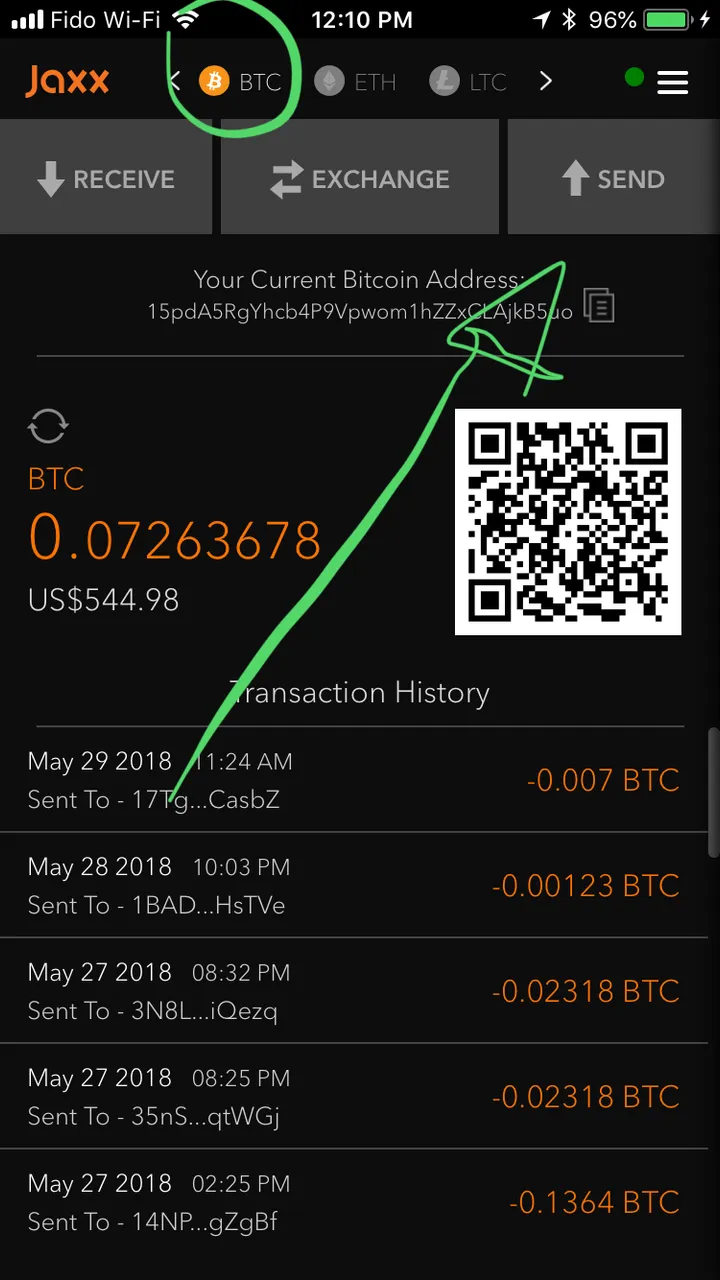
And then i press the little qr code “scanner”
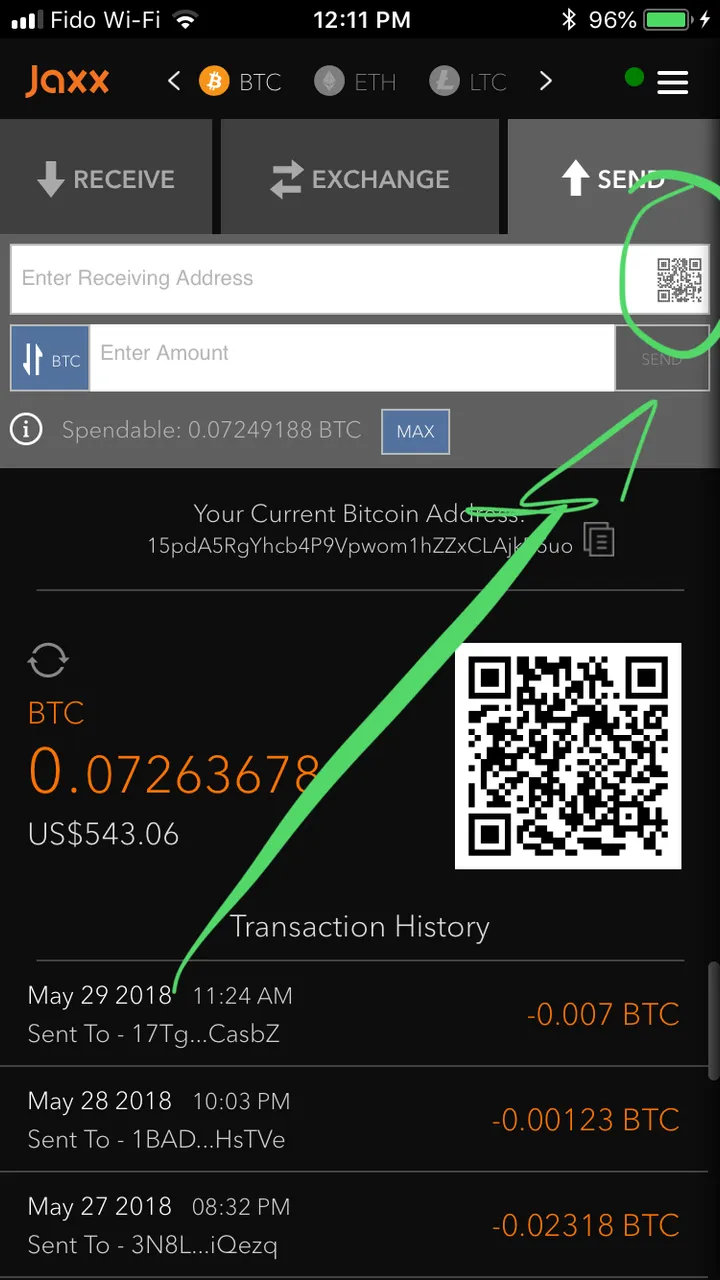
The addy loads automatically
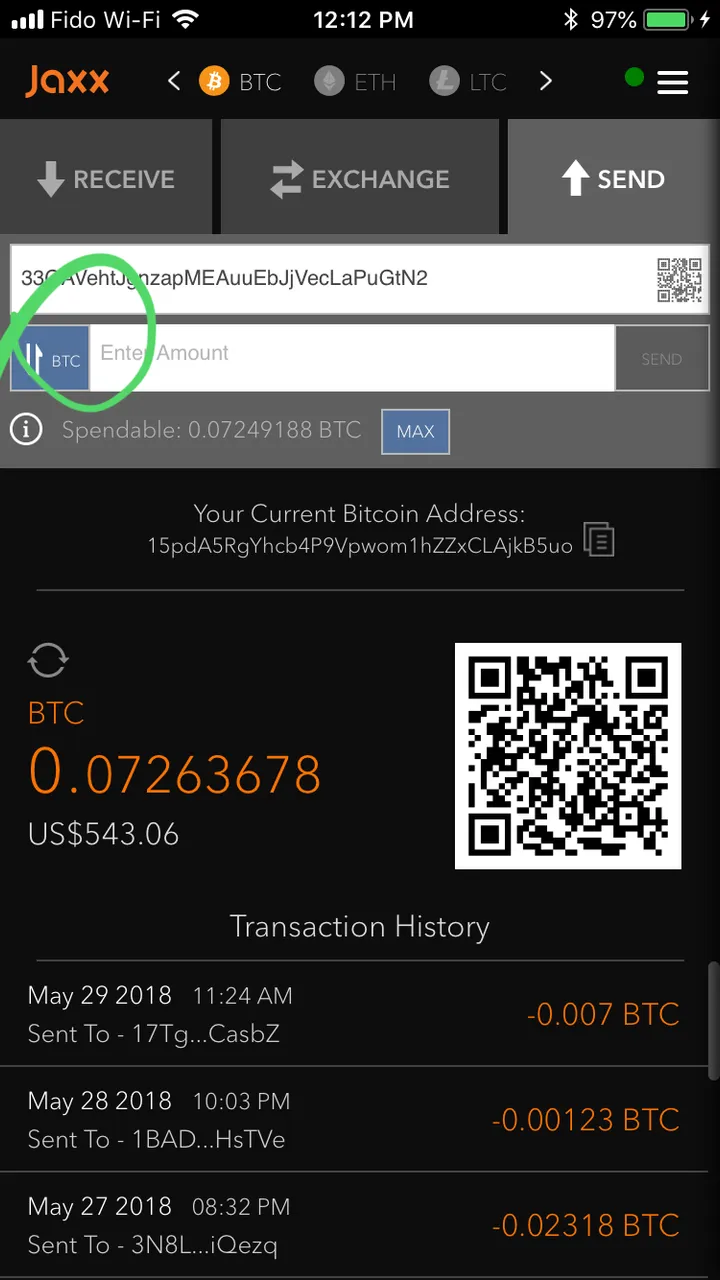
Now look at the above box i circled, if you click on it it will change to “dollar value” and autmatically calculate the exact amount of btc you will be sending — in this instance it is in USD and i have chosen to send a hundred bucks.
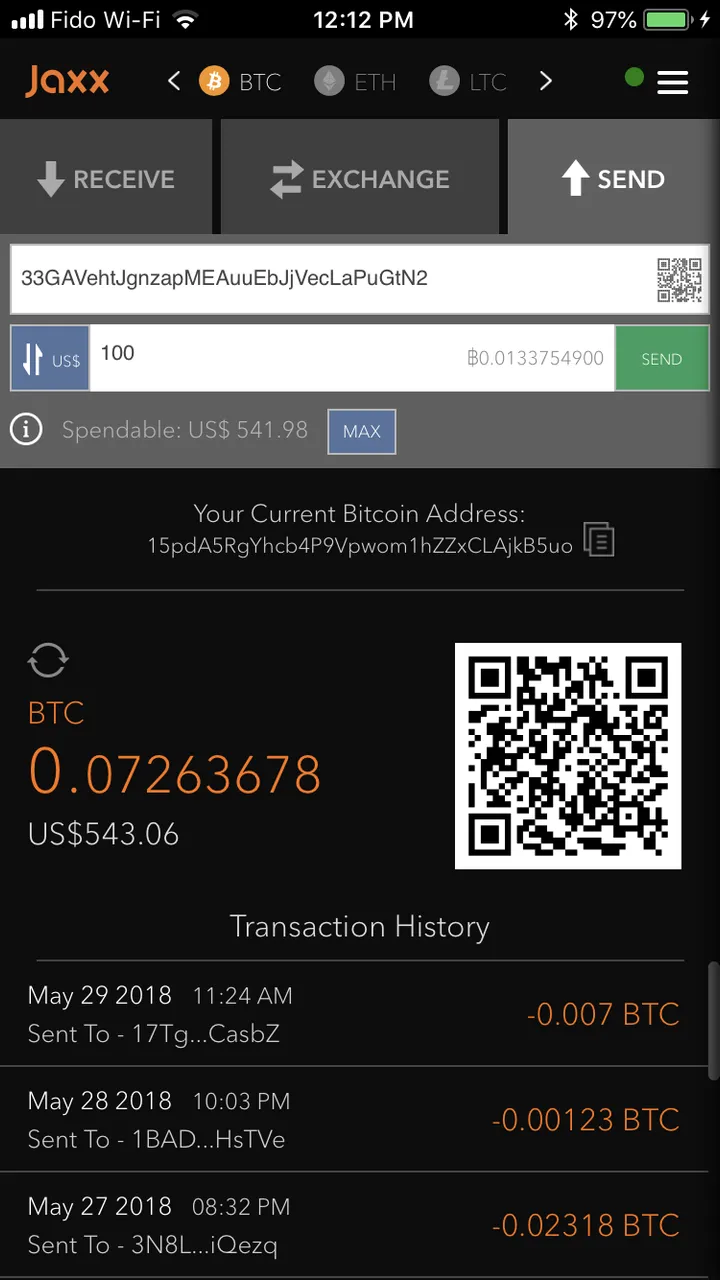
Press the green send button and confirm
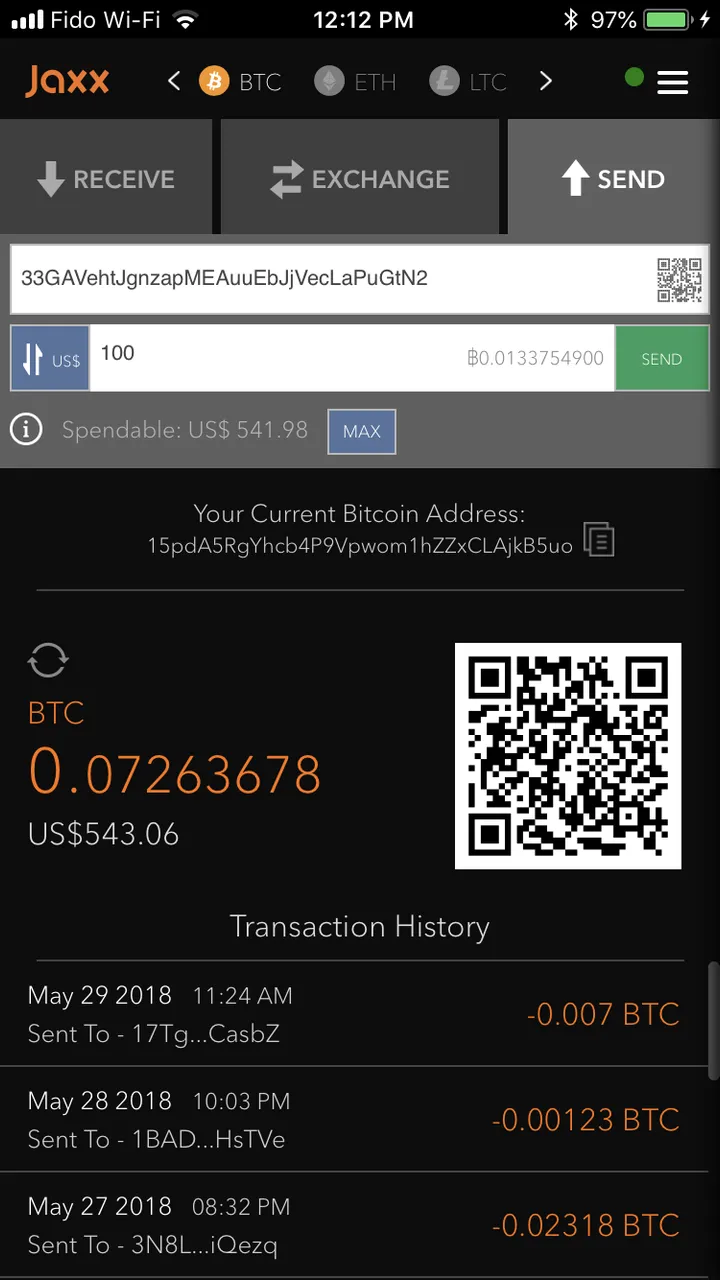
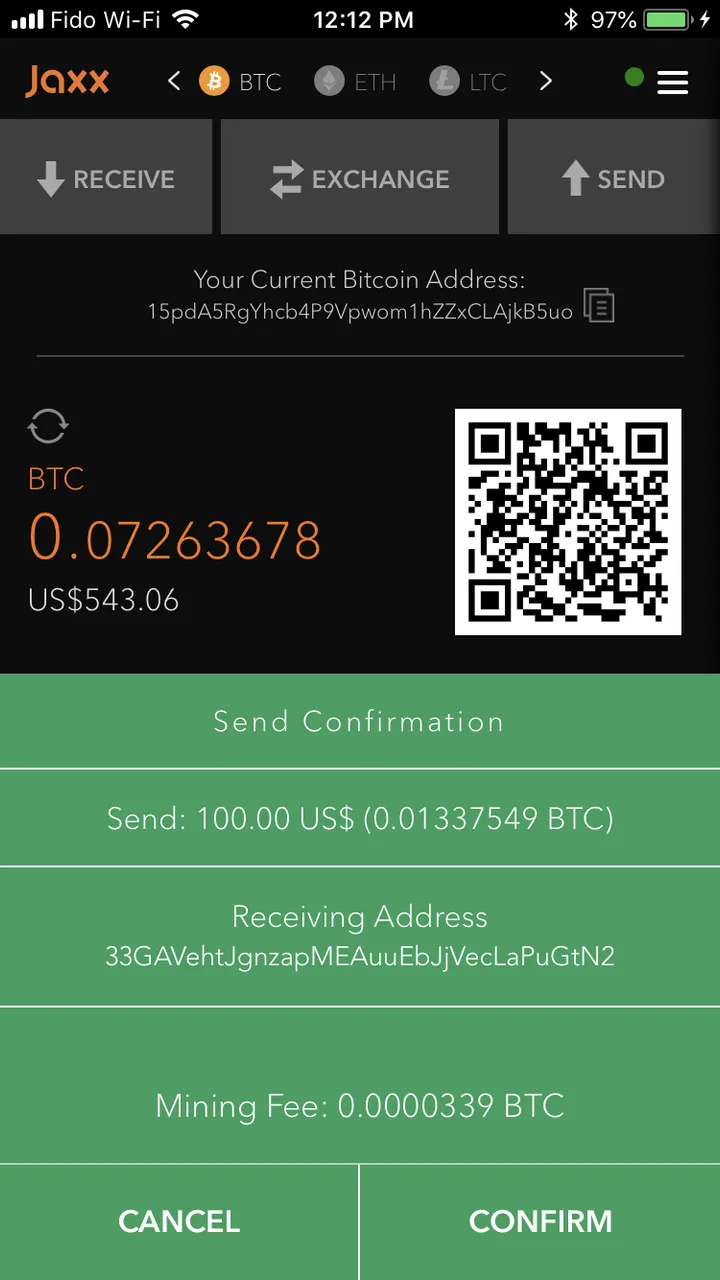
And boom! Money sent!
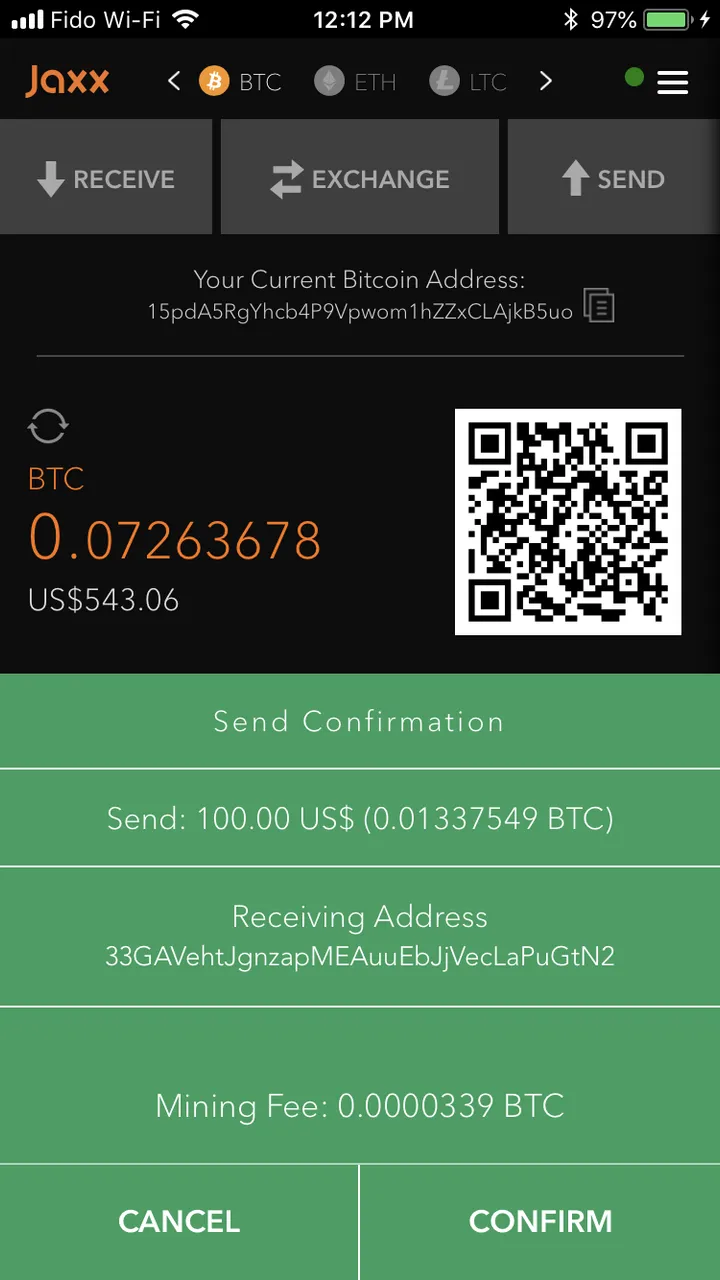
With bitcoin, the whole tx should take less than 30 minutes. This is 2 “blocks” or “confirmations” so grab a coffee or something... we’ll be back in a minute to check out our balance!
In the meantime, i can imagine at least one of you thinking: “Okay Damus i get it, well i pretty much get it... i’ve got an account and i’ve got a jaxx wallet, and i’ve got a loaded btc paper wallet — but my Jaxx wallet is empty!!! How do i get the btc from paper wallet to my Jaxx wallet?
I will provided links for how to print your own money below — i did a series on this tooic 9 months ago — but for right now, let’s go through the whole procedure:
Okay, so here’s an empty “paper wallet”

It has never been used and will be our “demo.” How do we know what, if anything, is in there?
I’d suggest downloading an app called “paper wallet checker” you can get it in the app store. So now go to it and press the “scan qr code” and your camera will open up. So go and scan that mofo! (You’ll notice the “private” key is onscurred for now — it is the public key you will scan

And Yup, that puppy is empty
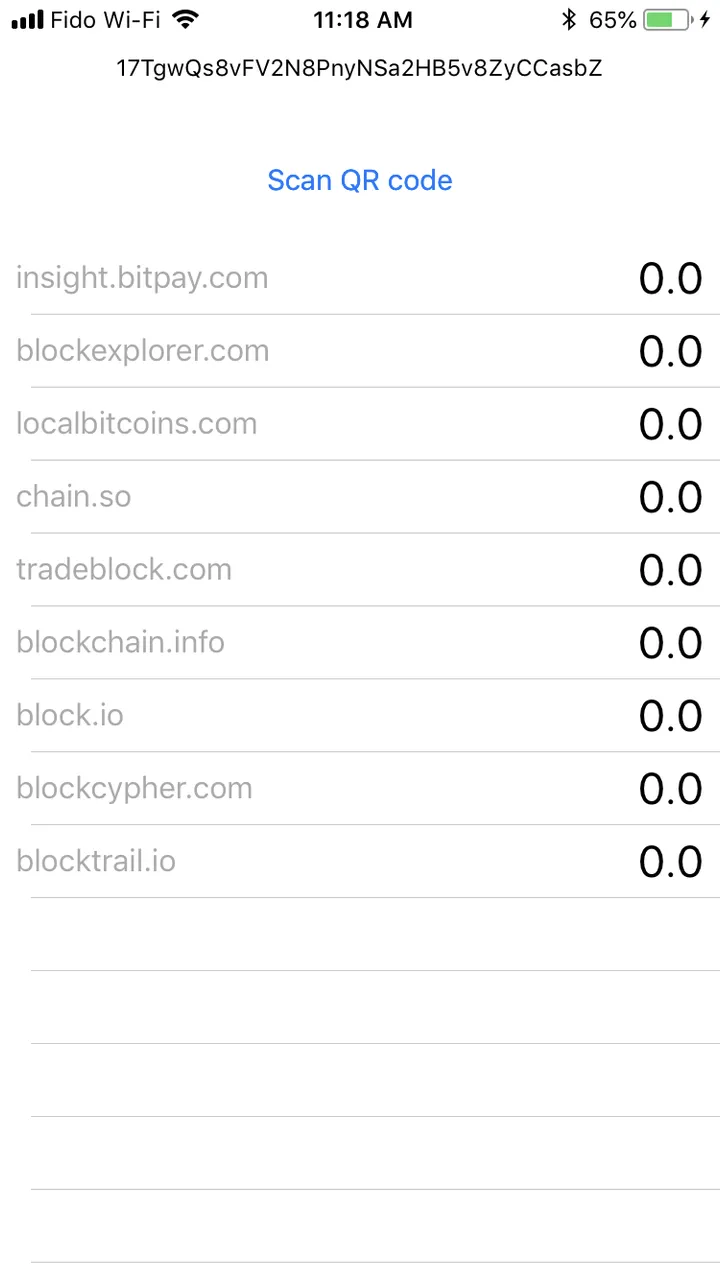
So go back to your Jaxx Wallet and go through the procedure of “sending”
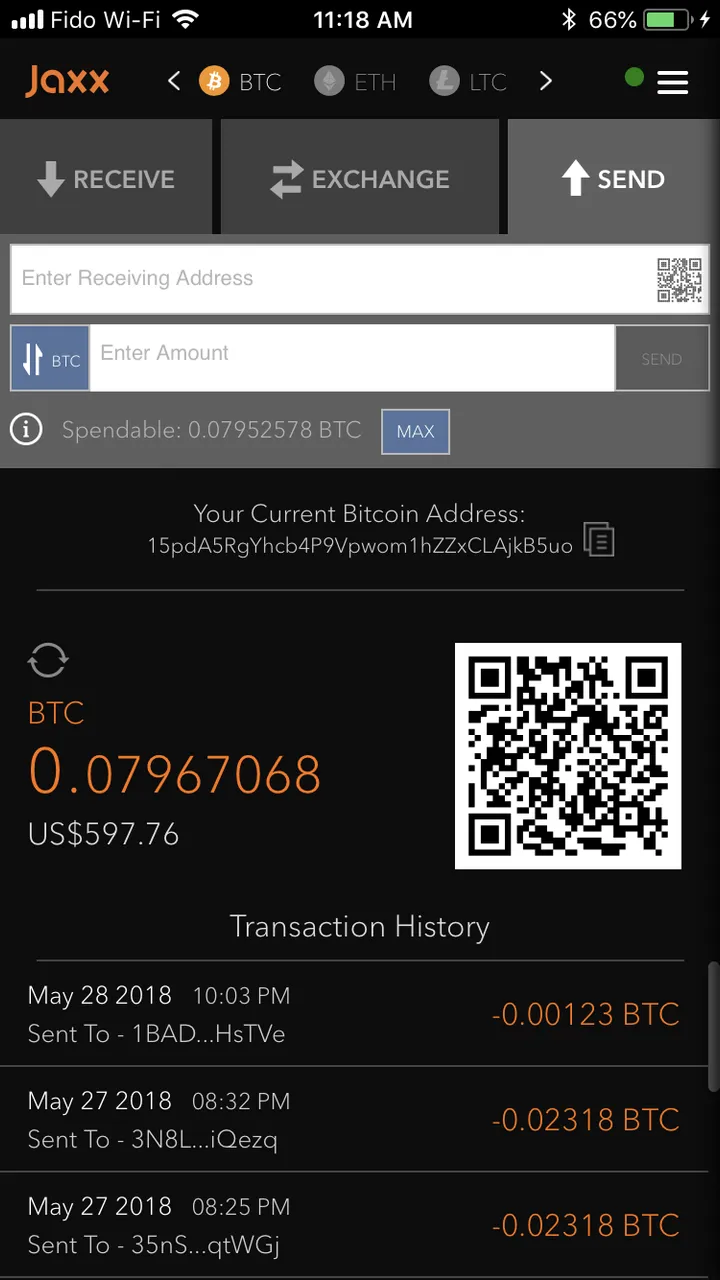
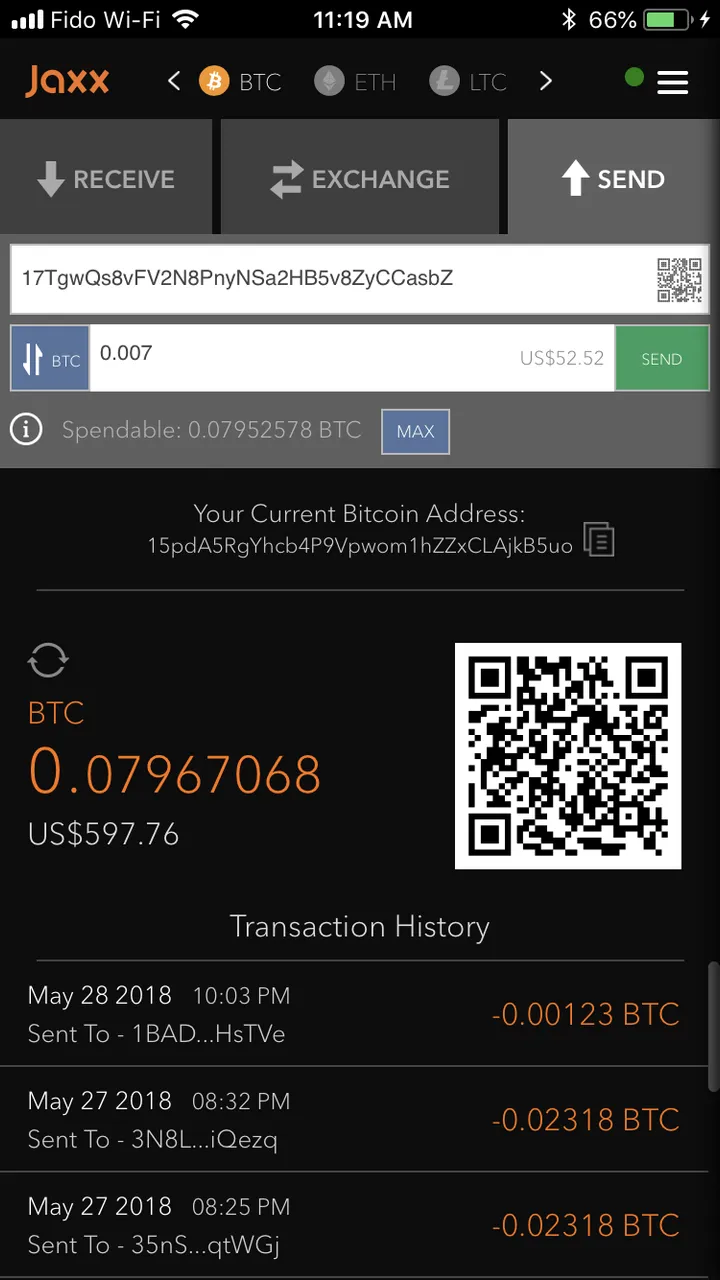
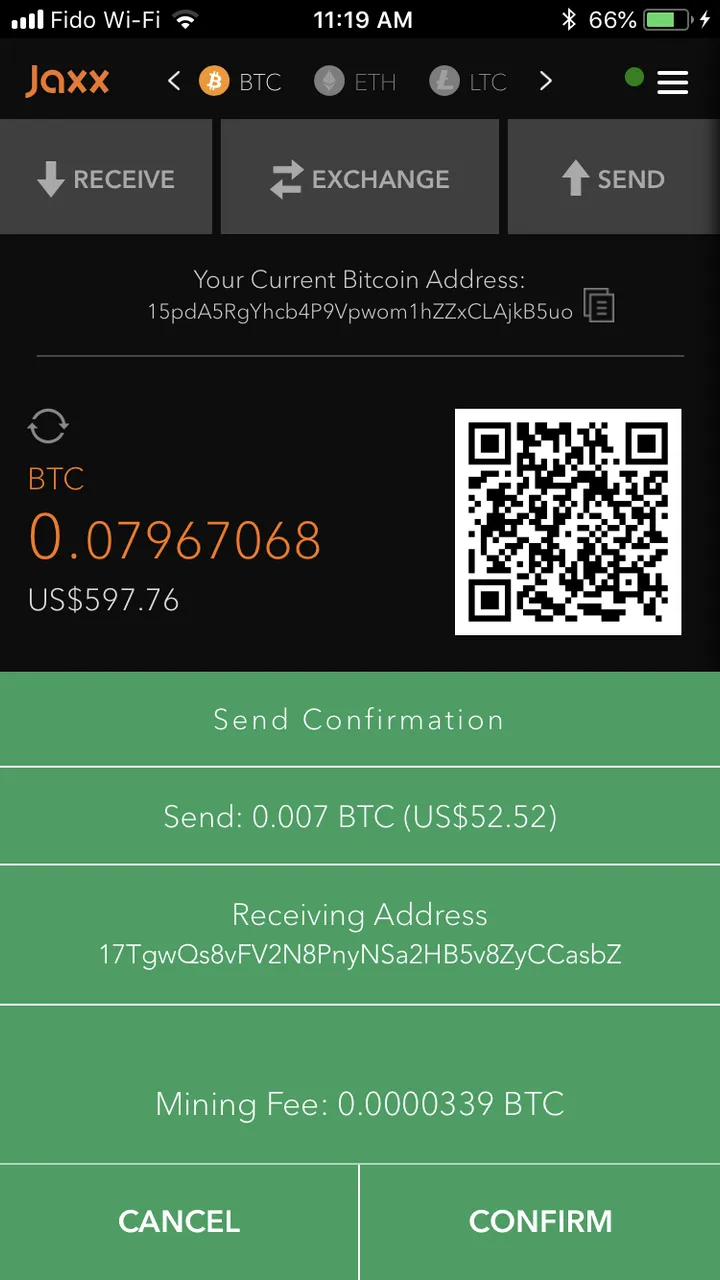
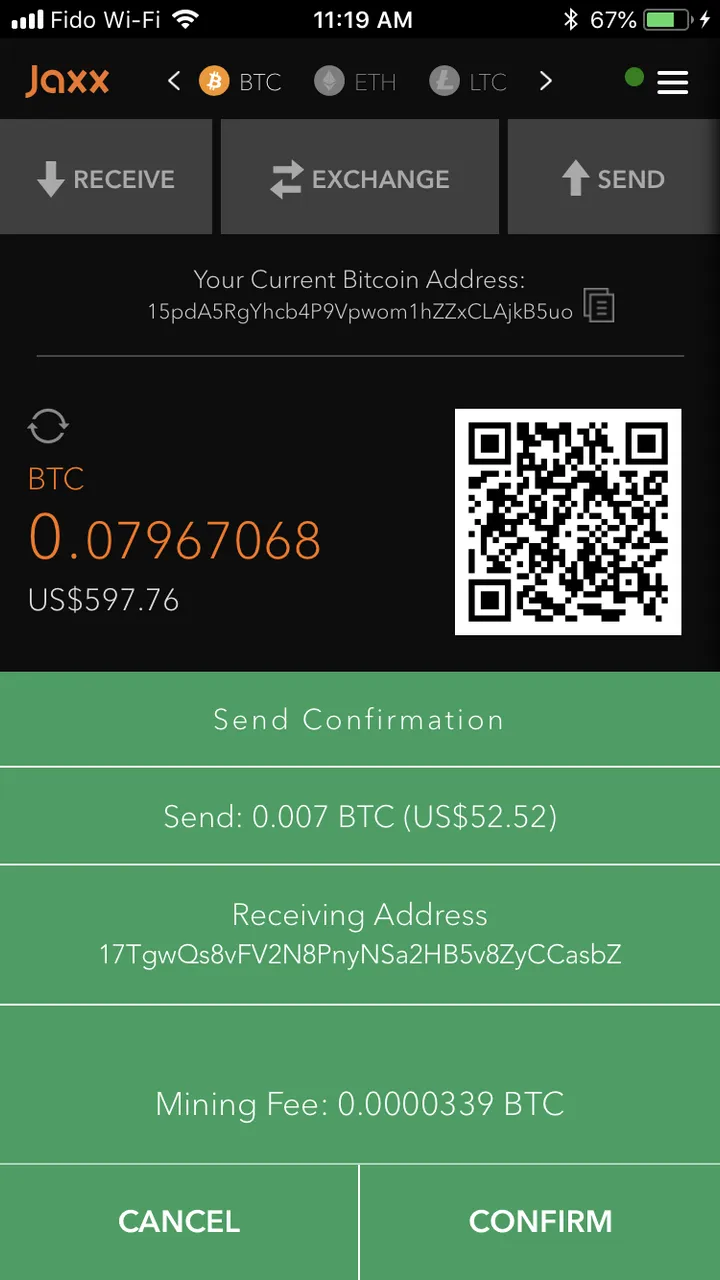
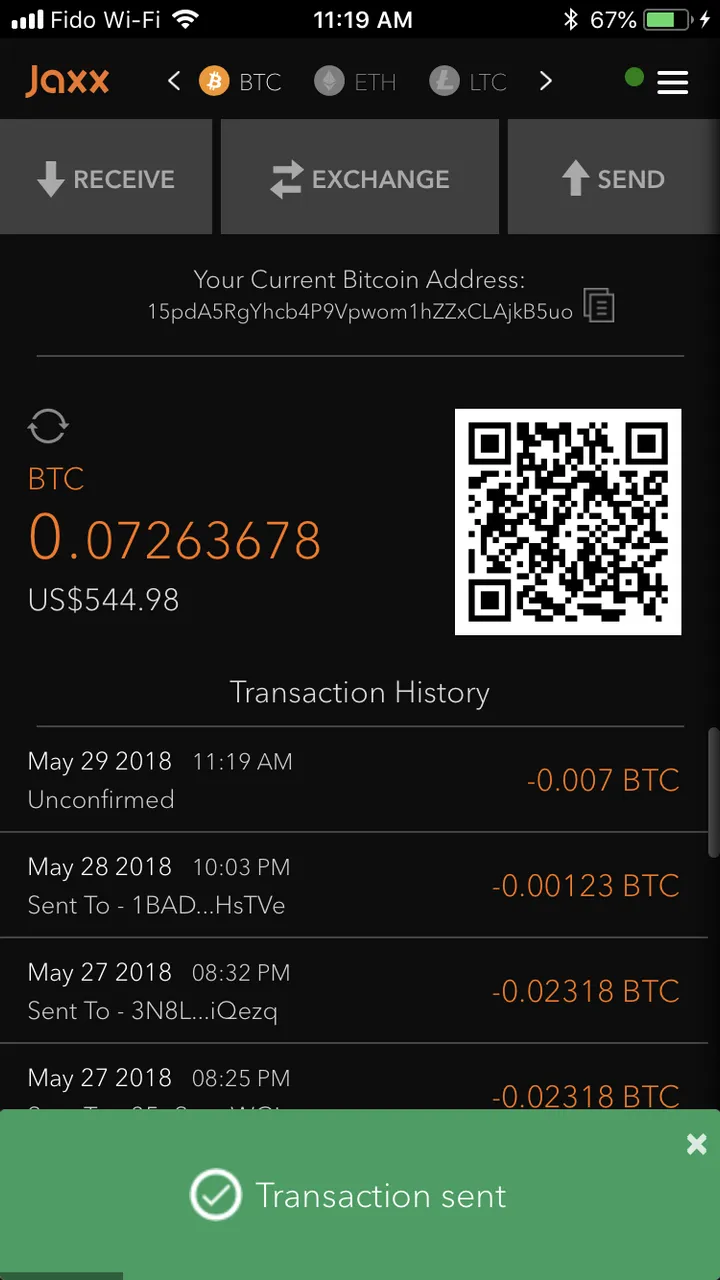
Now whip out your paper wallet checker and give it another scan

Right away the blockchain will pick up the action, but it will take a few minutes for your tx to proliferate through the whole enchilada...
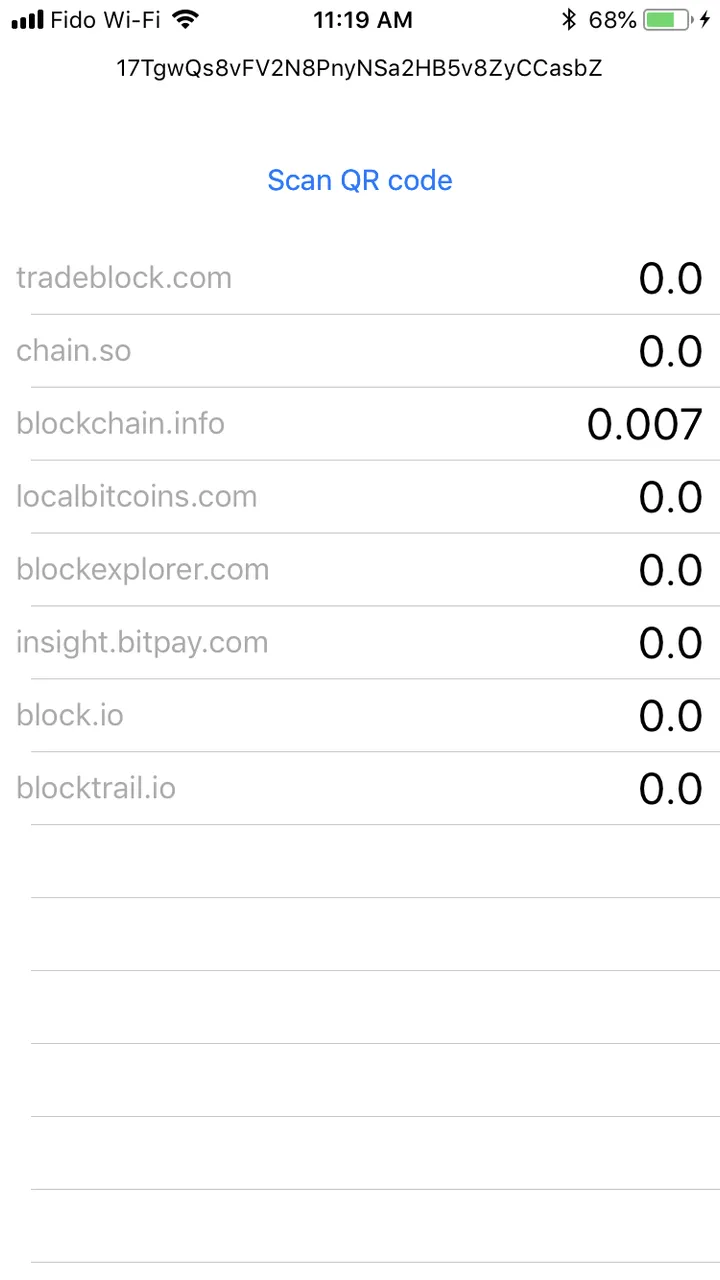
Wait a few minutes and scan it again...
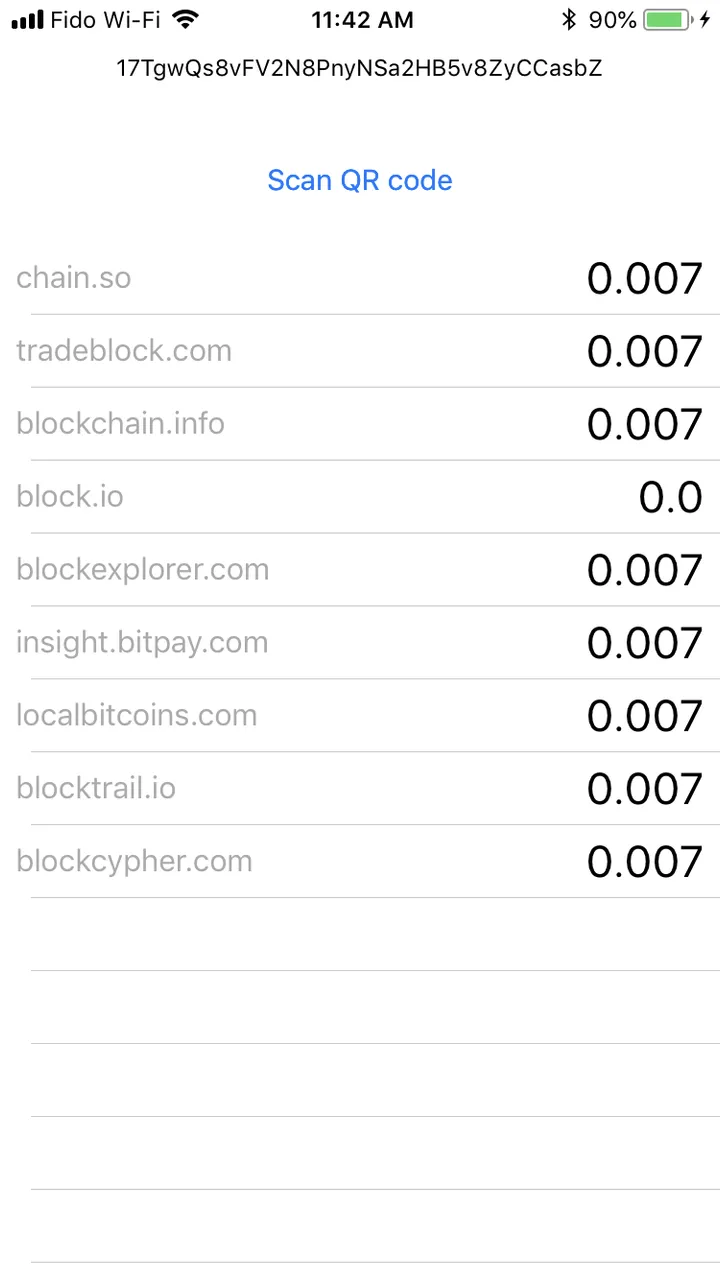
Okay, so now we are at the place where YOU might be. Let’s pretend i had sent you a loaded paper bill... you have downloaded and secure a Jaxx wallet, you have opened up an exchange account, or two, and now you want to get that btc onto your wallet and then into olay on an exchange.
So, go to your Jaxx wallet and click on the three white horizontal bars, top right
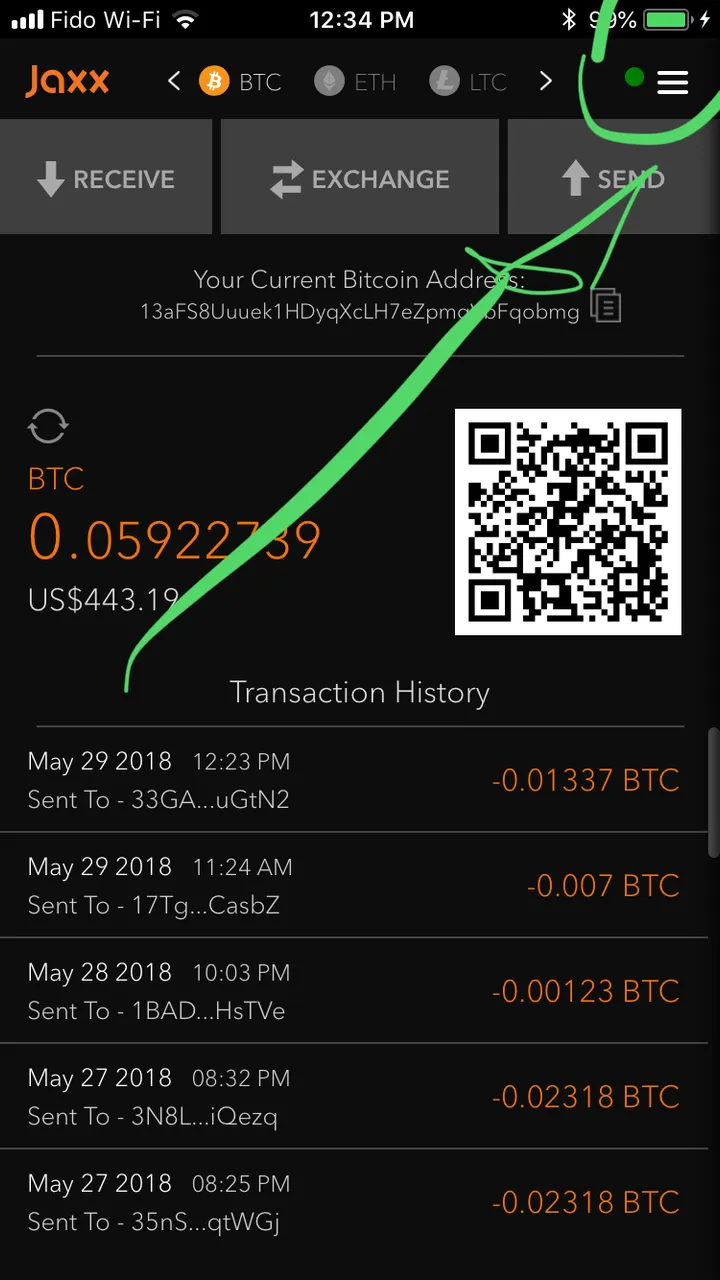
You will see the below screen. 1st note: the red asterisk is where you go to “pair your device” this means you can have the same wallet on your phone as the one on your home computer. (If this makes no sense yet, don’t worry, it will...)
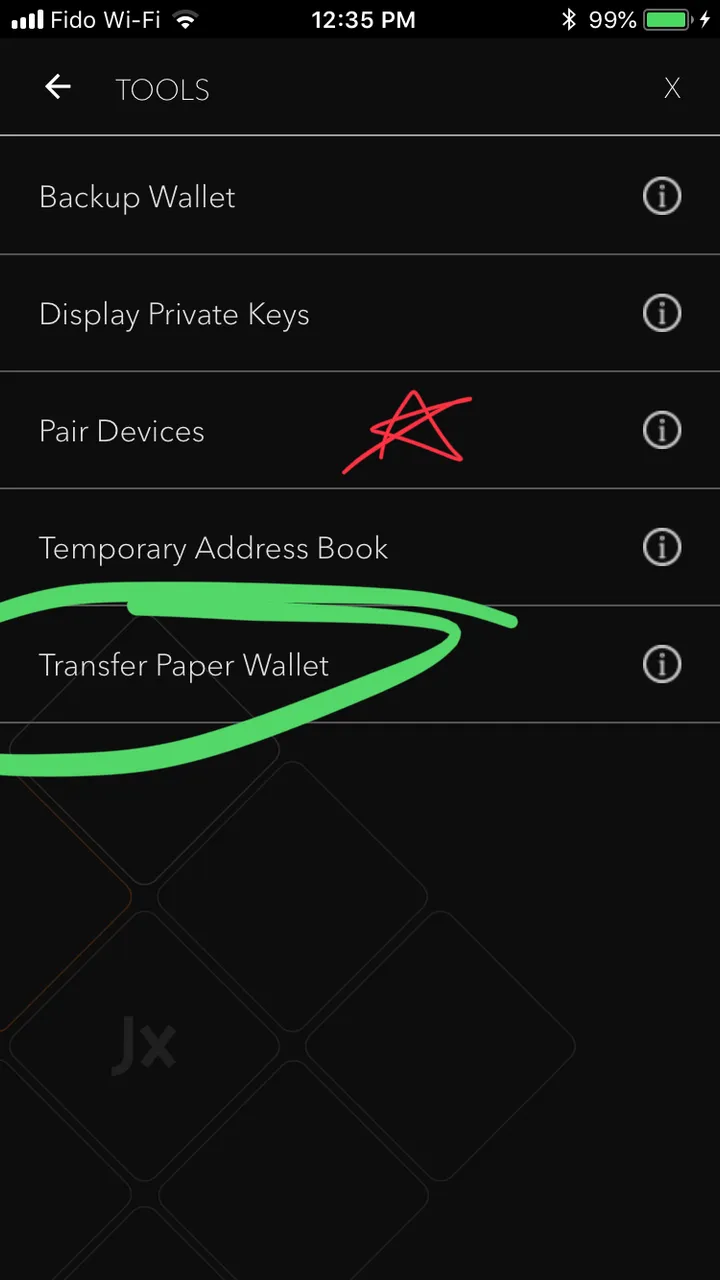
So click on “transfer paper wallet” and follow your nose!
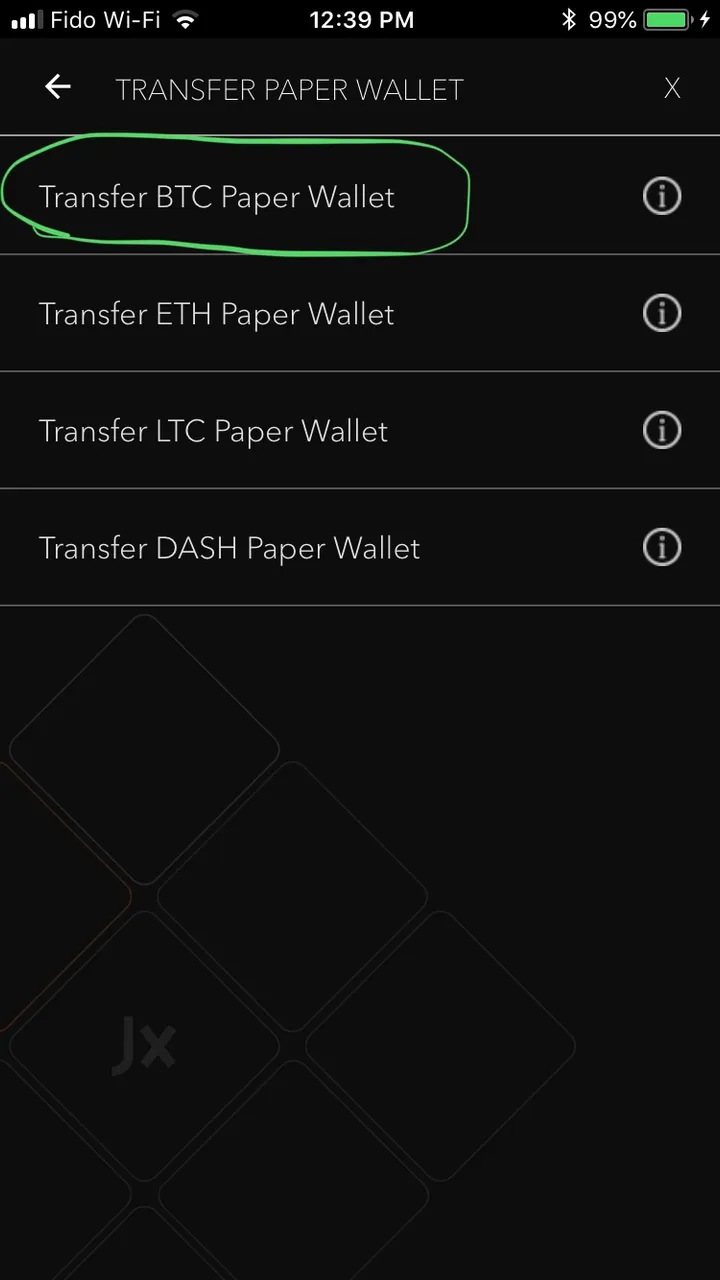
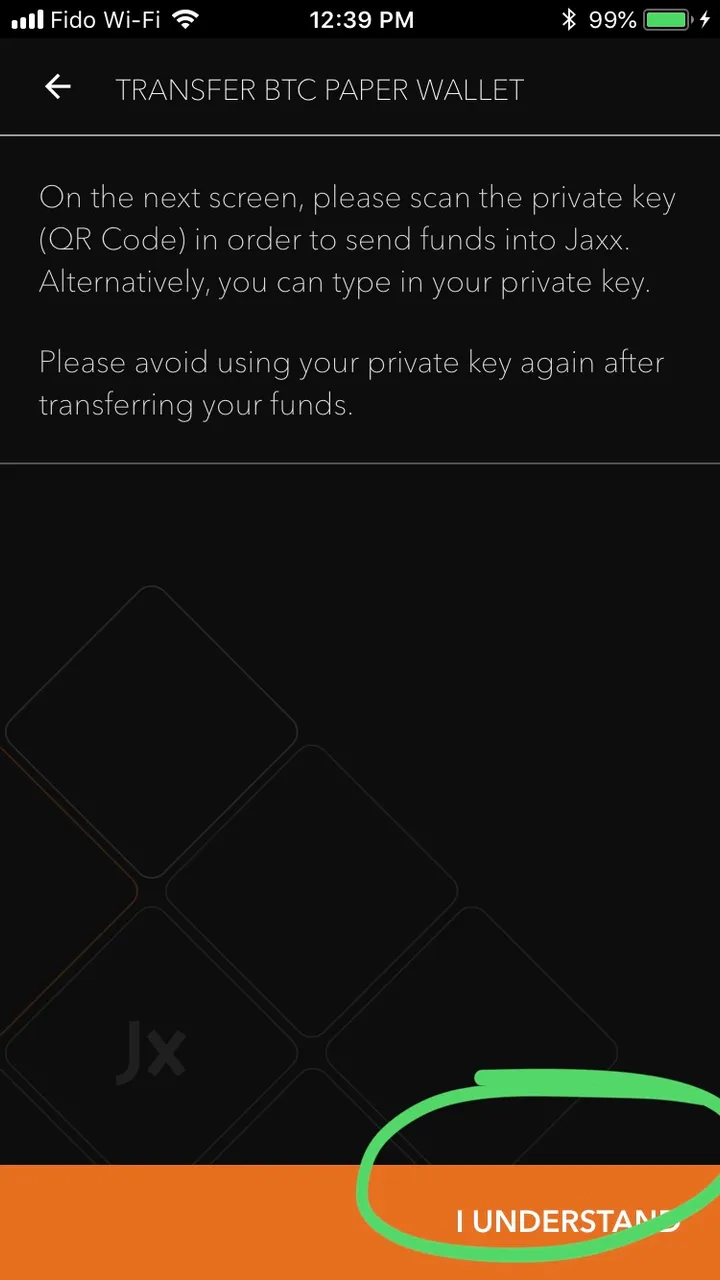
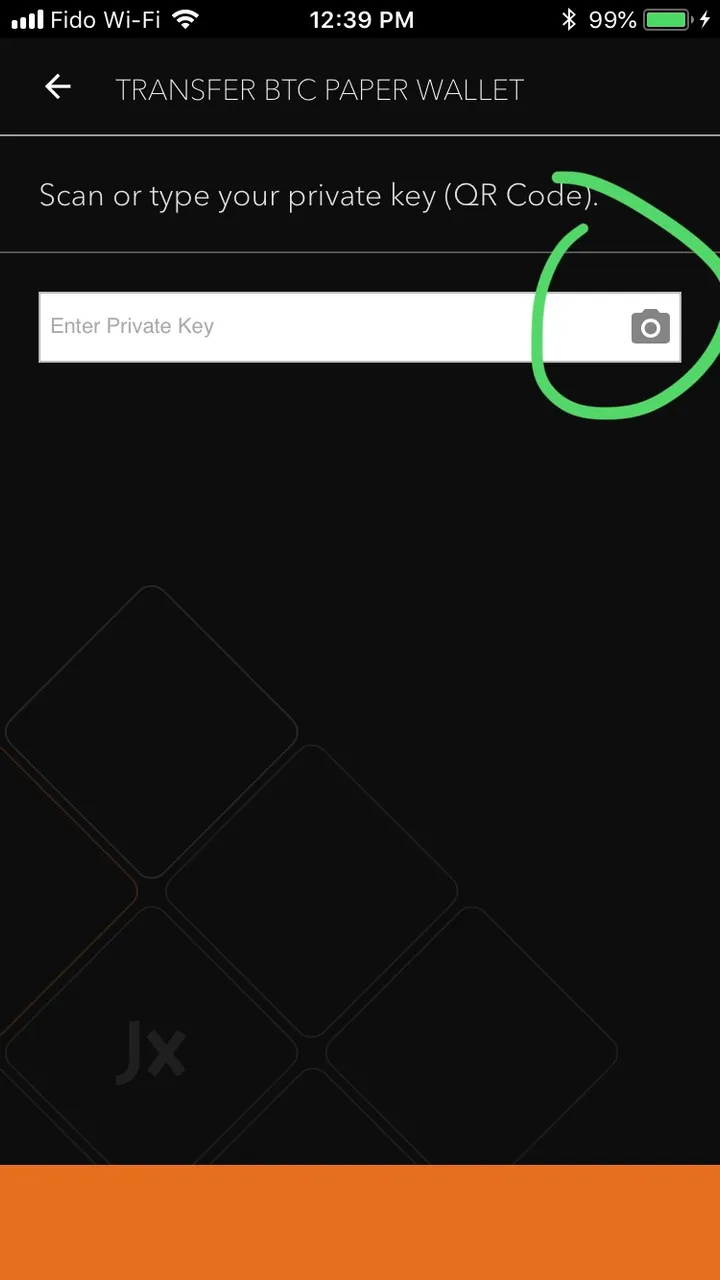
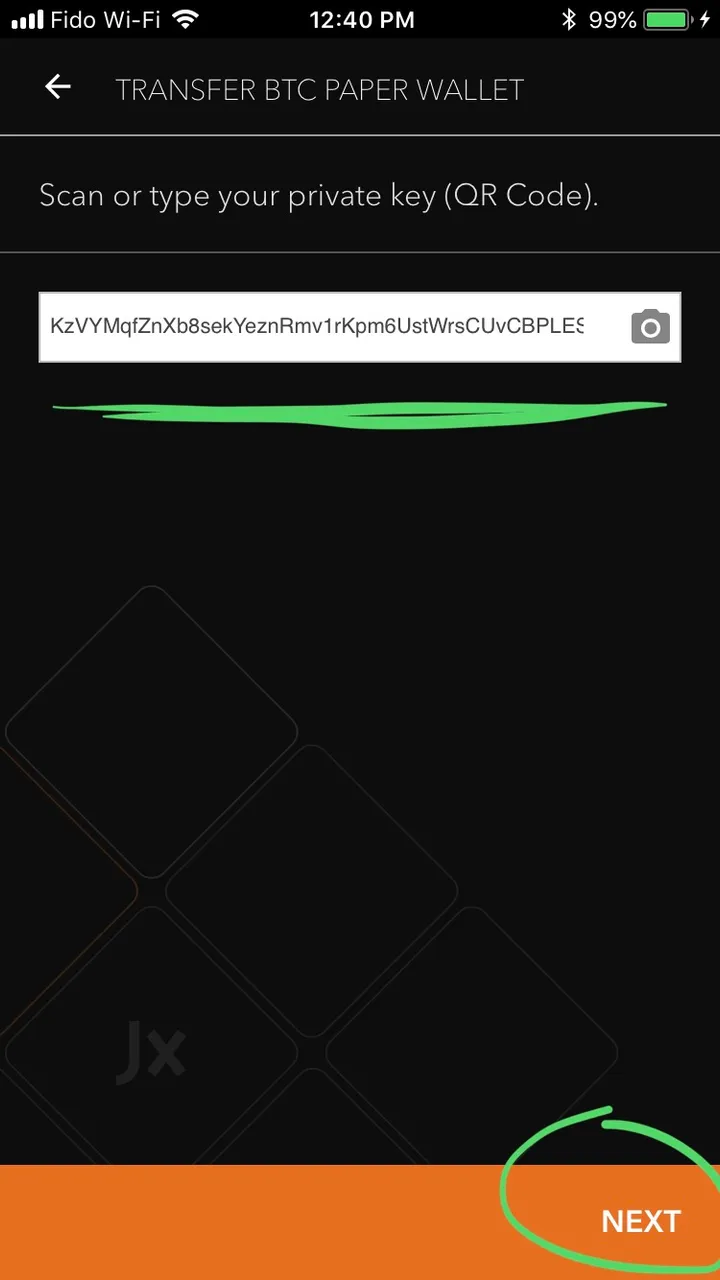

...hmmm, FUCKING JAXX WALLET!!! Y’arrrgh... for whatever reason the mofo doesn’t want to take it! Actually, it seems to me this is one of the “bugs” with the jaxx wallet. I use it ‘cause it works for most of my purposes, and i like the way it looks, but this is one of the reasons why “Android” people laugh at iPhone users in the crypto space... Apple just don’t make it easy...
This is one example of what kinds of obstacles you will encounter in crypto-land. Just keep yer cool, there’s a way around this bs... And despite this set-back I would still recommend “paper wallets” as an excellent “cold storage” option.
(I am going to add links to an article i wrote 9 months ago detailing how to print your own bills. Or you can search @thedamus, “Print Your Own Money and Make Your Mamma’ Proud” part 2.
If you like it, check out parts 1 and 3 also! — have a looky loo at who was here on SSG 9 months ago
✨😎👍👍✨🍆
@thedamus/print-your-own-money-and-make-your-mama-proud-part-2
So, i’m gonna pull out my Android burner phone — with no sim card or phone number in it — which makes it just a mini-wifi crypto computer...
I’m going to open up my “Mycellium” wallet on my burner and get on with this post!

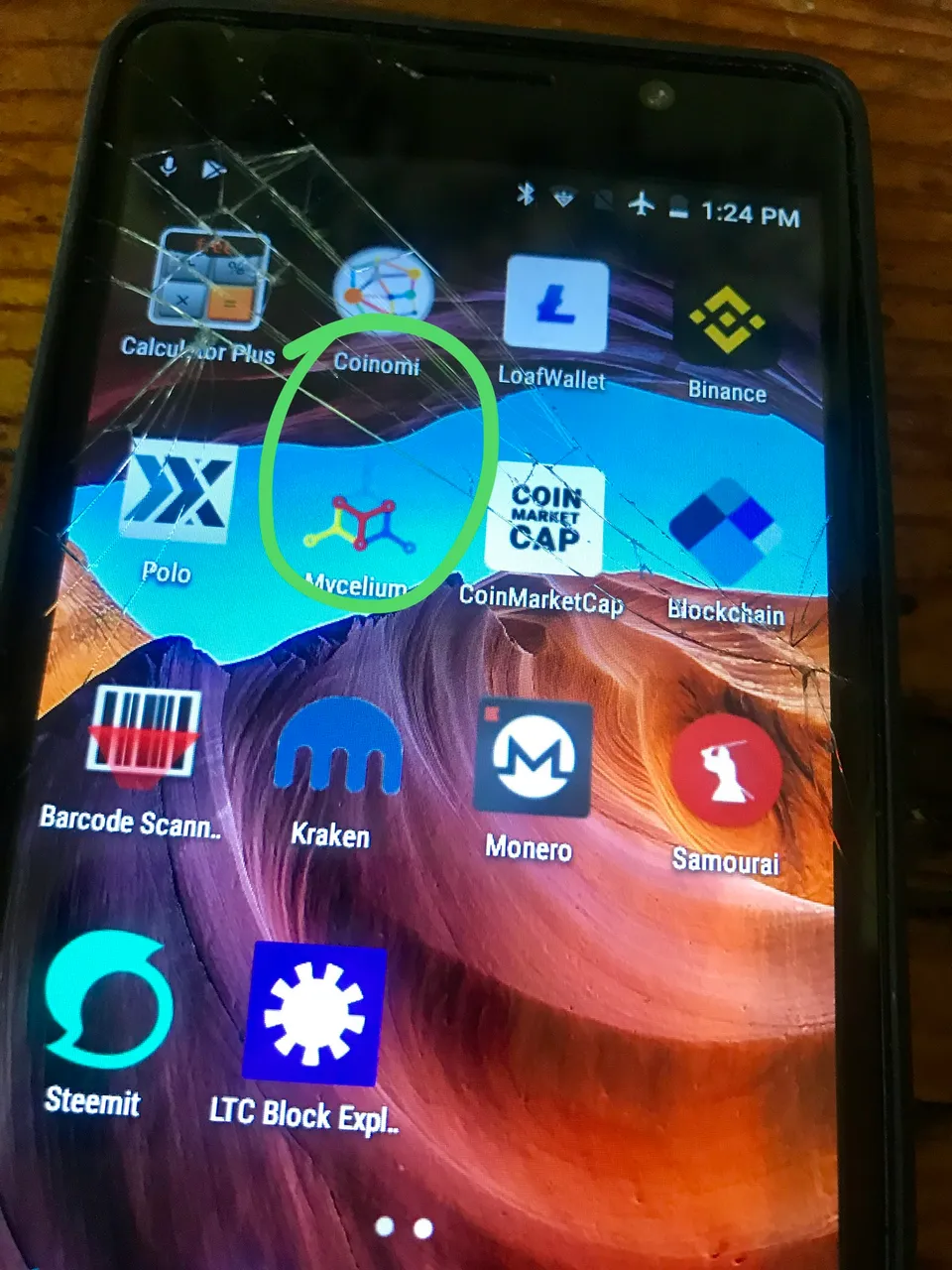
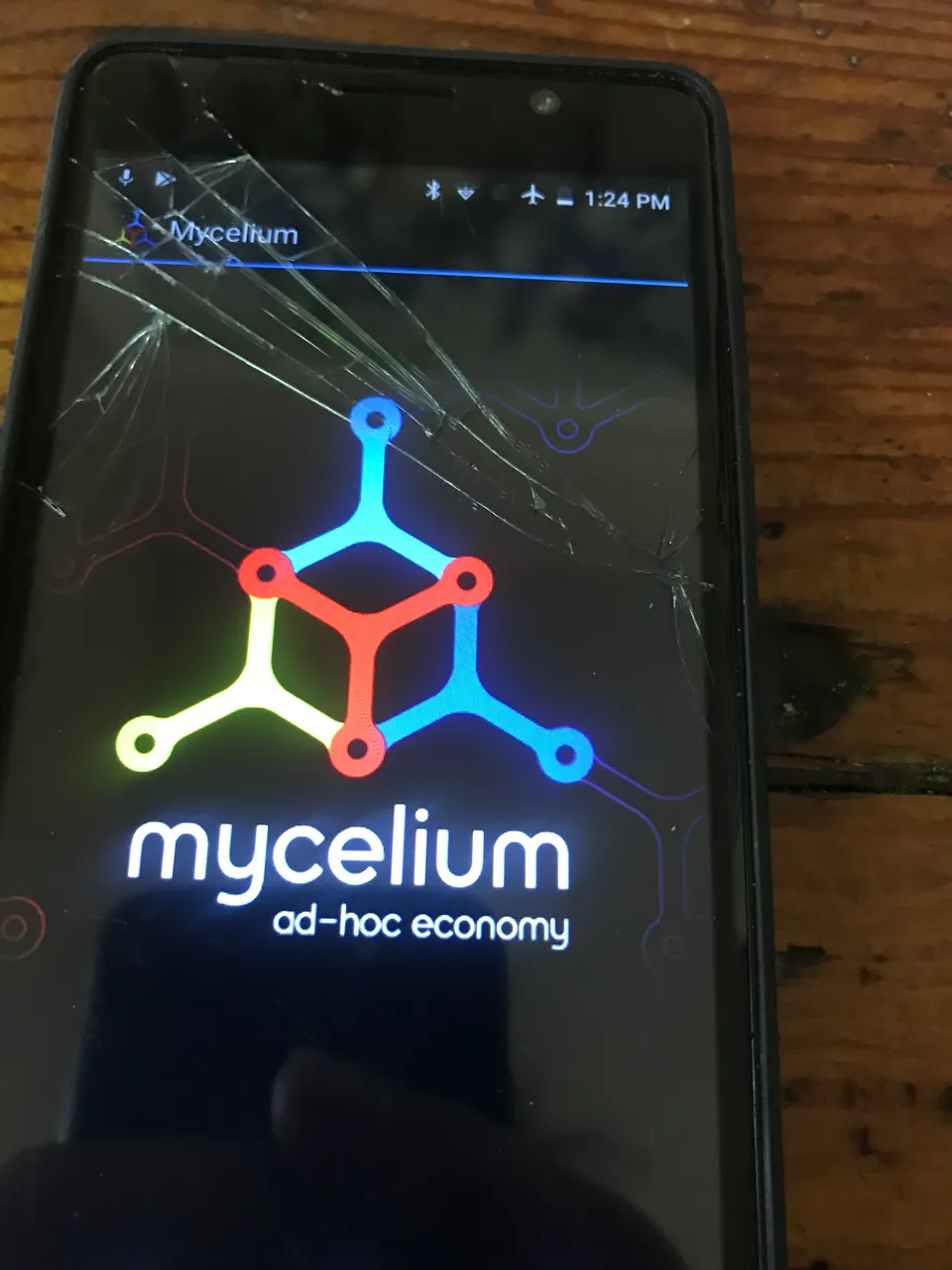
Scan the bill’s “private key”
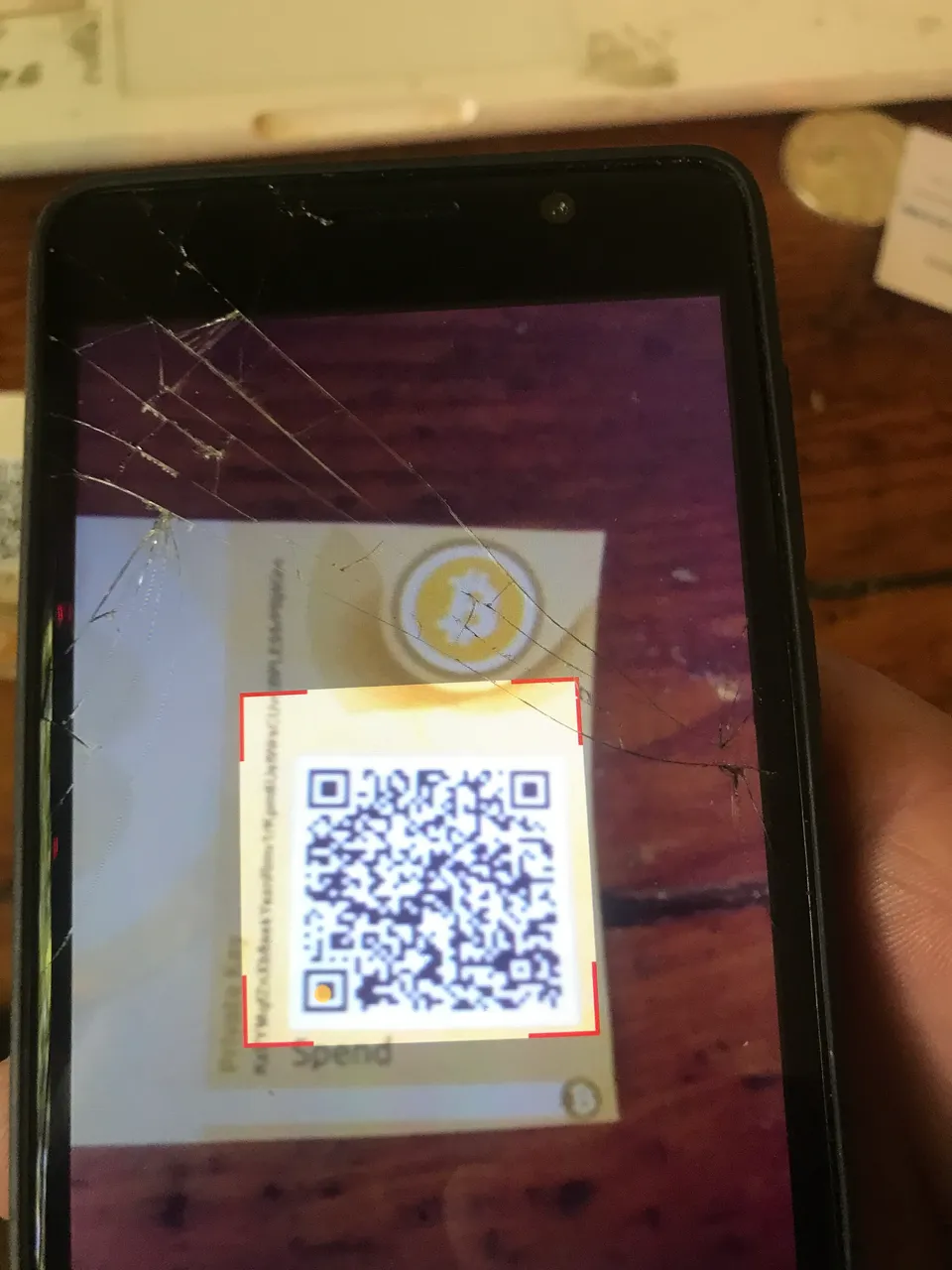
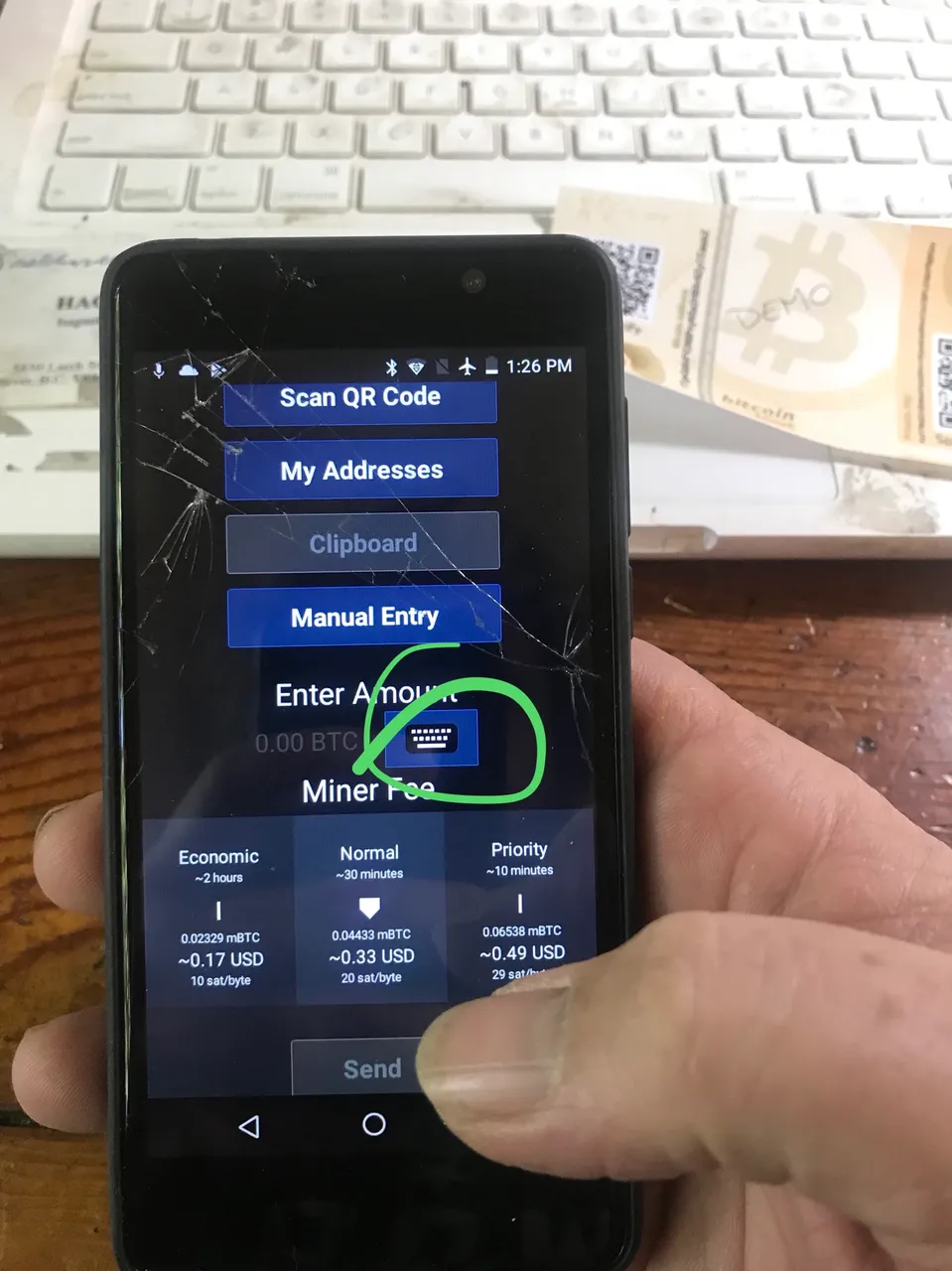
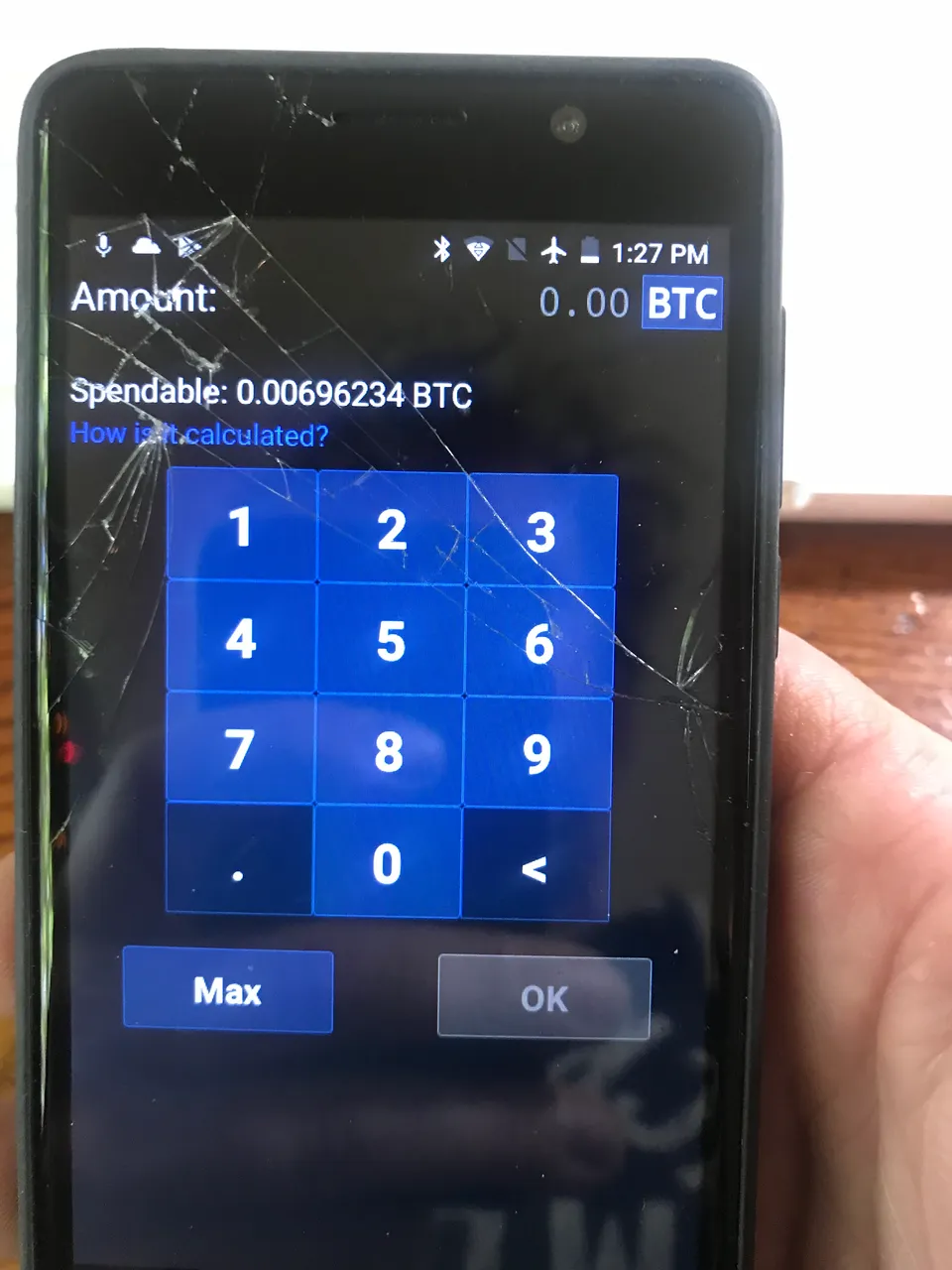
Type in the “max”
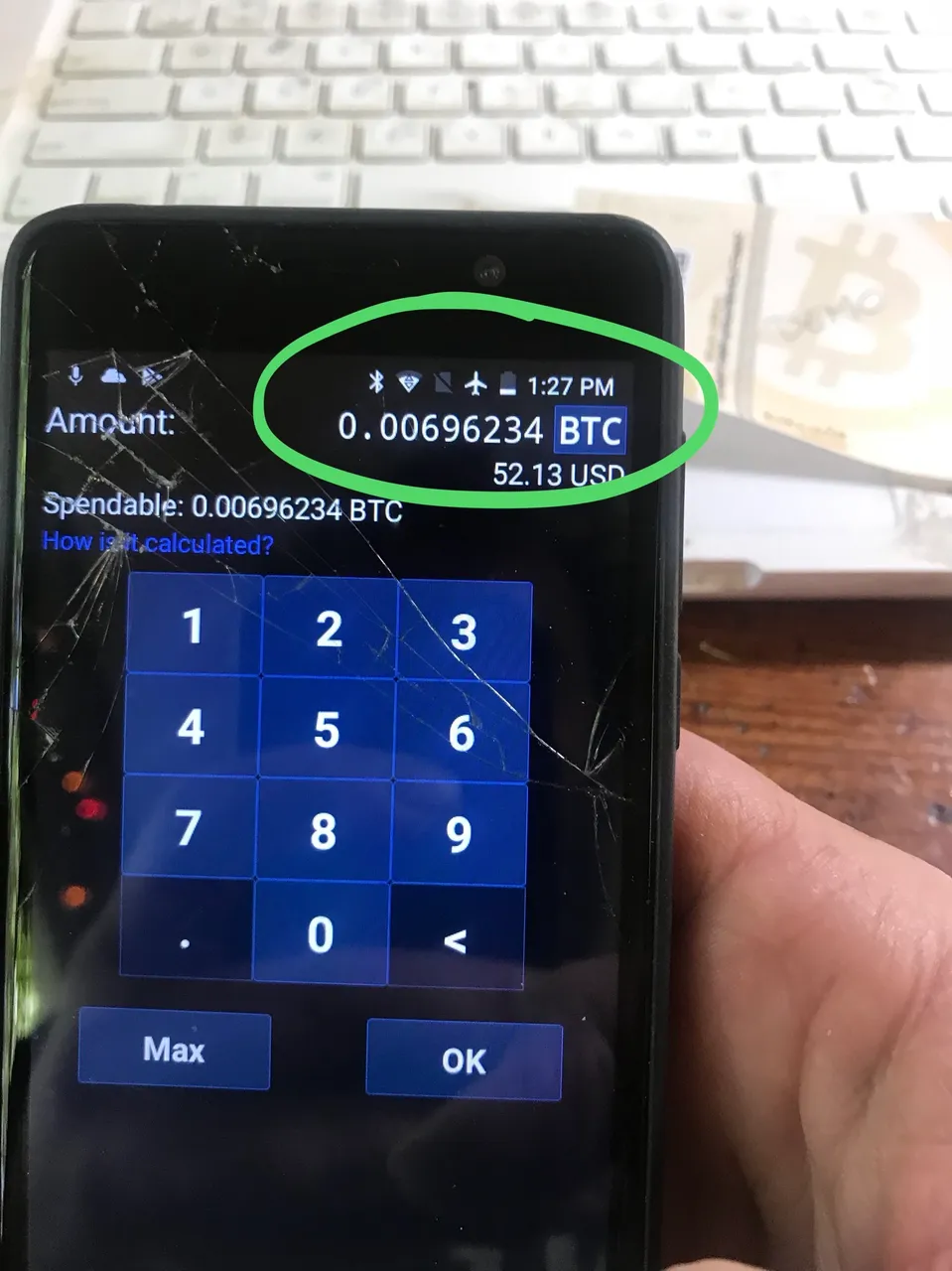
Make sure you pick the right addy to send to!!!
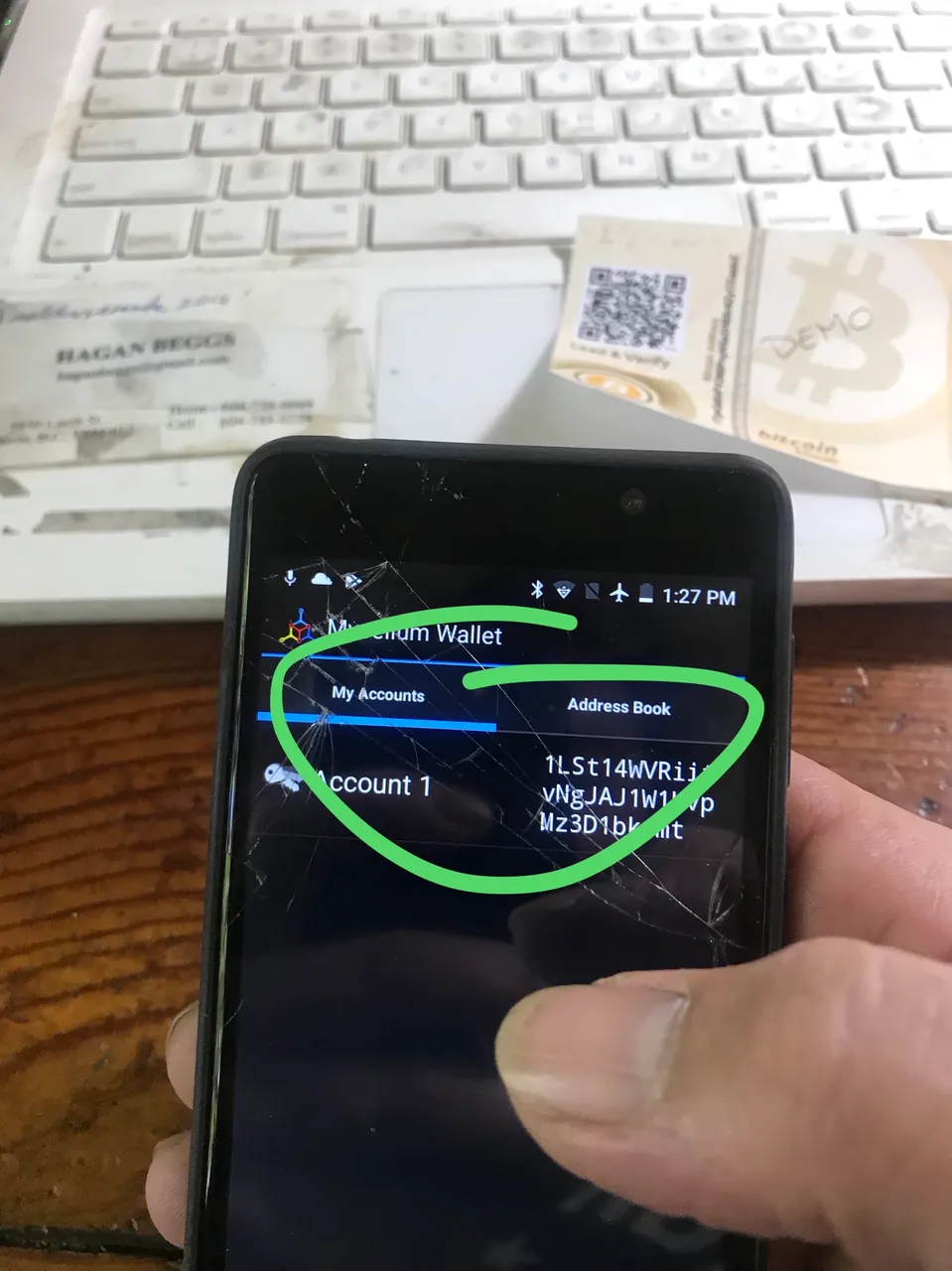
Choose your “tx speed/miners fee” if ya want it quick, pay a few cents more!
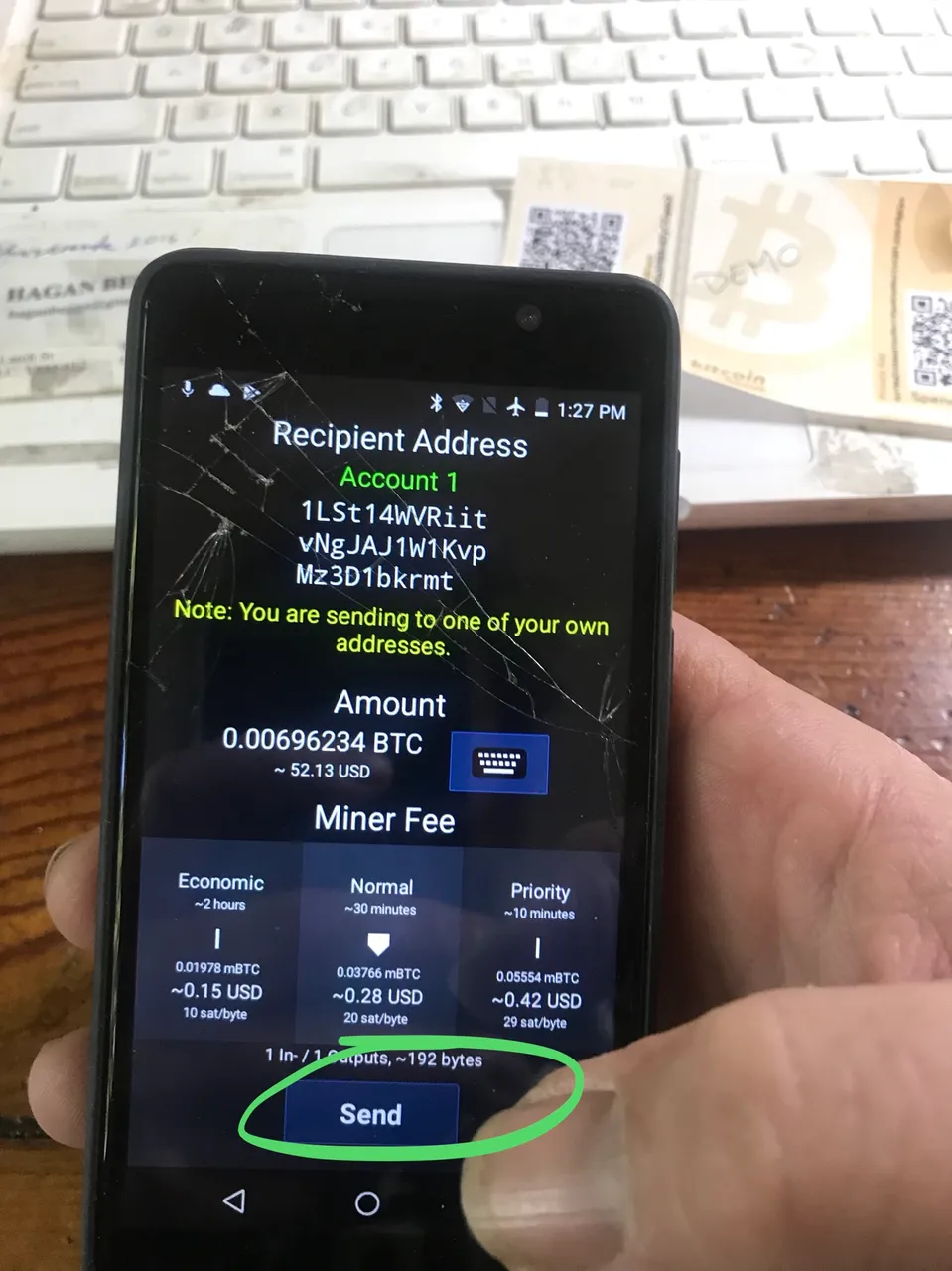
And “sweep” that bill mofo!!!
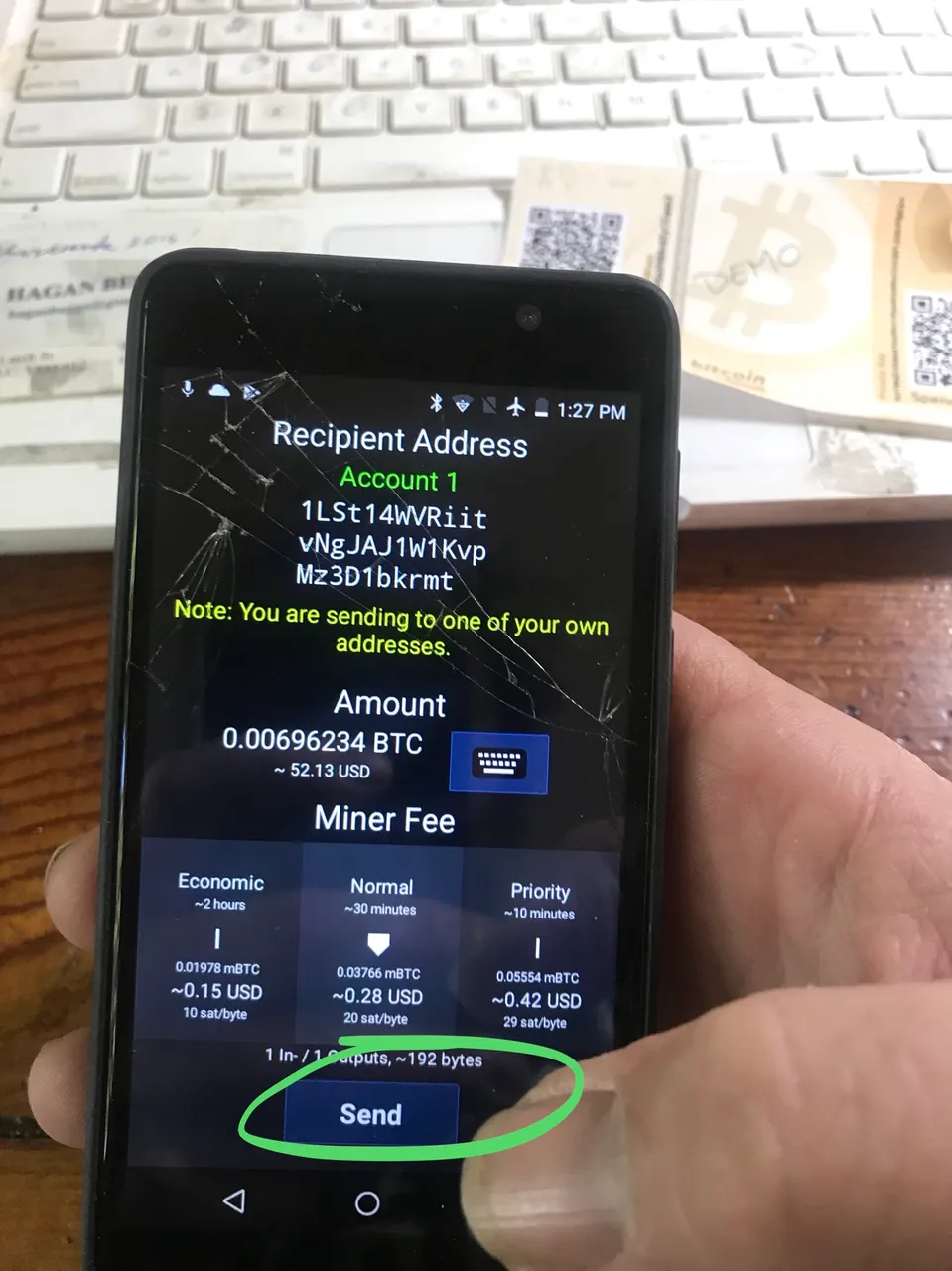
Boon Shocka Locka!!!
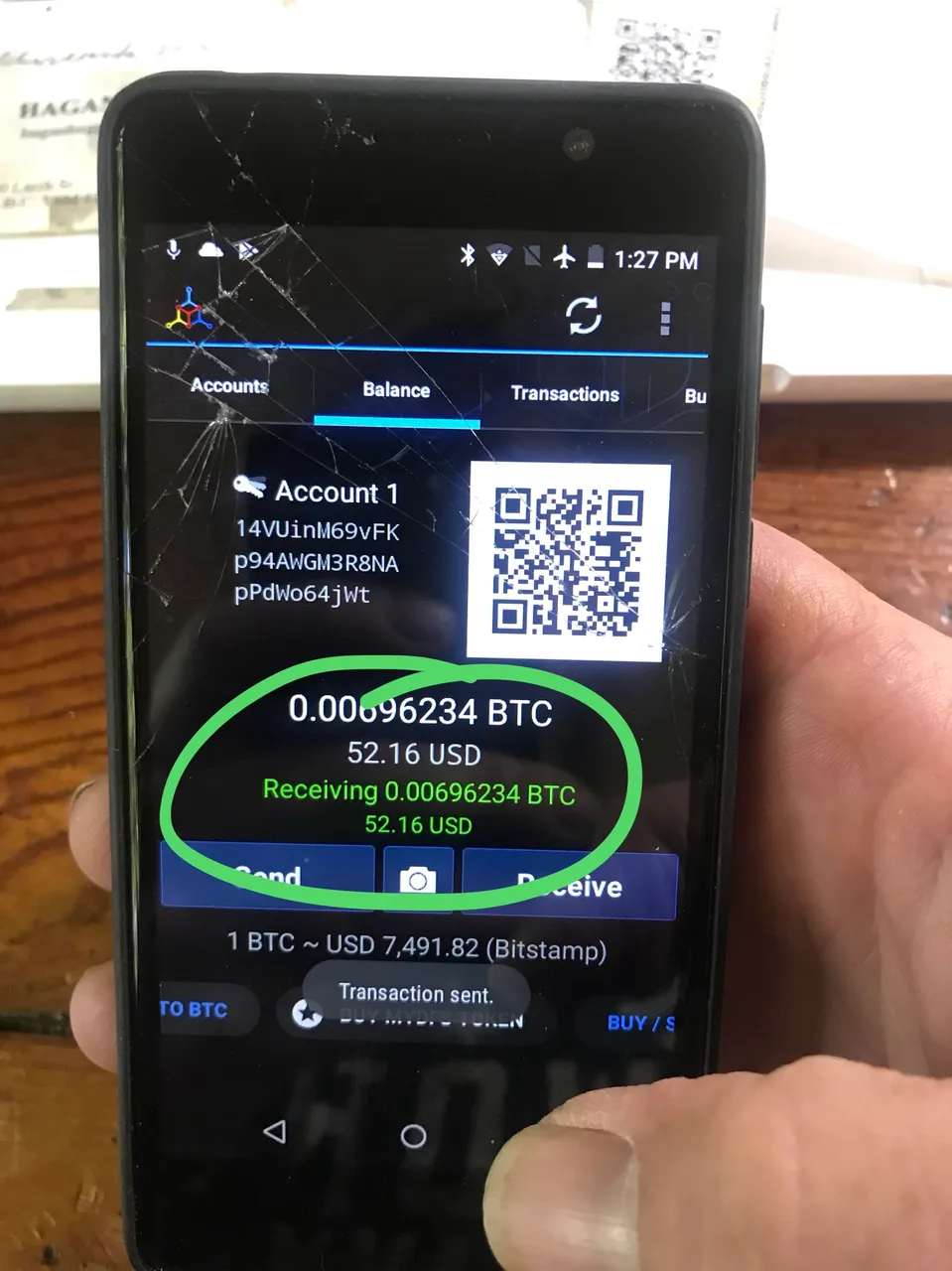
Okay, well fucking GREAT!!! (I can hear at least one of you saying lol) i have a paper wallet and an iPhone, and a jaxx wallet, but still NO fucking money available to play with!!! If this is you (@silverd510) hit me up in discord and we’ll get ya all sorted out...
Okay, so let’s go and see if we have successfully swept that bill clean... go back to “paper wallet checker”
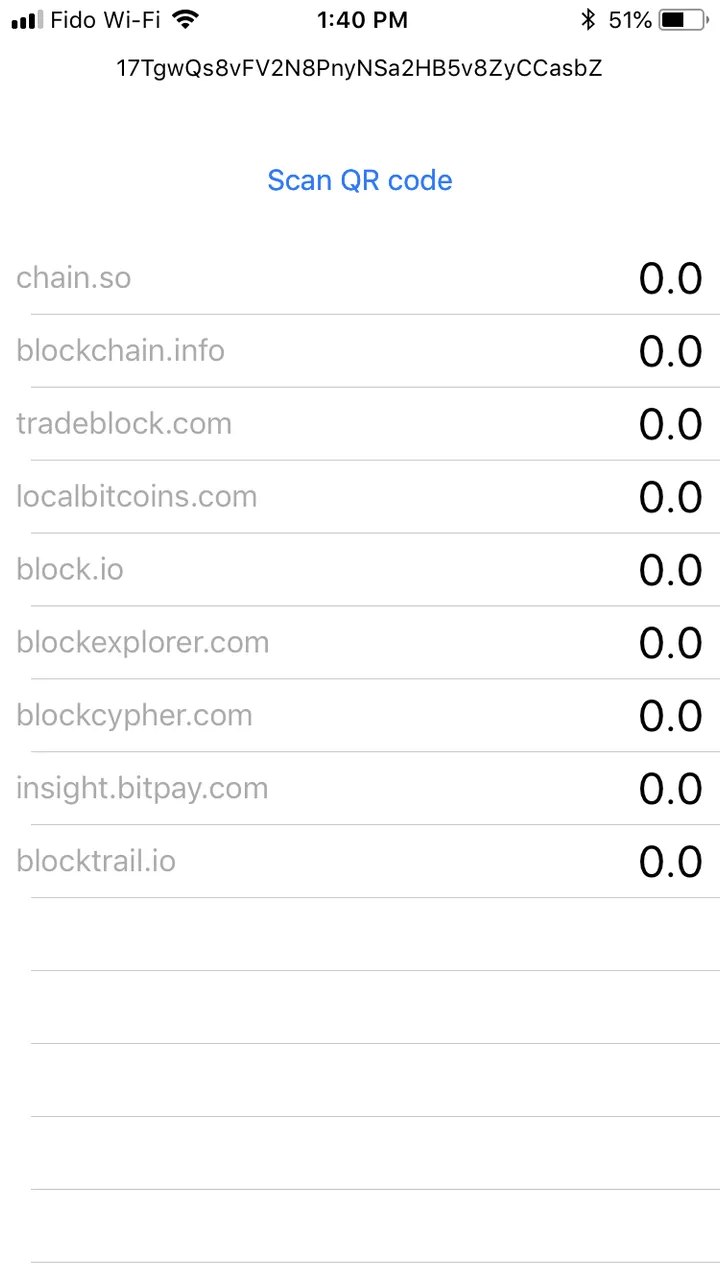
And Yep! It’s empty. So, in a couple minutes i’m going to check my Mycellium wallet...
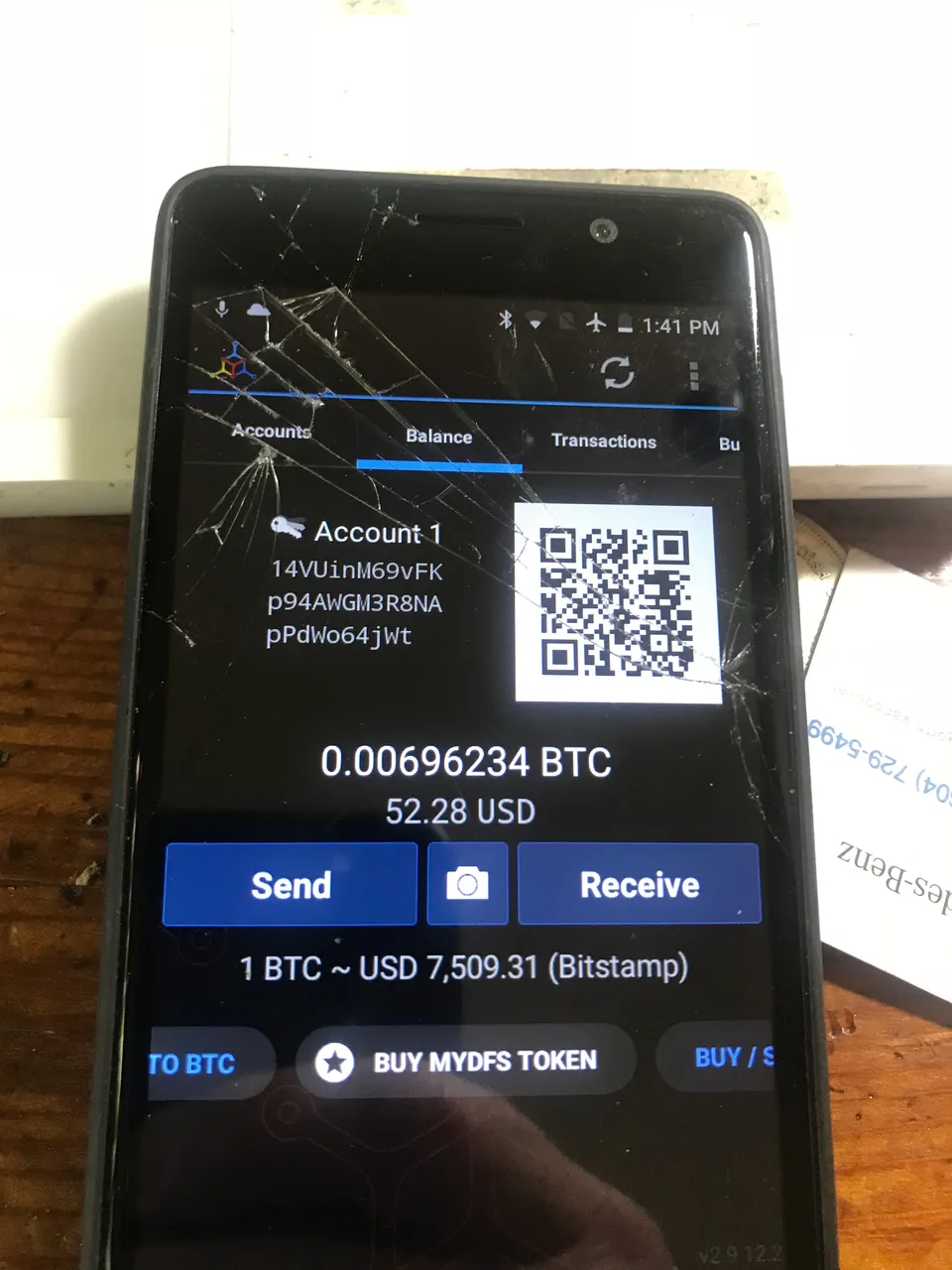
And Thar she blows!!!
So now i’m going back to Livecoin.net, balances, scroll down to btc, or select, then click on blue deposit box for bitcoin
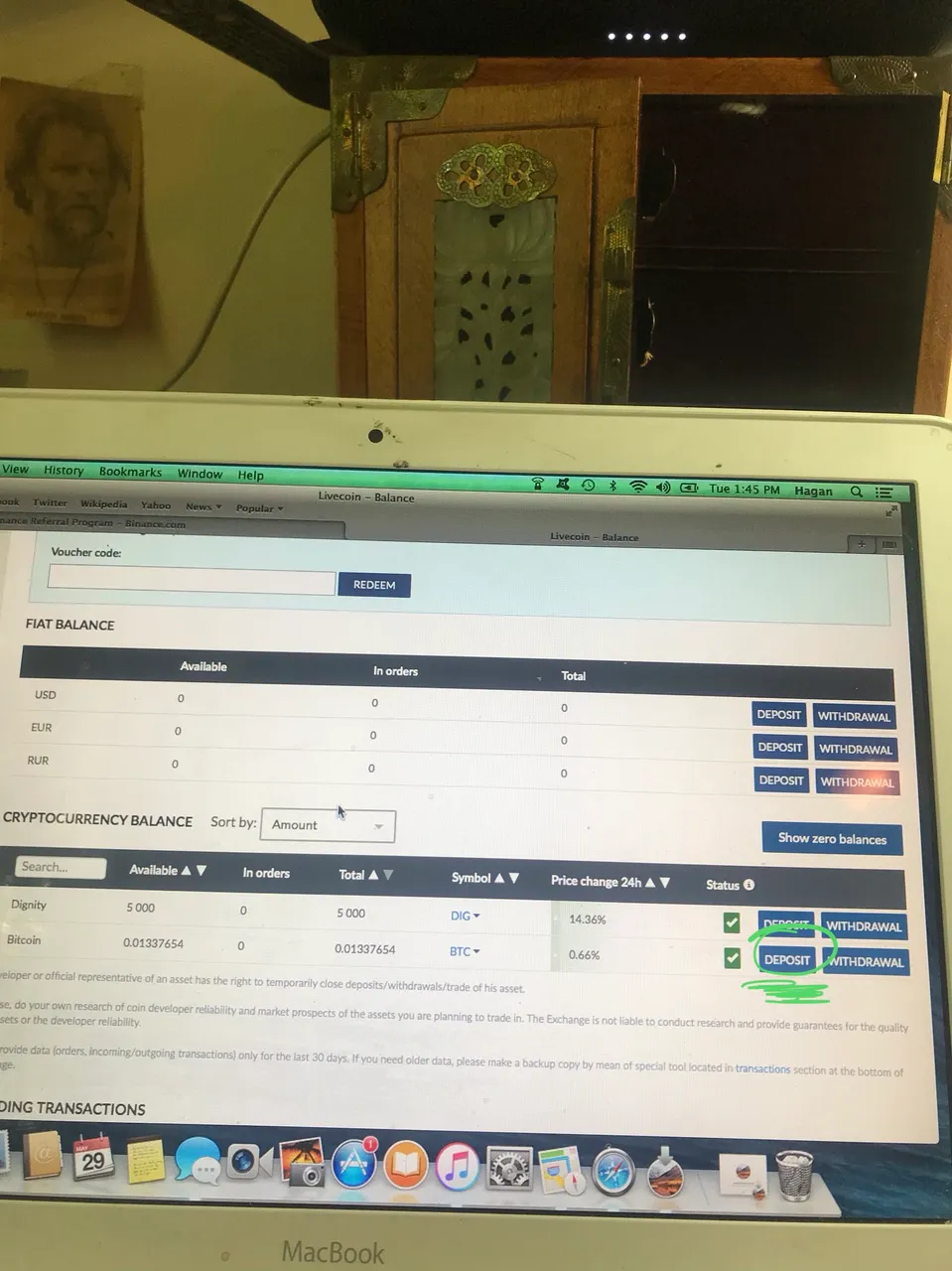

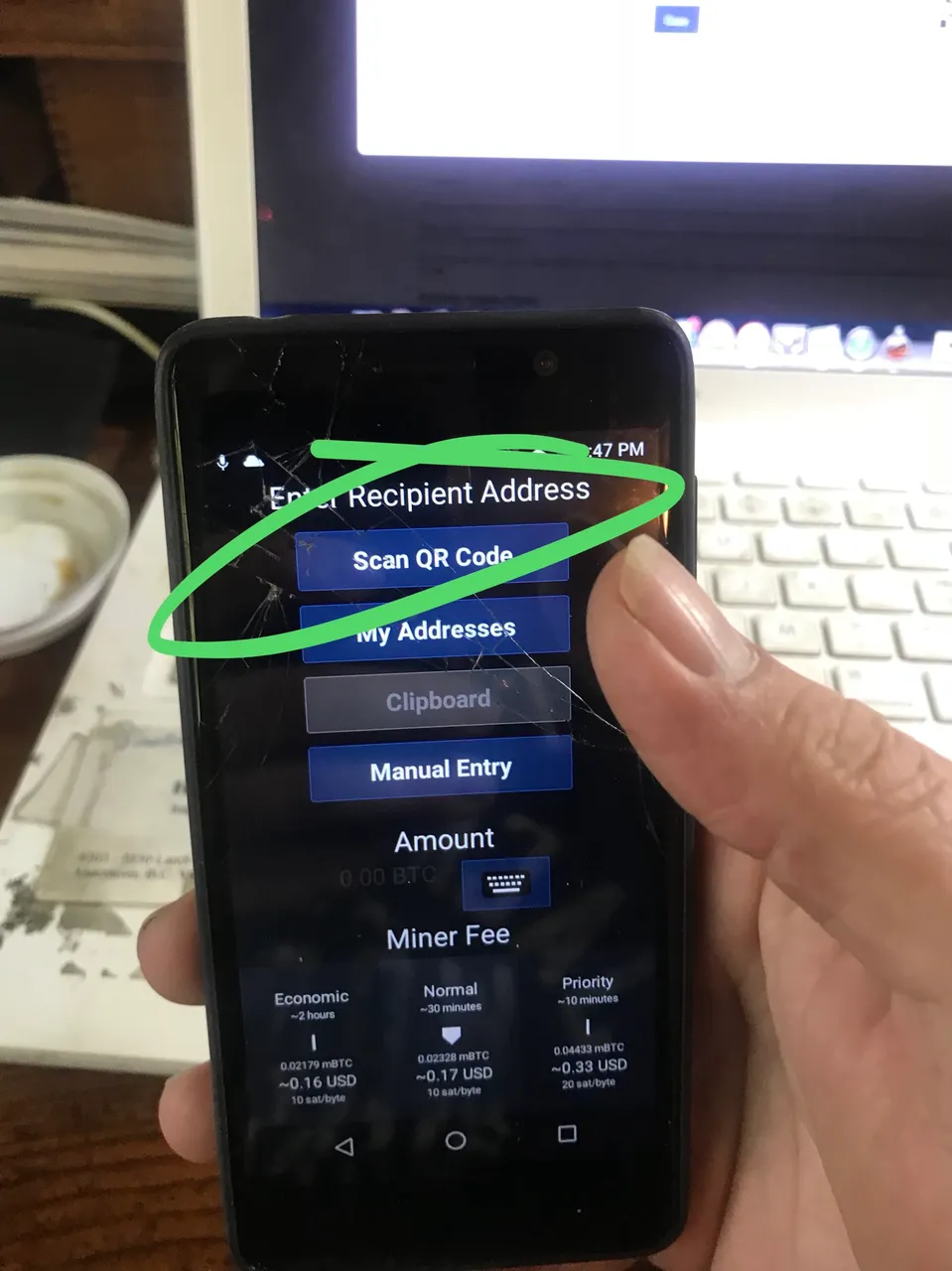
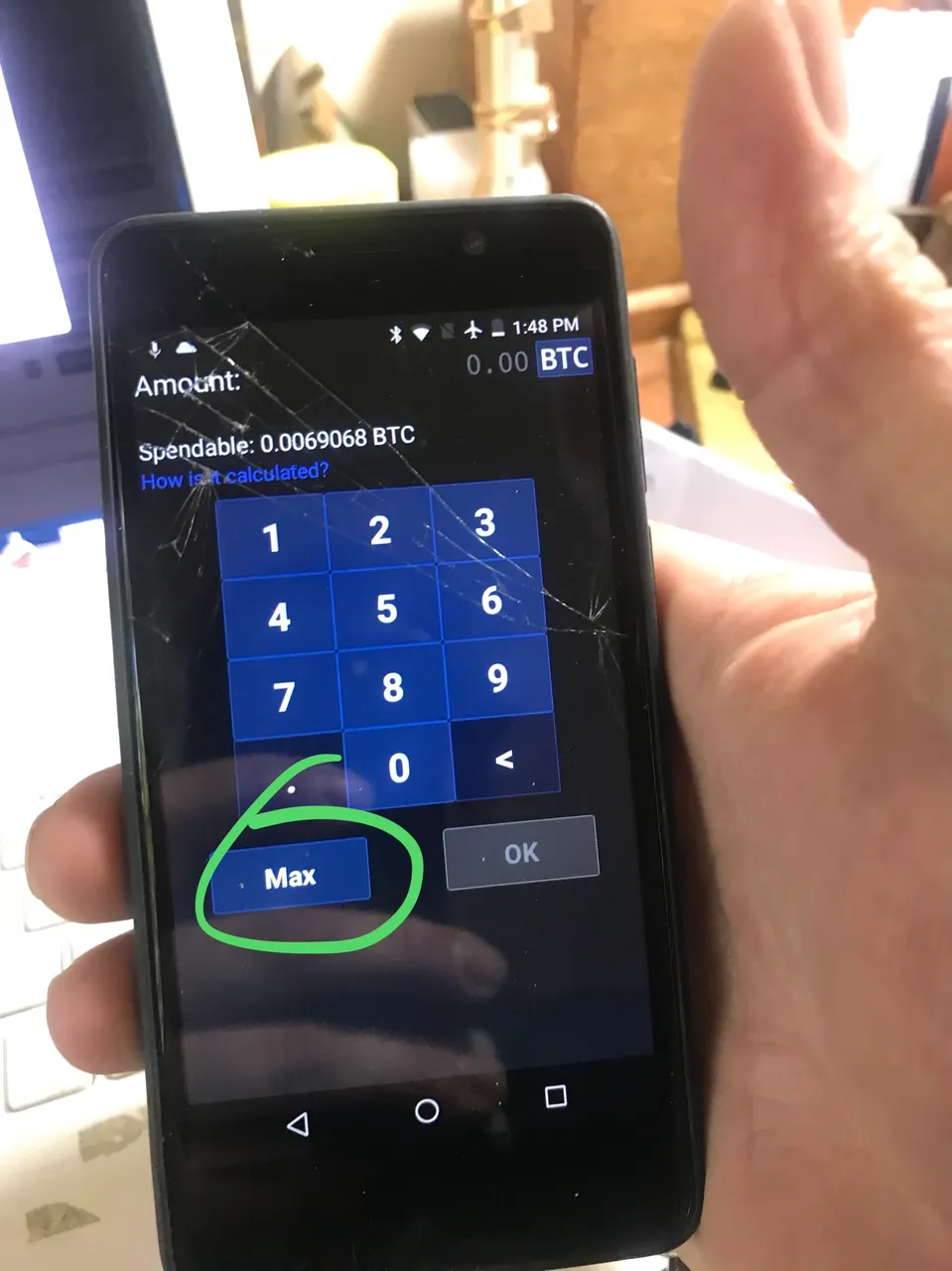
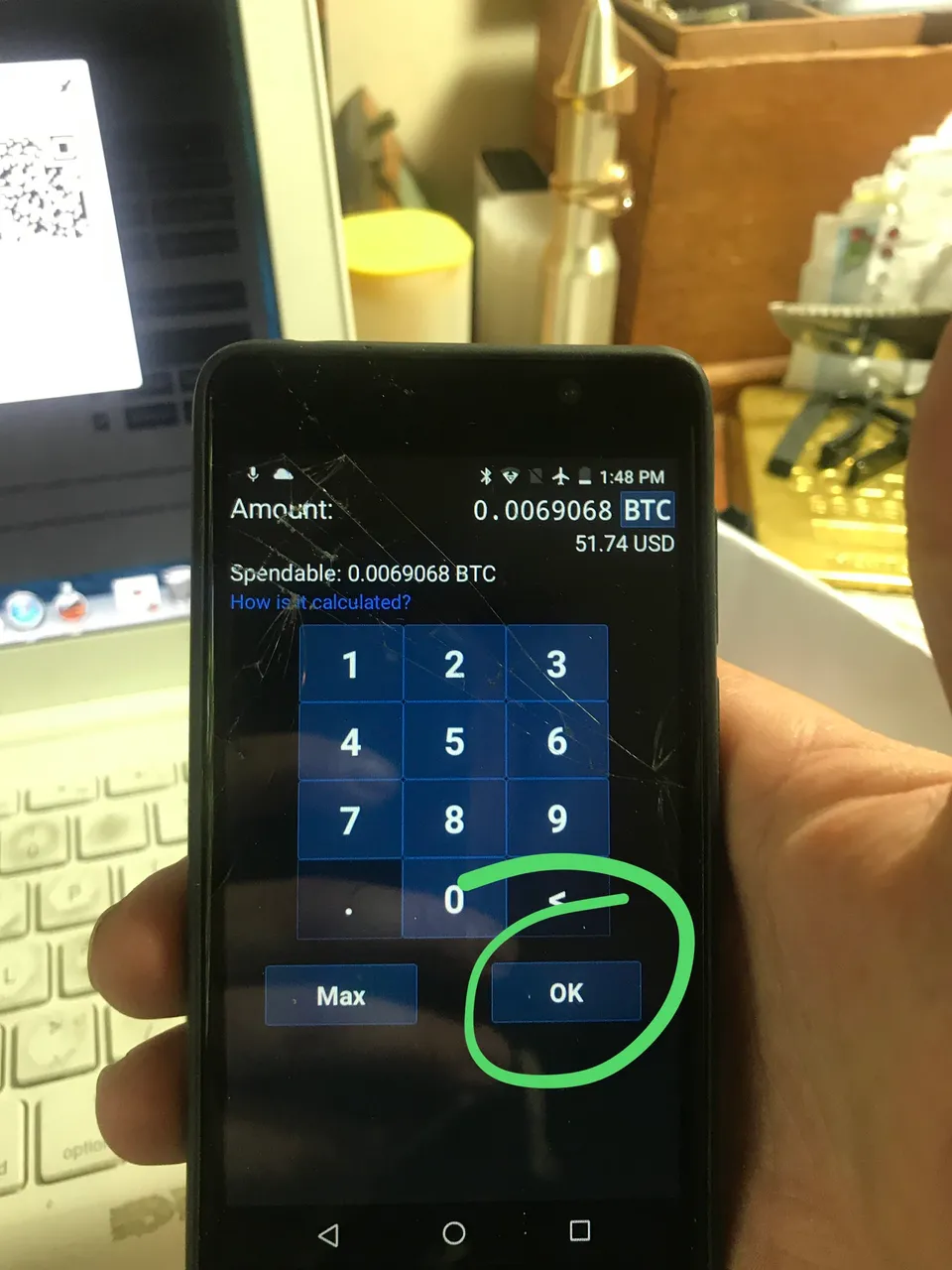
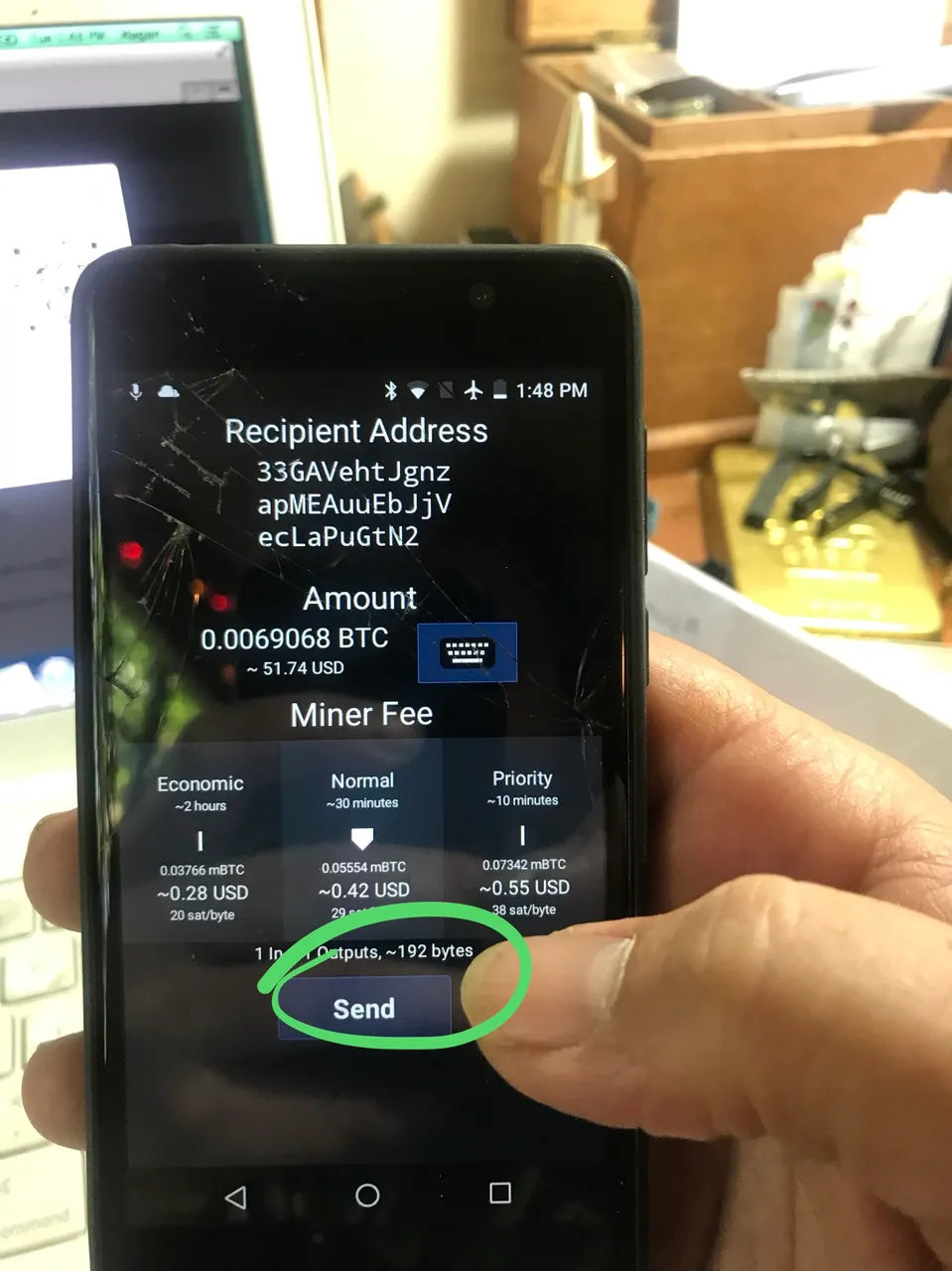
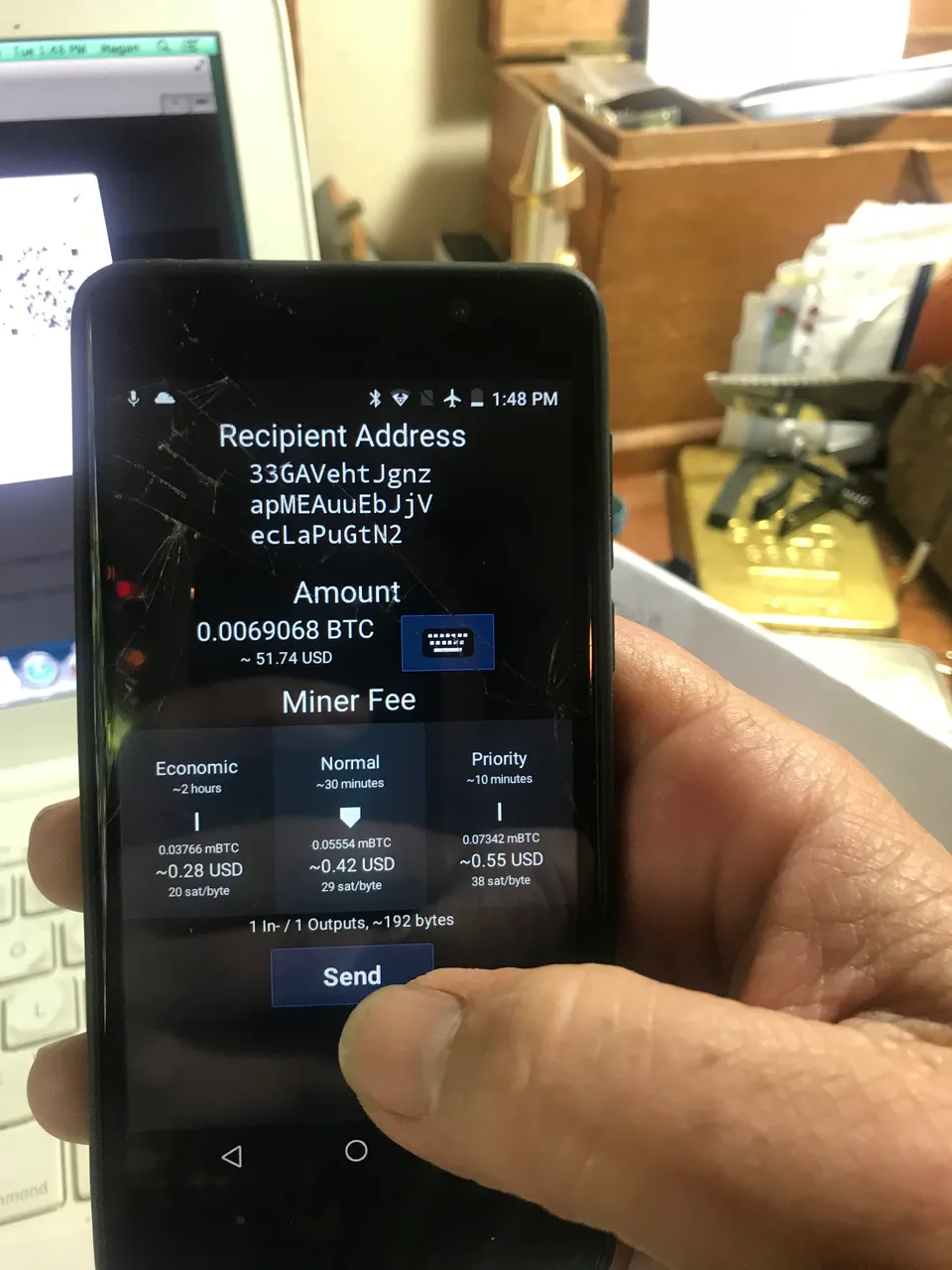
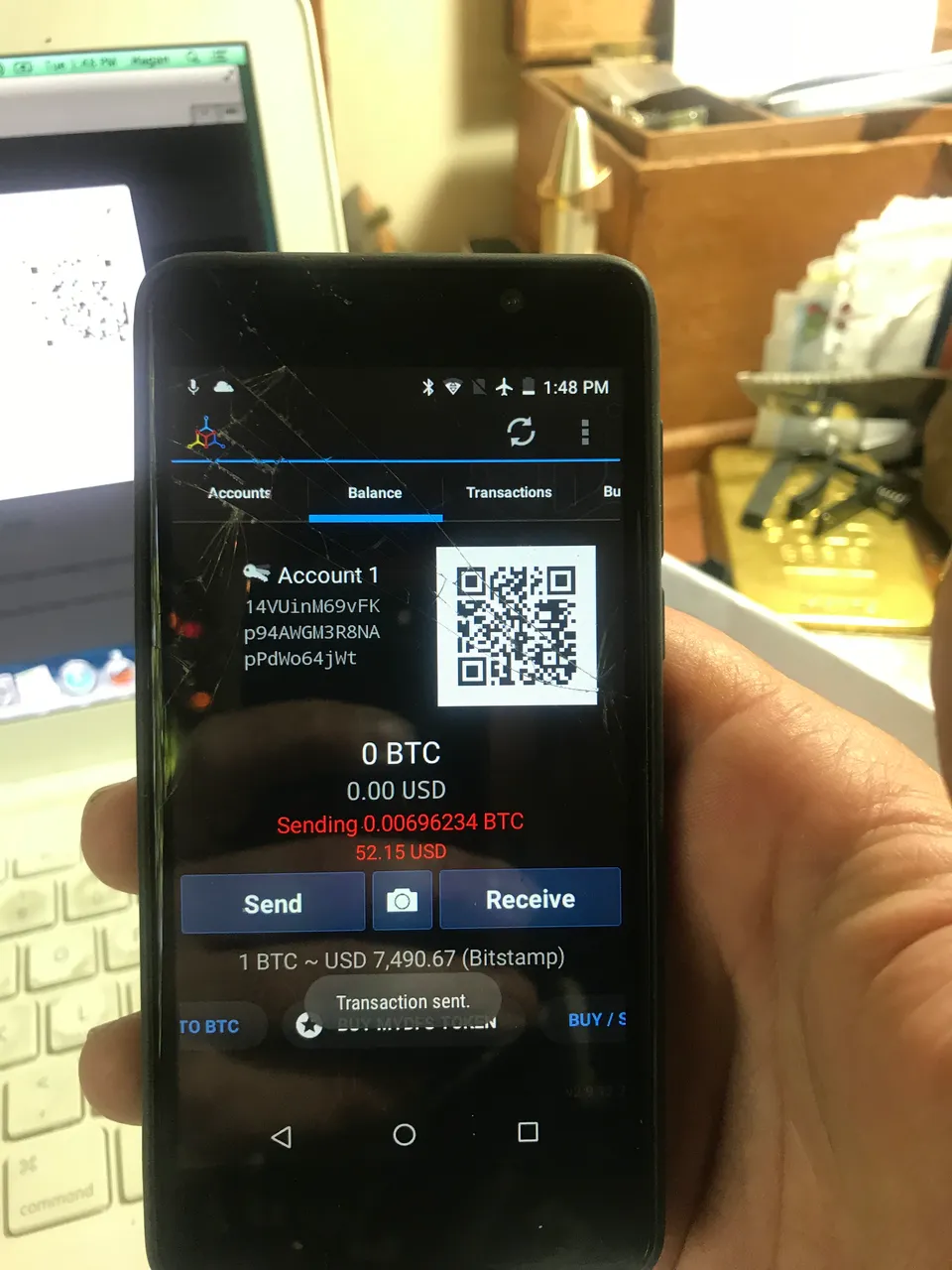
So the funds have been sent to my livecoin.net account. Once they land I will find the btc/dig pair, and buy up some tokens. It’s really easy, just go to buy/sell, pick your pair and enter the deets...
If anyone wants more specific instructions just leave a message in comments. This post is already super long... Also, if ya wanna’ print your own money and make your mama proud, make sure you read my article (above) and even look at parts 1 and 3 if you wanna’ learn more.
I hope this has been helpful!
Cheers! from @thedamus
🍺🍺🍺🍺⚡️🍺🍺🍺🍺