
SteemToolbar is a Google Chrome extension that will help you keep an eye on Steem’s key indicators and allow you to monitor these values in real time.
New version 1.4.12 available
In the previous update posts, I announced the support of the new resource accounting introduced with the recent hardfork 20.
The RC mana is important, because it limits the numbers of posts or upvotes you will be able to do. If this value is fully exhausted, you will find yourself unable to transact on the blockchain until it is reloaded, which can take up to 5 days for a full charge.
The maximum number of messages or comments you can make depends on the amount of Steem Power you have. Whenever you make blockchain transactions (publications, upvotes, comments, transfers, etc.), you consume some RC Mana and the number of comments available or upvotes will decrease until your RC is reloaded.
Therefore, it would be nice to know the available and maximum values of upvotes or comments you can make before your RC is completely depleted.
Thanks to this update of SteemToolbar, you will now be able to monitor these values!
New features in action
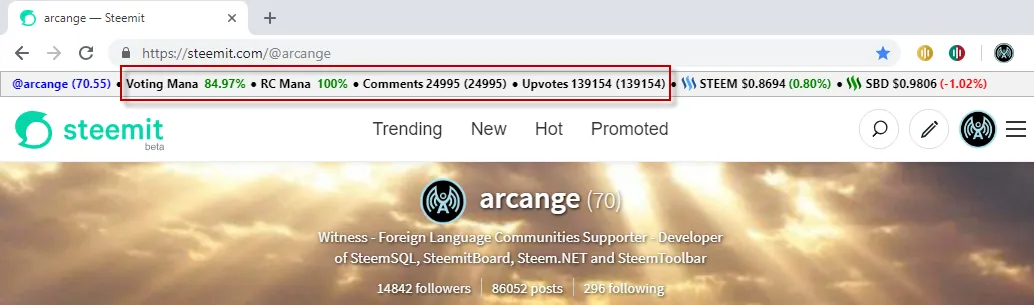
On this screenshot, you see that I am at full charge (RC Mana is 100%) and I am able to publish approximately 24995 posts (or comments) OR do approximatively 139154 upvotes.
I write "approximately", because it may vary depending on the size of the content of the posts or comments published. Moreover, the RC cost of such transactions may vary over time.
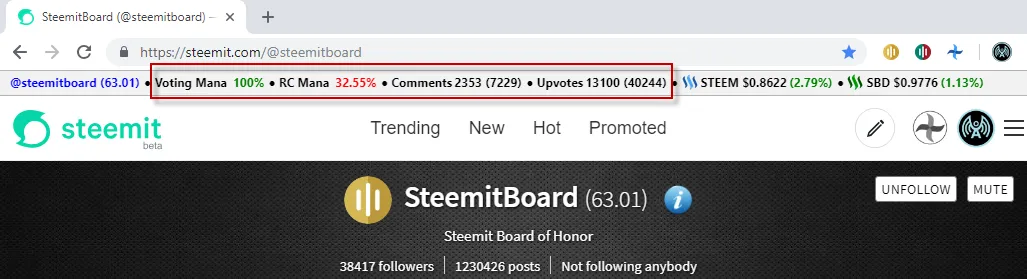
On this screenshot, you notice that SteemitBoard has less Steem Power than me and is not at full charge for its RC Mana. Therefore, it will only able to make up to 2353 post/comments on a maximum of 7229 at full charge OR 13100 upvotes on a maximum of 40244 at full charge.
New configuration parameters
The SteemToolbar configuration popup will allow you to customize how all these values are displayed on your browser. To display it, click on the SteemToolbar icon.
The new options available are:
Voting Mana
Allows you to display or hide the Voting Mana informationsRC Mana
Allows you to display or hide the RC Mana informationsComments
Allow you to display or hide the available number of Comments.
The (max) checkbox on the right allows you to display or hide the maximum number of posts/commentsUpvotes
Allows you to display or hide the available number Upvotes.
The (max) checkbox on the right allows you to display or hide the maximum number of Upvotes
How to update or install SteemToolbar?
If you already installed SteemToolbar, it will be updated automatically.
For more information on how to install and configure the SteemToolbar, read this post
Roadmap
In the next updates, I plan to add the following new features:
- support of multiple accounts
- support for Firefox
- more language support
Your feedback is welcome
If you have special requests or features you absolutely want me to add, do not hesitate to drop a comment. You can also contact me via steemit.chat or on Discord (same name)
Thanks for reading!
