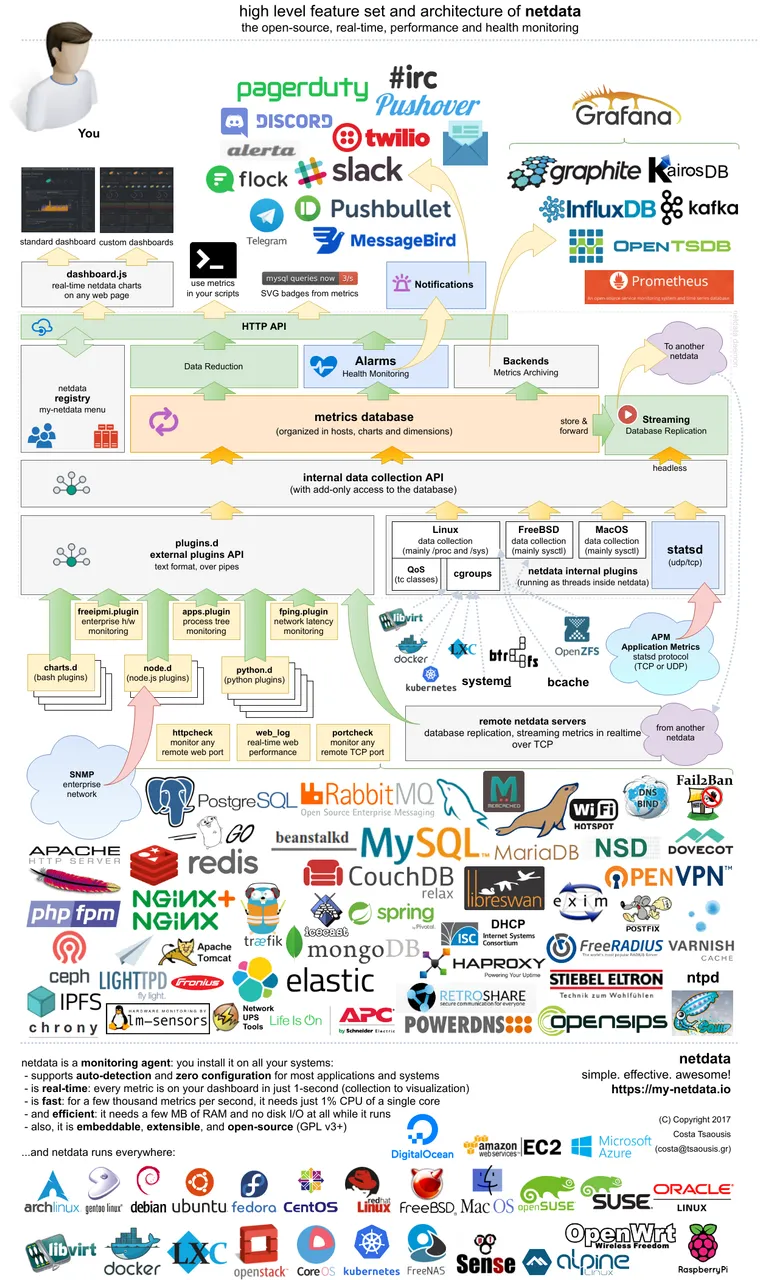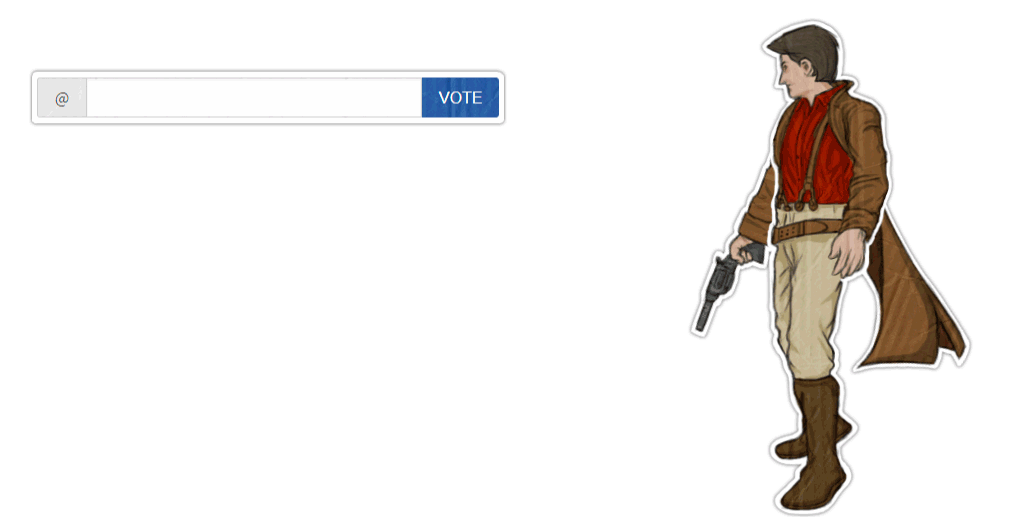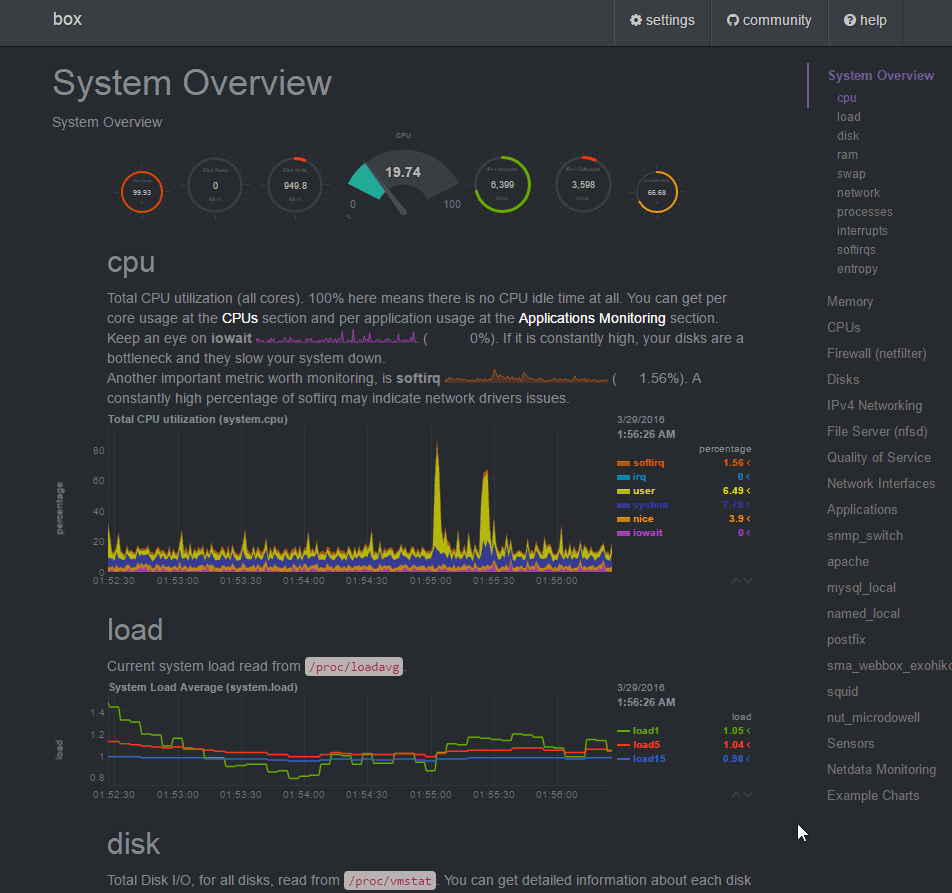
I have been asked by a lot of people where I get my animated system monitor gifs I put in my Witness Update posts and other posts. I have mentioned NetData a few times and I know a lot of witnesses have started to use it.
If you haven't yet, let me give you a brief tour why it is so great and what it does.
NetData - Get control of your servers. Simple. Effective. Awesome!
NetData is a free open source server monitoring and alerting package by Github user firehol. It is on par with commercial paid solutions and is very customizable adding your own alerts and notification.
Installation is extremely simple, only one line to get it installed and running.
Performance impact on the machine is less than 1% of a single core, for a typical four core system you are looking at a 0.25% drop in CPU performance with virtually no disk I/O usage.
What does it monitor?
It monitors your typical core four (CPU, Disk, Memory, Network) and so much more.
I won't get into an exhaustive list, but I will list a few interesting ones:
- Linux DDOS protection
- NFS File Servers and Clients
- Apache, NGINX, Lighttpd web servres
- mySQL, Postgres, Redis, Mongodb, Couch Databases
- Name Servers
- IPFS
- Proxy Servers
- Elastic Search
- SNMP Devices
It will monitor performance metrics across hundreds of systems and apps providing health checks and performance metrics and notification.
I did say it had a ton!
Notification
Out of the box, Netdata supports notifying through almost any system you have in mind. Just to name a few, but many can be found in the above infographic.
- Discord
- Slack
- Pushover
- PushBullet
- Telegram
It likely supports any system you use already. Setting it up is really simple and just need to enter a few details based on which service you use.
What exactly does it do?
NetData monitors (in real time) hundreds of metrics on your system while providing historic graphs. For example, it will graph and monitor the big four (CPU, Disk, Memory, Network) and send a notification when something is out of line, some examples:
- running low on disk space
- cpu at 100% for extended periods of time
- running low of memory
- high swap file usage
- high tcp socket overflows
All of these are customizable and many alerts are created out of the box and just need to customize where you want the alerts to go (I like Pushover and Discord personally). If you think the default alerts are too conservative or too aggressive, you can adjust them or even remove them. Out of the box the alerts are right on the money for most systems but you might find your usage needs some adjustment. A good example is a full node using a lot of swap space might trigger a lot of alerts when the swap usage is expected.

Customization
You can add your own widgets and metrics for NetData to monitor, I have been planning on making a few custom ones for witnesses and full RPC nodes. I haven't tried it yet, but from what I have seen it is fairly straightforward. If anyone makes any, I'd love to see them.
If you are interested in checking it out, or giving it a try, you can find it on github at https://github.com/firehol/netdata
Why you should vote me as witness

Witness & Administrator of four full nodes

My recent popular posts
STEEM, STEEM Power, Vests, and Steem Dollars. wtf is this shit?
The truth and lies about 25% curation, why what you know is FAKE NEWS
WTF is a hardware wallet, and why should you have one?
GINABOT - The Secret to your Sanity on Steemit
How to calculate post rewards
Use SSH all the time? Time for a big boy SSH Client
How to change your recovery account
How curation rewards work and how to be a kick ass curator
Markdown 101 - How to make kick ass posts on Steemit
Work ON your business, not in your business! - How to succeed as a small business
You are not entitled to an audience, you need to earn it!
How to properly setup SSH Key Authentication - If you are logging into your server with root, you are doing it wrong!
Building a Portable Game Console