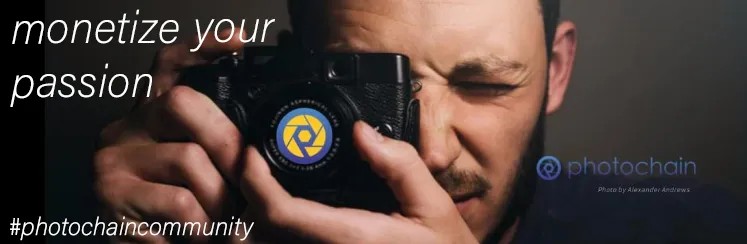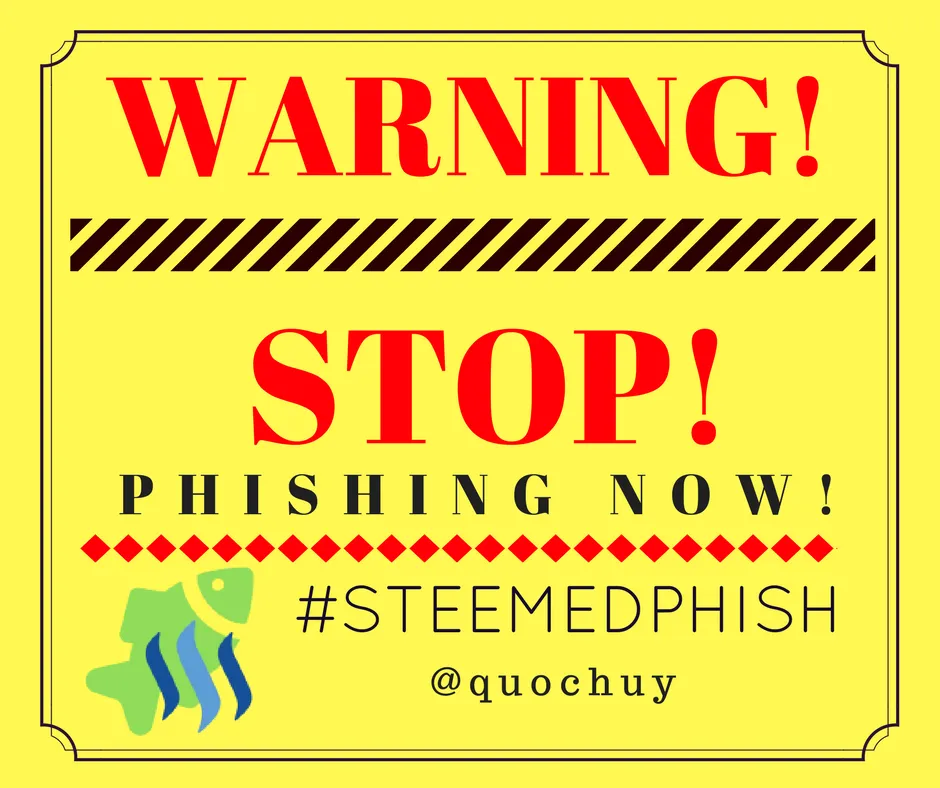Today is my rest day, no World Cup night shift until Sunday. I'm back to normal working hours tomorrow but I'm allowed to work from home, yay!
My Shakuhachi has arrived
In a previous #ulog, I mentioned this Japanese bamboo flute. Well, I ordered one from Gumtree. I was expecting a Shakuhachi tuned in C 432 Hz but unfortunately, it sounds like I've received one tuned in B... That's one thing about ordering online, sometimes they don't have the one you have in stock and send you another one. Some customers don't notice, some don't care, others don't bother because sending back means you have to pay the shipping and some just get partially refunded, so the seller still gets the money... I've contacted him, so we'll see how it goes. A flute in B instead of in C is not a major issue, except for two reasons IMHO:
- If you are planning to play it with other instruments already tuned in C then it will be a problem
- It can be difficult to follow tutorial on Youtube if your Shakuhachi is tuned differently than the popular ones
Update:
Apparently the flute was tuned as expected, just at a slight different frequency (432 Hz instead of the regular 440Hz) which makes my tuner think it's different.
Anyway, here is mine:


Let me tell you something: it is damn hard to make a proper sound! Geez!
Unlike the recorder or some of the Native American Flute, you don't just blow and it makes a sound. You have to place your lips in such a way that the stream of air coming off your mouth gets directed onto a specific spot on the mouthpiece!
So I spent a while looking on Youtube for some tutorials while my son tried to make a sound off the Didgeridoo 🤣

The Photochain Reward Bot
Today is a special day, I've been asked by @runicar to develop a contest bot for his weekly photography contest to win Photons (crypto for https://photochain.io), the bot has been launched today!
The bot, @photochainreward, has been launched earlier on today and was configured to process contest entries from last week. There had been few issues at the beginning but I managed to fix them. The bot has now caught up and is listening to new events from the Steem blockchain.
Every entry into the contest will earn you some XP and Photons. The bot will let you know how many XP and Photons you have earned so far:
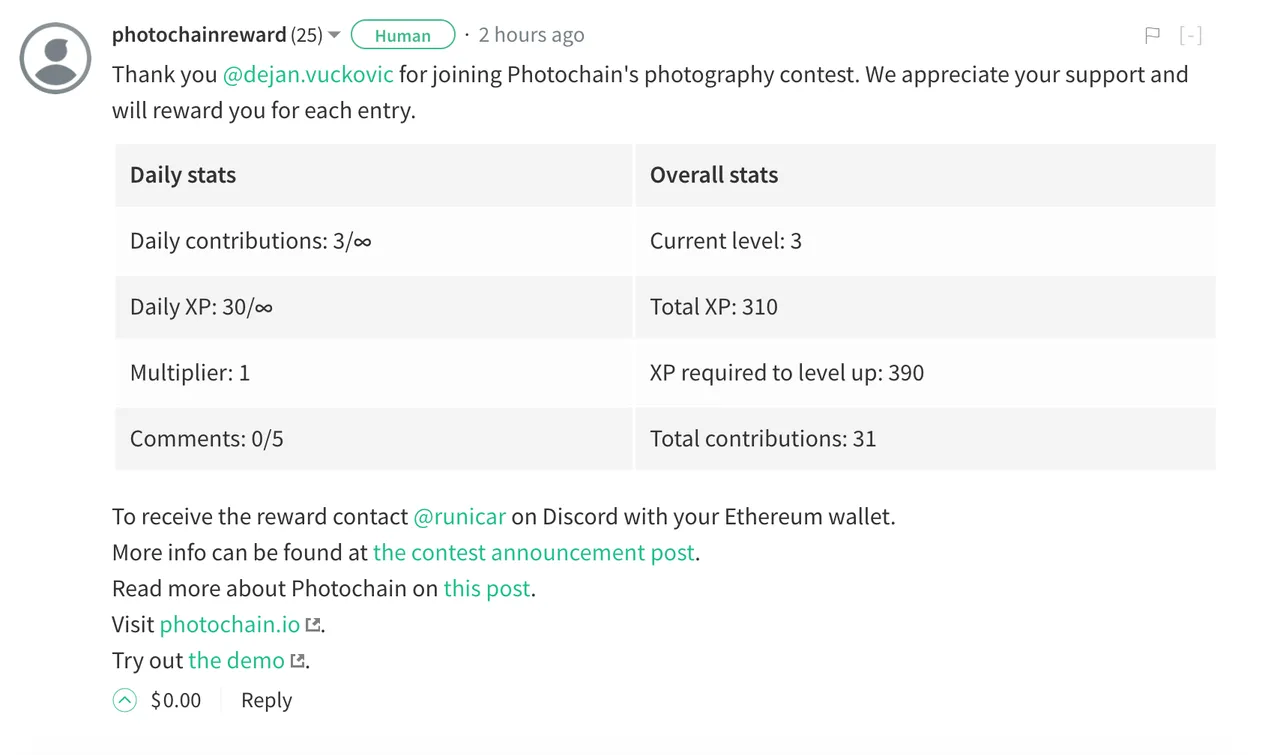
If you want to know more about this contest, head to this article:
Photochain Photography Contest 📷 Week #4 Winners of MOTHER NATURE + New weekly theme + RewardBot finally live + Instagram community
Big thanks to @ruoxi.wang for helping me with a lot of the development work when I was busy with other projects!
Related content
| Do more on Steem | |
|---|---|
 | On Steem, Witnesses are playing the important role of providing a performant and safe network for all of us. You have the power to choose 30 trusty witnesses to package transactions and sign the blocks that will go in the Steem blockchain. Vote for me via SteemConnect to help me do more useful projects for the community. |
 | Join me on Homesteaders Online's Discord |
 | If you are Australian (even abroad), join #teamaustralia! |
Credits
- The image at the top has been generated with the Canva app using my own photo.
Protect your money against Phishing Scam!
Cryptos accounts are the target of international scammers because they want your hard earned money!
Those people are very clever and in a moment of inattention, you've given them your login and password!
I've created a Chrome extension that can help you detecting scam links!
Install Steemed Phish Chrome desktop browser extension now!
Password and Private Keys security
You all know that your Steem password is the access to all your STEEM, SBD, posting, transferring, everything... right?
So, please, follow these simple steps and keep yourself safe:
- Apart from the initial setup of your account, NEVER use your password ANYWHERE, if stolen, it will give full control to your Steem account.
- Backup your password and keep it somewhere safe. Use a password manager like Lastpass, print it on paper and put it in a safe (no kidding). If you forget your password, no one can help you out.
- To login for creating content and curating, use your Private Posting Key
- To make transfers and account operations, use your Private Active Key
- To encrypt and decrypt memos, use your Private Memo Key