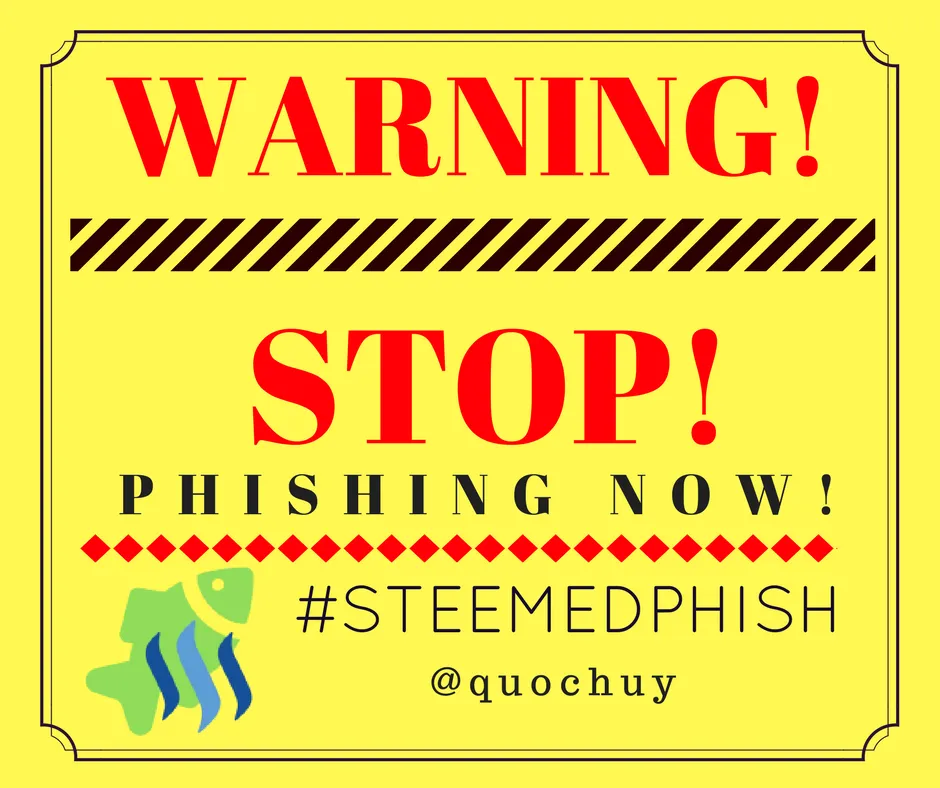Nothing very special today. I'm really starting to find it hard to write daily @ulog. So I thought that today I should write a log of what is it that I do during my night shifts for the broadcast of the World Cup on SBS On Demand.
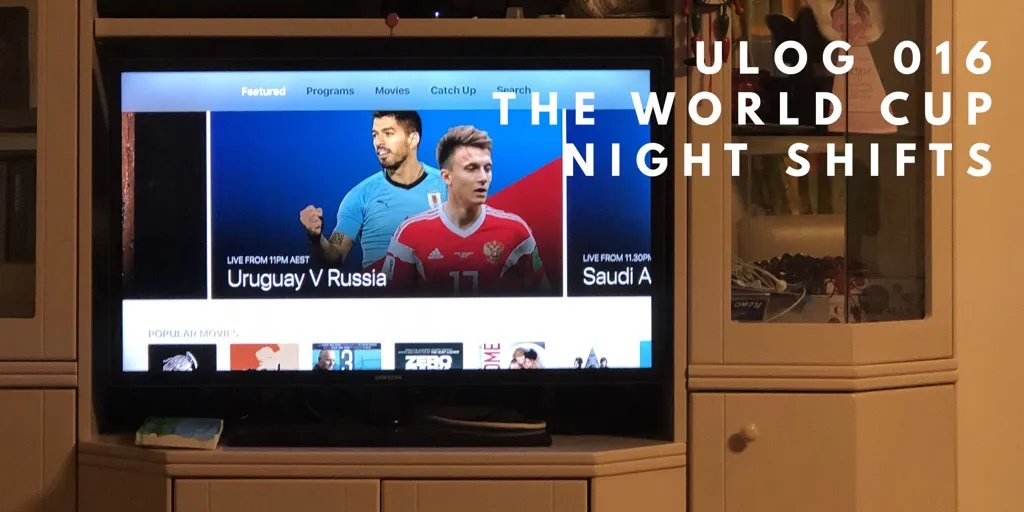
Monday
- 11:30 am - I woke up and got a message from my wife saying she's bringing some food home for me.
- 12:30 pm - She brought me back some Pad Thai, yum.
- 01:00 pm - I carried on working on POCKET-JS project and helped another witness migrate to a new server
- 04:00 pm - I went to bed, but could not sleep so came back out and had a light early dinner at around 04:30 pm
- 05:00 pm - I went to bed again and slept not too long after
- 09:45 pm - I've started writing this #ulog, still lying in bed
- 10:00 pm - I got out of bed and decided to grab a can of Red Bull as I will have to stay up till 3 am.
- 10:30 pm - I'm on Slack, greetings the colleagues who are working on the same shift.
Briefing and pre-show round of checks
As usual, we will be going through what has been happening during the day before our shift time and see if I need to get something before the start of the match. Each of the night shift teams has three persons:
- a manager
- a customer service / social network representative
- a developer (me tonight)
After the briefing, we all go through all the devices we have at hand and check that all the carousels contain the correct information about the upcoming match.
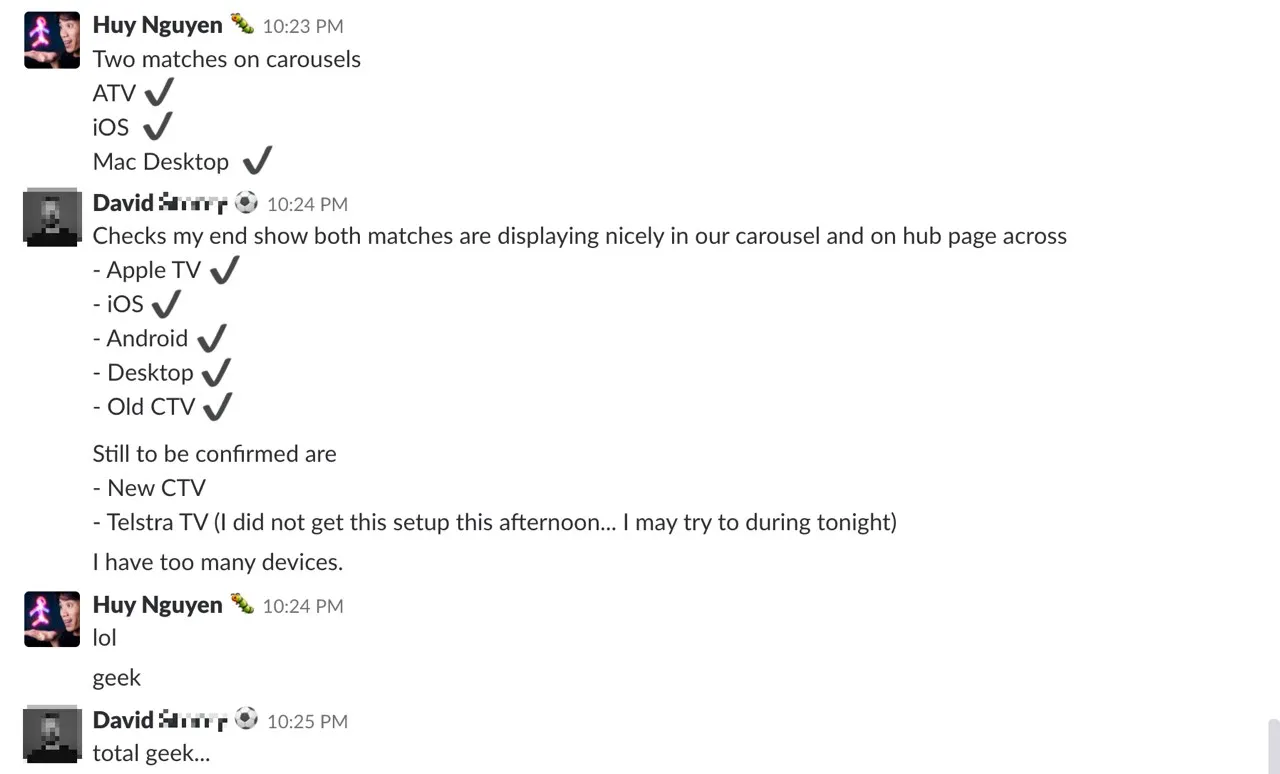
The matches
We have two simultaneous matches tonight:
- Uruguay vs Russia starting at 11:00 pm AEST
- Saudi Arabia vs Egypt starting at 11:30 pm AEST
The daytime team has done some thorough tests to see if our system has been set up properly as we don't usually have multiple live streams going on at the same time.
The colleagues
As mentioned above, SBS On Demand night shift teams have 3 members of staff each. Tonight, my team is working from 10:30 pm until 3 am. But there are other departments of SBS that also have their own night shift teams during the matches as we also broadcast the matches on the Hertzian network and other apps such as The World Game web app and native apps.
Waiting for the match to start
All seems to be working properly as far as I'm concerned. Now we are just waiting for the start time. My wife has put some snacks for me on the coffee table 💕💕💕:
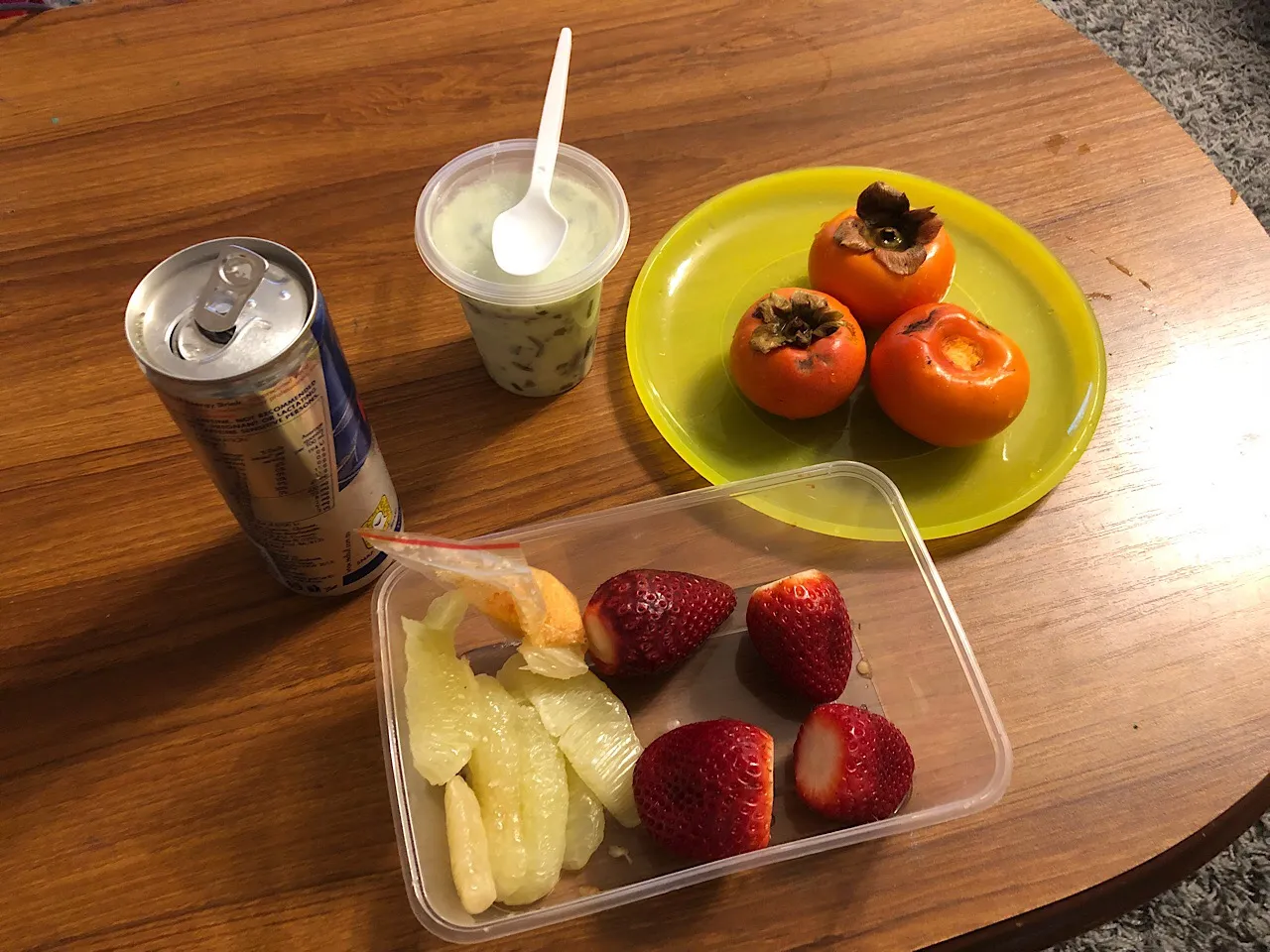
The night
I'm keeping my eyes on the NewRelic dashboard that shows some vital statistic about all the servers involved in our infrastructure:
- CPU, load, memory
- load balancers
- API throughput
- Database servers
- Web servers
- etc...
Two minutes to go before the start of the first stream!
11:00 - And we're LIVE. All devices are streaming properly!
Tuesday morning
01:00 am - No issue. So far so good. No more snacks... damn... tea time then...
03:00 am - That's it for me. Time to hit the bed...
Related content
| Do more on Steem | |
|---|---|
 | On Steem, Witnesses are playing the important role of providing a performant and safe network for all of us. You have the power to choose 30 trusty witnesses to package transactions and sign the blocks that will go in the Steem blockchain. Vote for me via SteemConnect to help me do more useful projects for the community. |
 | Join me on Homesteaders Online's Discord |
 | If you are Australian (even abroad), join #teamaustralia! |
Credits
- The image at the top has been generated with the Canva app using my own photo.
Protect your money against Phishing Scam!
Cryptos accounts are the target of international scammers because they want your hard earned money!
Those people are very clever and in a moment of inattention, you've given them your login and password!
I've created a Chrome extension that can help you detecting scam links!
Install Steemed Phish Chrome desktop browser extension now!
Password and Private Keys security
You all know that your Steem password is the access to all your STEEM, SBD, posting, transferring, everything... right?
So, please, follow these simple steps and keep yourself safe:
- Apart from the initial setup of your account, NEVER use your password ANYWHERE, if stolen, it will give full control to your Steem account.
- Backup your password and keep it somewhere safe. Use a password manager like Lastpass, print it on paper and put it in a safe (no kidding). If you forget your password, no one can help you out.
- To login for creating content and curating, use your Private Posting Key
- To make transfers and account operations, use your Private Active Key
- To encrypt and decrypt memos, use your Private Memo Key