Peter F. Druck once said, “Unless Commitment is made; there are only promises and hopes, but no plans.” Planning is essential if we truly intend to achieve our goals and dreams in life. It’s one thing to have a goal but you’ll need to plan and execute them in the limited time available. A lot of people believe they have all the time in life, they hide under that excuse to live an unplanned life and sadly, they only realize how far they’ve wasted the time they had when it’s too late.
Using school life as an example, a student has just a limited number of months to stay in school and it is left for the student to make good use of it. Proper time management is the key to making good grades. In other to have a good time management habit, the student will need to have a proper task management system. This system enables the individual to have all His plans for the day, week, month and year broke down into smaller units called task. Each task should have a deadline and time allocated to it.
This is the second post in this series and This Post will be introducing you to an amazing application known as “TASKS”. This is an application that will help you manage your task and meet all deadlines if you follow it judiciously. The link to the previous post in this series will be available under the links section.
What is Tasks Application?
The Task application may be defined as a simple android application that allows you to manage your task and also categorize your daily to-do list by urgency, time frame, state of completion etc.
Features of task
There are so many cool features of this application that makes it stand out from other similar applications. Some of these features include:
Categorization by urgency
Sometimes we all have several tasks that need to be completed within the same time frame. In this kind of situations, we sometimes make the mistake of putting more energy into the less important one and at the end, we regret our choice. Using Tasks application as your preferred task manager gives you the opportunity to categorize your task based on their urgency state thereby eradicating the possibility of having a mix up while following the task.
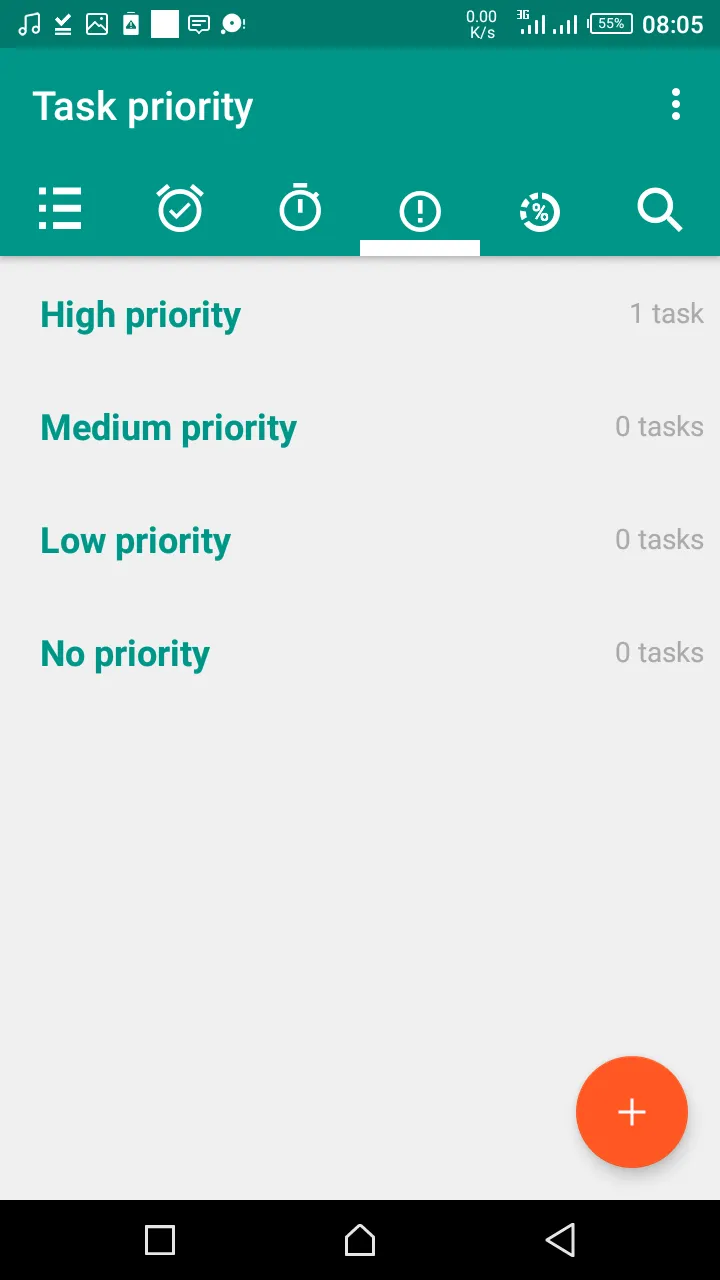
Categorization by timeframe
This gives us the opportunity to follow our task manager based on the task timeframe. This is mostly used in the absence of an urgent or emergency task.
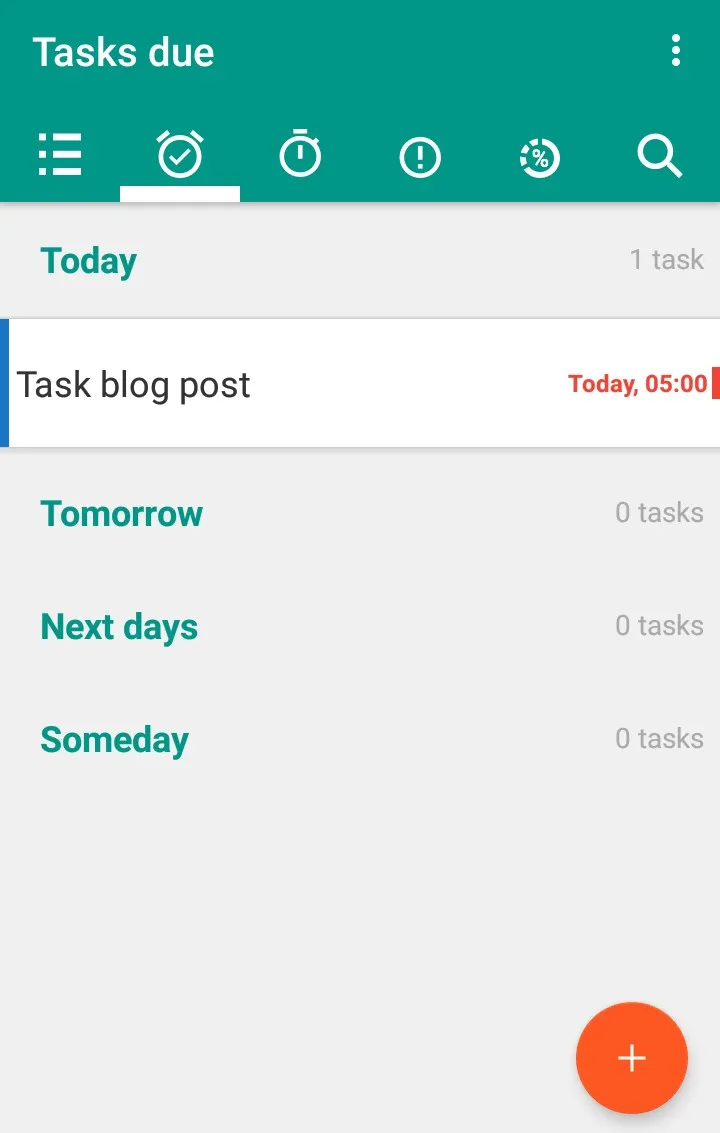
Step by step task breakdown
So many task managers out there lack this feature. This feature gives you the ability to break down all the steps involved in a given task, this enables you to see and tick your progress along the line.
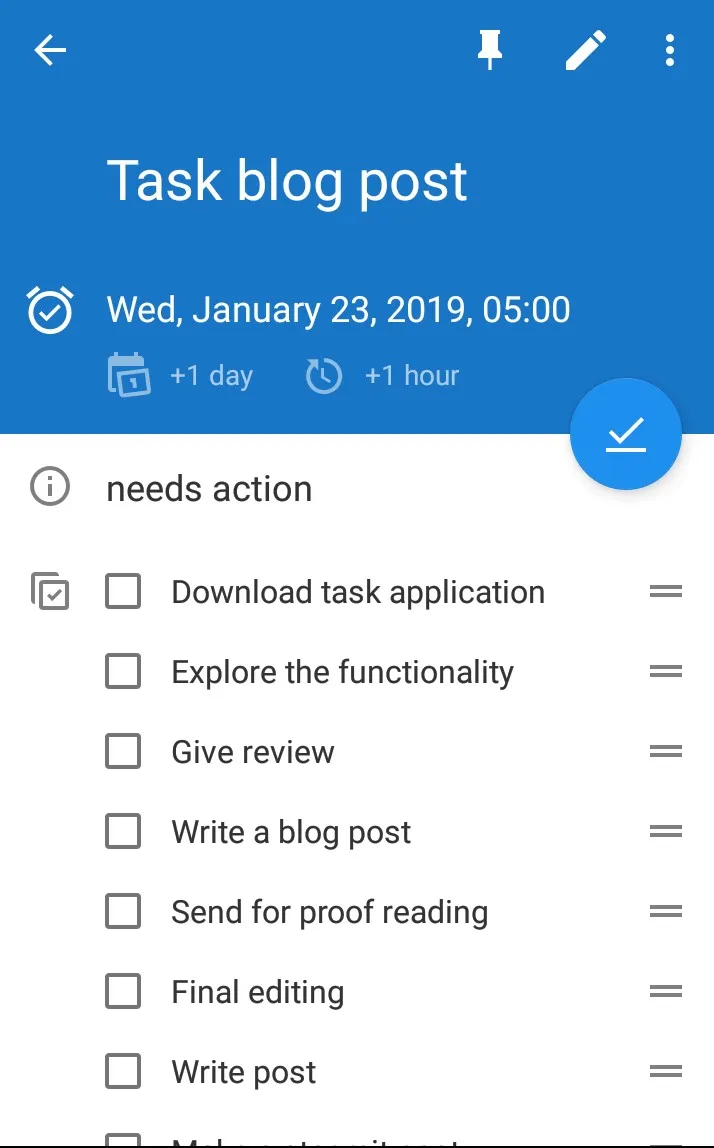
Task progress
This feature gives you an overview of your progress so far in all your available task. It is divided into four sections and your tasks are automatically categorized based on your progress in all the available tasks.
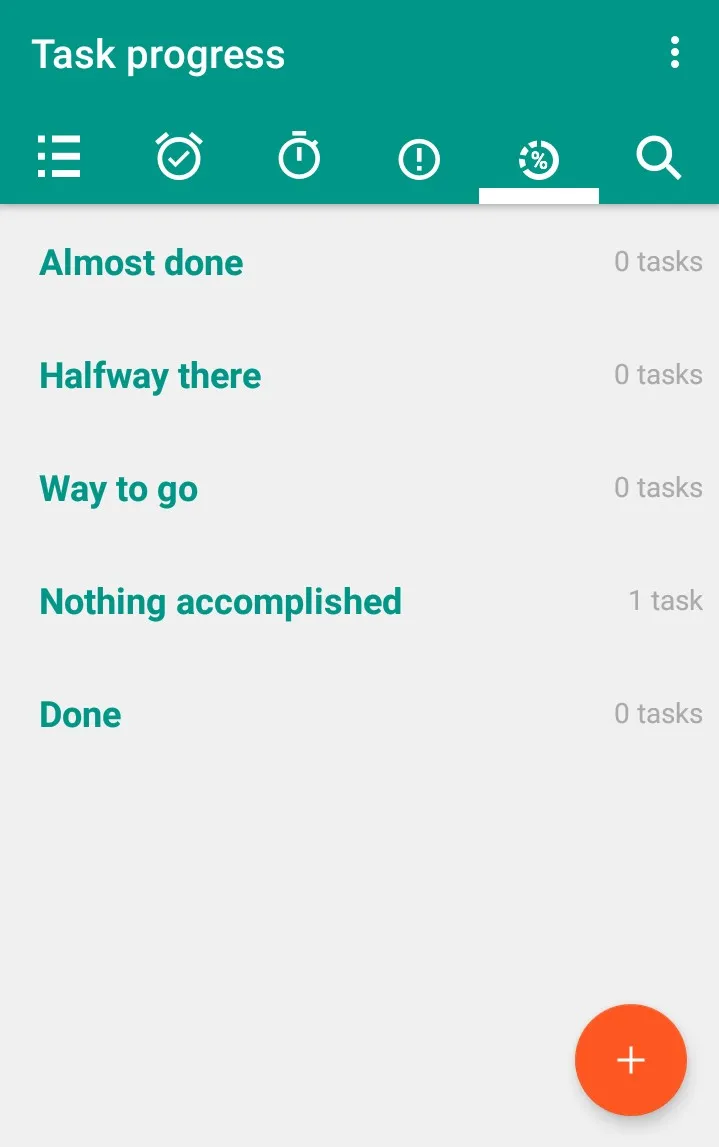
Task time frame
This feature makes it possible for you to know when a task is starting and when it is due. Following this feature judiciously means you won’t find yourself behind schedule because you will constantly be updated about all the task timeframe.
Simple user interface
The user interface is simple and easy for anyone to easily navigate and use.
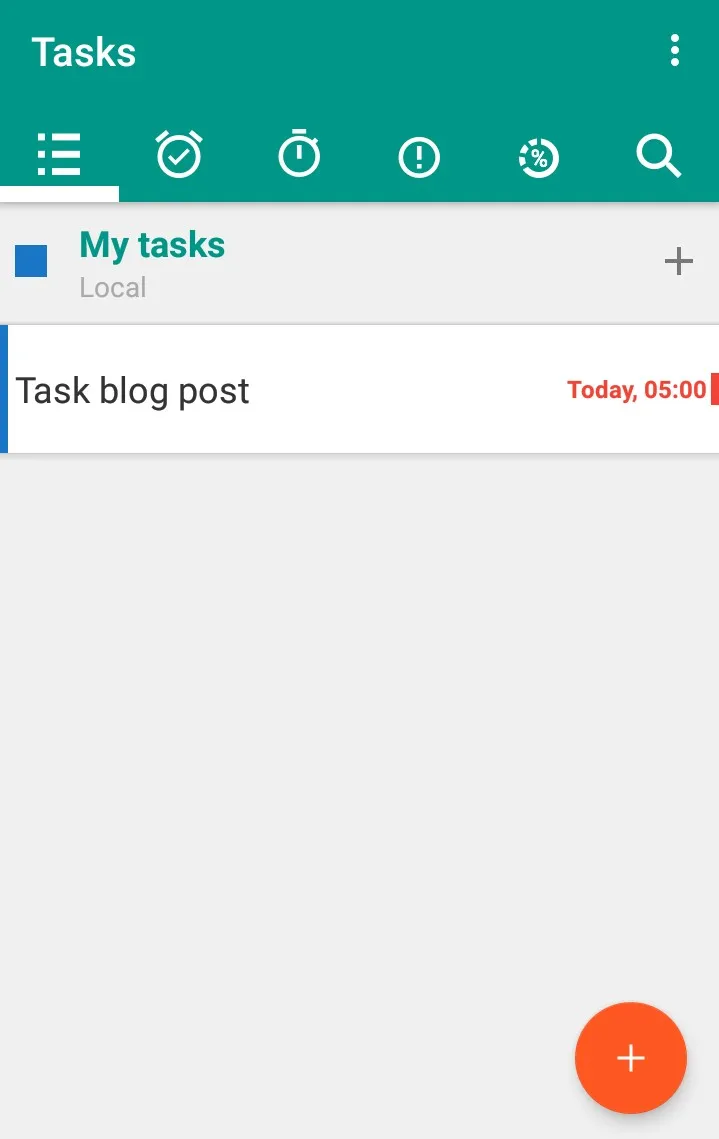
My personal review and suggestion
The application was fun and easy to use. The Features that really fascinated me were the task Notifications, to-do task break down and the search box.
For the first time, I came across an application that actually asked me to write down the steps involved in my pending task. That alone served as a step reminder to me and it gave me more joy knowing that each step I finished and ticked was increasing my progress thereby giving me the assurance that I’ll soon complete the task.
The Notification feature also made me fall in love with this application. That means you don’t have to have fears of forgetting a particular task because the application will remind you.
I also enjoyed using the search box to easily find a specific task. I will really recommend this application to people that need a good task manager.
NOTE: The above review is my own personal opinion and view towards the application and thereby does not mean you will feel the same way about the application.
Conclusion
Michael Adelaja once said
People who understand how to convert their time into useful products do not complain of boredom. They have too many important tasks to accomplish that they can hardly get bored.
He also said
Make sure you understand when best you are effective and then schedule your most important tasks within that time of the day.
You can achieve a lot if you have a good task and time managing habit. Also, remember that only you can execute your pending task but The Tasks android application is a good partner to work with. I’m sure a trial will convince you.
Links
Project repository
https://github.com/dmfs/opentasks
Github profile
https://github.com/dongentle2
Android play store link
https://play.google.com/store/apps/details?id=org.dmfs.tasks
Resources
This post and all its contents were written by me based on my Experience, Research, Knowledge and personal use of the Tasks Android application.
Most Images are from my usage screenshots and all other ones are properly referenced.
Series backlinks
Below is the link to the first post of this series.
@dongentle2/school-life-must-have-apps-part-1