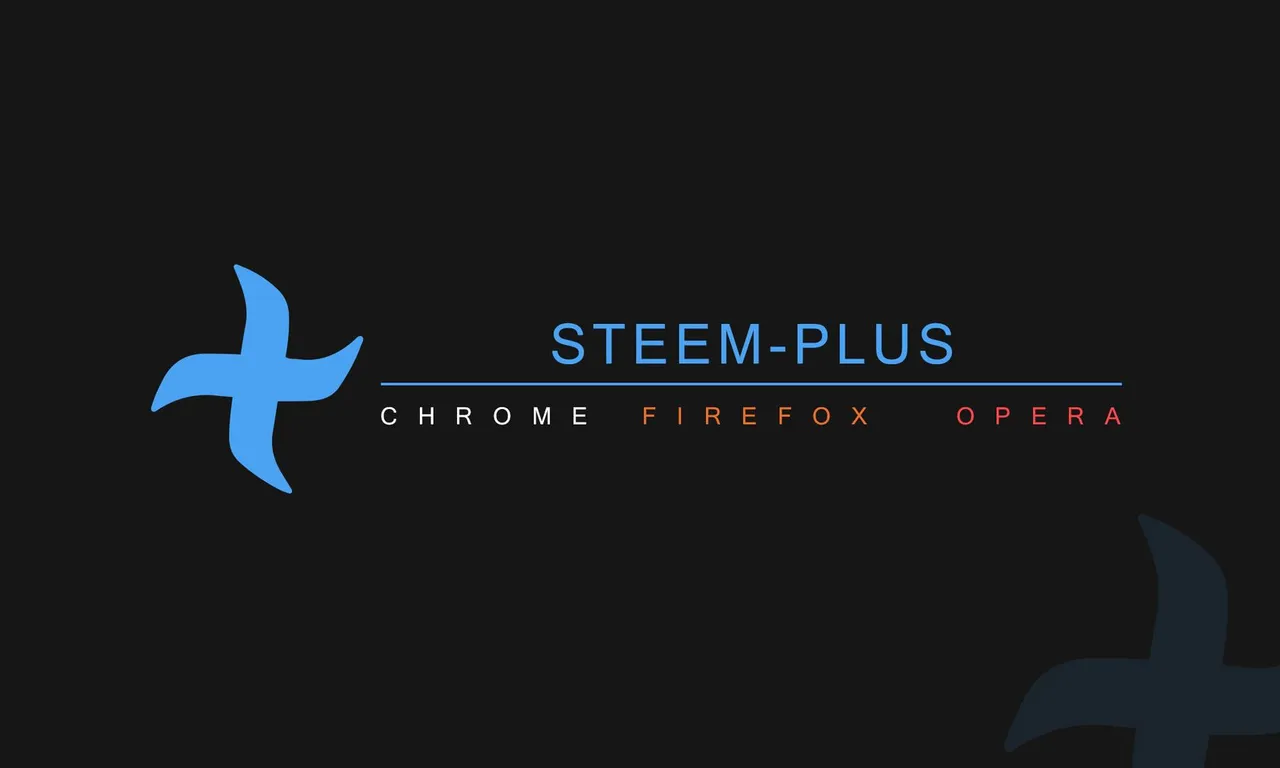Since the beginning of this year, I've been on a journey. Not your regular kind of journey though.
Initially, I had a destination and an end. But as the journey progressed, I begin to realize that there might be no end.
Don't feel pity for me. It is a journey that I have enjoyed every bit of.
This is my journey around the steem blockchain.
Last month, I started a series to talk about my experience on the blockchain, across several dApps. The plan was to talk about a few of these apps. But as I progressed, I encountered new fascinating apps, and the journey continues.
So I said this journey might not come to an end. That is because the steem ecosystem is evolving every day. With this evolution comes the invention of new projects built on the blockchain. Since I'm an inquisitive person, I would love to try my hands on them as soon as they are unveiled, and consequently, share my thoughts with you.
So far, I've been able to trek around five projects on the blockchain. I've written explicit articles about those projects.
I'd ideally have loved to do a recap, but for reasons best known to me, I will avoid doing that. However, I will outline the projects I've discussed so far.
They are;
- Steemit
- Steemgigs
- Dtrip
- Steem wallet
- Steemer.
The list is in the order of which project was reviewed first.
Links to articles about those project are available on the "Links" section below.
In today's article, I will be writing about an amazing project/tool on the blockchain. The project is "Steemplus".
Steemplus is not a new project on the blockchain. I don't know exactly how long it has been existing. But, I have been using it for quite a long time now.
I found out about steemplus from a friend who told me about 1UP. 1UP is a curation trail developed by @flauwy.
If you were a utopian contributor while the front-end was functional, you must have heard of 1UP.
Well, after the Utopian front-end went down, I think 1UP went down with it. But I hear some words that it might be back again.
So, back to Steemplus. Even after 1UP went down, I didn't stop using it.
While utilizing the tool today, I thought to myself; why not write an article about it?
So here we are!
I will be discussing Steemplus under these talking points;
- What is Steemplus?
- Review of Steemplus features
- Summary
Feels like few talking points right? But I know it's going to be a long discussion. Especially the review of the tool's features.
Without further ado, let's delve into the discussion of today.
Steemplus: Power Up your Steem experience!
- Can you recall your experience the first time you accessed steemit?
- How did you feel navigating around the platform?
- Did you find it easy and enjoyable using the basic steemit functions?
Well, for me, my first few days were okay. I wouldn't say great. I was encountering it for the first time and needed to learn the basics.
After learning the basics, I saw the need to learn some other advanced operations or get to know about some stuff.
Aside from that, Steemit lacked some other basic features and extra information I needed as a newbie.
Thanks to Steemplus, I no longer have issues on Steemit anymore.
So;
What is Steemplus?
This is the developer's description of Steemplus;
SteemPlus is a lightweight browser extension adding new features to your Steemit/Busy experience.
Very straightforward description. After reading that, you might wonder if the extension is up to par.
Well, you might never know until you try.
Steemplus is a lightweight extension developed by @stoodkev.
The extension has seen massive improvements and upgrades since it was first launched. I can't remember the exact period though. But, I could recall using it on Utopian's front-end while it was still available.
Today, Steemplus is the most common and used steem extension. Maybe it is isn't though. I haven't had time to try out other extensions that offer similar service. The reason is that Steemplus has been so great, and I didn't need to try other options.
Review of Steemplus features.
The features of Steemplus are the major reason why I haven't ever considered any other extension. Maybe if those ones were superior to Steemplus, it would have had more visibility.
So what's so special about Steemplus?
The answer to that question, you will find out in this review section.
Multiplatform
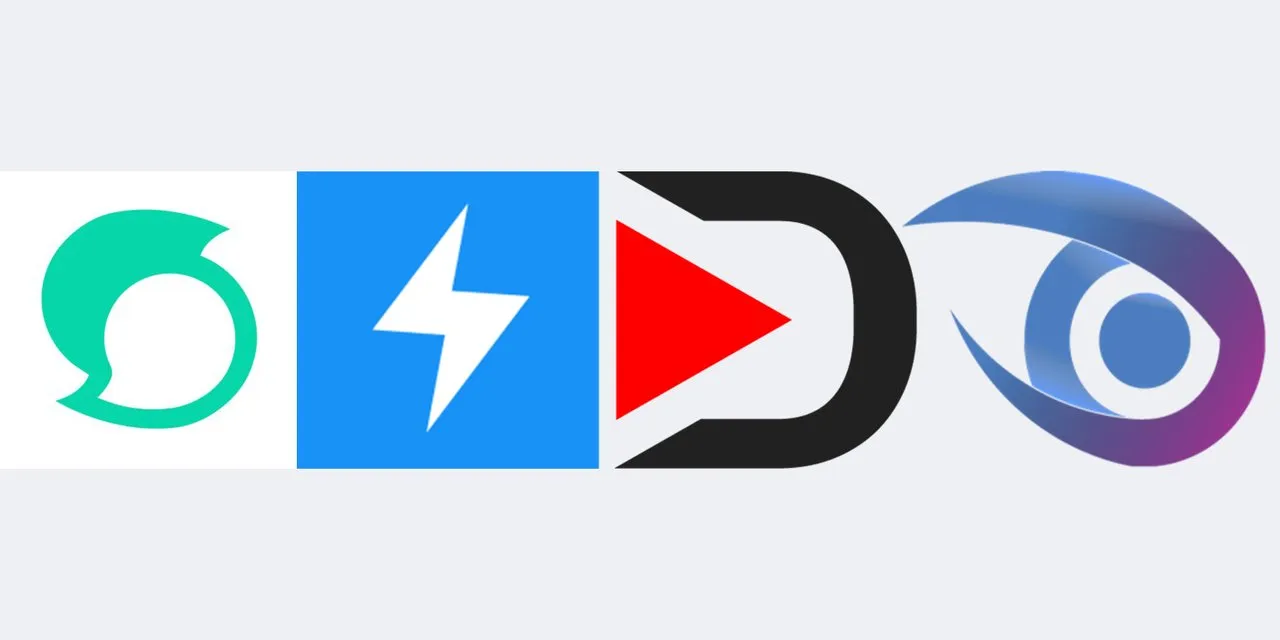
I didn't know what else to call it. But I think multiplatform best explains this feature.
Steemplus as an extension worked on these steem dApps. They are;
- Steemit
- Busy
- Utopian.
- Dtube
Utopian is partly out of the picture for now. That is because its front-end is down.
But, Steemplus still found a way to be relevant to Utopian contributors.
With Steemplus on Steemit, Utopian contributors can access the templates for contributing to Utopian. They can also fetch Github repositories they are contributing to.
Another thing that makes Steemplus a great tool for Utopian contributors is the benefit of higher Utopian upvotes. Aside from that, you can also earn Steemplus points.
With Steemplus points, you can get a daily share of Steemplus upvotes. You can also redeem it for premium features.
With Utopian out of the picture, it is remaining Steemit and Busy.
Steemplus doesn't offer a lot for Busy though. It's on Steemit that the extension really shines.
In that case, I will mainly focus on Steemplus functions on Steemit.
Still on the issue of Steemplus being multiplatform, the extension is available on other browsers.
- Google Chrome
- Firefox
- Opera
Steemplus can be installed on Chrome and Firefox from their various stores. But, on Opera, you need a plugin to be able to download and use the extension.
Steemplus features on Steemit.
With Steemplus on Steemit, you are blessed with exciting features and functions. There are actually a lot of them. Reviewing all of them in this article would stretch the content too far, and make it boring to read.
So, instead of reviewing all the features, I will only review the ones that are the most important to me.
SP Delegation directly on Steemit wallet.
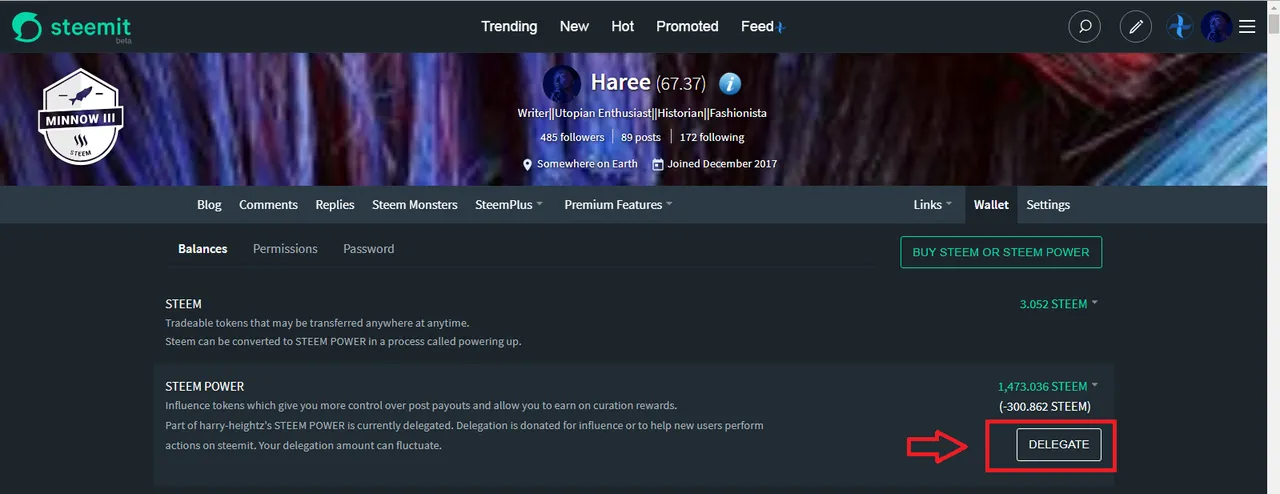
With the numerous features Steemplus is packing for Steemit, this one was the most important for me.
As I progressed on the blockchain, I began to learn of things like SP delegation. It sounded weird on ears at first. But when I grasped the knowledge of it, I didn't like the procedure I knew then to go about it.
It's been a long time, so I've forgotten how I did it then.
But that's not the point I'm driving at. Steemplus came and made SP delegation a very stress-free activity. It's literally the same thing as transferring funds to another user. I was really grateful for it.
Markdown visualizer (Side by side)
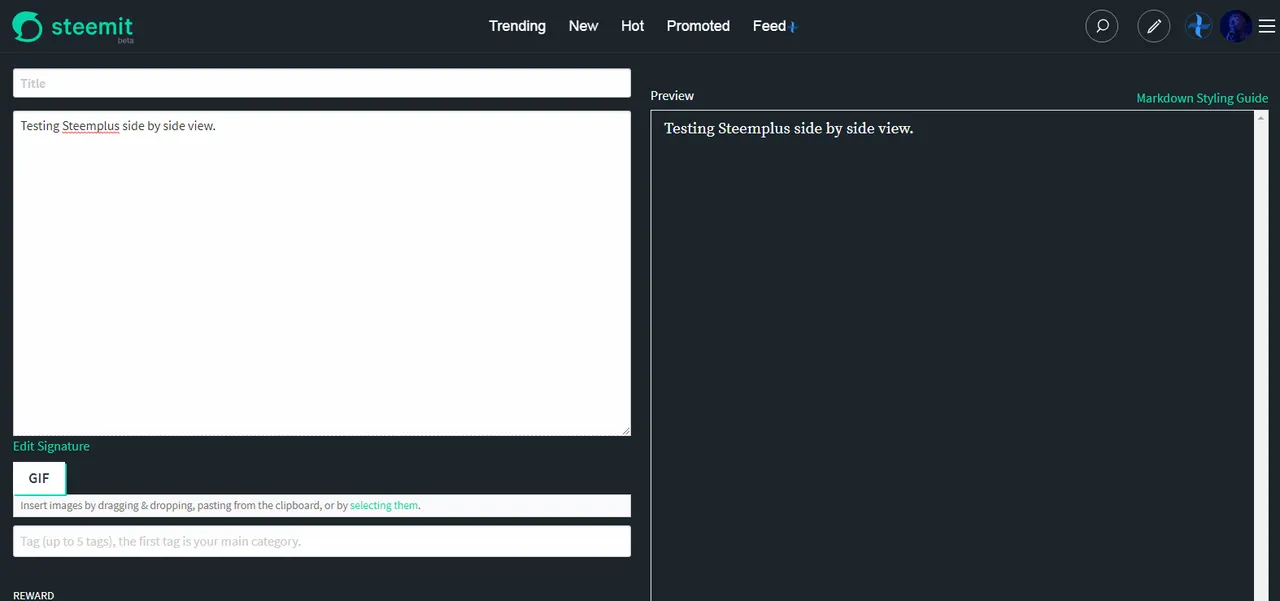
This feature deals with the post editor's interface.
Steemit's post editor without Steemplus is displayed up and down. That is, where you are typing the content and the preview.
With Steemplus, the view is changed to side by side.
What I enjoyed about this feature was the convenience it gave to me. With the side by side view, I can see the preview of the content I'm creating without having to scroll down. Although there's some form of scrolling.
If it was possible for Steemplus to initiate linked scrolling, it would have been great.
With linked scrolling, once I scroll on the post editor, the preview scrolls too in sync.
Wallet filters
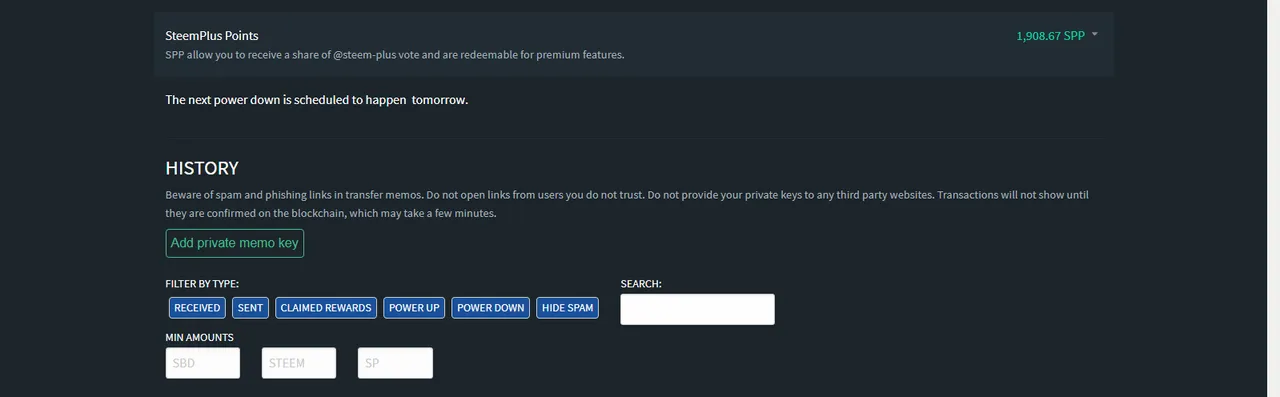
No more messy wallets on Steemit.
Steemplus offers the ability the modify your wallet on steemit.
You can filter the wallet to show only claimed rewards, received/sent transactions etc.
I'm a person who likes organization. That's why this feature really comes in handy for me.
What I would have really loved, is if I could also filter or sort transactions by date.
For example, I wish to view my transactions only from January 14th, to 25th.
Direct transfer to users.
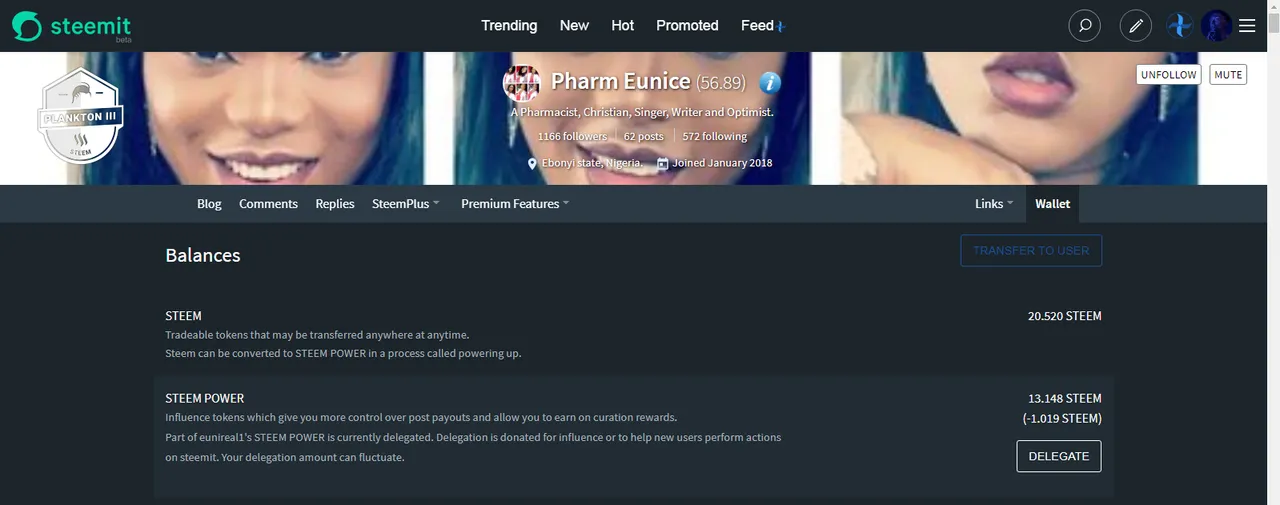
Again, this is another feature that somewhat deals with the wallet on Steemit.
Naturally, If I wished to transfer funds to another user, I'd have to be on my own wallet to do that. But, with steemplus, I can do that while on the user's wallet.
Cool right?
GIF picker.
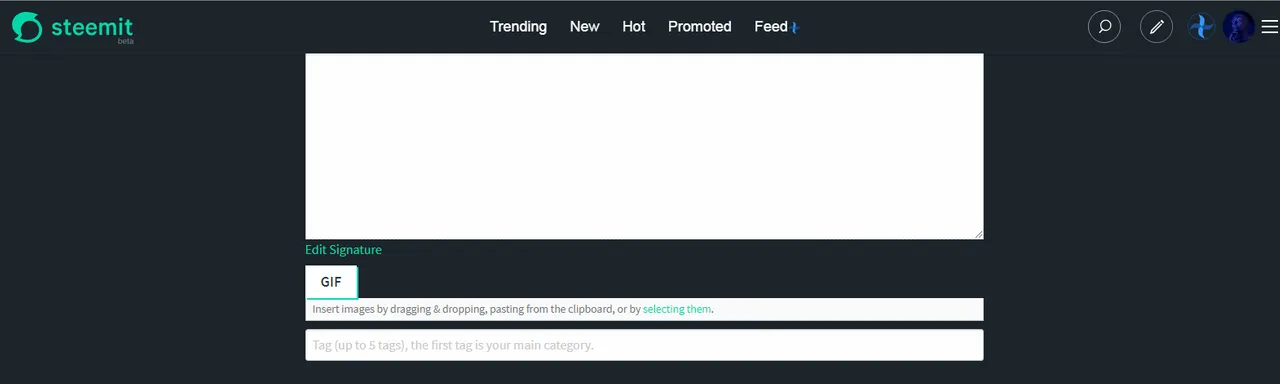
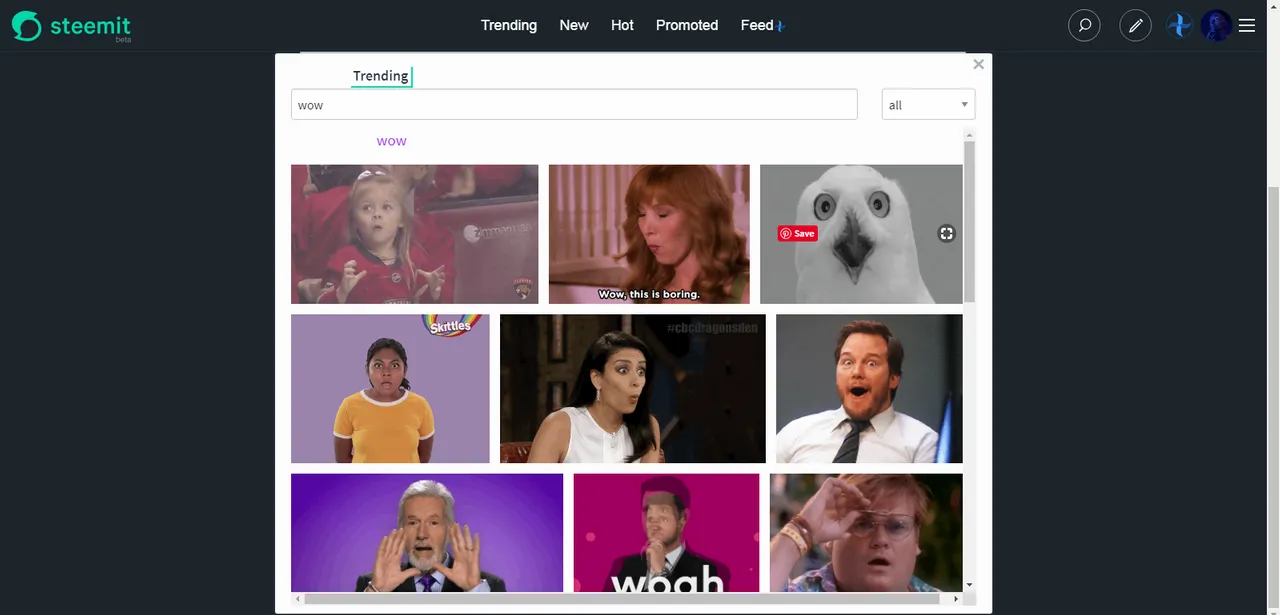
I'm a huge fan of GIFs. I rarely use them in my publications though. In fact, I don't think I've ever used a GIF in my article.
This is simply because most of the articles I publish recently has a strong view on post format and quality. Using a GIF might be considered making the content informal or maybe not.
Beneficiaries
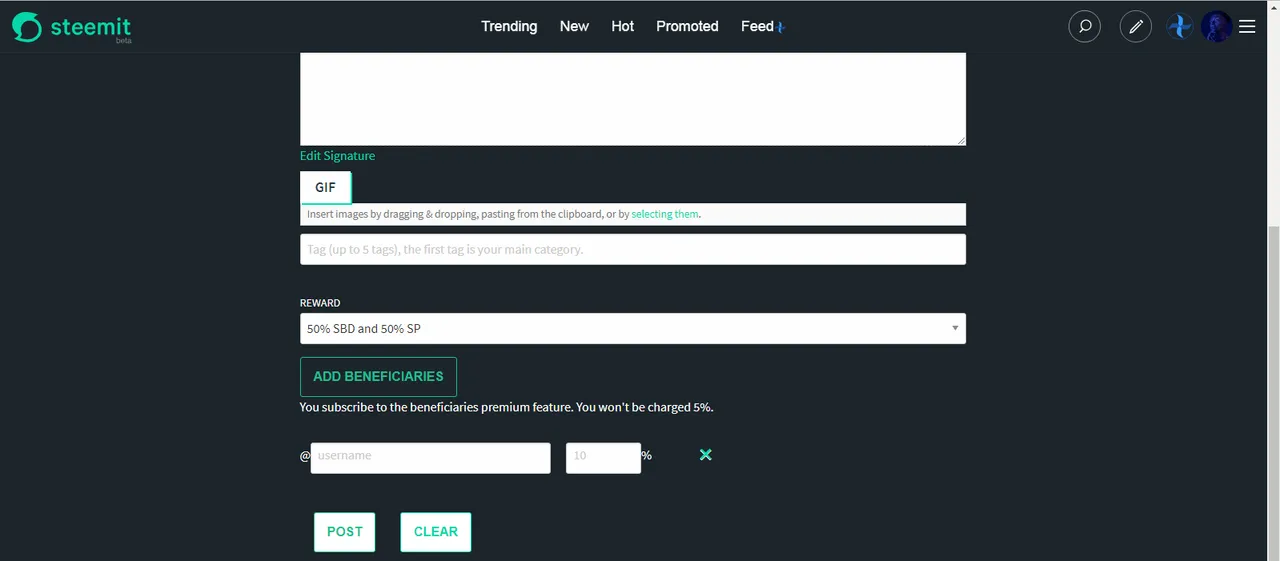
With Steemplus, you can set some of your friends as beneficiaries of the content you are publishing.
I will be honest to say that I have never used this feature. I mean I know how it works, but I've never used it.
User Information.
I don't know why I took so long to talk about this feature.
This is the first thing I check when I log in to Steemit. I want to know what my voting mana is, my voting value etc.
Before Steemplus, I had to get that information from Steemd or Steemnow. Now all I have to do is hover my mouse on an icon and my information becomes available.
The above are the features I engage with when using Steemplus.
There are lots of other features. But I rarely use those other ones. Or, they aren't so important to me.
You can read all about Steemplus and its features here
Summary
In this article, I have been able to review the major and important features of Steemplus to me.
You might not find those features important to you, but there are lots of other features.
According to @yabapmatt;
Using steemit.com without the SteemPlus extension is like using an old flip phone vs a smartphone. SteemPlus adds a wealth of features and information that, once you get used to, you won’t be able to live without!
His statement is true. Since I started using Steemplus, I haven't been able to use Steemit without it.
However, with the nature of my trek, I will delve into other extensions in the future.
While I enjoy Steemplus on my PC, I'm still anticipating the release of the Android version. The project owner had announced that there would be an Android version.
This would finally lay all other extensions to rest.
If you are currently using Steemplus, share your favorite feature(s) in the comment section.
Thanks for reading!
Links
- Project repository: https://github.com/stoodkev/SteemPlus
- Project's landing page: https://steemplus.app/
Resources:
The content of this post is based on my knowledge of the project and mostly from my experience. The images used are screenshots of the platform on my device. Other images gotten elsewhere have their source links provided just below them.
Series backlinks:
- Steem Trek. (My Journey on Steem).
- Steem Trek (My Journey on Steem) Part 2.
- Steem Trek (My Journey on Steem) Part 3.
- Steem Trek (My Journey on Steem) Part 4.
- Steem trek (My journey on Steem Part 5): Reviewing Steemer, the first, free native steem android client.