Project information
- Repository: https://github.com/esteemapp/esteem-surfer
- Project Name: eSteem Surfer 2 (Windows Desktop App)
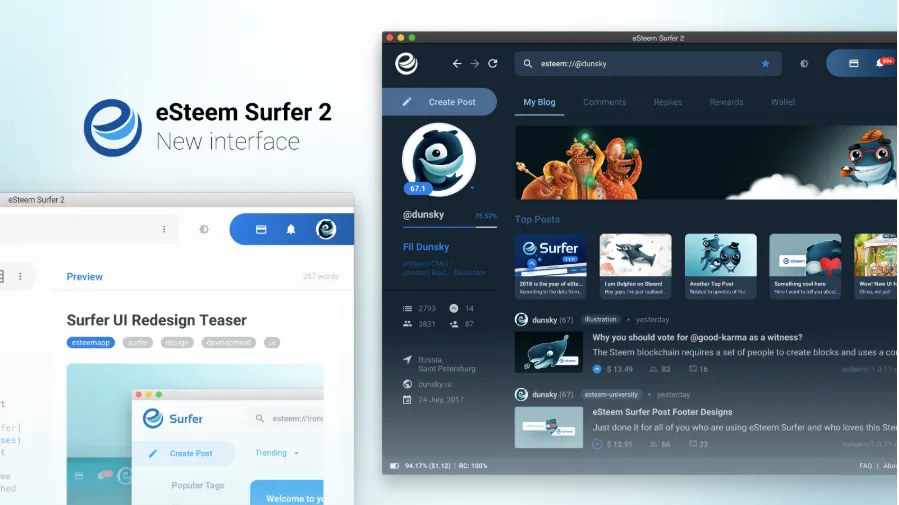
Expected behavior
- When writing a post you might reach the point where the editor window starts to scroll because not all information can be displayed anymore.
- Clear all button clears all written text.
Actual behavior
- With the resolution of my old HP ProBook (1366x768) we will now reach the point where I can't see anymore what I am typing.
You see in the video that the screen does not scroll. Even if I use the scroll bar the screen will jump back to a point where I can't read anything.
We reached the point where I need to use another editor. Also clicking with the mouse does not help. The text jumps around. - As demonstrated in the video the clear all button clears nothing.
Recording of the bug to explain the behavior much better than I can with words
The video is 07 minutes 42 seconds and really boring because you see not a lot happening which is exactly the problem. I don't see what I am typing.
At the end of the video, I also demonstrate that the clear all button doesn't do anything.
Reason and solution
For 1. I believe the reason is my laptop resolution (1366x768). It is a resolution which will not be used a lot anymore. But I had no possibility to test higher resolutions. My old laptop can't do better. The solution to buy a laptop with better graphics is no option at the moment.
For 2. I have no idea about the reason and/or solution.
I'm no programmer :(.
So I can't offer real solutions for this, but still hope it helps somehow.
Evironment
Hardware: HP ProBooK laptop with Intel(R) Core(TM) i5-3210M CPU @2.5GHZ, 8GB RAM and Intel(R) HD Graphics 4000 @1366x768 pixel
Windows 10 Version 1803 (Build 17134.407)
eSteem Surfer Version 2.0.0
Also submitted to github: https://github.com/esteemapp/esteem-surfer/issues/154