When I was younger, I have seen many physical products with series of lines and spaces on them. At first, I thought it was the manufacturer's design or something related. I also thought it could be scratched off to get a bonus code, Maybe something related to scratch and win bonanza.
I later got a better understanding after I saw an advertisement on television, about a handy barcode scanner. The portable scanner was hovering a similar series of lines and spaces to the ones I have seen on many products. Many months later, after severally questions of what those lines and spaces are, I was told it's a Barcode, and the device I saw on the television was its scanner.
Oops! So I was so wrong with my thought while I was younger. I currently feel like giving myself a heavy knock on my head.
Here I am now, grown with different devices running on different operating systems. I still see apps related to Barcodes, especially on my mobile device. The only thing that saddens mean was that I had never installed any of them. Although, that fact changed just last week. :) I downloaded an awesome, neat, and ads free barcode scanning app.
The very first barcode scanner on my device is the BinaryEye scanner. It's an open source project and can be downloaded from Playstore.

I have had, and I'm still having an awesome experience since I installed BinaryEye. With BinaryEye, I do not even spend 5 seconds checking out information written on a product. All I do is, launch BinaryEye and it scans the product barcode instantly. Also, it's not necessarily needed for me to stand close to a product before it can be scanned, because BinaryEye has an awesome feature which gives me a slider to zoom while scanning a code. And because of the zoom feature, I can effortlessly scan several codes without moving an inch.
The developer(s) behind the development of the BinaryEye has been able to use the awesome feature of the flashlight on Android OS. This simply means Barcodes can be scanned even at night. There's a button which when tapped, turns on the device flash to aid scanning of codes at night.
The first screenshot below shows the slider and the flash button while I was scanning a code on my second device.
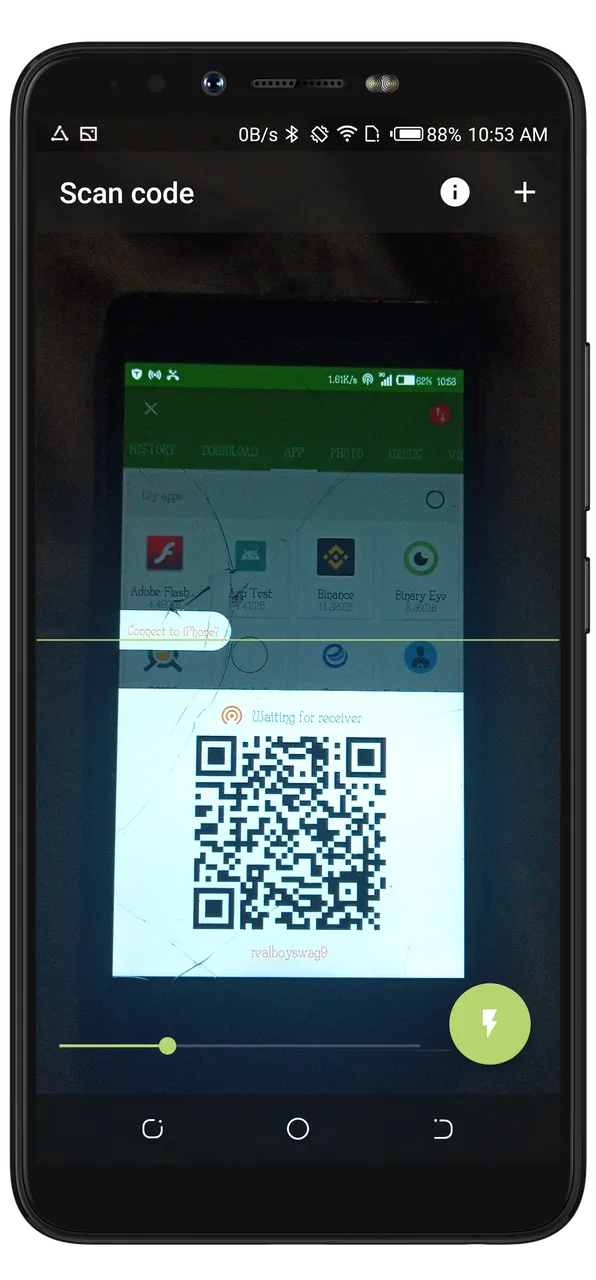
As you can see from the image above that, the QR code was created with Xender on my second device and it's meant to only connect with another device with a Xender installed on it. But I decided to scan the code with BinaryEye :) guess what happened?
It scanned the QrCode and opened another fragment showing the invite link created by Xender.
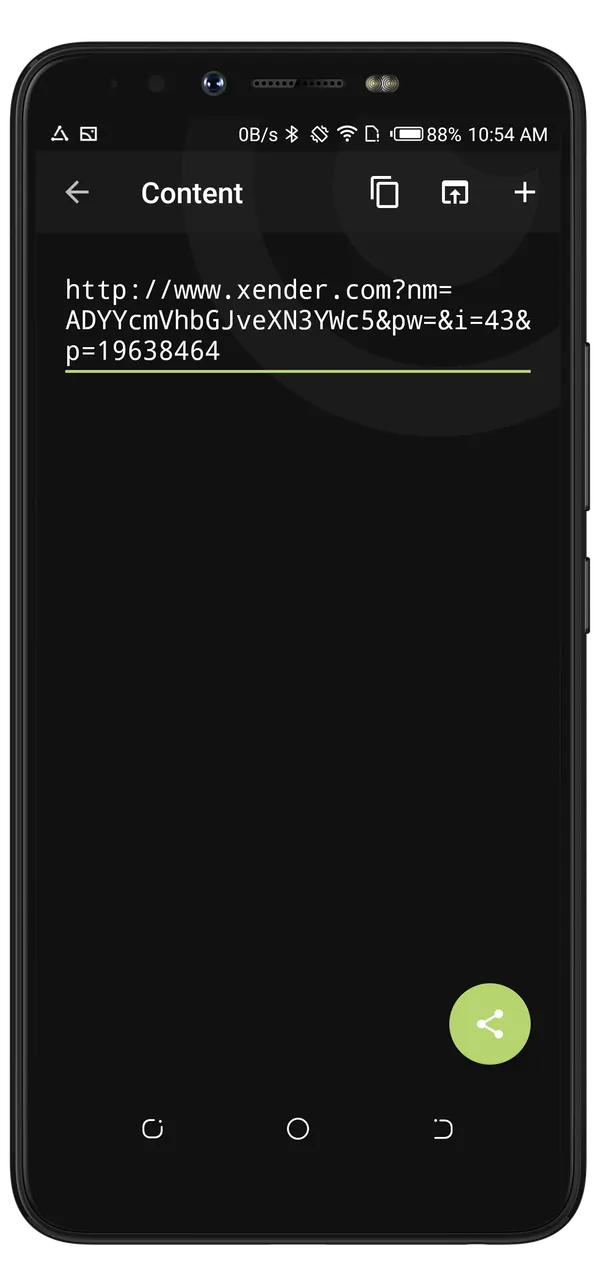
Well, since I wasn't able to join the invite connection created by Xender, I decided to open the link scanned.
From the screenshot above, you'll see the following different buttons;
- The button to copy content
- The button to open the content
- The button to re-create the content scanned.
The link from the last screenshot above was the content of the QrCode I scanned. Every QrCodes has content in it.
Coping or accessing a QrCode content is easy with the first or second button respectively. I use these two buttons depending on how urgent I need to access the content of the scanned QrCode. It's either I copy the content to another app for future use or I open it instantly.
The latest version of BinaryEye can open content of the QrCode scanned if it's only a link. I noticed this after i tried opening a content containing digits.
The paragraph above simply means, BinaryEye lacks the ability to open other types of contents except for Links. No worries, the developer is aware of this already and I'm sure he'll be working on it for the next upgrade. You can check the issue open Here.
The last button from the last screenshots above is the create or compose button. Yeah! Are you wondering what is to be created? :) Read the next paragraph to deeply understand how awesome BinaryEye is.
Do know you can also re-generate a QR code with the content scanned? Yes, it's possible with the compose button (+) from the previous screenshot. When I clicked on the compose button after scanning, it opened another interface where I can easily recreate a different type or same type of code with the content scanned. Check the first screenshot below while the screenshot shows when it had finished generating the QrCode.
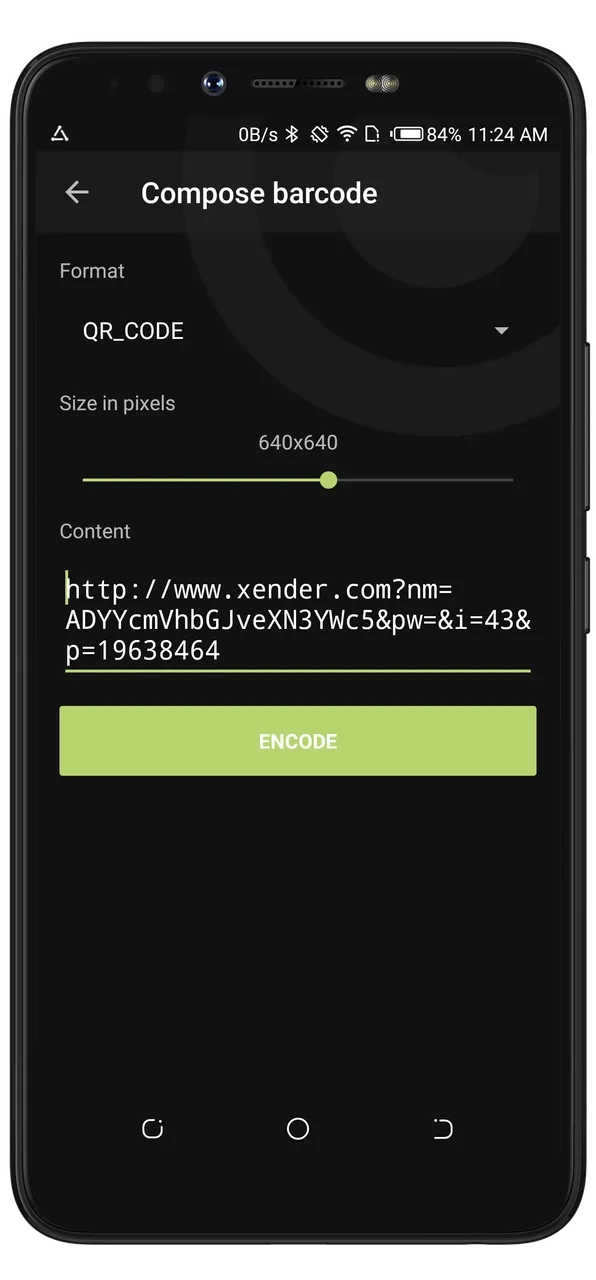

Do you know you can create a new QR code, Barcode, or any type of supported code instead of re-creating from a scanned code?
Yes! This is the part of BinaryEye app that I like the most. With this feature, I can easily encode any type of information for anyone to decode with any type of code scanner.
BinaryEye app houses different types of code format. There are several types of codes anyone can create with it. Check out the list from the image below.
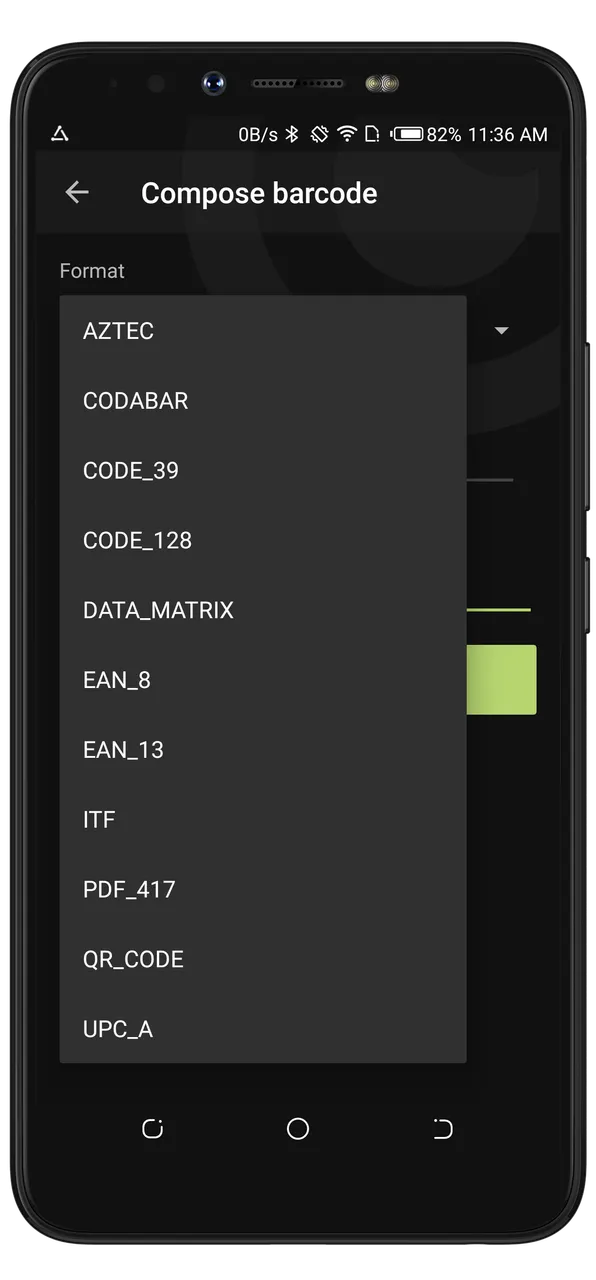
Creating a different type of codes from the list is easy. I have been able to generate different types of codes with different contents, and they were all scanned by other QrCode apps or online scanners.
Due to how I love the idea about allowing users to generate their own codes, I have created and committed a suggestion to improve the Create Interface. Check the post on Steemit or on GitHub. I am happy the developer loves the idea I suggested.
Finally, I found out that I'm currently not able to save a code after creation, and the workaround here is by screenshotting it. I will surely suggest to the developer to add a button to save codes as an image.
Conclusion
BinaryEye is currently one of the best useful tool everyone needs to have on their Android devices. I will surely pick BinaryEye over other similar apps because;
It's an open source project. And because of that, a lot of users will always love and appreciate the developer of its codes. They will also suggest or willingly donate to the project. This is a different case with a closed source project where their codes can't be read or used.
There are no in-app purchases. All features on BinaryEye are free to use. Unlike some closed and open project that restricts users from using a particular feature of their app except they make payment.
Lastly, the developers behind BinaryEye are working very hard to make their app a top-notch Qr code scanner. BinaryEye V 1.4.3 is under development and there are lots of features to be added. The image below shows a new feature and a bug fix that will be noticed in version 1.4.3.
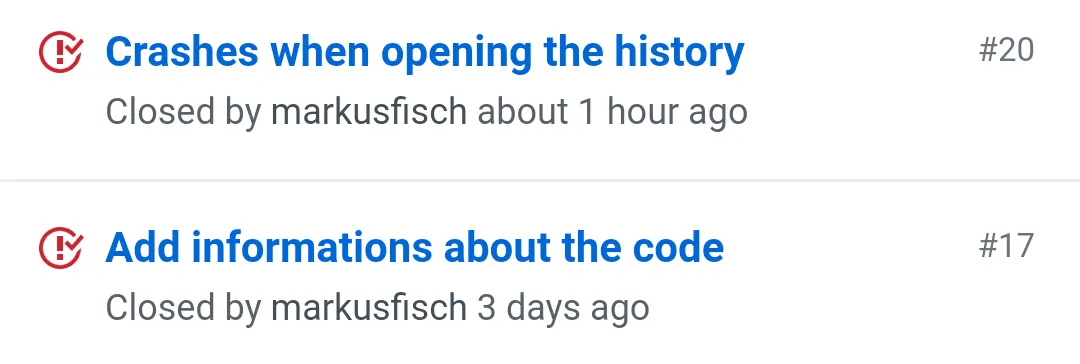
There are many commits on the project's repository. I'd be expecting the developer to implement the idea I suggested. :) The last app update was a day ago and the developer is already developing more features to the app for the next update.
I'm getting my fingers crossed as I anticipate for V1.4.3.
Thank you for reading. bye.