Repository
https://github.com/turtl/android
I recently introduced Turtl to my blog readers. From the above link, I gave the main reason the project was created. Which is Data Security
Turtl is an online private storage available on different operating systems which allows it's users to bookmark links, save passwords, take notes, save photos and documents in a safe space.
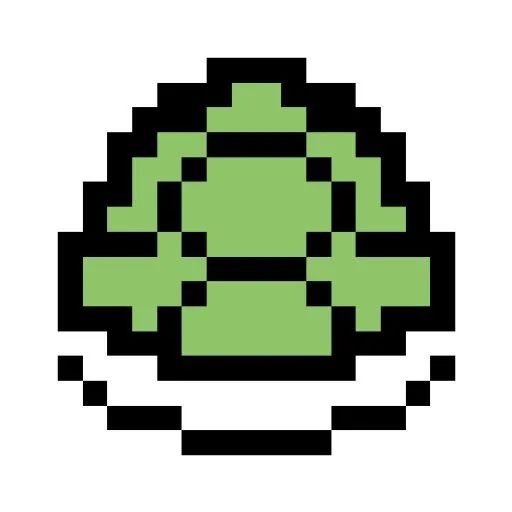
Components
- Settings page (Lock screen)
- Main page (view organising)
Proposal Description
Lock screen
From the login page, there's an option to tick Stay Logged In . Then followed by a warning text message Staying logged in may compromise the security of your account.
This simply means, the application won't ask you to login anytime you open it. Anyone can access your account.
I thought and concluded that this option is not the best.
So I'm suggesting the above option should be replaced with a ScreenLock option ( pin/ passphrase / finger print ) where users would be asked to enter either a pin code, passphrase or fingerprint if the user's phone is supported.
Benefits
Adding the ScreenLock feature would prevent strangers from accessing the app. This also adds to the security level of the app.
Hamburger icon for list view
Currently, viewing your saved items looks scattered. Because, the default view option is on Grid-View and there's no option to switch to List view.
I was able to notice the absence of list view after I uploaded several notes.
It's be nice to see option to switch from like Grid to list view.
The main page only looks neat when you have less uploads.
Benefit
Viewing items by list option reduces the size of the items, removes or reduces the size of the items thumbnails.
With this option, your main page would be well arranged and easy to access.
Mockups / Examples
- IMAGE 1 I added a Lock which displays types of lock.
- IMAGE 2 These are types of screenlock options available
- IMAGE 3 after successfully setting up a Lock key, once the sure restarts the app, it should display this page. Where they enter a pin code to access the main page
Lock screen
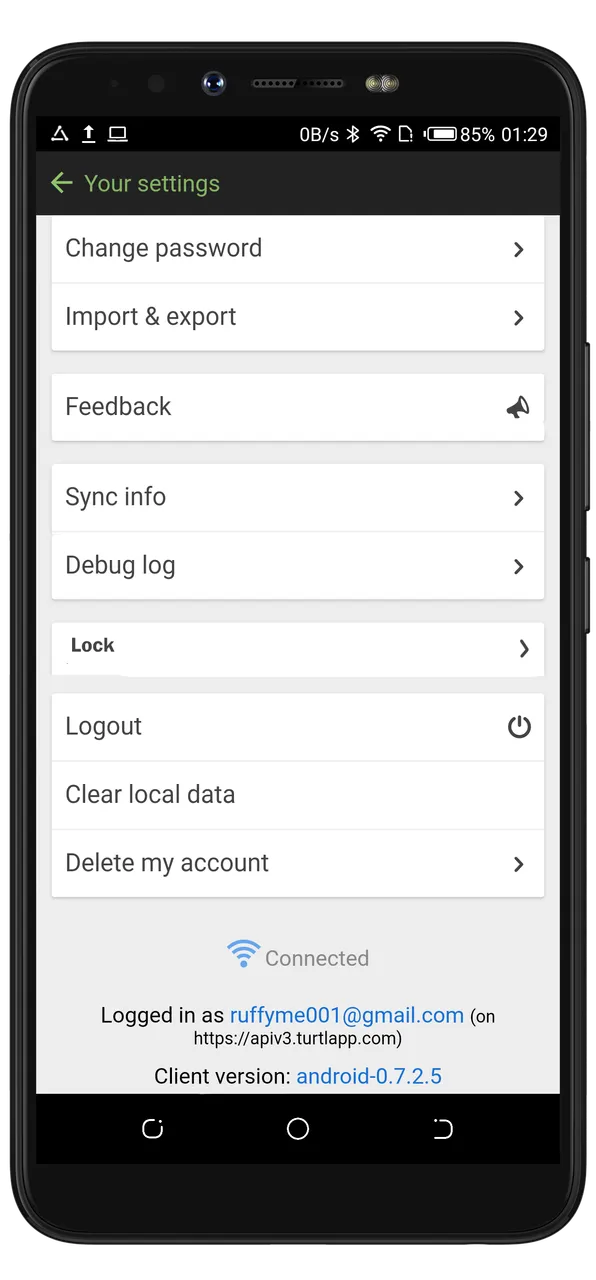
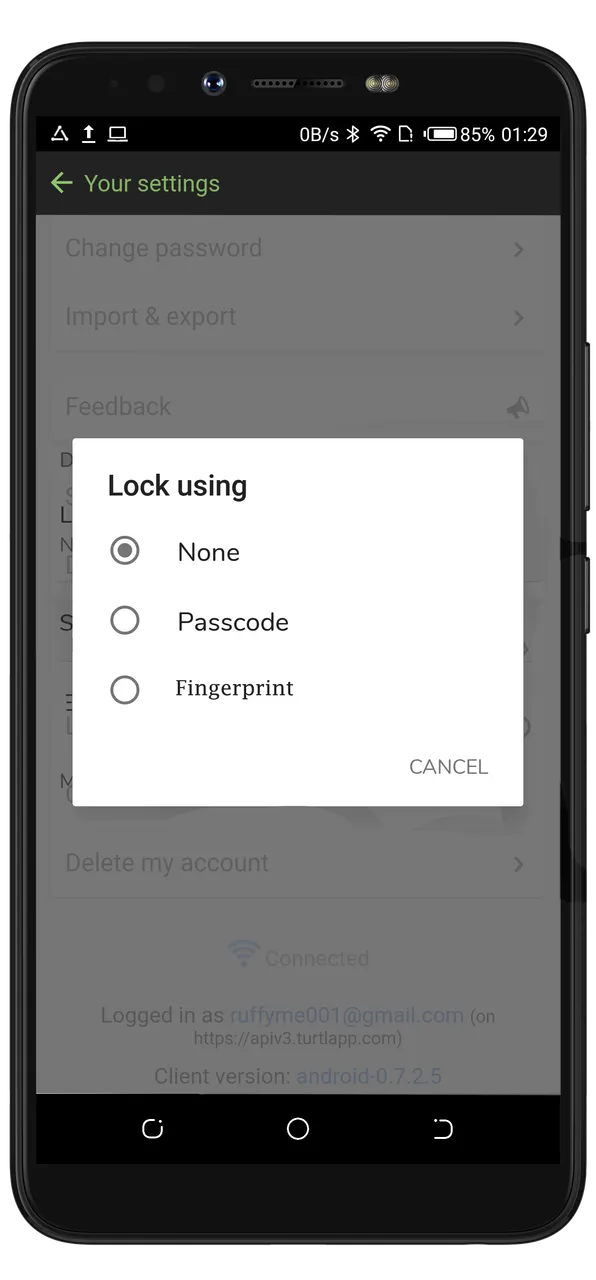
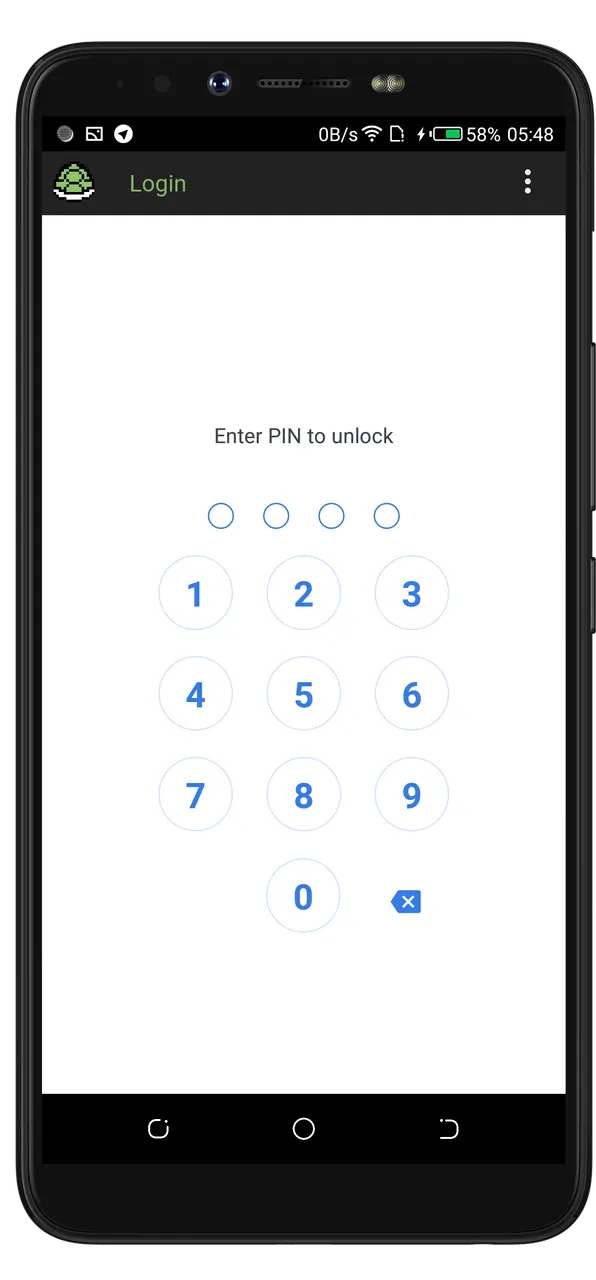
Hamburger icon for list view
- IMAGE 1 I added a hamburger icon for switching between Grid view and List view.
- IMAGE 2 Here's an example of list view. Users can switch back to Grid view but clicking on the hamburger icon once.
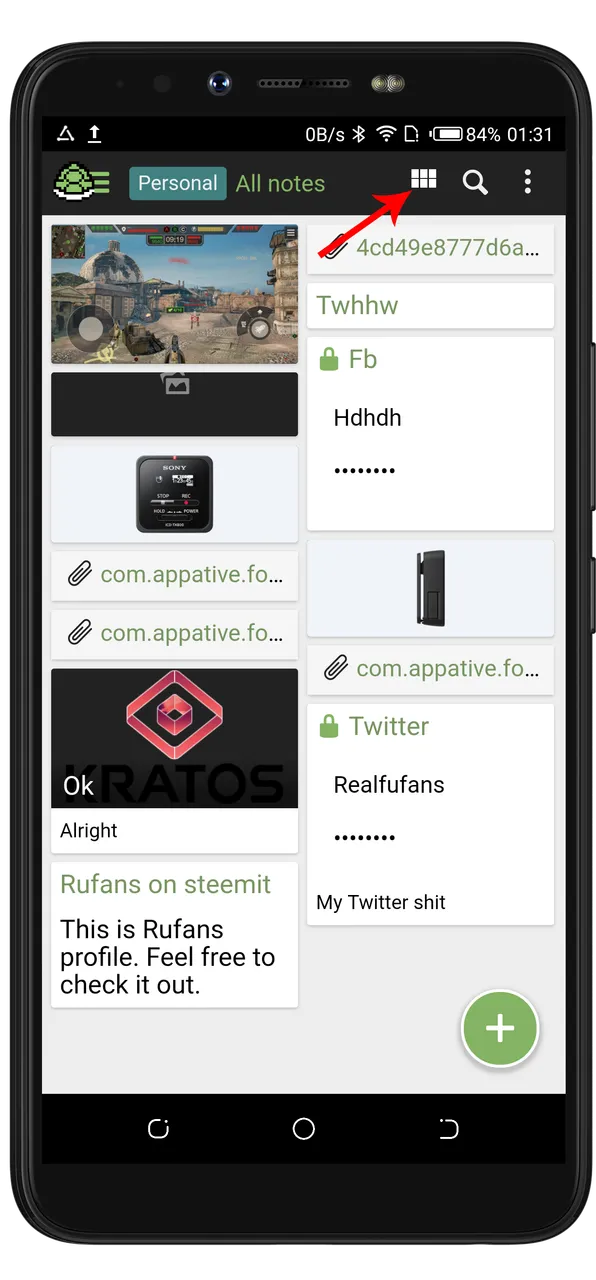
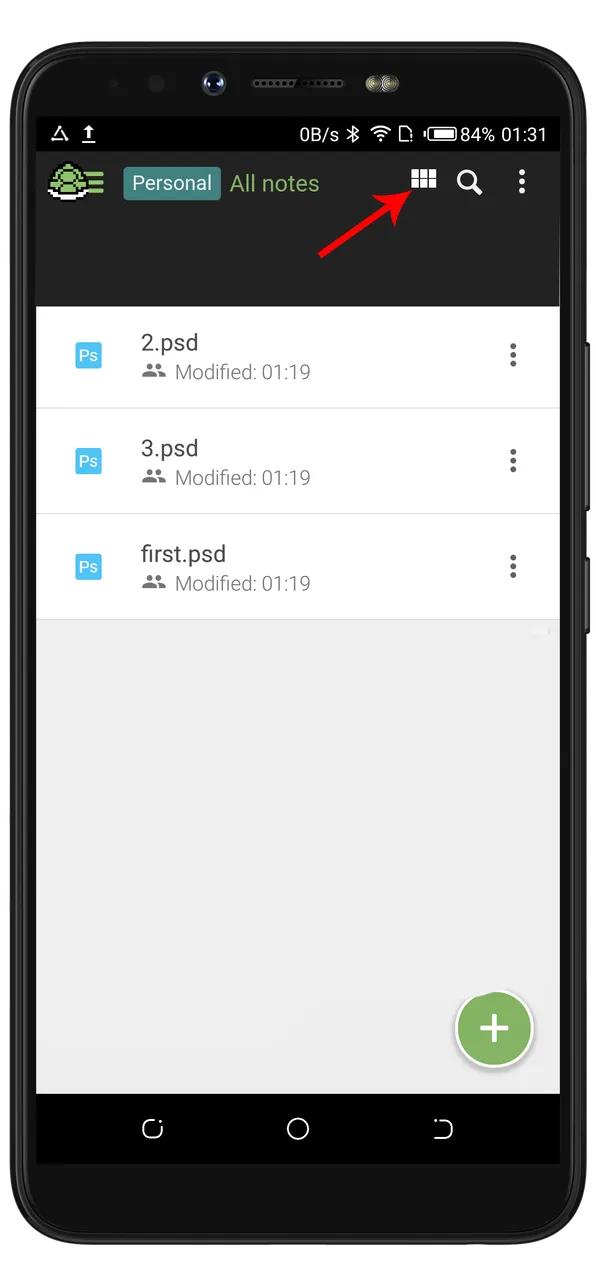
GitHub account
github.com/realrufans