
Salam (peace)
Today, I wanted to add one of Google Docs that was Shared With Me to one of My Drive folders, If I copy the file, then any edit I'll make won't reflect on the actual Document, so I looked into the topic and I found that not only I can do that but also put the same file in any number of folders I want!!
How To Do That?
When you are in Google Drive, choose a file (or multiple of files) you want to put on other folders. then press [Shift + Z] on keyboard and you'll get "add folder" pop-up (pictured below). choose which folder you want to add to.
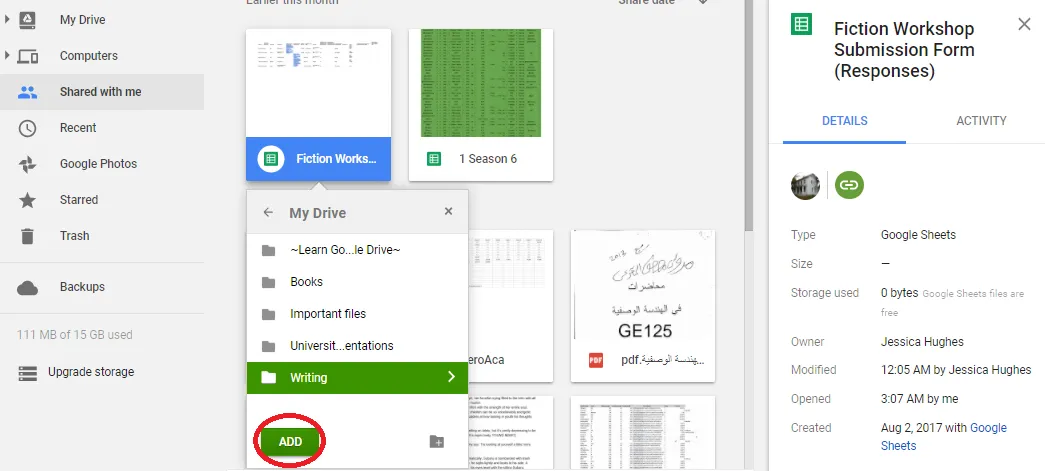
You can only choose one folder at the time, you need to open the list again (Shift + Z) to add to another folder.
So that was how to add but what about deleting them?
Removing The File From Folders
Don't Delete It The Normal Way, Because:
- Deleting a file from one of the folders in My Drive tab, will delete it from all the folders there unless the file was originally from Shared With Me tab and isn't copy of one.
But Deleting a file from "My Drive" tab, won't delete it from "Shared With Me" tab.
If You Want To Delete It From One Of The Folders
- Open the Details/Activity tab by clicking on the '!' button.
- Find Locations in the file Details, you can remove it from any location you want by clicking the 'x' sign.
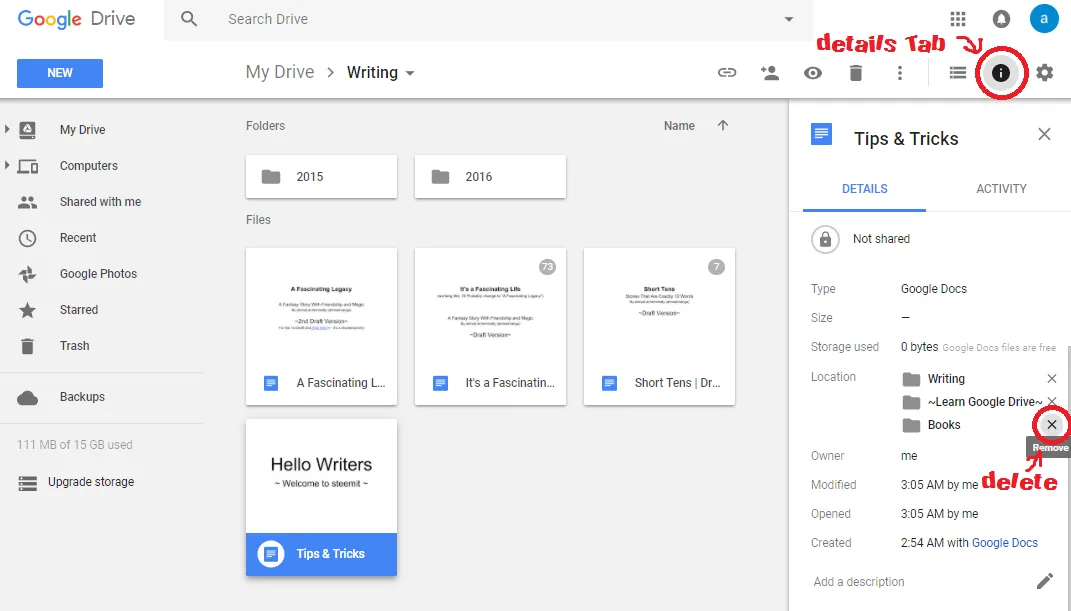
And that's how to delete a file from one folder without losing it.
what do you think? do you want me to share things like these more often?
I'd love to see your comments!!
- Used this site and public domain photos to create the first image. all the other images are screenshots from http://drive.google.com.
- All information here was obtained via some googling (various sources like this one) and tested by me.