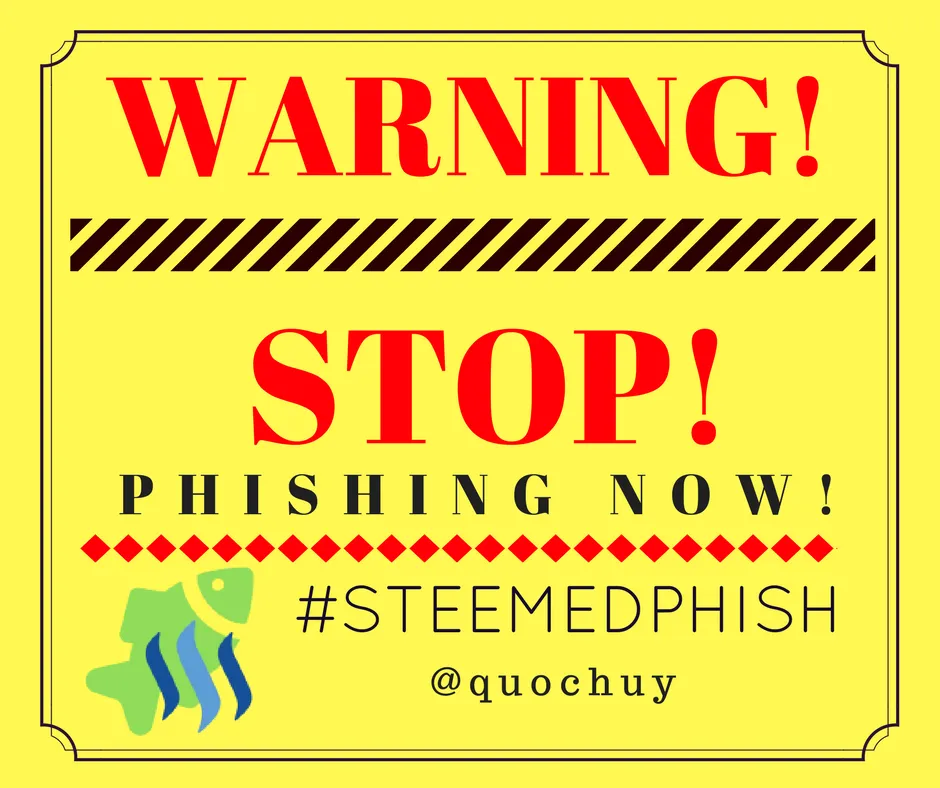Like many project, the last 20% are usually taking more time to complete than the first 80% lol. That's about the time when things start to happen and slow down the progress: you need to fix bugs discovered during testing, the test on an actual device reveals styling issues, third party services not always working, need to improve stuffs etc...
But there we are, I've built the first version of the Top Shelf for the App. On Apple TV, when you move the icon for an app to the top shelf, this app has the ability to display a list of featured content. In the case of the Apple TV, I'm showing the "Hot" videos from D.Tube but in the feature, I might come up with my own definition of "hot" videos, maybe per views instead of upvotes.
Previously on my Ulog:
- ULOG 148 - Help @dcleaners clean DTube
- ULOG 147 - Certified Scrum Master training in Sydney part 2
- ULOG 146 - Certified Scrum Master training in Sydney
- ULOG 138 - Steem Telly, an app for DTube and DSound on the Apple TV!
Vote for my witness
On Steem, Witnesses are playing the important role of providing a performant and safe network for all of us. You have the power to choose 30 trusty witnesses to package transactions and sign the blocks that will go in the Steem blockchain. Vote for me via SteemConnect to help me do more useful projects for the communities.
| I'm a member of | these communities |
|---|---|
 |  |
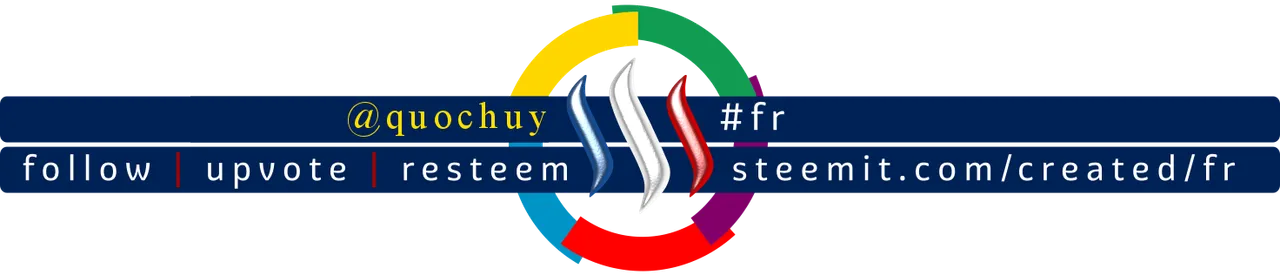 |  |
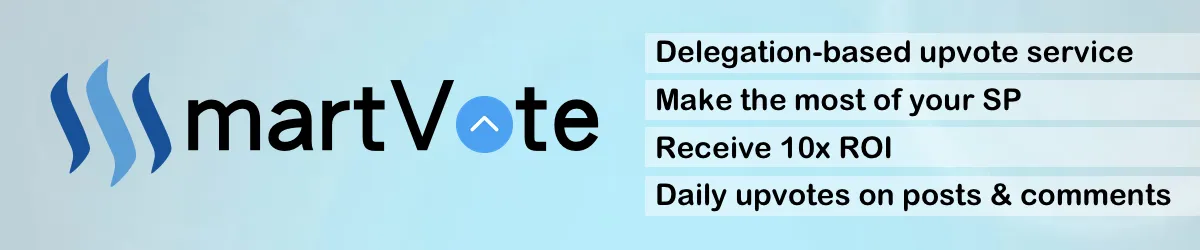 |  |
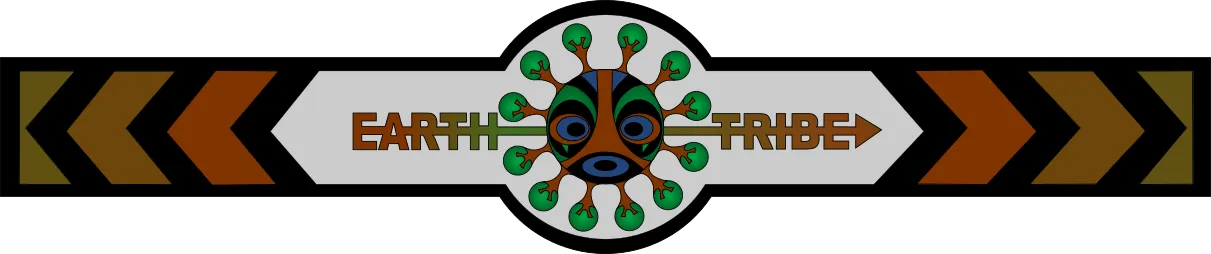 |  |
 |  |
Credits
- The image at the top has been generated with the Canva app using my own photo.
Protect your money against Phishing Scam!
Cryptos accounts are the target of international scammers because they want your hard earned money!
Those people are very clever and in a moment of inattention, you've given them your login and password!
I've created a Chrome extension that can help you detecting scam links!
Install Steemed Phish Chrome desktop browser extension now!
Password and Private Keys security
You all know that your Steem password is the access to all your STEEM, SBD, posting, transferring, everything... right?
So, please, follow these simple steps and keep yourself safe:
- Apart from the initial setup of your account, NEVER use your password ANYWHERE, if stolen, it will give full control to your Steem account.
- Backup your password and keep it somewhere safe. Use a password manager like Lastpass, print it on paper and put it in a safe (no kidding). If you forget your password, no one can help you out.
- To login for creating content and curating, use your Private Posting Key
- To make transfers and account operations, use your Private Active Key
- To encrypt and decrypt memos, use your Private Memo Key
▶️ DTube
▶️ IPFS