Caprine
Desktop app for Facebook Messenger
Screenshots
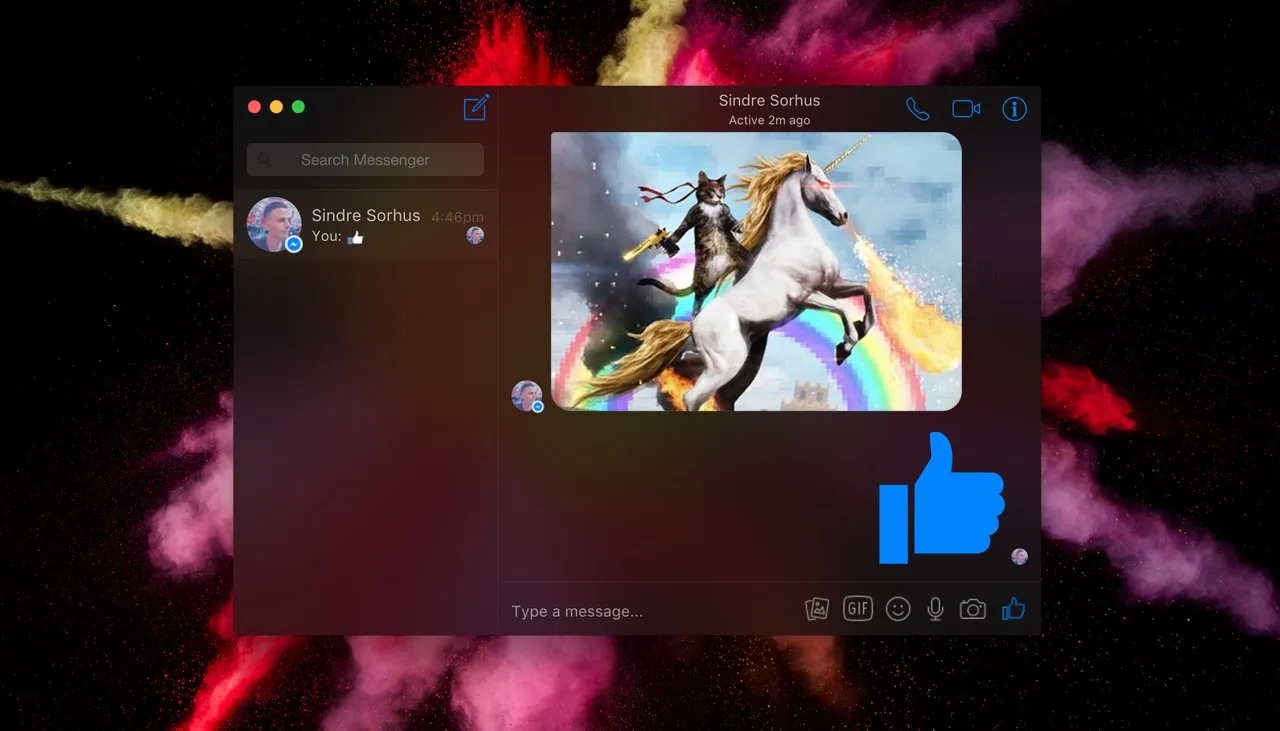
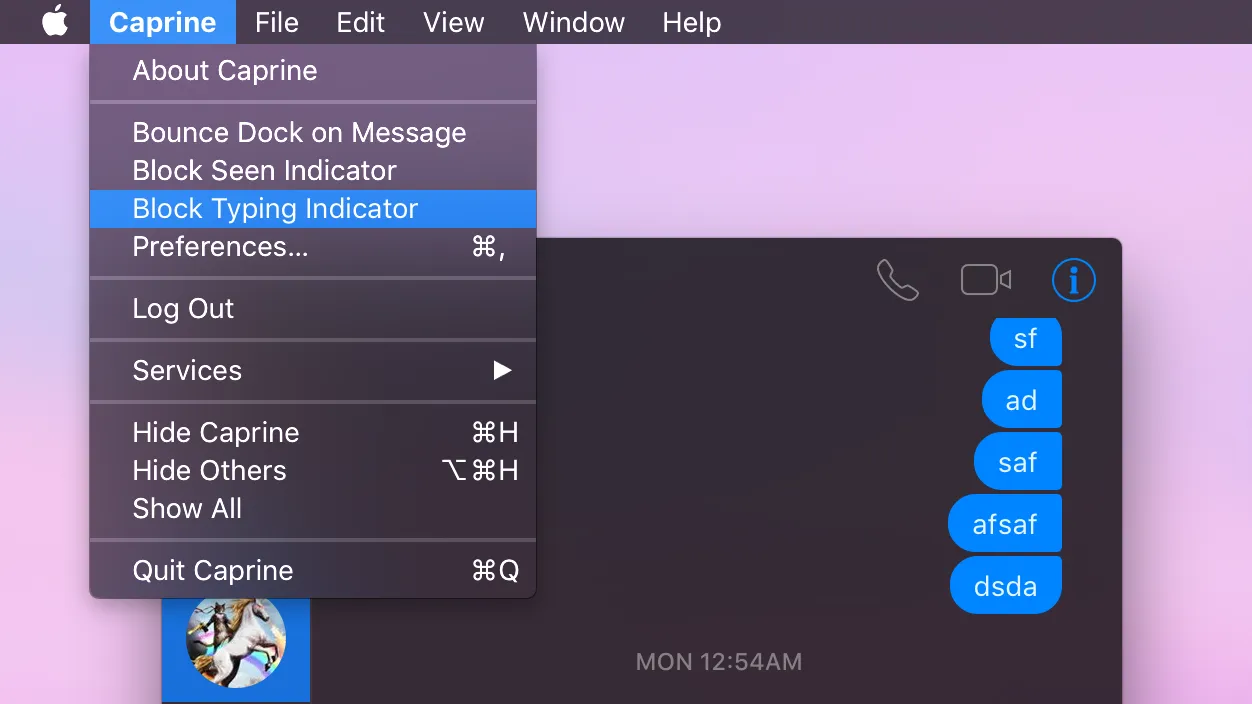
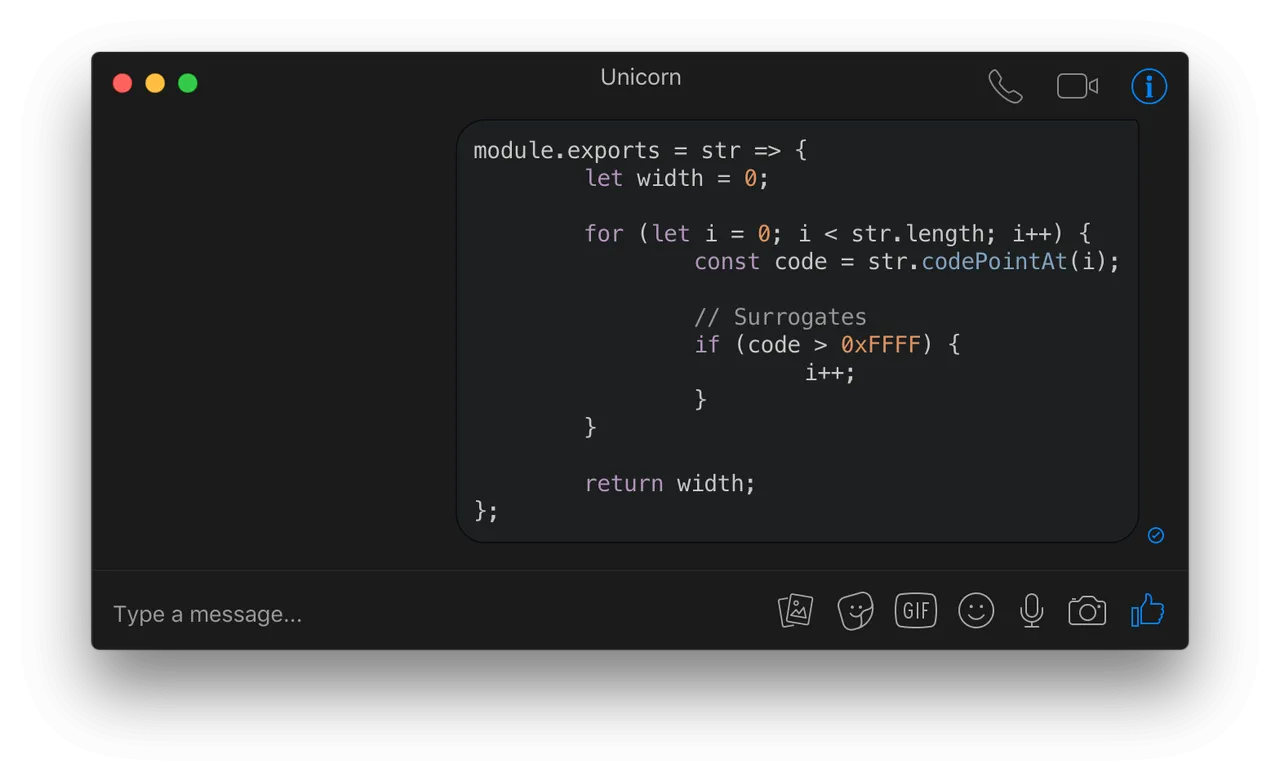

Hunter's comment
(Photos was taken from official GitHub repository and the last one from Caprine installed on my Mac)
About Caprine
Caprine is an unofficial desktop app for Facebook Messenger build on top of Electron and support cross-platform. The way this app work is using create an electron app layer on top of messenger site of Facebook. What's more exciting about it? It is open source!
Since Facebook did not create any desktop app, therefore this would be the app to go when you want to use Facebook Messengers on Desktop.
As a daily user of 3 operating system (Mac, Windows 10, Linux Mint), this is one of the must install applications in all my OS.
Key features
- Open source and cross-platform support.
- You can choose to disclose whether you are typing, seen a message or not. (Privacy Feature)
- Incredible dark theme.
- Support Facebook Work.
- Blazing fast to open up and reply a message.
- The links that you click in messengers are not being tracked by Facebook.
- Different mode and additional hotkeys.
- Notifications! this app support Desktop Notifications.
- And it can display code blocks!!! (check the third photo)
Overall, If you are always on desktop, this would be the best app to be used to reply messages on Facebook Messenger.
Link
https://github.com/sindresorhus/caprine?ref=steemhunt
Contributors
Hunter: @superoo7
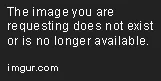
This is posted on Steemhunt - A place where you can dig products and earn STEEM.
View on Steemhunt.com