Greenshot Screenshot
The Open Source ScreenShot
Screenshots

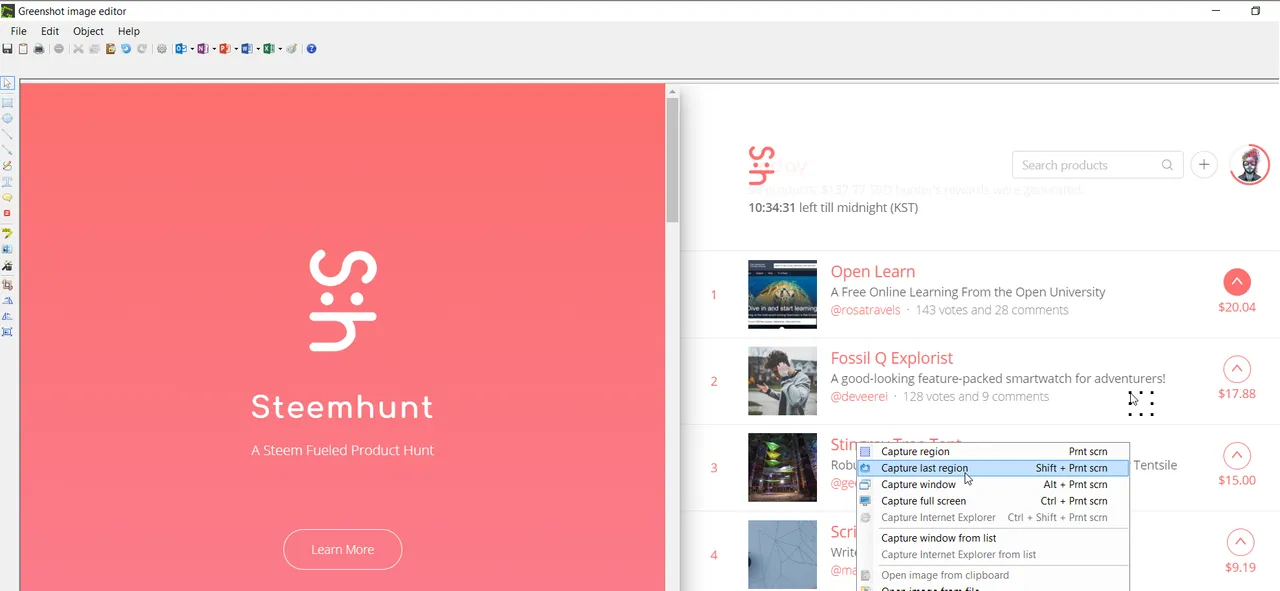
Hunter's comment
About Greenshot
Hi, are you looking for an alternative to windows capturing tool then I've got it, it is the Greenshot this is free open source, powerful and super light weight software for screen capture and annotations with the downloaded size of 1.70 megabytes What! Yes that is true a super light weight snipping tools. You can get yourself this software for free a Windows version for Mac use I think you pay for a nominal fee.
Greenshot is a completely free and open source if you want to download this software just go to the project website. After you download the Greenshot and if you open it you'll see it in the system tray by clicking the Greenshot icon will reveal the menu. If you want to set up your Greenshot first go to the preference menu. The Greenshot release a new version 1.2.10.6 this software is available on Windows and MacOS like I said before the software is free for Windows users and for Mac users just pay a nomimal amount for $1.99 only.
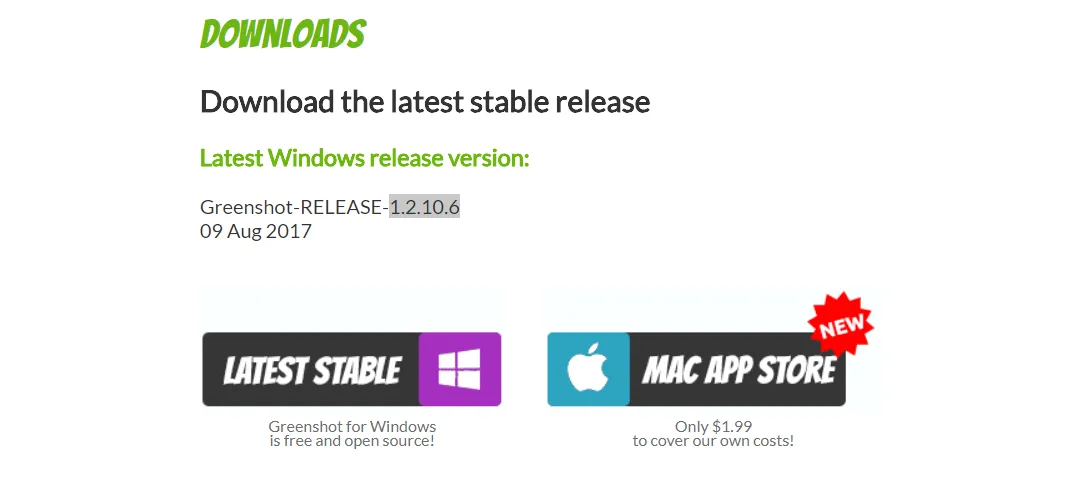
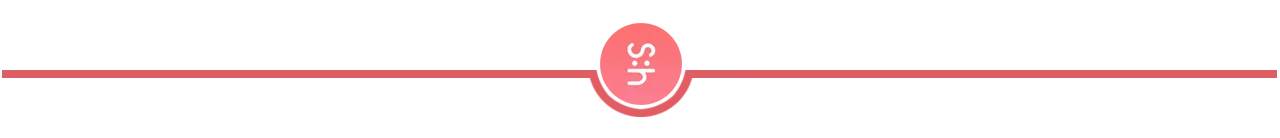

The Greenshot is a really awesome Windows snipping tools using this software you can easily got a screenshot of your Windows.
Pros:
- The Greenshot is completely free and open source.
- You can use the Greenshot even without an internet.
- You can choose what region you want to capture.
- Easy to download and used.
Cons:
- So far none for this awesome screenshot software.
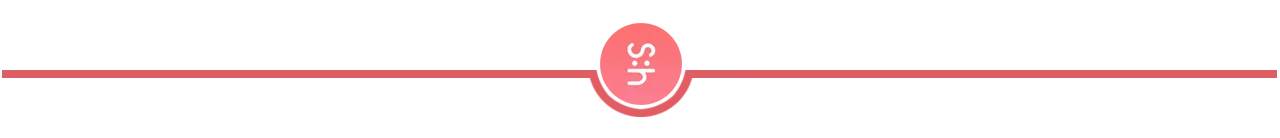
Is this Greenshot is really worth it? please share your thought leave a comment of your review and don't forget to upvote my SteemHunt post. I hope you really like it. Thanks for dropping by until next hunting. @toffer
Credits:
Greenshot Logo:Source
Link
http://getgreenshot.org/?ref=steemhunt
Contributors
Hunter: @toffer
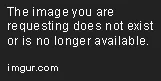
This is posted on Steemhunt - A place where you can dig products and earn STEEM.
View on Steemhunt.com