Repository
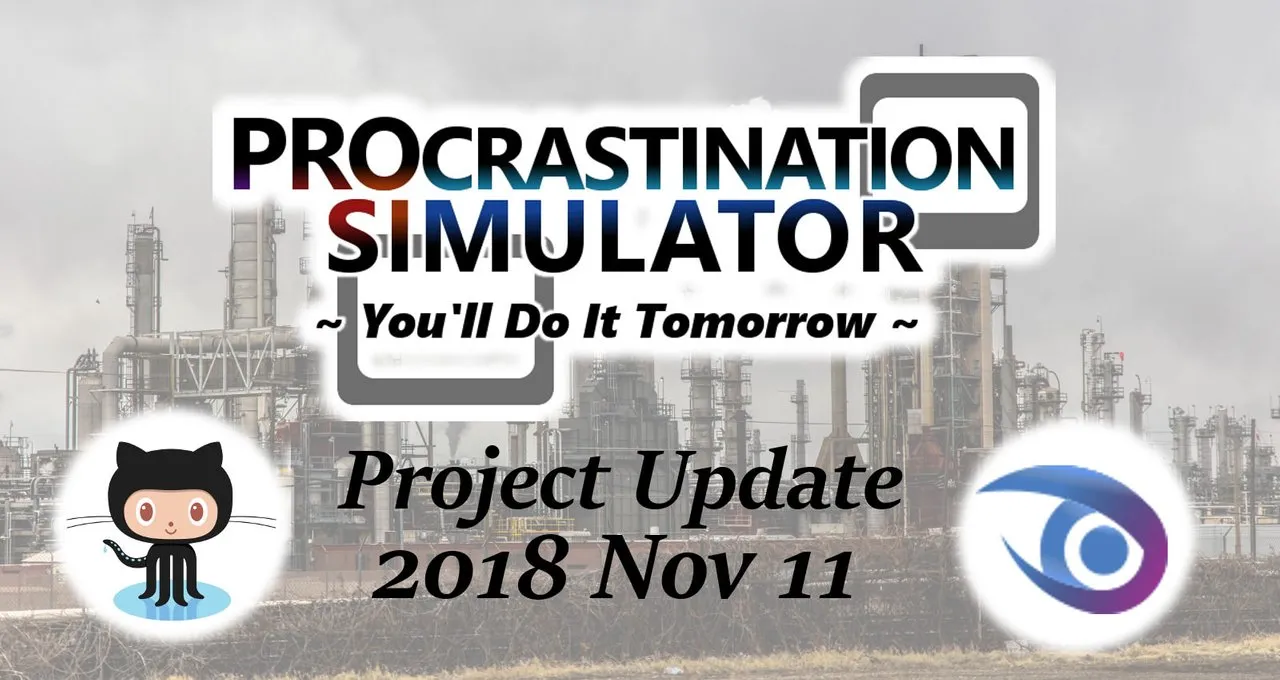
My interactive fiction Procrastination Simulator is an open source project on Github and @Utopian-io. Anyone can see/edit the code, report issues, or make their own version of the IF.
In the last Dev-log I worked on improving the visual aspect of the project by adding backgrounds and I uploaded the IF to game playing websites. In this update: I added Day Summary passage that lets players review their play-through.
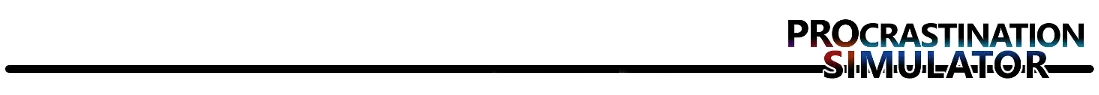
Shortest/Longest Routes
You can now aim to find the shortest and longest routes to reach the endings of Procrastination Simulator.
I added a counter at the header of each passage. If you found the shortest or the longest route (by the number of page refreshes) the game will tell you so. I believe there's only one way to reach the shortest router but you can reach the longest one by more than one way.
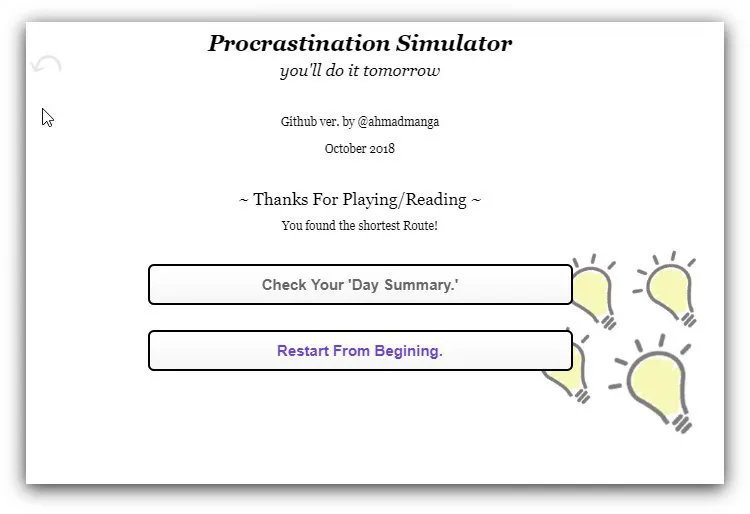
Day's Summary
The Summary an additional passage at the end of the interactive fiction that lets players review their play-through, for the sake of the feel "no two playthroughs are the same." To do that I had to add some variables and learn about Twine2 a bit.
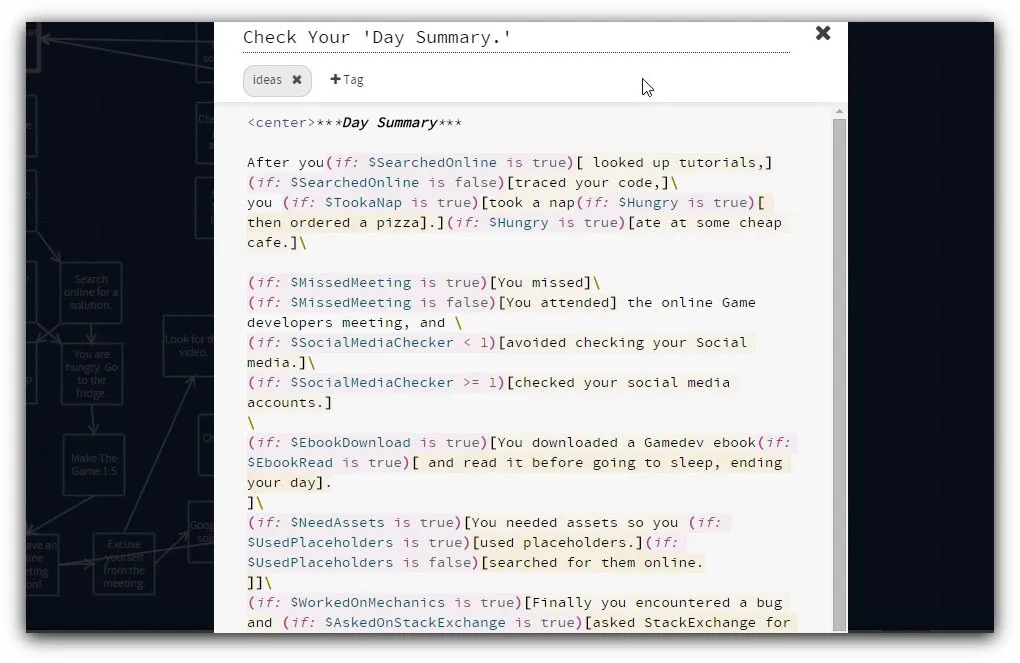
With my newfound knowledge gotten from Harlowe Manual (the default format of twine2) I began adding if/set statements to various passages of Procrastination Simulator. I wanted to add a feel of 'the game will remember that' I got from telltale games so I edited as much as I can.
Fixing centered text
One bug I only discovered after uploading this version to itch.io was the limited width of any text in the HTML < center> tag. When testing inside Twine2 editor with its wide view-port it didn't cause a problem, but I had to fix it for the "Day Summary" to be displayed correctly.
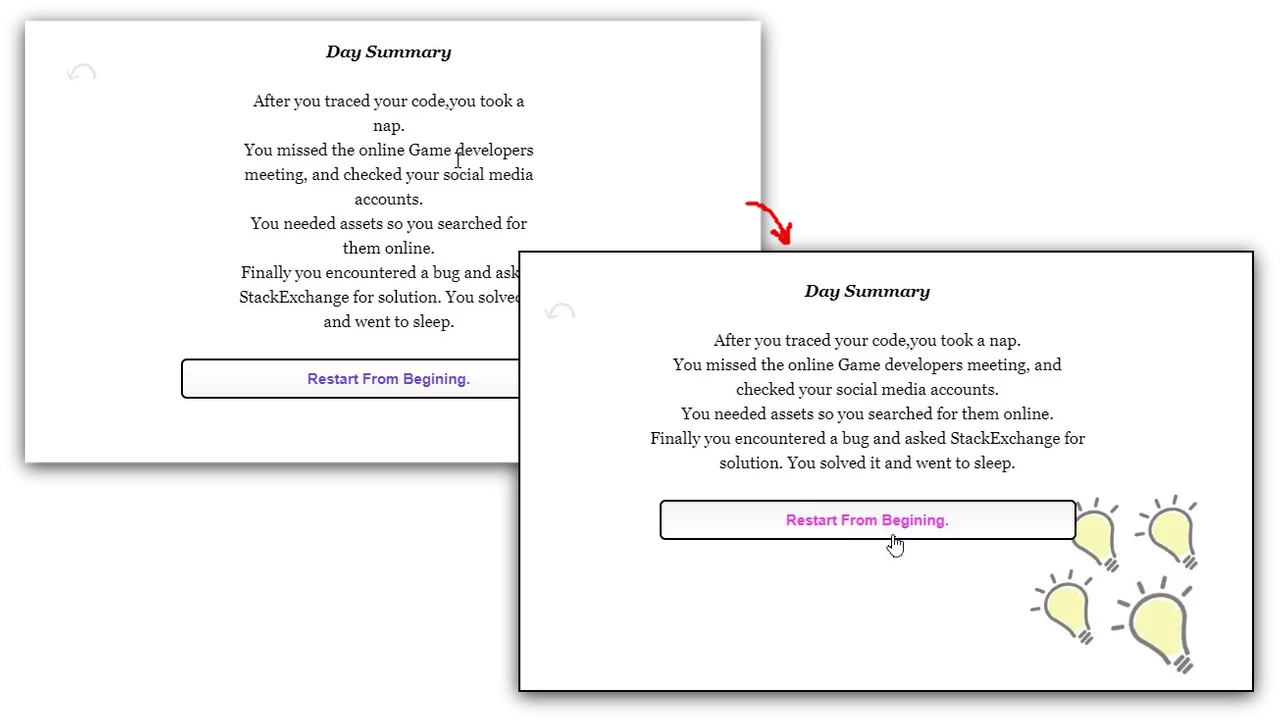
center {
width: 90%
}
Other Branches @ GitHub
Development branch is meant to edit the main code of the IF before committing it to master via pull request. This added layer to ensure that the main branch contains only the final version of each edit. Having all the commits edits in one pull request is easier than linking to each commit alone when I want to make another huge update.
You can still find the version of the code without the day summary addition and the variables needed for it on GitHub in the branch called: WithoutVariables This branch isn't meant to be deleted as it contains different experience than the master branch.
Play The Interactive Fiction
Procrastination Simulator is playable on three platforms, there are small differences between the STEEM & non-steem versions.
SteemGG | Itch.io | Gamejolt
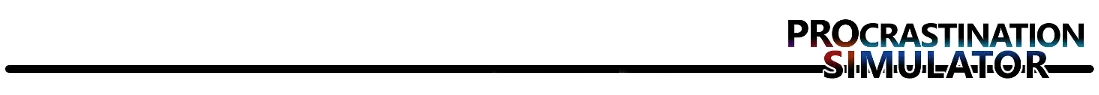
- I used a public domain image for the first image. I own all the screenshots.
Important Links:
- Announcement Link.
- Dev-log #2: Added Backgrounds and uploaded to gaming websites.
- Dev-log #1: Corrected grammer issues.
- Repository Link.
- Links to the pull request. & fix commit.
- My Github page.