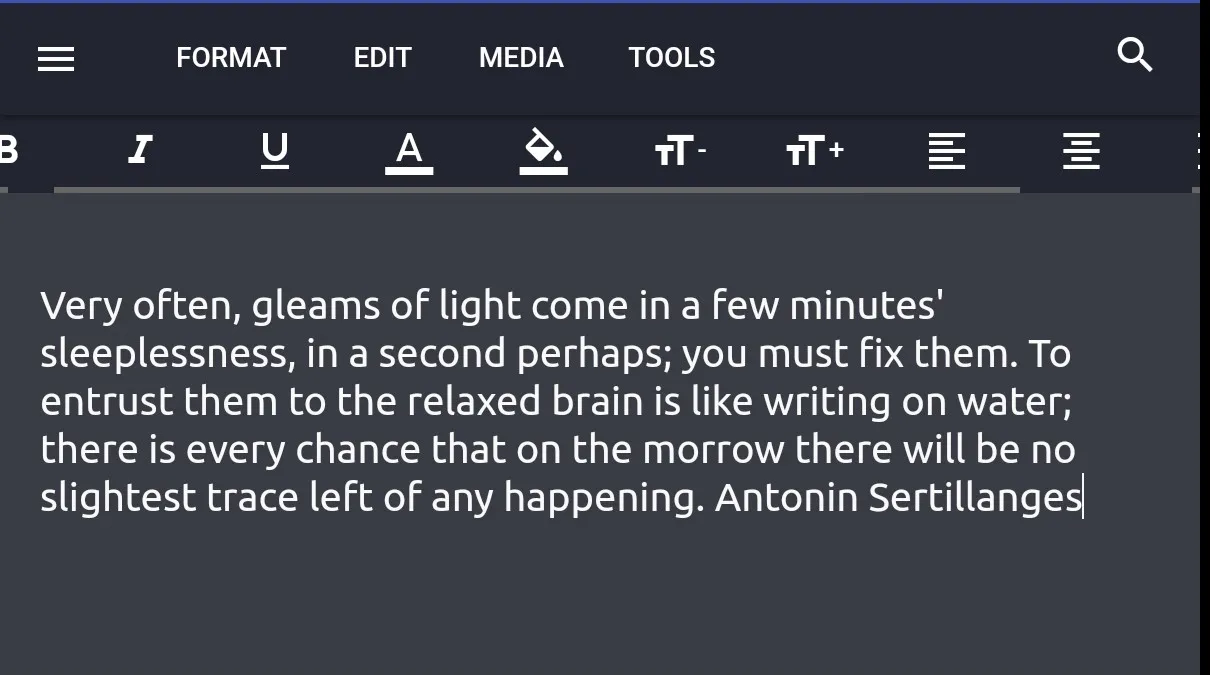Antonin Sertillanges once said, "Very often, gleams of light come in a few minutes' sleeplessness, in a second perhaps; you must fix them. To entrust them to the relaxed brain is like writing on water; there is every chance that on the morrow there will be no slightest trace left of any happening."
In the Human body, the brain is basically where thinking and all memory related activities take place. This delicate part of the body sometimes fail to fully deliver its duty and that is one of the reasons why we have the word " Forget" in the dictionary. I'm sure there would be no examination or need to constantly study a particular thing after understanding it for the first time.
Since all humans have a different retentive capacity, There is a need for everyone to have a backup plan when it comes to things that we don't want to forget. We just don't know where the next breathtaking idea will flash through our mind, We don't know when the solution to our long-standing problem will pass by our mind, and we don't know when that long inspiration will flow right into your mind.
Opportunities they say comes but once. It is better to be prepared at any given time, just in case you see the solution to your questions right in front of you. Have you ever thought of what will happen if the million dollar idea comes to you in the midnight where you don't have access to your note and pen, what happens if the solution comes to you in a village, on the road or a place where you can't scribble something with your pen, would you leave such opportunities to the brain alone?.
This post is a part of an ongoing series and I will be focusing solely on this wonderful note-taking application known as " Carnet".
What Is Carnet
Carnet is a complete and rich note-taking application for Android and Linux with synchronization capabilities. The synchronization works perfectly with Next Cloud and Google drive is not recommended yet.
Features of Carnet
The Carnet Note-taking application has some interesting features but I will only talk about the ones that I have fallen in love with during my period of usage so far.
Excellent Editor
As a blogger, my inspiration might come anytime especially when I am out of Network coverage or not close to my personal computer. In cases like this, I'm always stranded because my default Android phone note-taking application lacks the features to make writing fun. All that is a thing of the past now because the Carnet note-taking application offers me a complete editor where I can comfortably bold my text, highlight my text, color my text, highlight my text and even use italics anywhere I want.
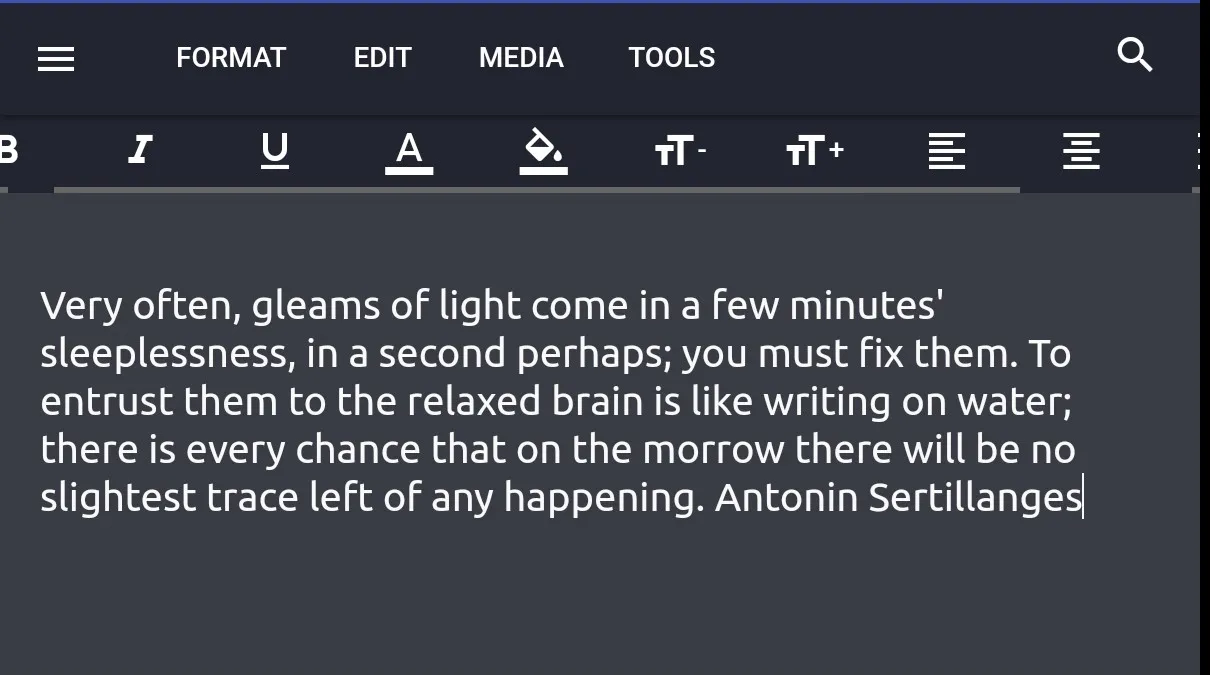
Insert images
Pictures help me tell stories on social media and my blogs. While taking a walk down the street, I can run into an image that sets me in the mood for a perfect blog or social media post. Back then I use to take numerous pictures but can't relate them to their perfect stories, but that is a thing of the past because the Carnet note-taking application does not just give me a good editor to put down my thoughts, but also a place to insert the corresponding image. The beauty of it is that I don't need an internet connection or stress myself when developing the stories. It makes my work stress-free.
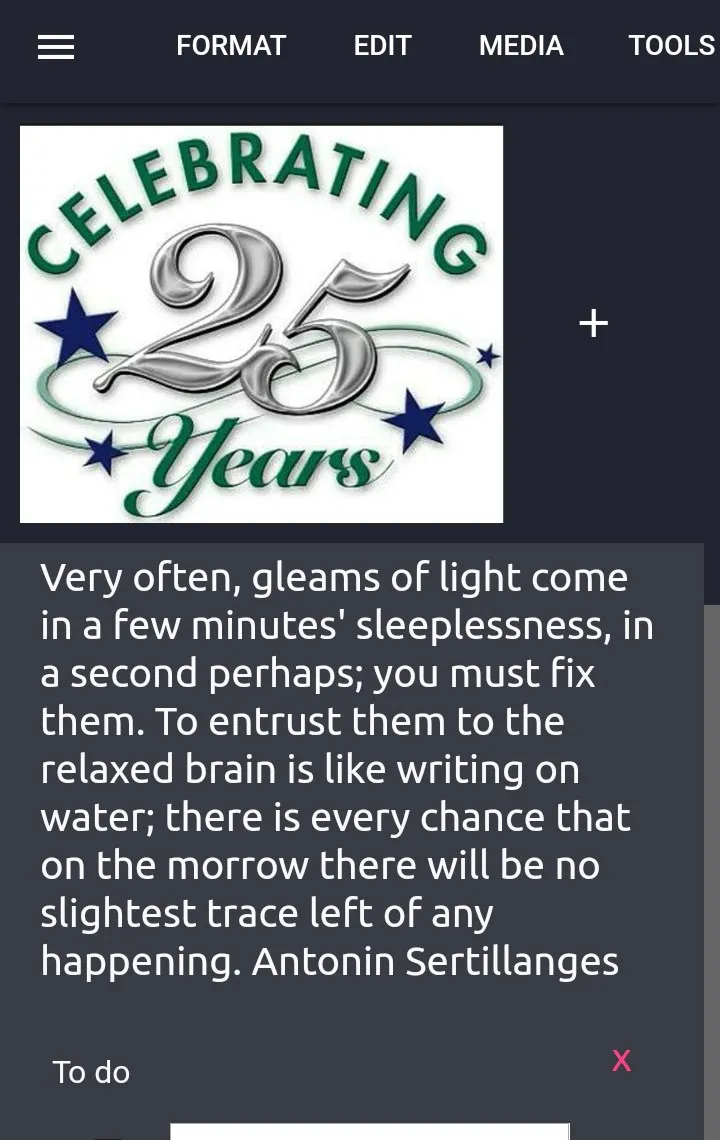
Audio recording
Technology was meant to help man live a stress-free life. Personally, The Carnet application has achieved that by including the audio recording feature. This feature enables the user to save voice recordings. It is normal for me to find myself in situations where I can't type or I need to put down so many things at once, what I do when I realize any of the above issues is to quickly insert the picture that I want to use and record the idea. This method makes sure that I don't leave any vital information out. I will carry out the transcription when I'm relaxed and ready to work. I call this the perfect combo that every student, blogger, influencer and the general public should use.
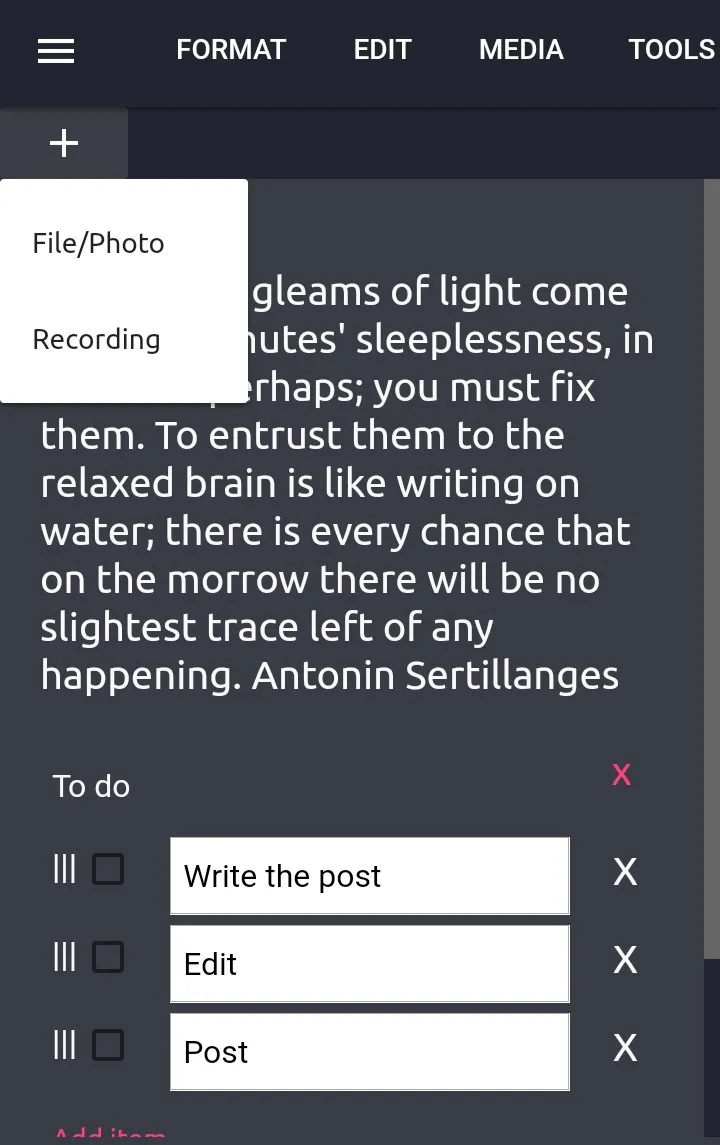
HTML format and Keywords
The Carnet application makes it possible to have a feel of how your write up looks on an actual browser. All bloggers want their articles to appeal to their readers and taking a look at it first makes you judge yourself and see how you can improve and make it better.
Another worth mentioning feature is the ability to add keywords to your articles.
Keywords are ideas and topics that define what your content is about. In terms of SEO, they're the words and phrases that searchers enter into search engines, also called "search queries.
The search box, statistics, security, todo list, and synchronization
The presence of a working search box makes it easier to search and locate your required saved note.
The Statistic feature makes it possible for the user to know his note's statistics including the number of words, sentences, and characters.
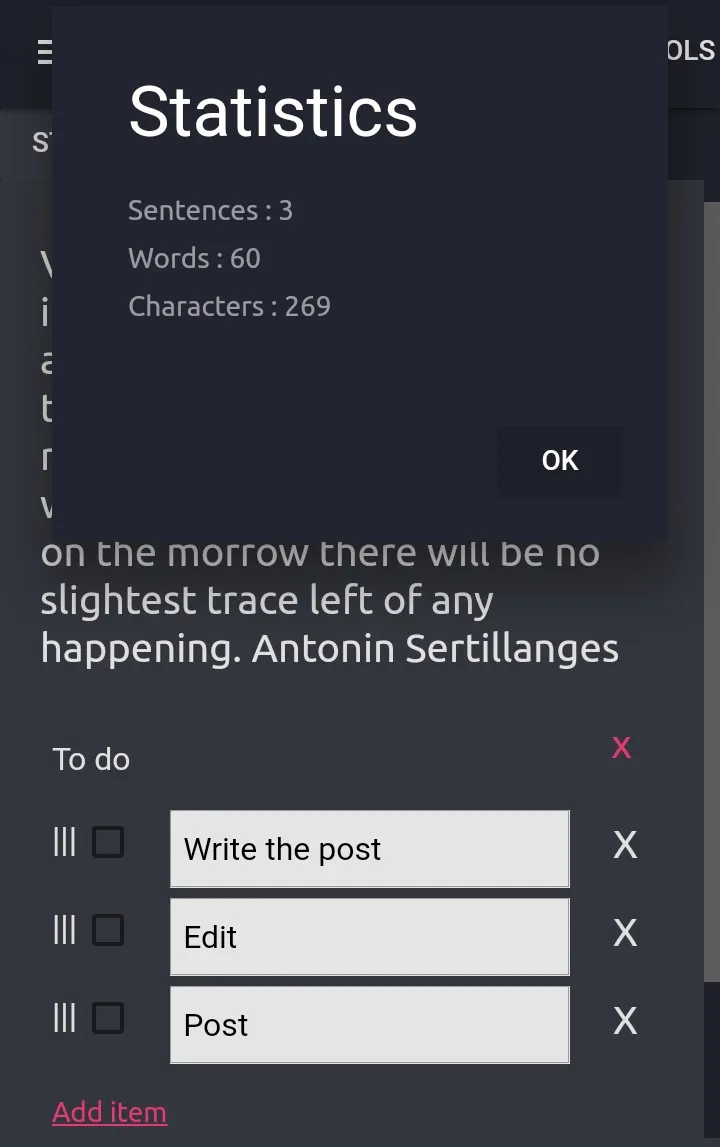
The pin feature makes it possible for the user to lock and enjoy the needed application and content privacy.
A functioning synchronization process helps you have an online backup of your notes which the user can comfortably access.
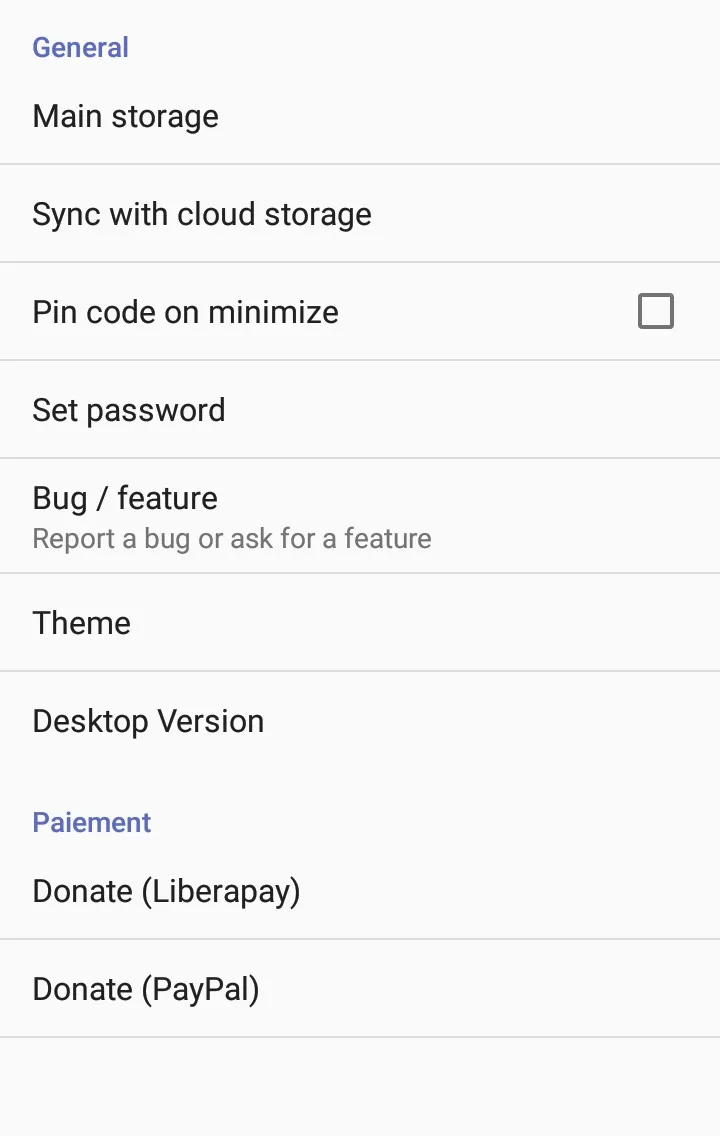
The application also gives room for you to add and save your todo list.
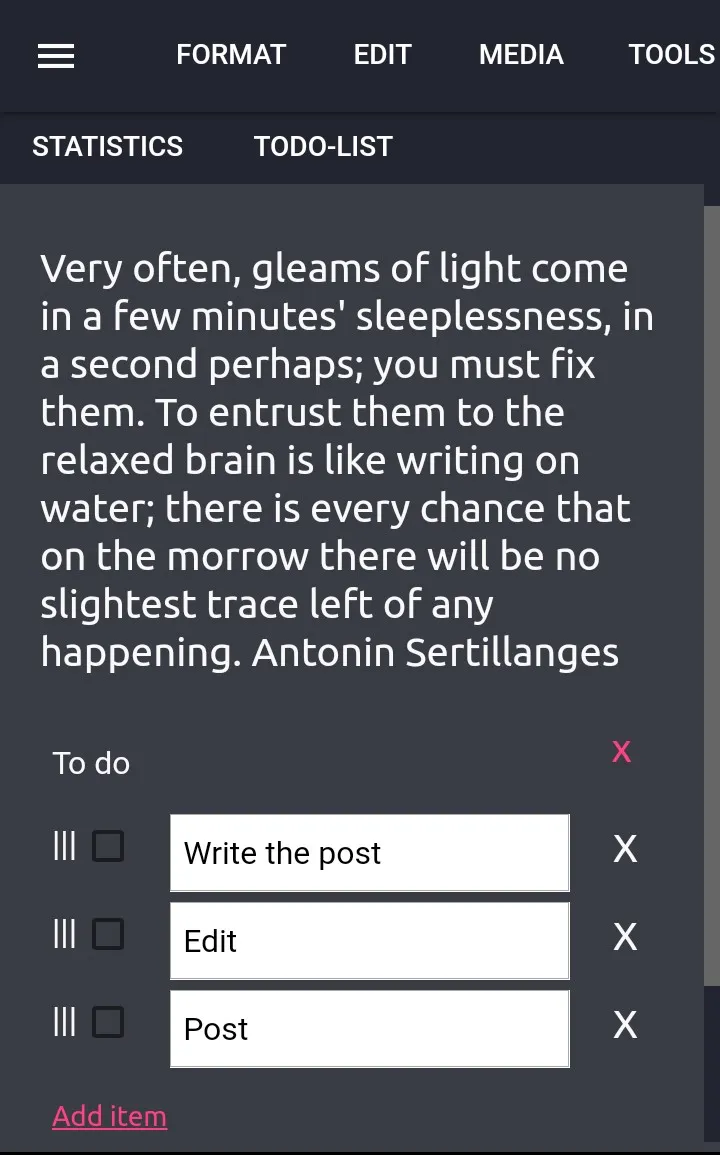
Simple user interface
I cannot say no to a useful, cool, simple and user-friendly application. All the above-mentioned qualities are present in the Carnet Application. The user interface is simple and straight forward for any individual to navigate comfortably.
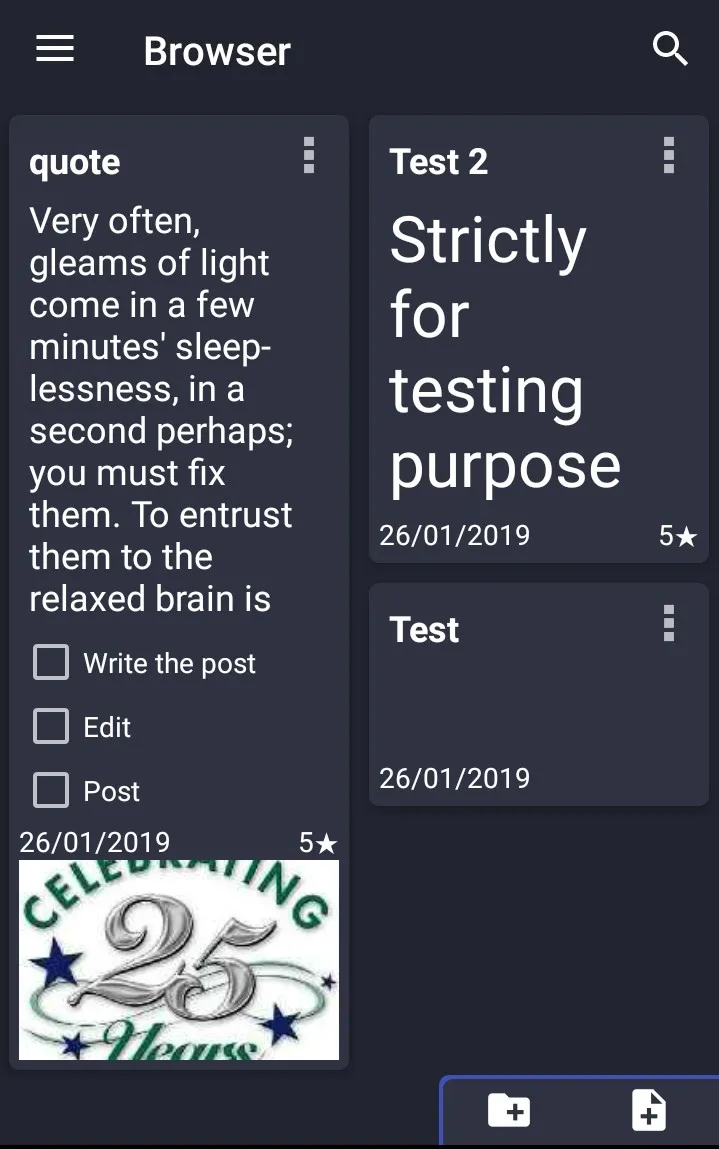
NOTE: The above review is my own personal opinion and view towards the application and thereby does not mean you will feel the same way about the application.
Conclusion
Ryder Caroll once said "The more content you try to capture during a lecture or a meeting, the less you're thinking about what's being said. You burn through most of your attention parroting the source." Just like the above quote, everyone should develop a habit of taking down good random ideas and other important stuff rather than depending solely on the brain for remembrance. I pray that you start this journey with Carnet application. Sometimes I feel this application was specifically designed for me.
Links
Project repository
https://github.com/PhieF/CarnetDocumentation
Github profile
https://github.com/dongentle2
Android play store link
https://play.google.com/store/apps/details?id=com.spisoft.quicknote
Resources
This post and all its contents were written by me based on my Experience, Research, Knowledge and personal use of the Carnet Android application.
Most Images are from my usage screenshots and all other ones are properly referenced.
Series backlinks
Below is the link to the first post of this series
@dongentle2/school-life-must-have-apps-part-1
Below is the link to the second post of this series
@dongentle2/school-life-must-have-apps-part-2
Below is the link to the third post of this series
@dongentle2/school-life-must-have-apps-part-3