Learn how to use the We-Resist bot to stop the tyranny of @GrumpyCat!

We will go over one-by-one :
- Aim of the bot
- Being in the system and bot behaviour
- Setting up preferences
- Getting out of the system
Requirements
No special requirement, only Steemit account and courage !
Difficulty
- Basic
Tutorial Contents
Aim of the Bot - We Resist -
- We resist bot is made by @r351574nc3 for The Resistance to stop the actions of @GrumpyCat as he is frequently downvoting fresh posts of innocent people.
Real people are losing money and he calls them "collateral damage" of his fight with the upvote bots.
The bot is open source and here is the link to repo.
Being in the system and bot behaviour
We-Resist bot is a bot that is following the actions of @GrumpyCat by listening the real-time data on the Steem blockchain on Heroku server.
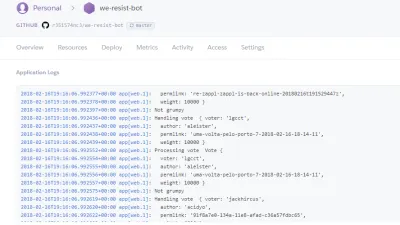
When you enter the system you give the voting permission as a prefered percentage to the bot.
The bot will :
- Downvote all the self-upvotes of @GrumpyCat using the preferred downvote power with all the people in the system. This aims to immobilize @Grumpycat. It is not an indivudial but mass attack.
No single target for @GrumpyCat! - Upvote the posts that are downvoted by @GrumpyCat for the people that are in the system. So it is a mass protection.Again with your preferred upvote power. One for all, all for one!
- To join the system just go to : https://we-resist-bot.herokuapp.com
When you click, you will first conntect with steemconnect.
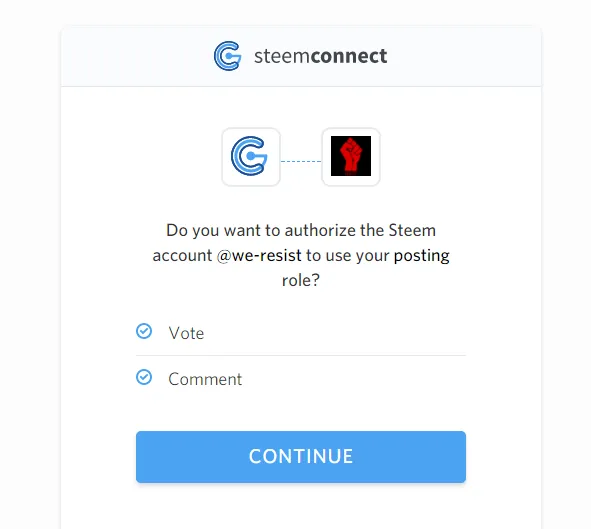
When you authorize "We-Resist" bot, you will be directed to preferences page.
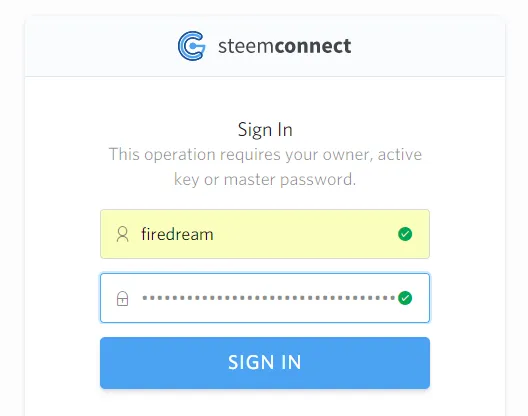
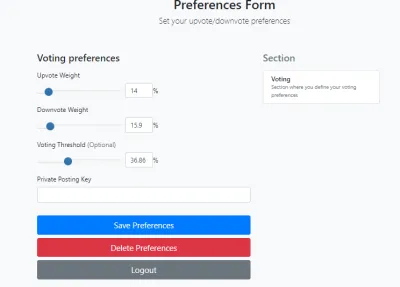
Setting up preferences
- Preferences are where you allocate certain amount of downvote power to attack @GrumpyCat's self-upvoted posts and upvote power to defend other members from @GrumpyCat's downvotes.
i. Upvote Weight

Set this to protect others. This will define how much percent of upvote you will allocate to protect others.
ii. Downvote Weight
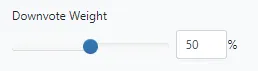
Set this to attack @GrumpyCat's self upvotes. This will define how much voting power from you the bot will use for each self-upvote of @GrumpyCat.
iii. Voting Threshold
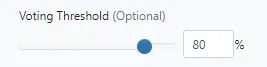
This is optional but "nice to have". If you enter a value here, the bot will not use your upvote power if your voting power is below this value. So you will not be drained.
iv. Private Posting Key
Normally steemconnect should handle this but it is working with OAuth tokens that expires.
Since it can't be expected from user to be logged in steemconnect all the time, the posting key is needed.
Be careful, it is the posting key here...

Never give your active or master key to any application.
v. Save Preferences
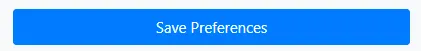
Just hit the button, and you will see the message.
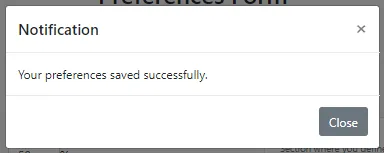
This means you are in the system.
vi. Delete Preferences

It deletes you from the system including your posting key.
You can check the code at open source here: https://github.com/r351574nc3/we-resist-bot
Join the Resistance !
To meet the Resisters join us at discord
FD.
Posted on Utopian.io - Rewarding Open Source Contributors