STeemAUTO is a lovely tool for automating your favourite activities on Steemit. These activities include, auto-upvoting, auto-trailing, and auto-posting. It will be nice to see auto-commenting as a feature soon.
As we all know, curation is one of the ways of making "money" on Steemit apart from posting. Infact 25% of all SBDs and STEEM generated from STeemit belong to the curators.
WHo are the curators? Its you and I. Anytime you upvote a post, you are kick-starting the process that will help you earn your own share of the 25% of total earnings accrued to that post. Your share then depends on your time of upvoting (30mins), your Steem Power (SP), the number of voters, and the total earnings of the particular post.
To help you do this, manual curation alone will not work. This is because you will miss out on important curation opportunities. Remember that you are not omni-present. You can only be one place at a time. In that case, the one place should be at SteemAuto.
SO WHAT IS STEEMAUTO?
SteemAuto is a curation tool created by @mahdiyari. Let me digress a bit but this guy has done so much and contributed towards the growth of STeem with his witness activities, his steemfollower and his discord. We appreciate bro.
SO WITH STEEM AUTO you can do the following:
1- CREATE/FOLLOW A CURATION TRAIL
2- CREATE/FOLLOW A FANBASE
3- SCHEDULED POST
HOW TO USE STEEMAUTO:
- First visit their website on https://steemauto.com
- Here's the home screen image below:
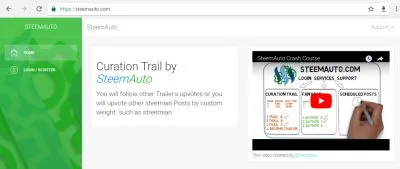
- Here's the video instruction made by @nomadics

Click on LOGIN/REGISTER at the left-handed "green" navigation panel
This will bring you to the LOGIN/ REGISTER page below
First time user "REGISTER" and confirm your email
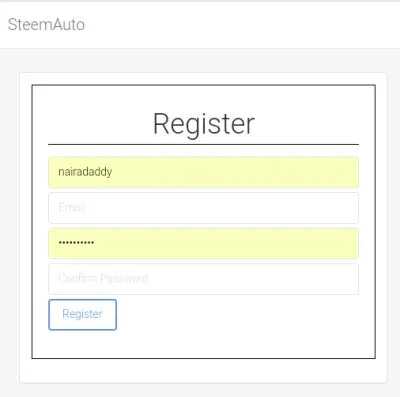
Frequent user; LOGIN and link your active key with either STEEM-CONNECT or STEEM AUTO; YOU are good to go
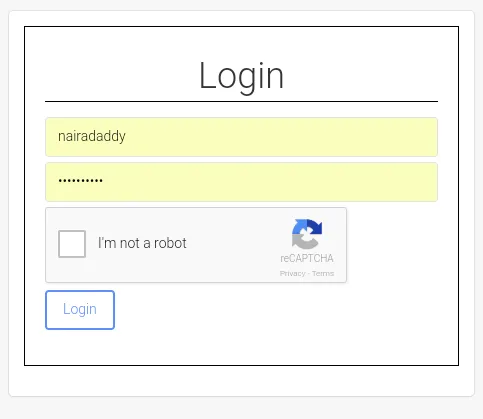
Remember to "check" the "I AM NOT A ROBOT" BUTTON.

HERE's your new landing page/DASHBOARD

We will then take the uses one by one.
1- CREATE/FOLLOW A CURATION TRAIL
- CLICK THE "CURATION TRAIL"BUTTON ON YOUR DASHBOARD
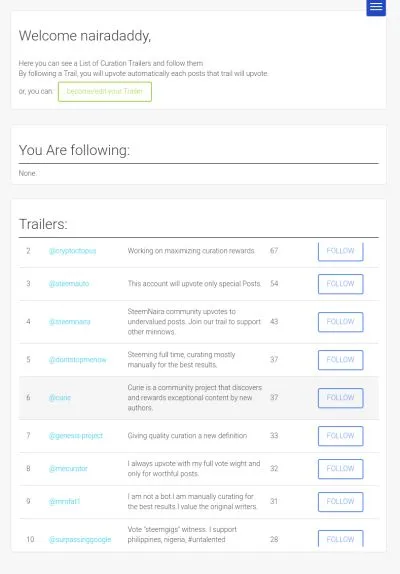
- Scroll down and select your desired trail and follow. EG Follow @nairadaddy (Let's curate red-fishes and minnows together to show them some love).
- I AM NO. 159 so scroll to the bottom of page (newly created)
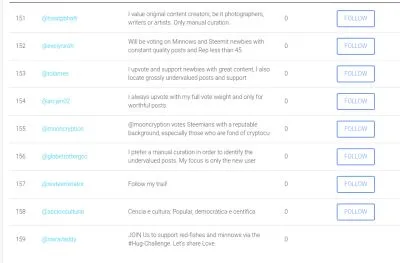
- I AM NO. 159 so scroll to the bottom of page (newly created)
- TO CREATE YOUR OWN TRAIL; JUST CLICK "Add/Edit Curation Trail" at the top of the curation trail page
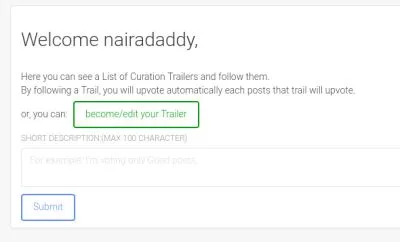
-Here's the one I added:
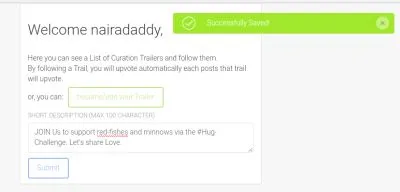
2- FOLLOW A FANBASE
- Once you open an account with steemauto and link your steemit account, your Fanbase is automatically created for you and people can "follow" you.
- That simply means to place you on AUTO-UPVOTE
- EG. FOLLOW/AUTOVOTE @nairadaddy (I'm already followed by 2 fans on the platform)
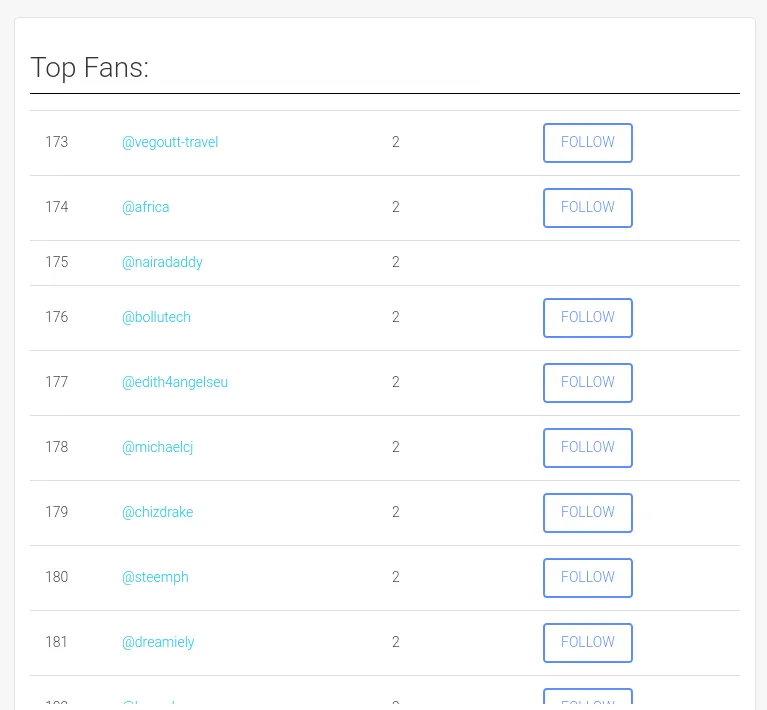
HOW TO PUT SOMEONE ON AUTO-VOTE
Eg. I used @eurogee as case-study
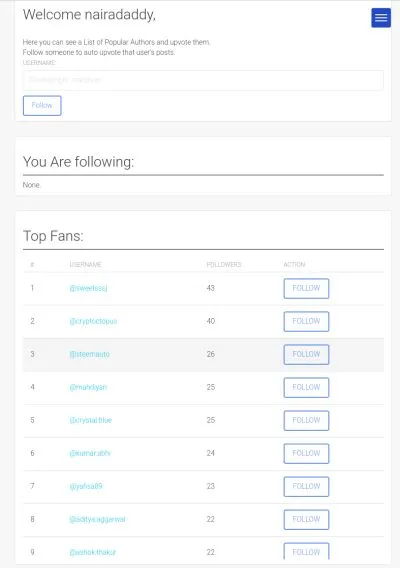
- Type the username into the search box and follow
- After settings is saved, you can now edit further to determine the VOTING WEIGHT (%) and the TIME OF VOTING (from 0 Min -7days); 30 MINS Should be the ideal for maximum profit

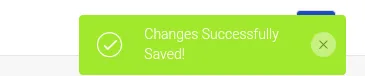
3- SCHEDULED POST
- The essence of this is to be able to get your posts automatically published even when you are offline/not available
- Just follow the instructions and fill-in the TITLE, BODY, TAGS & TIME for the desired post
- They suggest that you edit with Markdown on STEEMIT.com before bringing it to STEEMAUTO.com
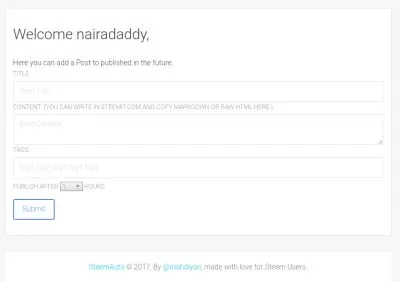
SO GUYS! I hope you find this super-useful for you. I only want you to increase your curation rewards by doing the SMART THINGS. Put me on Autovote and Follow My Trail. I LOVE YOU ALL!!!
Cheers!
I remain me, my mouth and eye @nairadaddy aka SteemDaddy. My aim is to leave you better than I find you everyday.
WANNA CONNECT?
COME JOIN ME & OTHER COOL PEOPLE ON #AIR-CLINIC
SEE LINK: https://discord.gg/rqded5m
Posted on Utopian.io - Rewarding Open Source Contributors
