If this is your first time seeing this series, I recommend starting at the beginning:
Building A New Nas
You can find the entire series below, this is the 6th post in the series.
Bundle of stuff

This bundle of stuff should be Motherboard, SAS Expander, and ram.
CPUs

I am using two Xeon 2690 v1 with a PassMark of 13660 per CPU and single threading rating of around 1800. While this is a dated CPU, it's still pretty fast and has 8 cores a processor. This will destroy any commercial NAS like Synology and Qnap and will be able to run Plex, Virtual Machines, and most anything else you can throw at it.
I ordered these CPUs off eBay and actually got two for less than the price of a single one in my original plan.
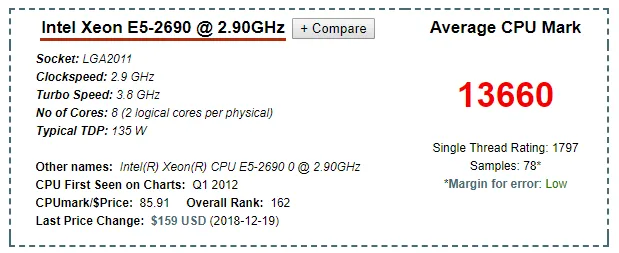
Both CPUs came in (was really fast delivery!).
Motherboard

This motherboard is huge and heavy. Even though this is a used motherboard pulled from an enterprise server, it looks brand new.
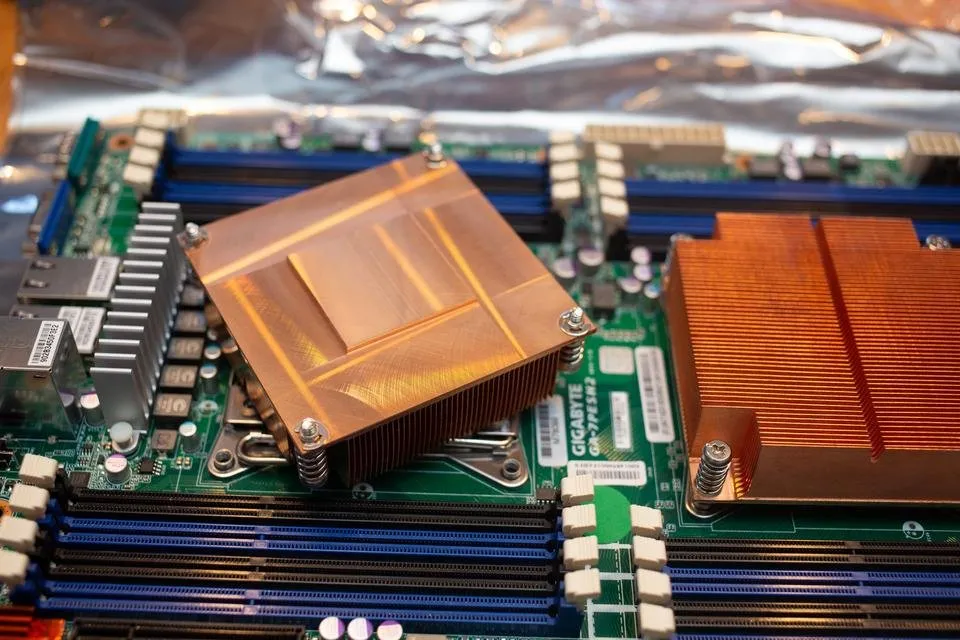
A bulk of the weight are these huge chunks of copper. You don't get heat sinks like this anymore. I won't be using them as they won't work for a 135W TDP processor such as the 2690 v1 which is a shame as they were included and are very small. I'll give them to my friend to recycle for a few bucks as he frequently is selling copper piping.

One of the great things about this motherboard is the built-in LSI 2008 SAS controller. This controller has 2 Mini SAS can handle 8 6GB/s hard drives when using break out cables. This would normally be another $40-50 add-on. It also has a Mini SAS for another 4 3GB/s hard drives. I won't be using this and instead will be using a SAS expander.
I will need to flash the onboard SAS controller into IT mode. This will allow the operating system to see each individual drive rather than act as a RAID controller. This is important for most modern software raid solutions like ZFS and Unraid.
SAS Expander

Instead of breaking out each of the two Mini SAS ports to 4 SATA/SAS cables, you plug them directly into a SAS Expander and you can get up to 24 drives off the onboard controller and this add-on card. I will be using 15 drives using this setup.
10Gbit Ethernet

Technically this isn't for the NAS at all. The motherboard not only includes the SAS controller but also has a $100-$150 dual 10Gbit NIC onboard! This Dual 10Gbit Nic is for my main workstation so I can get above 125MB/s transfer speeds. My plan is to have a direct connection to the NAS from my main workstation and everything else will use 1Gbit link. Eventually, when 10Gbit switches are reasonable I can build out a storage network.
This is also serving as my server for Virtual Machines I do not have to worry about 10Gbit links to my servers. I will be replacing a Synology NAS and two Dell R610's with this server.
At this point, I have everything I need to build a working system without a data array. The drives should be in any day now.